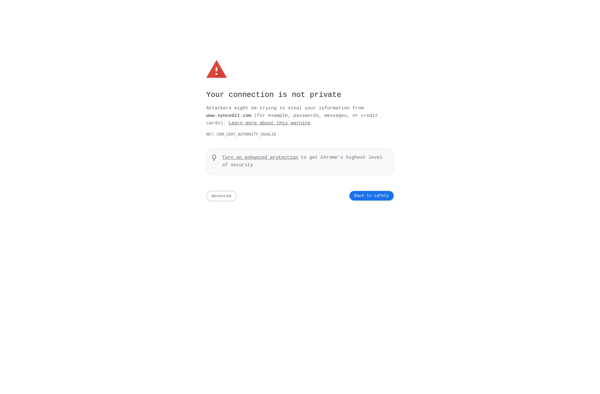IntelliJ IDEA
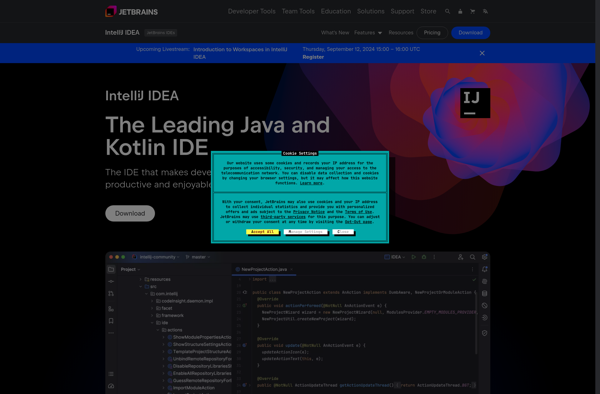
IntelliJ IDEA: Integrated Development Environment
IntelliJ IDEA is a popular integrated development environment (IDE) for Java and other JVM languages. It provides code completion, debugging, refactoring tools, and other features to enhance programmer productivity.
What is IntelliJ IDEA?
IntelliJ IDEA is a full-featured integrated development environment (IDE) specifically designed for Java and other JVM languages. First released in 2001 by JetBrains, IntelliJ IDEA has become one of the most popular Java IDEs used today.
Some key features of IntelliJ IDEA include:
- Smart code completion, error checking, and refactoring tools
- Support for the latest Java standards and frameworks
- Build tools integration (Maven, Gradle, etc.)
- Version control system integration (Git, SVN, etc.)
- Database tools and SQL editor
- Powerful search and navigation capabilities
- Customizable interface and themes
- Plugins and extensive customization options
- Frameworks for web, mobile and desktop development
- Code profiling and debugging tools
IntelliJ IDEA has both a community free edition and paid commercial editions with more features targeted at enterprise developers. It is known for enhancing developer productivity thanks to its deep code insight and robust tooling. With regular updates and support for the latest technologies, IntelliJ IDEA has become a favorite IDE for many Java developers.
IntelliJ IDEA Features
Features
- Intelligent code completion
- Powerful static code analysis
- Refactoring and code navigation tools
- Built-in developer tools
- Integration with build tools
- Version control system integration
- Database tools
- Web development support
- Customizable IDE experience
Pricing
- Freemium
- Subscription-Based
Pros
Cons
Official Links
Reviews & Ratings
Login to ReviewThe Best IntelliJ IDEA Alternatives
Top Development and Ide and other similar apps like IntelliJ IDEA
Visual Studio Code

VSCodium

Zed Code Editor
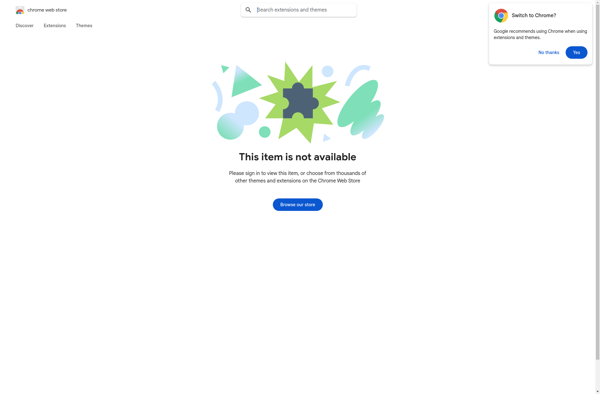
Github Codespaces
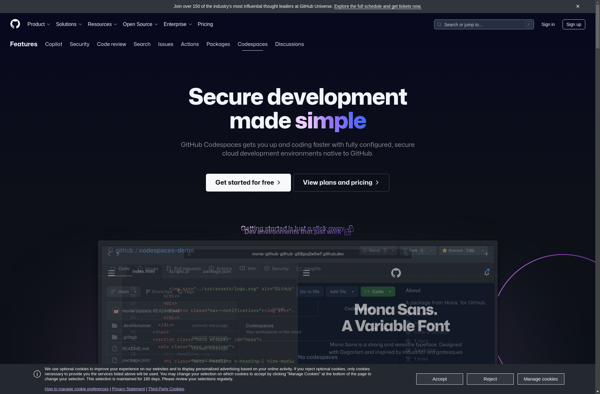
Microsoft Visual Studio

Android Studio
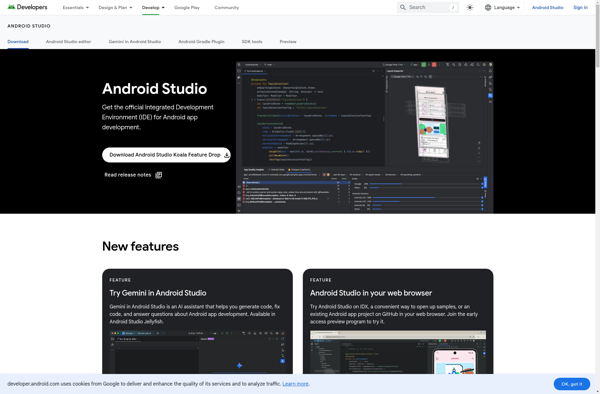
Apache NetBeans

Eclipse

Codeanywhere
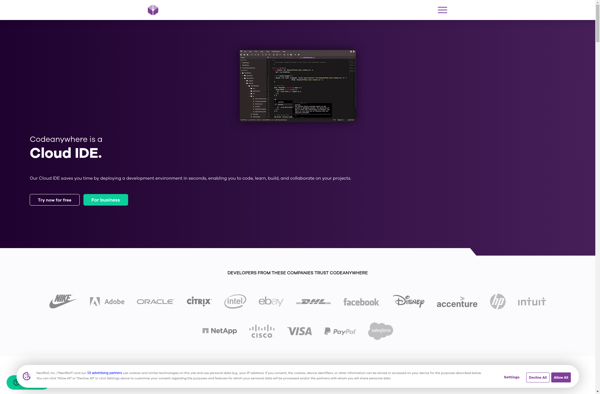
BlueJ
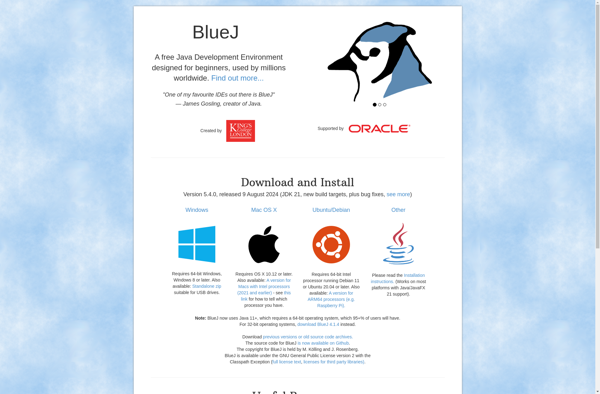
Xcode
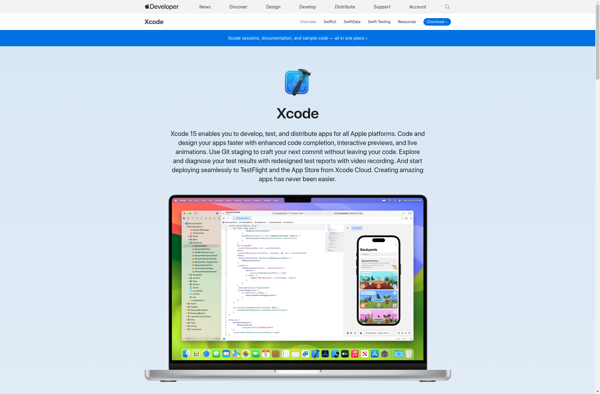
CodeLobster PHP Edition

Batch Text File Editor
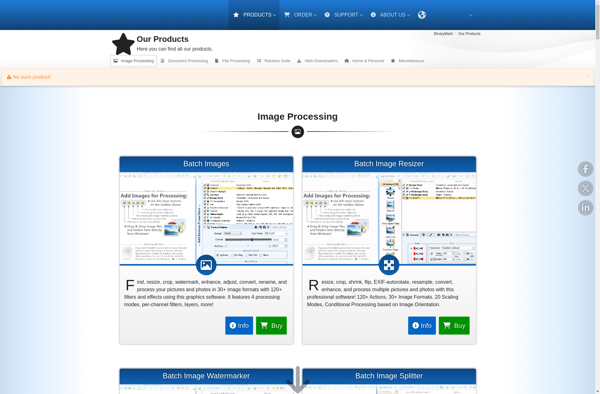
OpenBeans
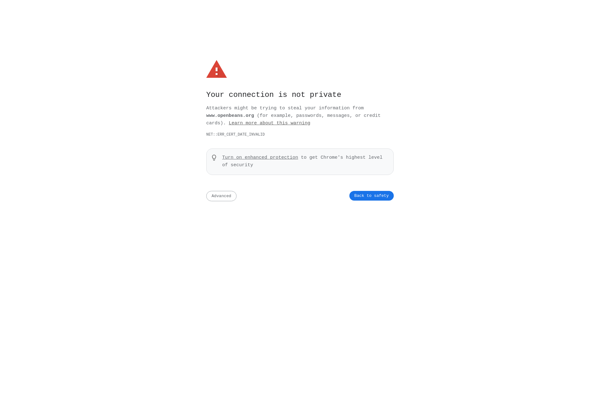
Qt Creator

Lapce

Corezoid Process Engine
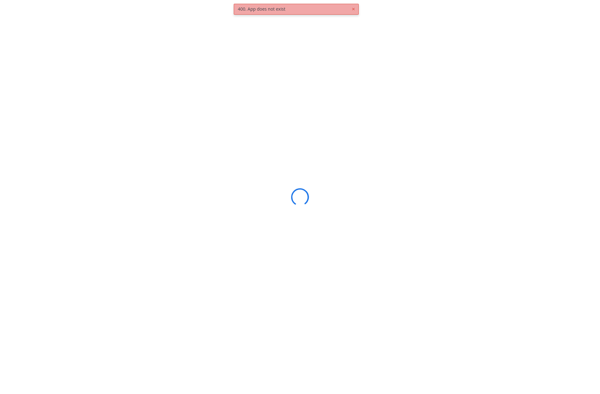
Embitz
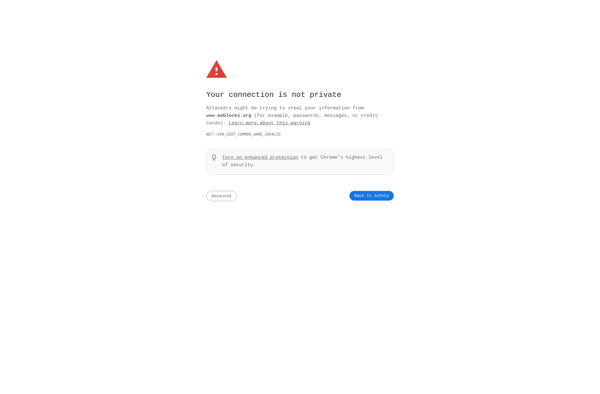
MaxBlox
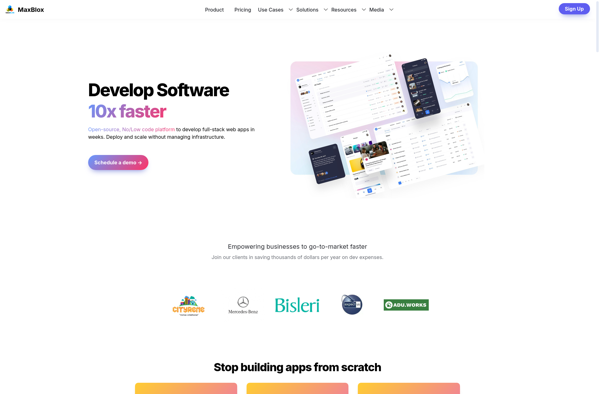
JGRASP
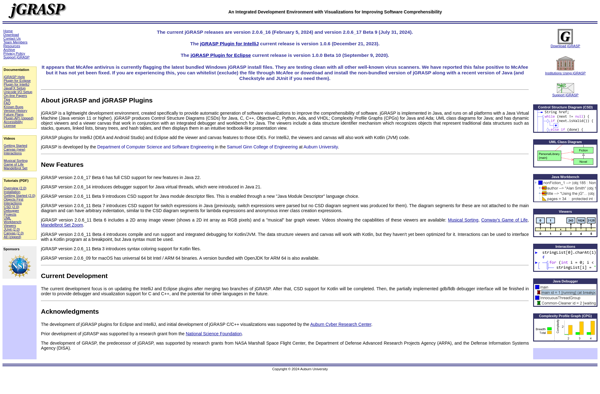
Aptana Studio

Apple Developer
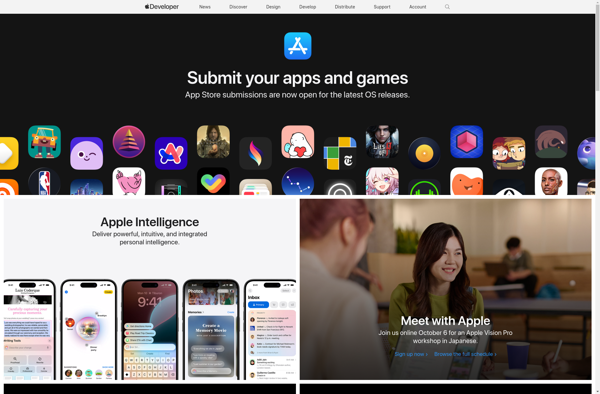
DrJava

Codenvy
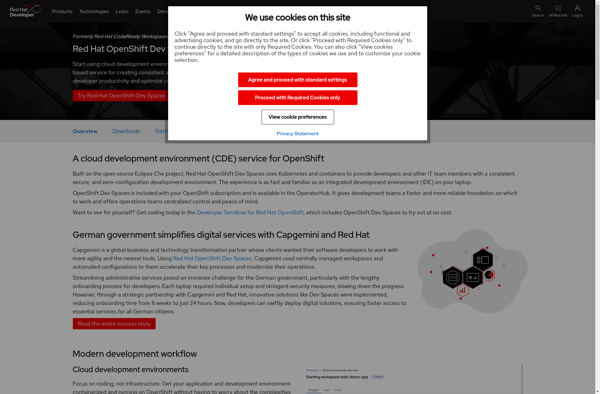
Touchqode
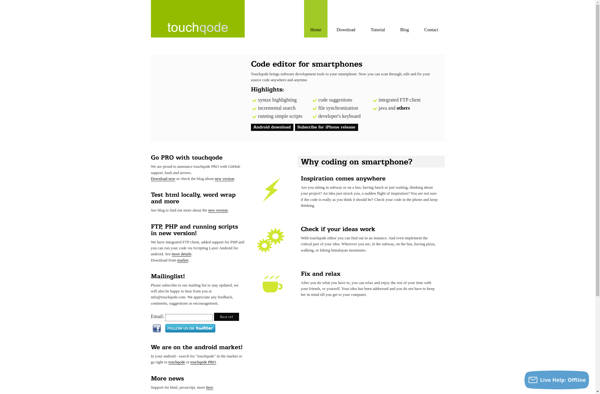
Oracle JDeveloper
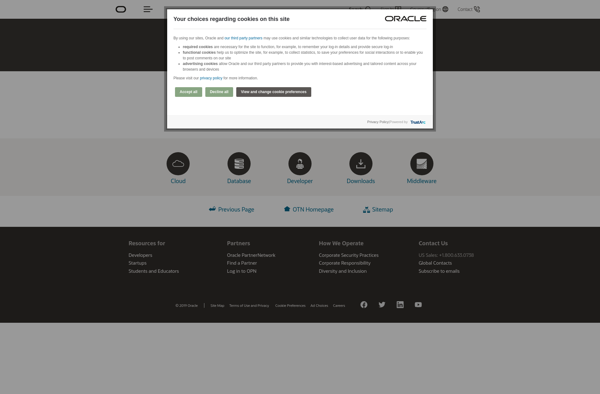
Spring Roo
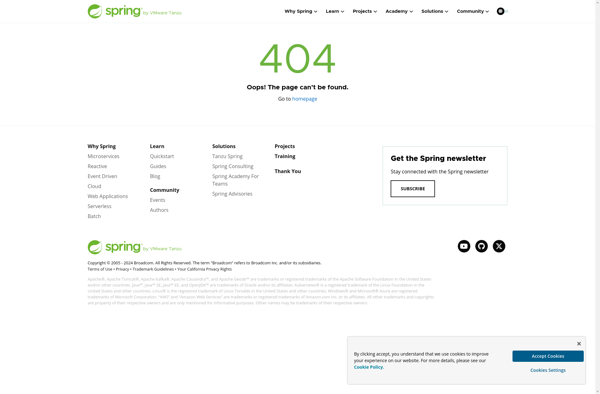
Java-Editor
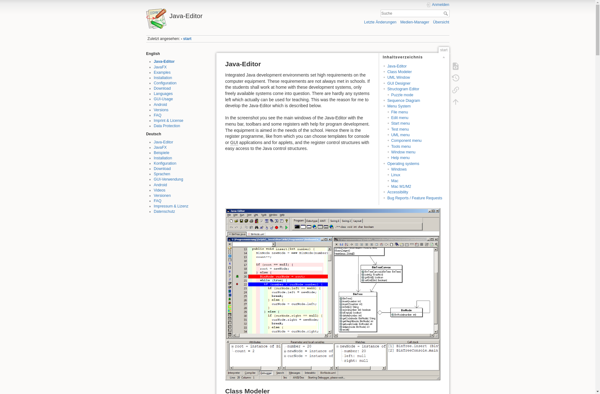
DevPod
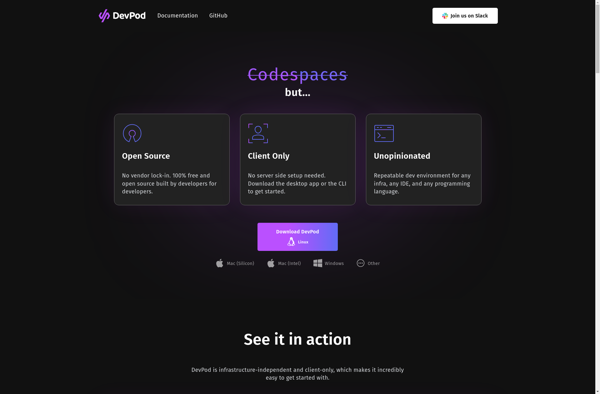
Minibuilder

Enide Studio
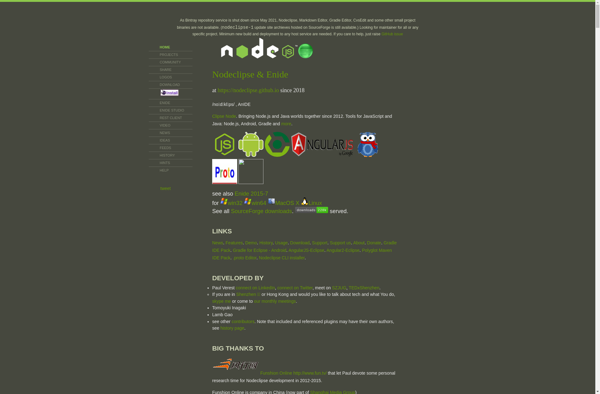
Llama IDE
HAPedit
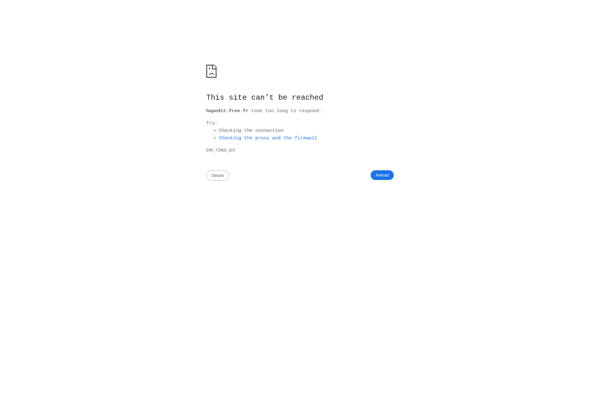
DtPad
TouchDevelop
Android java editor
JBoss Developer Studio
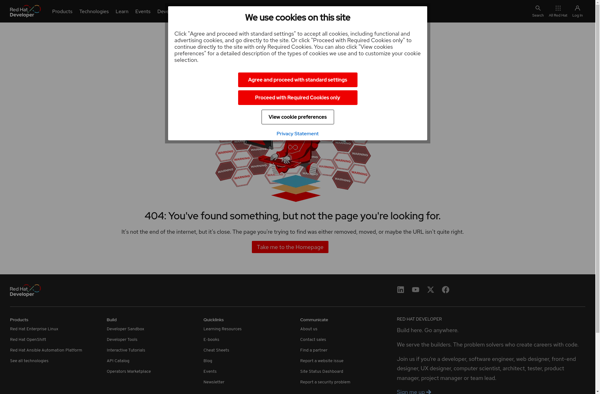
The Welkin Suite IDE
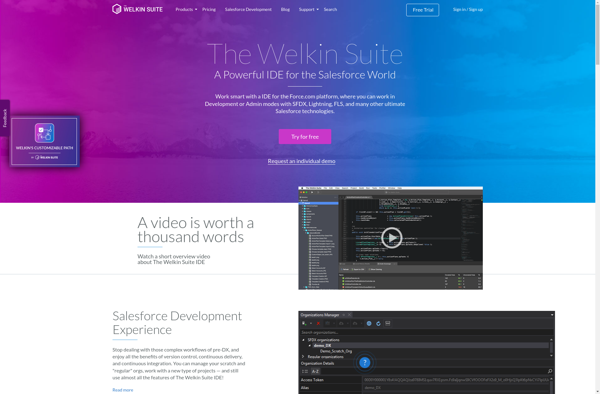
NBAndroid
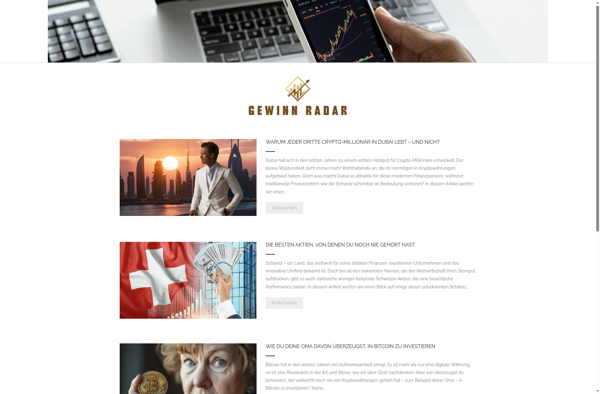
Devmind.io
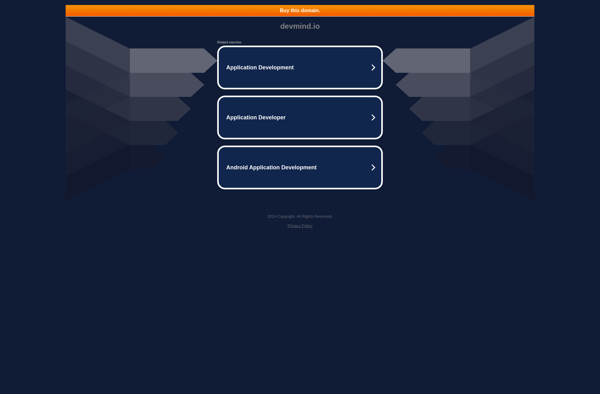
SyncJEdit