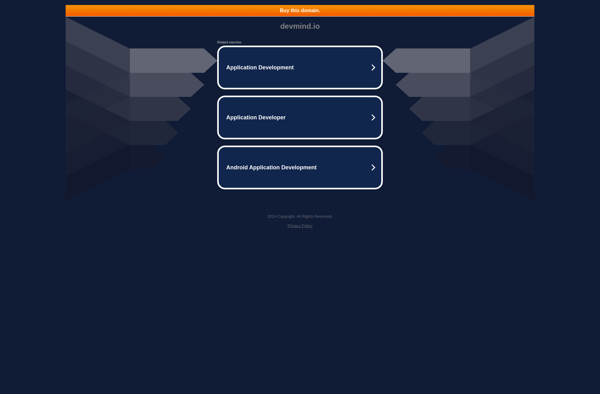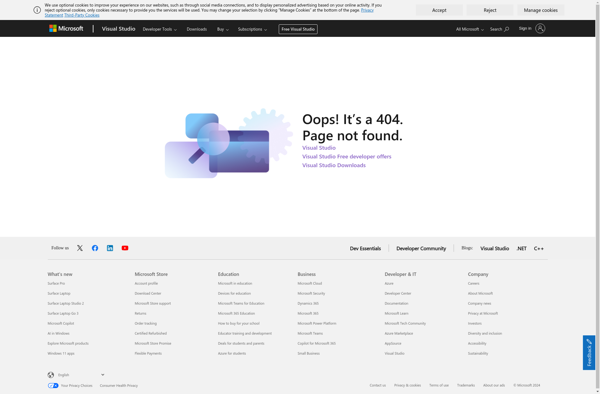Codeanywhere
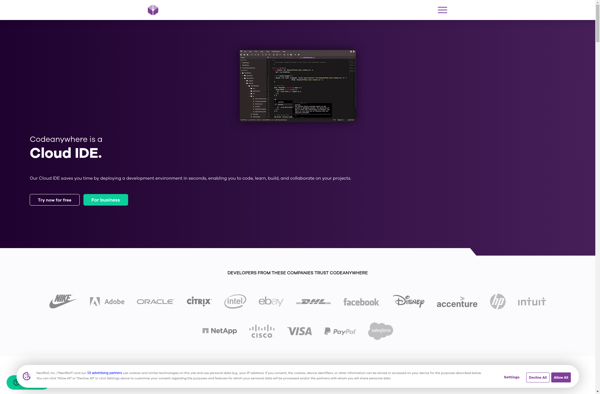
Codeanywhere: Cloud-Based Integrated Development Environment
Cloud-based integrated development environment (IDE) allowing developers to code websites & applications from any device, with a browser-based editor supporting over 80 programming languages and frameworks.
What is Codeanywhere?
Codeanywhere is a cloud-based integrated development environment (IDE) designed for web developers and programmers. It provides a full-featured online code editor that runs directly in the web browser, allowing developers to code, test and deploy web applications from any device with an internet connection.
Some key features of Codeanywhere include:
- Browser-based IDE - The editor runs fully in the browser, no downloads or installations needed. It offers syntax highlighting, code completion, terminal access and other features typically found in desktop IDEs.
- Support for over 80 languages - It has support for popular languages like HTML, CSS, JavaScript, PHP, Python, Ruby, C++ and more.
- Team collaboration tools - Developers can share projects and work together in real-time with built-in collaboration tools.
- Native desktop sync - It can synchronize code and projects with your local computer seamlessly via the desktop agent app.
- Deployments and hosting - Codeanywhere has built-in integration with hosting providers to deploy your applications with one click from the IDE.
- Customizable workspaces - Developers can fully customize their coding environment with themes, keyboard bindings, code snippets and more.
With its online accessibility and extensive feature set, Codeanywhere aims to provide developers a flexible and capable coding environment for modern web and app development needs.
Codeanywhere Features
Features
- Browser-based code editor
- Support for over 80 programming languages
- Collaboration tools
- Built-in terminal
- Git integration
- Plugin ecosystem
- Preview published projects
Pricing
- Freemium
- Subscription-Based
Pros
Cons
Official Links
Reviews & Ratings
Login to ReviewThe Best Codeanywhere Alternatives
Top Development and Cloud Ide and other similar apps like Codeanywhere
Here are some alternatives to Codeanywhere:
Suggest an alternative ❐IntelliJ IDEA
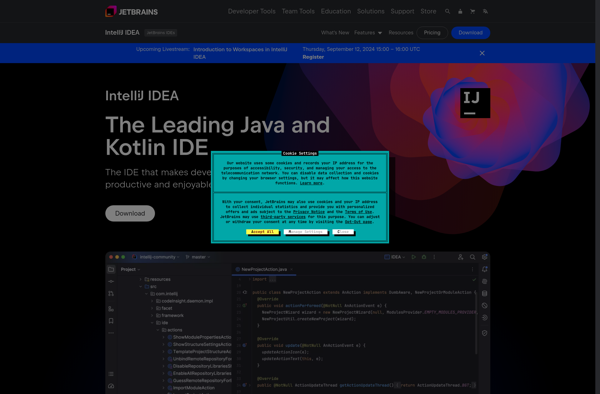
Github Codespaces
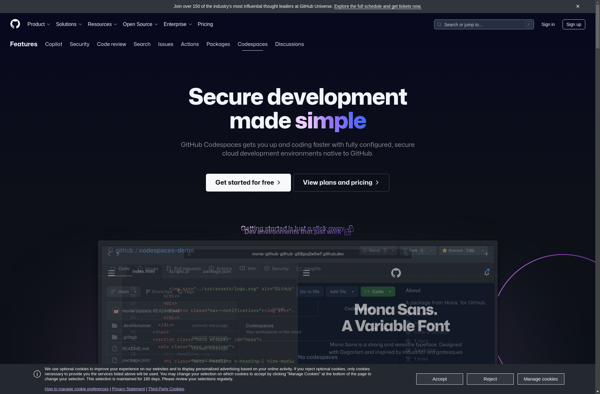
Gitpod
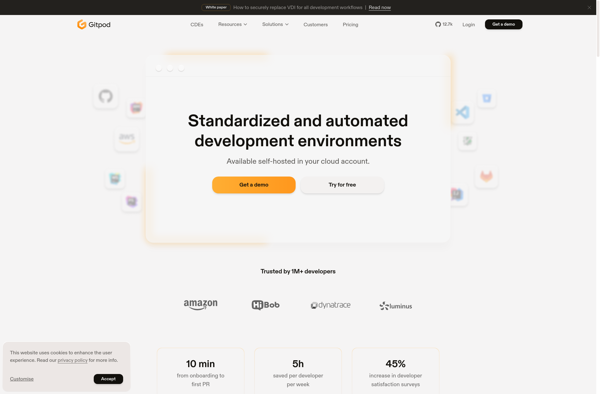
PythonAnywhere

Pairinterviews
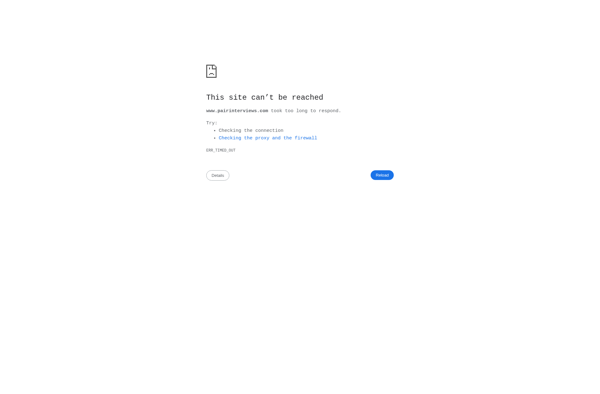
Icecoder

AWS Cloud9
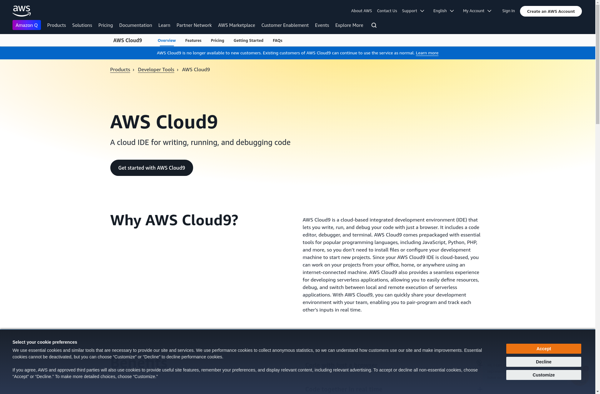
Textastic

Ideone
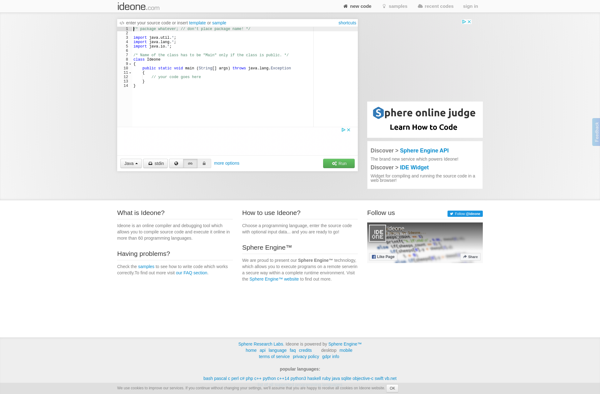
Nitrous.io
Jota Text Editor

Code Master

Pico Compiler

Eclipse Orion
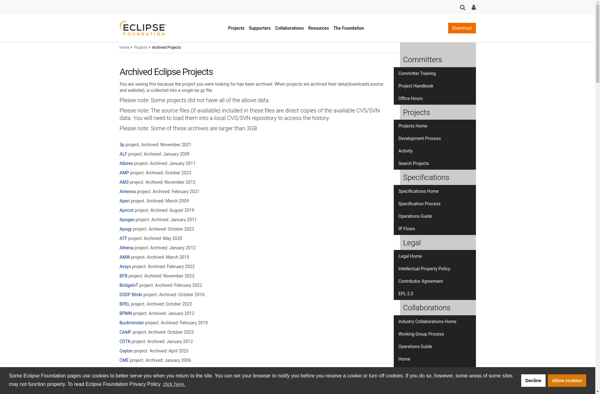
Codebox.io
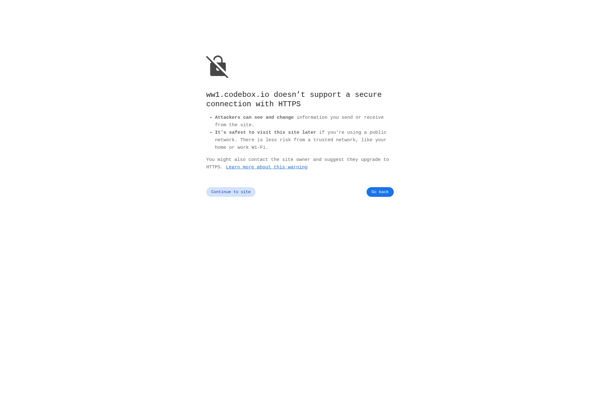
Turbo Editor
Phoenix IDE
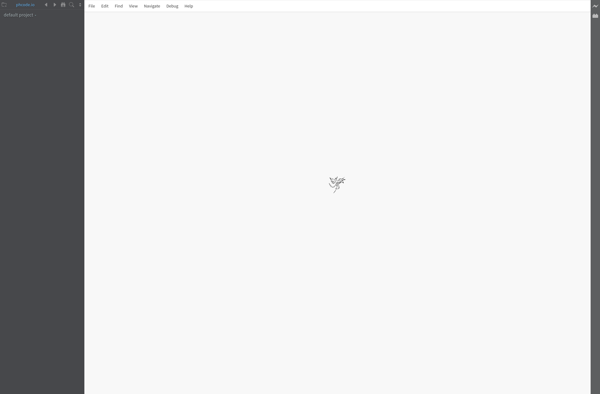
CollabVM

Codio
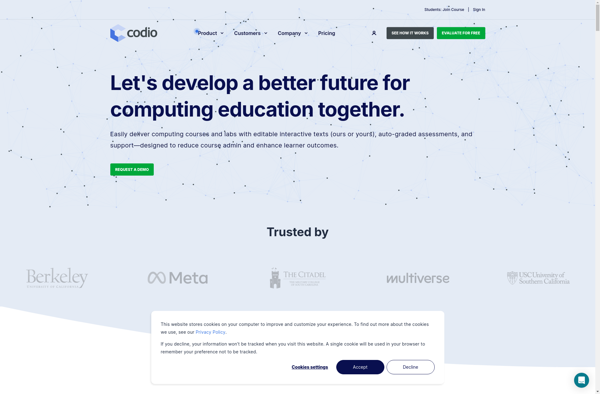
Koder Code Editor

SLAppForge
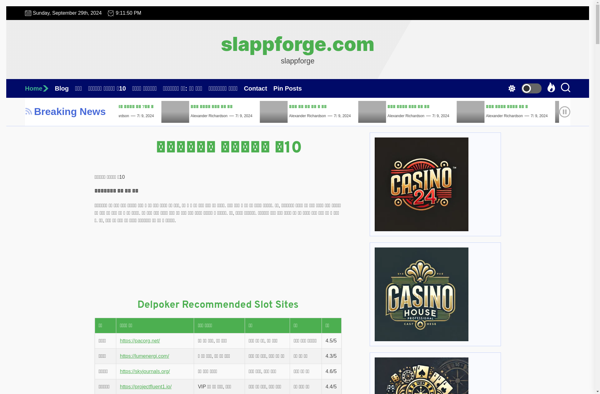
Buffer Editor

Coactive
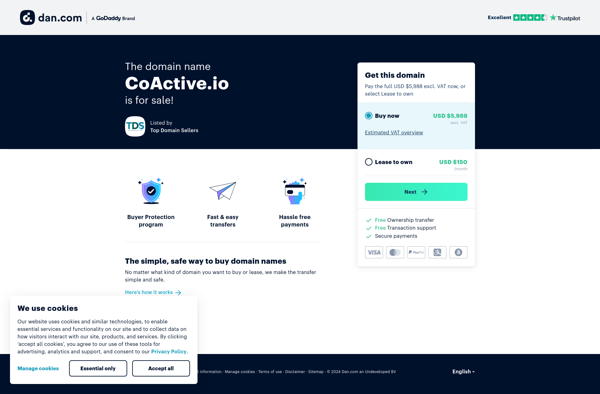
ShiftEdit
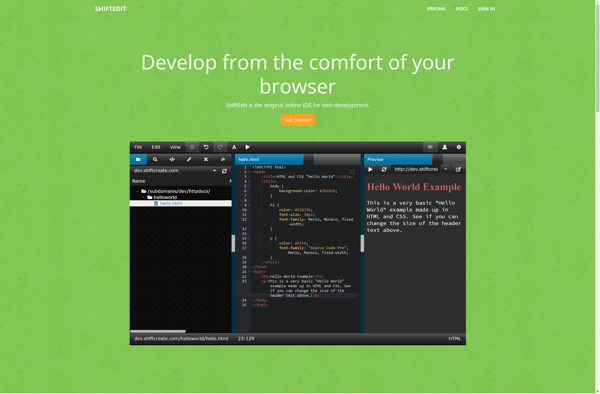
Kodiak PHP
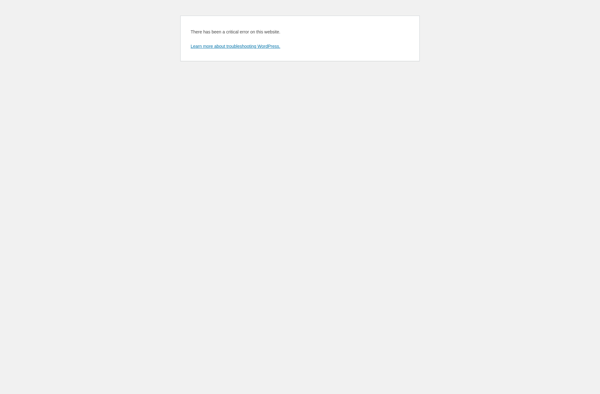
PHP Code Editor
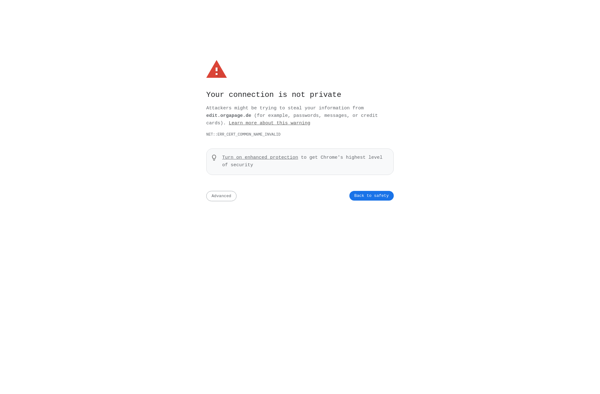
920 Text Editor
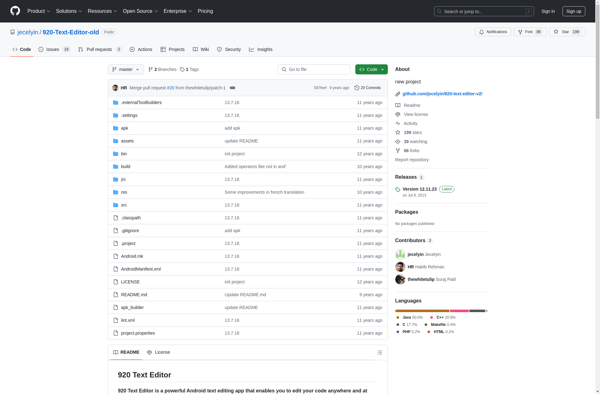
Codequiry
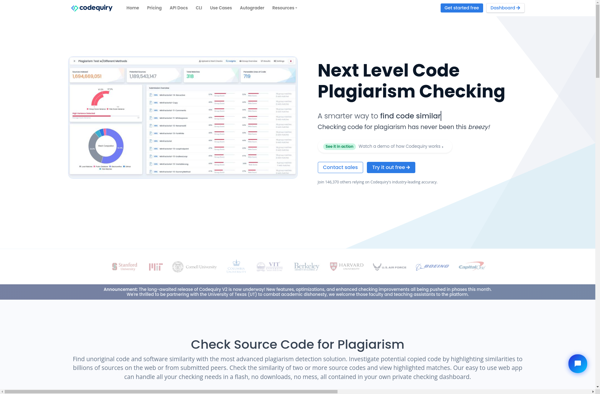
Quoda
Neutron IDE
Kodiak JavaScript
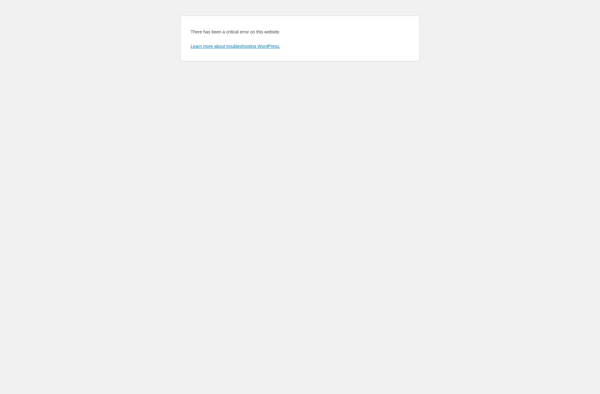
CodeBine
TouchDevelop
GoInCloud
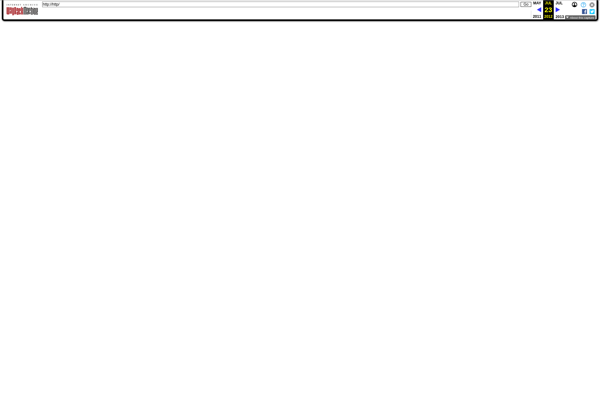
Codiad

Devmind.io