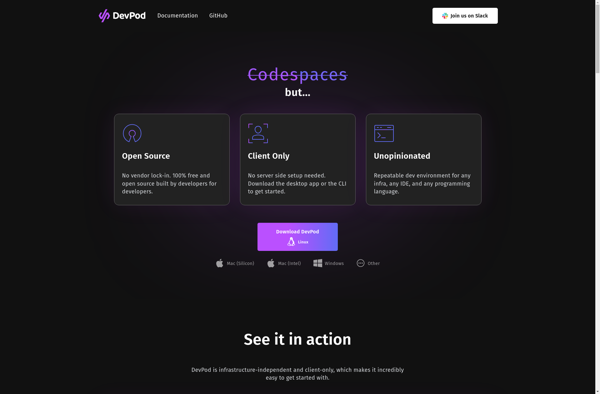Github Codespaces
Github Codespaces is a cloud-based integrated development environment (IDE) that allows developers to code, build, run, test, and debug projects entirely in the cloud. It provides preconfigured developer environments to quickly start coding.
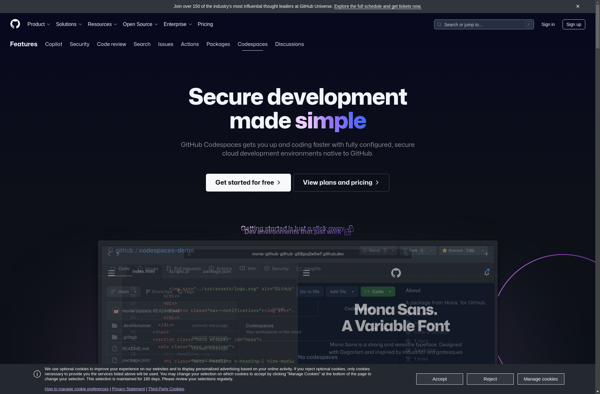
Github Codespaces: Cloud-Based Integrated Development Environment
A cloud-based IDE for developers to code, build, run, test, and debug projects entirely in the cloud, with preconfigured environments for quick starts.
What is Github Codespaces?
Github Codespaces is a cloud-based integrated development environment (IDE) launched by GitHub in 2020. It allows developers to code, build, run, test, and debug their projects entirely in the cloud without having to set up their local development environments.
Some key features of GitHub Codespaces include:
- Preconfigured developer environments - Comes with the necessary languages, frameworks, tools already installed so developers can quickly start coding.
- Flexible machine types - Developers can choose between Linux, Windows or macOS and select varying amounts of CPU cores, RAM and storage.
- Built-in GitHub integration - Tight integration with GitHub for seamless Git workflows, issue tracking, PR reviews etc.
- Access from anywhere - Being cloud-based, developers can access their codespaces from any device through the browser or Visual Studio Code.
- Built-in collaboration - Developers can share access to their codespaces for pairing or reviewing purposes.
- Extensions & customization - Additional tools, editors, dotfiles can be easily installed to customize the environment.
Overall, Github Codespaces aims to reduce local development environment setup time and enable developers to code from anywhere by providing ready-made, configurable cloud dev environments.
Github Codespaces Features
Features
- Browser-based IDE with full VS Code feature set
- Preconfigured dev environments
- Built-in GitHub integration
- Collaboration tools
- Remote debugging
- Git integration
- Terminal access
- Extensions and themes
Pricing
- Freemium
- Pay-As-You-Go
Pros
No local environment setup needed
Collaborate in real-time
Access from any device
Scale compute resources
Integrates with GitHub workflow
Cons
Monthly cost for heavy usage
Limited customization options
Relies on internet connection
Potential learning curve from local IDEs
GitHub account required
Official Links
Reviews & Ratings
Login to ReviewThe Best Github Codespaces Alternatives
Top Development and Cloud Ide and other similar apps like Github Codespaces
Here are some alternatives to Github Codespaces:
Suggest an alternative ❐Visual Studio Code
Visual Studio Code is a source code editor developed by Microsoft that includes support for debugging, embedded Git control, syntax highlighting, intelligent code completion, snippets, and code refactoring. It's free, open-source, and available for Windows, Linux, and macOS.As a lightweight but powerful code editor, VS Code gives developers a fast...

IntelliJ IDEA
IntelliJ IDEA is a full-featured integrated development environment (IDE) specifically designed for Java and other JVM languages. First released in 2001 by JetBrains, IntelliJ IDEA has become one of the most popular Java IDEs used today.Some key features of IntelliJ IDEA include:Smart code completion, error checking, and refactoring toolsSupport for...
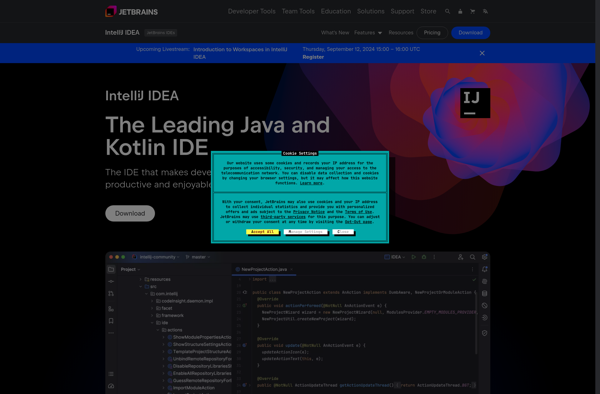
VSCodium
VSCodium is an open source, community-driven alternative to Microsoft's popular Visual Studio Code editor. It is based on the same codebase as Visual Studio Code, but stripped of any Microsoft branding, telemetry or tracking. Just like VS Code, VSCodium is a free, cross-platform source code editor with support for debugging,...

CodeSandbox
CodeSandbox is an online code playground and prototyping tool that allows developers to quickly create web applications and experiment with code in the browser. It provides an integrated development environment (IDE) that supports popular JavaScript frameworks such as React, Vue, Angular, and more.Some key features of CodeSandbox include:Real-time collaboration -...
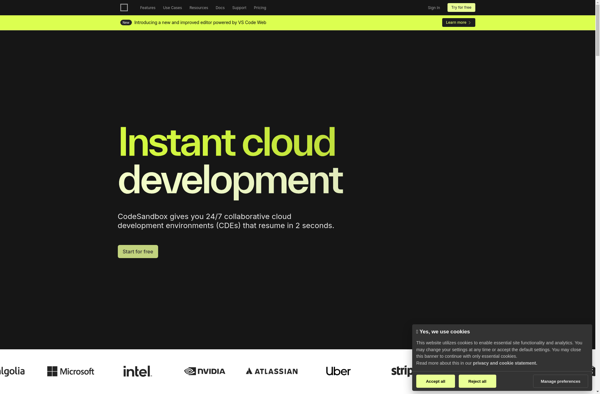
Eclipse
Eclipse is a multi-language software development environment comprising an integrated development environment (IDE) and an extensible plug-in system. It is written mostly in Java and can be used to develop applications in Java and other programming languages including C/C++, Python, PHP, and more.Some key features of Eclipse include:Code editors with...

Gitpod
Gitpod is an open-source integrated development environment (IDE) that runs in the browser. It provides prebuilt, collaborative development environments for any application and language - powered by Docker and Visual Studio Code.Some key features and benefits of Gitpod include:Ready-to-code workspaces - Gitpod spins up prebuilt containers for your codebase and...
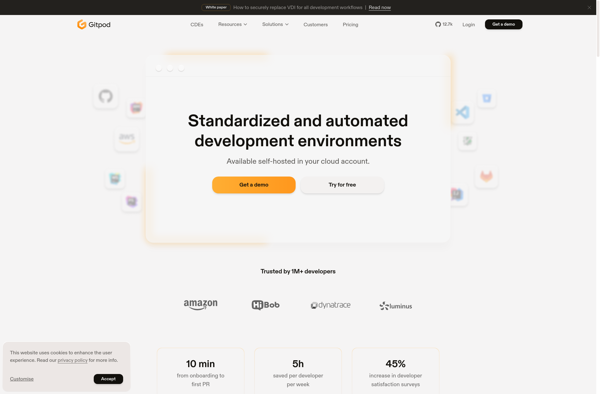
Codeanywhere
Codeanywhere is a cloud-based integrated development environment (IDE) designed for web developers and programmers. It provides a full-featured online code editor that runs directly in the web browser, allowing developers to code, test and deploy web applications from any device with an internet connection.Some key features of Codeanywhere include:Browser-based IDE...
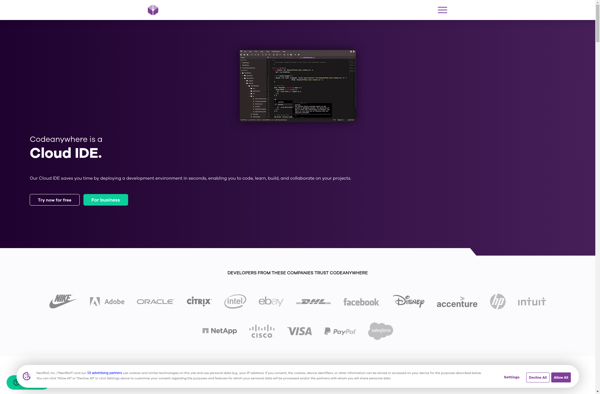
AWS Cloud9
AWS Cloud9 is a cloud-based integrated development environment (IDE) service that provides developers a web-based code editor, debugger, and terminal to build, run, test, debug and review software within an internet browser. Key features of Cloud9 include:Code editor with syntax highlighting, code completion, and code foldingReal-time collaborative coding and sharingRun...
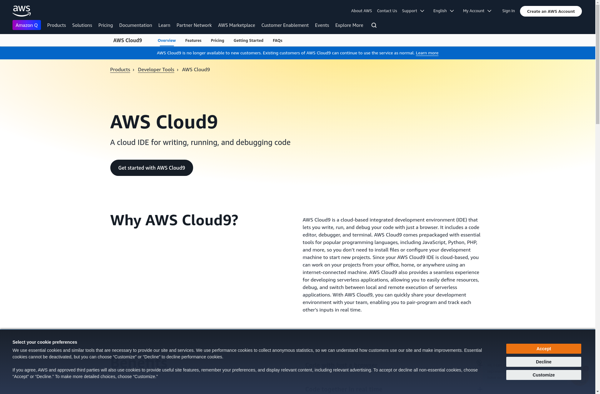
Pulsar Editor
Pulsar Editor is a free, open source, lightweight text and code editor available for Windows, Mac, and Linux. Despite its simplicity, Pulsar packs robust features for programmers and writers alike.Syntax highlighting for over 20 programming and markup languages helps developers easily scan code. The minimal UI keeps the focus on...
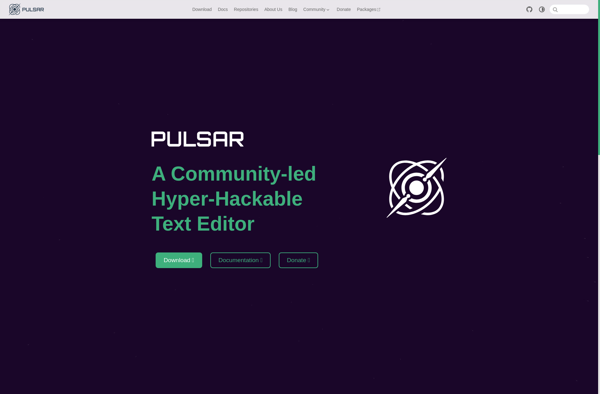
DDEV
DDEV is an open source tool that provides a local development environment for PHP developers. It allows developers to replicate a live production environment on their own computer for building and testing applications.DDEV makes use of Docker containers to spin up isolated development environments called projects. Each project can contain...
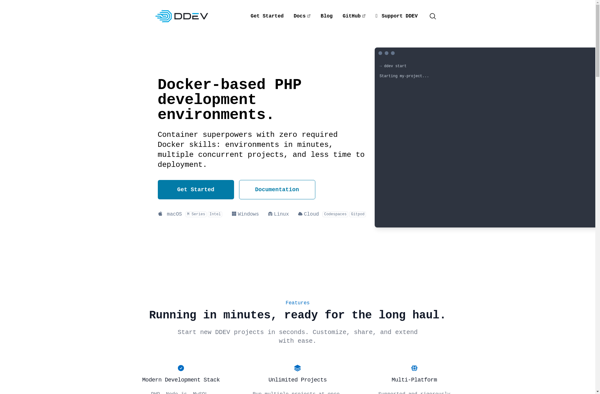
Eclipse Che
Eclipse Che is an open-source, browser-based integrated development environment (IDE) for developing and testing software applications and services. It allows developers to create disposable and customizable development environments called workspaces that contain a full featured IDE with support for extensions and plugins.Key features of Eclipse Che include:Browser-based IDE - Access...
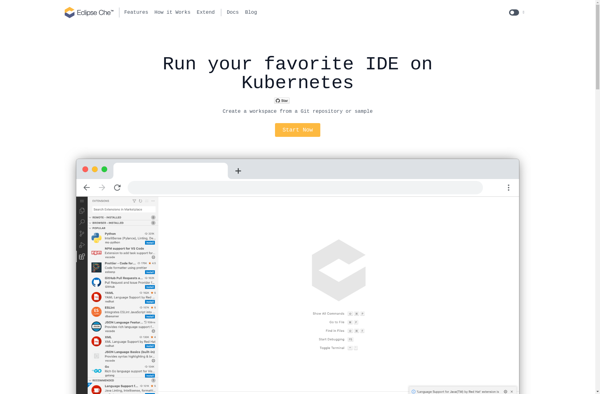
DevPod
DevPod is an integrated development environment (IDE) designed specifically for software developers and web designers. It provides a complete set of tools for coding, testing, and deploying applications all within a single interface.Key features of DevPod include:Advanced code editor with syntax highlighting, auto-completion, and other coding assistantsBuilt-in debugger and testing...