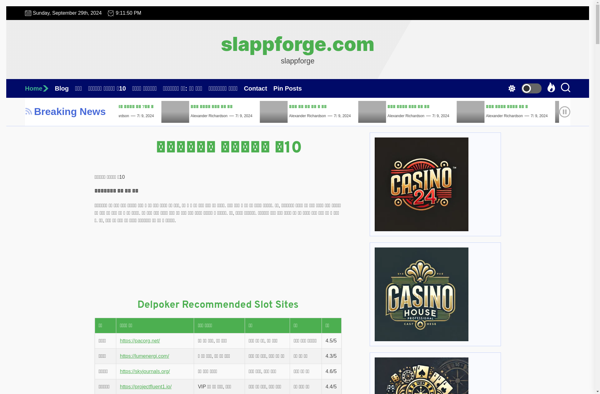Eclipse Che
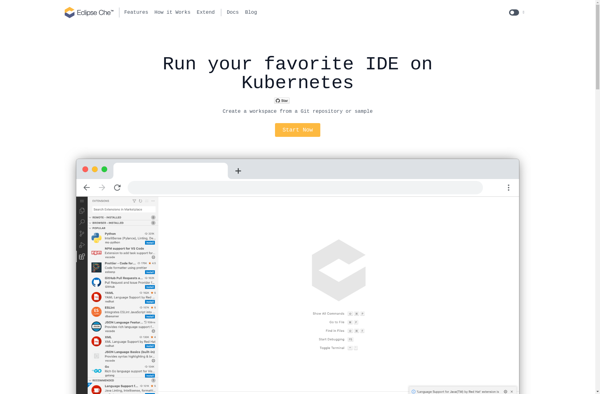
Eclipse Che: Cloud IDE & Workspace
Open-source, browser-based integrated development environment (IDE) for developing and testing software, allowing fast deployment to cloud environments with thousands of users.
What is Eclipse Che?
Eclipse Che is an open-source, browser-based integrated development environment (IDE) for developing and testing software applications and services. It allows developers to create disposable and customizable development environments called workspaces that contain a full featured IDE with support for extensions and plugins.
Key features of Eclipse Che include:
- Browser-based IDE - Access your development environment and tools from any browser.
- Docker containers - Developer workspaces run in lightweight docker containers.
- Portability - Workspaces and projects are portable between operating systems.
- Scalability - Che workspaces can scale up for large, collaborative teams working together.
- Extensions - Extend the IDE features by installing additional plugins and extensions.
- Multi-language support - Code in Java, Node.js, Python, PHP and more.
- Collaborative coding - Multiple developers can collaborate by sharing workspaces.
Some key benefits of using Eclipse Che over traditional desktop IDEs is that Che workspaces can be spun up quickly on demand, workspaces are portable and disposable, Che is focused on cloud-native and container-based development, and workspaces can scale up for large dev teams. Che provides a flexible cloud IDE platform for modern software teams and projects.
Eclipse Che Features
Features
- Browser-based IDE
- Docker container runtimes
- Plugin system for extensibility
- Built-in terminal
- Code editing with syntax highlighting
- Git integration
- Debugging
- Code completion
- Team collaboration
Pricing
- Open Source
- Free
Pros
Cons
Official Links
Reviews & Ratings
Login to ReviewThe Best Eclipse Che Alternatives
Top Development and Ides and other similar apps like Eclipse Che
Here are some alternatives to Eclipse Che:
Suggest an alternative ❐Github Codespaces
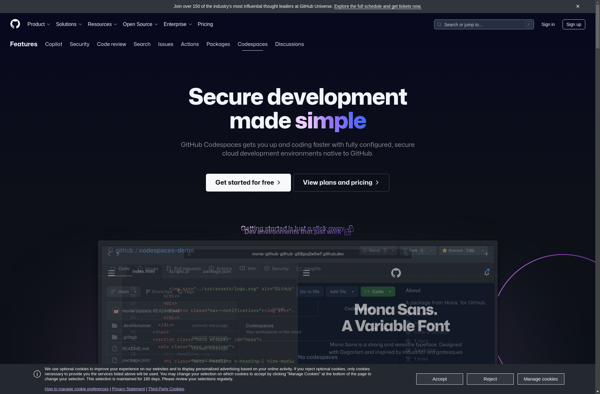
AWS Cloud9
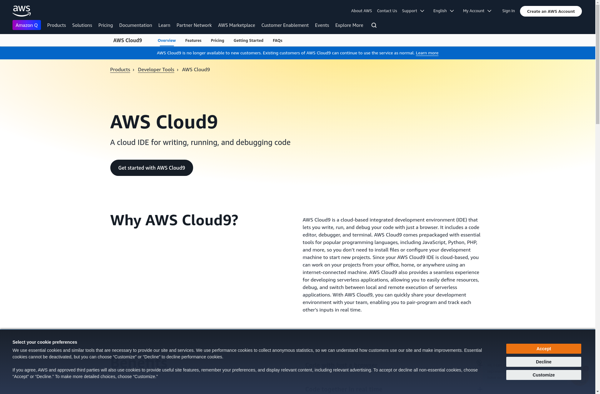
Koding
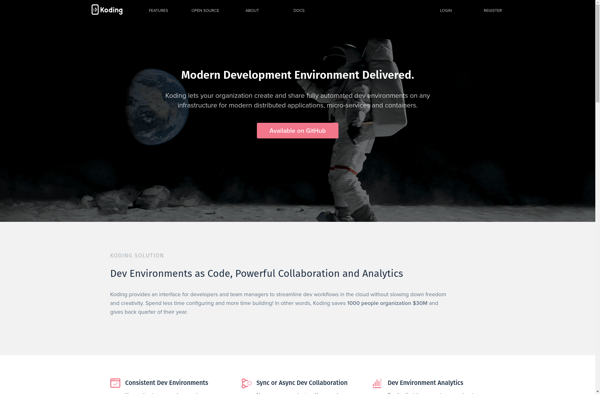
Eclipse Orion
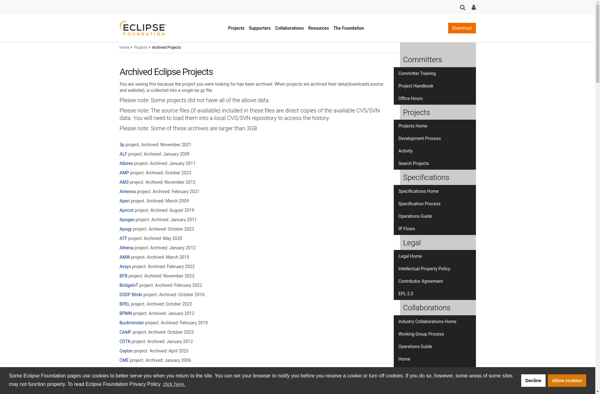
DDEV
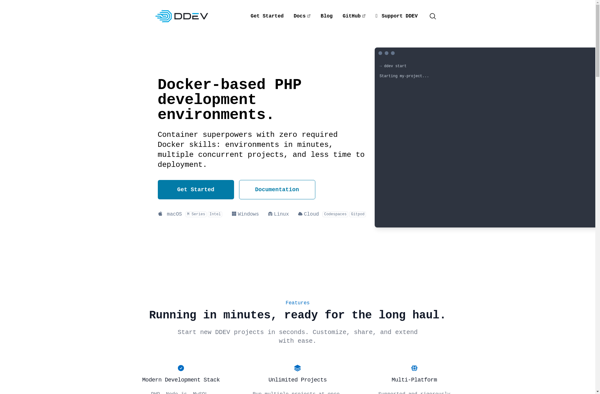
CollabVM

SLAppForge