SLAppForge
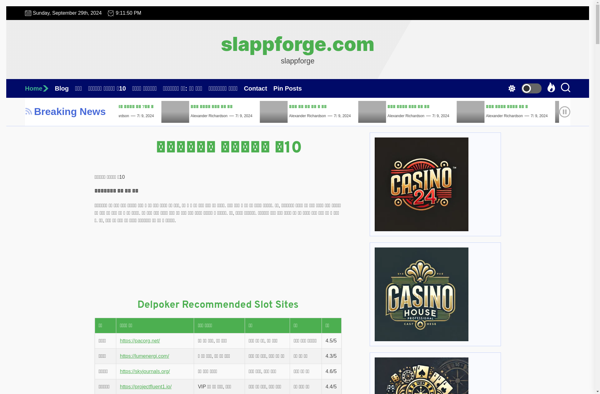
SLAppForge: Low-Code Application Development Platform
Build custom web and mobile apps without coding knowledge using drag-and-drop components and pre-built templates, SLAppForge is a powerful tool for rapid app development.
What is SLAppForge?
SLAppForge is a low-code application development platform that empowers users to quickly build custom web and mobile apps without coding. It features an intuitive drag-and-drop interface where users can select from a wide range of pre-built components including forms, charts, workflows, UI elements, and more to assemble full-fledged applications.
Some key capabilities and benefits of SLAppForge include:
- Requires no prior coding knowledge - anyone can start building apps visually
- Supports web and native mobile apps (iOS, Android) from a single project
- Includes pre-built app templates for common scenarios like task management, approvals, inventory etc that can be easily customized
- Allows integration with databases, REST APIs, external cloud services and more to add backend functionality
- Single click publishing and updating of apps
- Secured hosting and maintenance of apps on SLAppForge cloud
- Analytics and governance capabilities for managing apps enterprise-wide
With its intuitive interface, extensive component library and built-in templates, SLAppForge enables rapid development of custom apps by citizen developers across lines of business with minimal IT support.
SLAppForge Features
Features
- Drag-and-drop interface for building apps
- Pre-built templates for common app types
- Connectors to integrate with databases, APIs, etc
- Multiplatform - build web, iOS and Android apps
- Collaboration tools for teams
- Code view for adding custom logic
- AI tools like natural language processing
- Hosting and deployment options
Pricing
- Freemium
- Subscription-Based
Pros
Cons
Official Links
Reviews & Ratings
Login to ReviewThe Best SLAppForge Alternatives
Top Development and Low-Code Development and other similar apps like SLAppForge
Here are some alternatives to SLAppForge:
Suggest an alternative ❐Codeanywhere
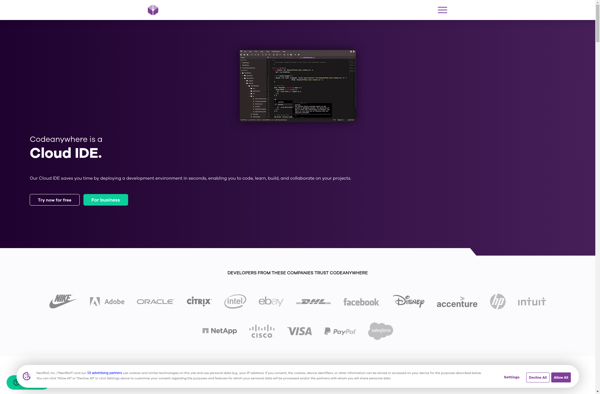
PythonAnywhere

Glitch
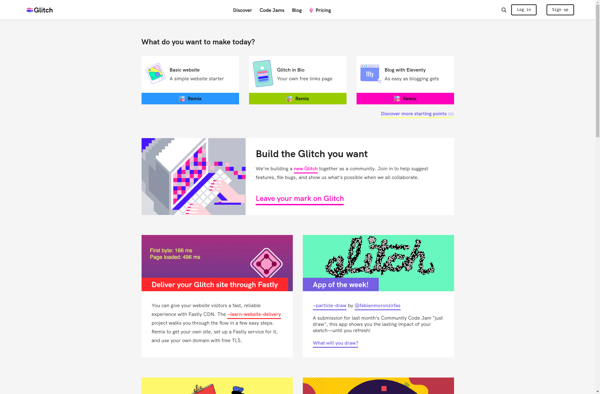
Icecoder

AWS Cloud9
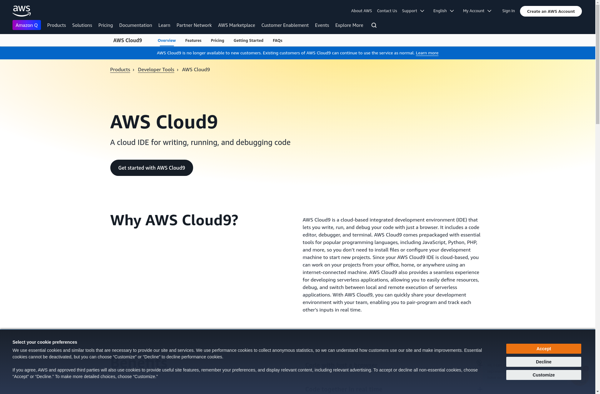
Koding
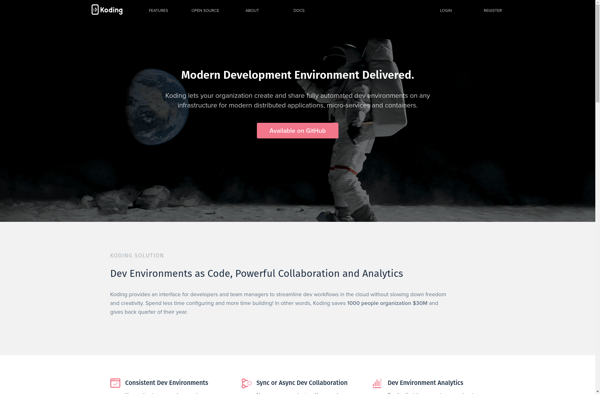
Codebox.io
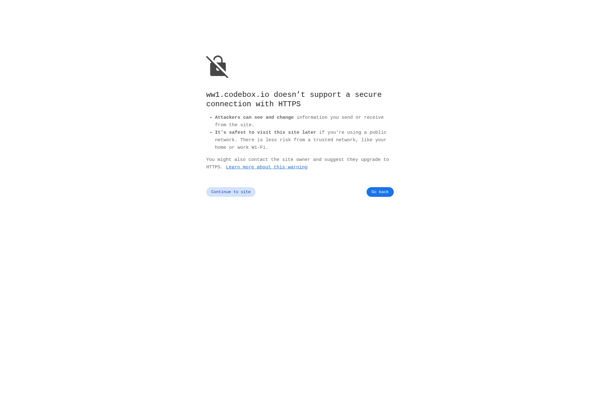
Eclipse Che
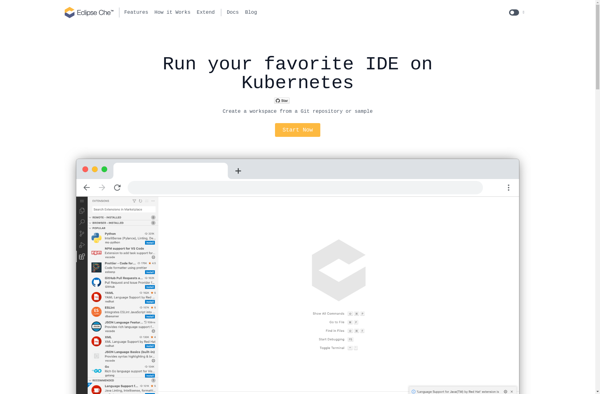
Codio
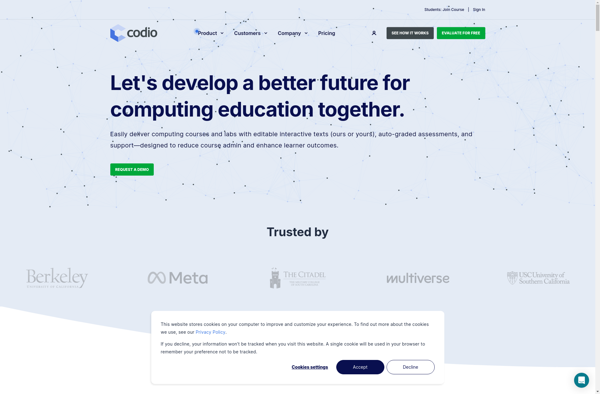
Monaca
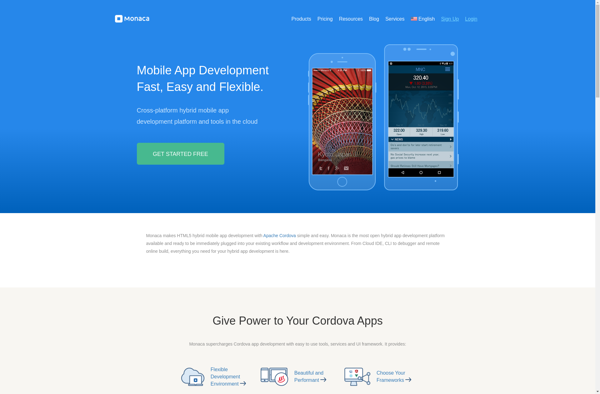
ShiftEdit
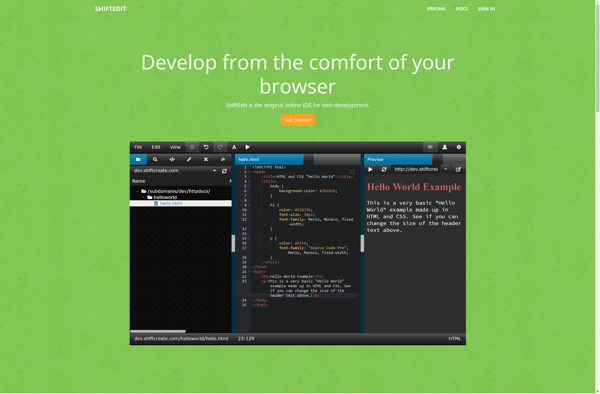
Codiad
