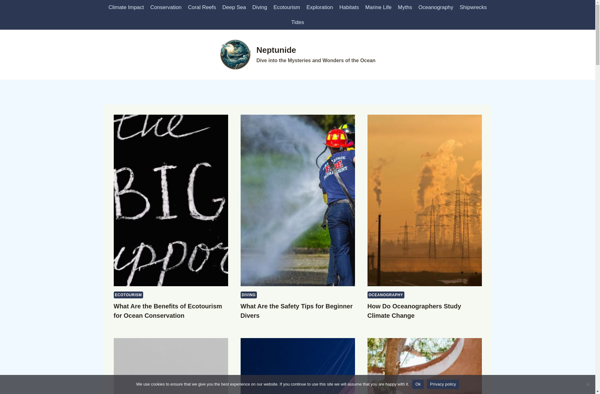Koding
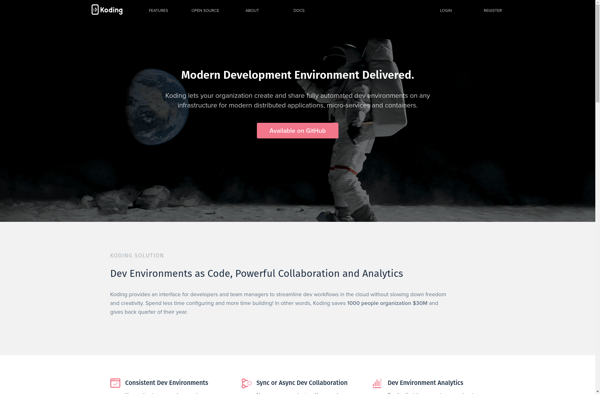
Koding: Web-Based IDE & Team Collaboration
A comprehensive integrated development environment and team collaboration platform for online coding, project collaboration, web app hosting, infrastructure management, and automation of tasks.
What is Koding?
Koding is a web-based integrated development environment, virtual machine, and team collaboration platform. It provides developers with an online IDE supporting over 50 programming languages to code websites, web apps, mobile apps, and more. Key features include:
- Online IDE for coding with support for React, Node.js, Python, Java, and more
- Collaboration tools like code sharing, version control, chat, video calls, notifications, and project management
- Virtual machine hosting to deploy apps, websites, databases, and infrastructure
- Automation through command line tools to manage infrastructure as code
- Team workspaces to organize projects, files, tools, and team members with permissions
- Browser-based terminal to manage servers, networks, and configurations
Some use cases for Koding include collaborating on software projects with remote teams, teaching and learning coding online, hosting web apps without managing servers, building MVPs quickly, and working on client projects in the cloud. With its online IDE and automation tools, Koding aims to provide a flexible and shareable dev environment for developers and teams to create web-based projects and manage infrastructure more efficiently.
Koding Features
Features
- Browser-based IDE
- Team collaboration
- Code hosting
- App hosting
- Infrastructure management
- Task automation
Pricing
- Freemium
- Subscription-Based
Pros
Cons
Official Links
Reviews & Ratings
Login to ReviewThe Best Koding Alternatives
Top Development and Integrated Development Environments and other similar apps like Koding
Here are some alternatives to Koding:
Suggest an alternative ❐Nitrous.io
Eclipse Orion
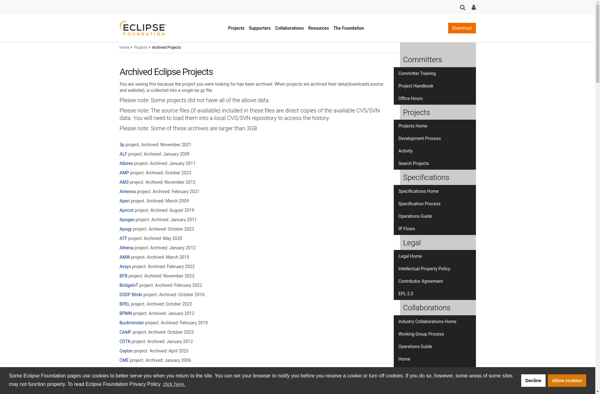
Codebox.io
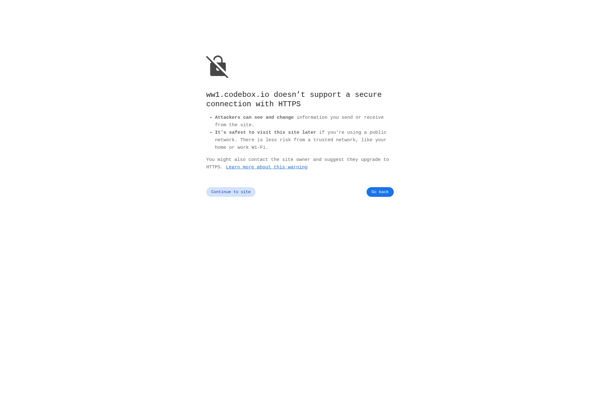
Eclipse Che
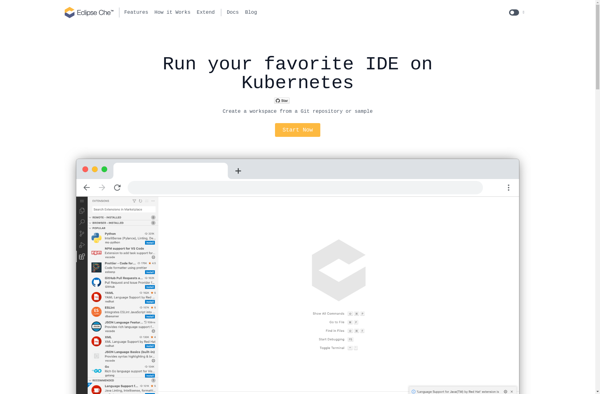
Phoenix IDE
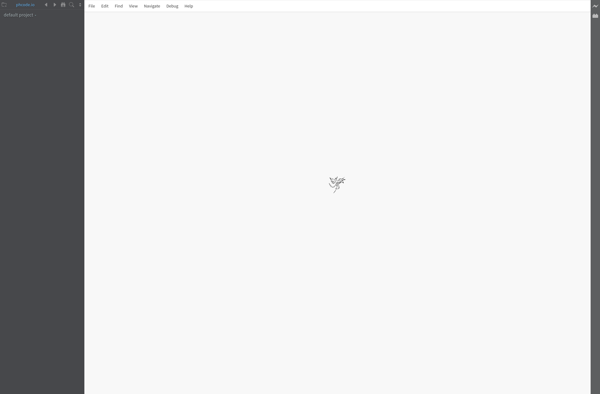
CollabVM

Codio
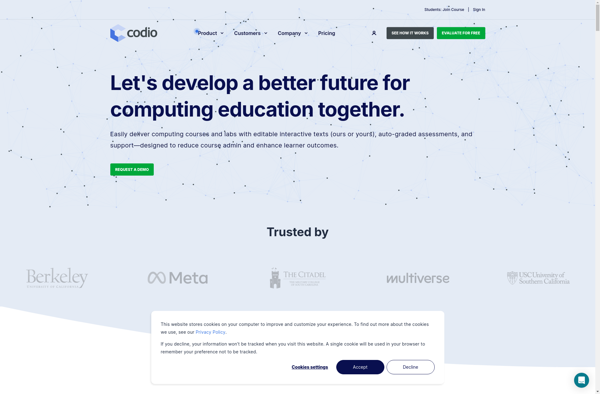
Monaca
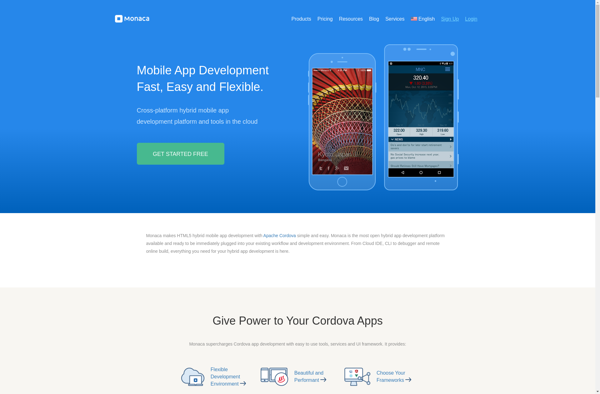
SLAppForge
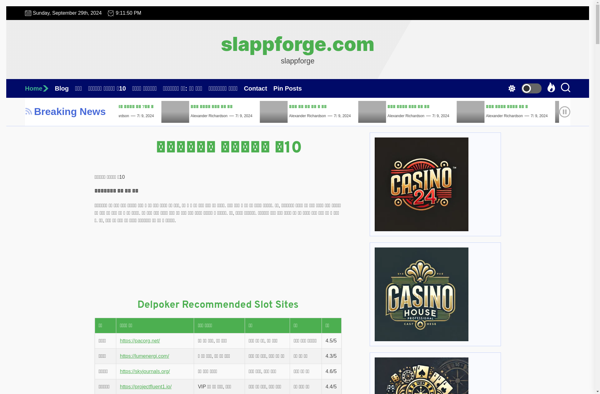
ShiftEdit
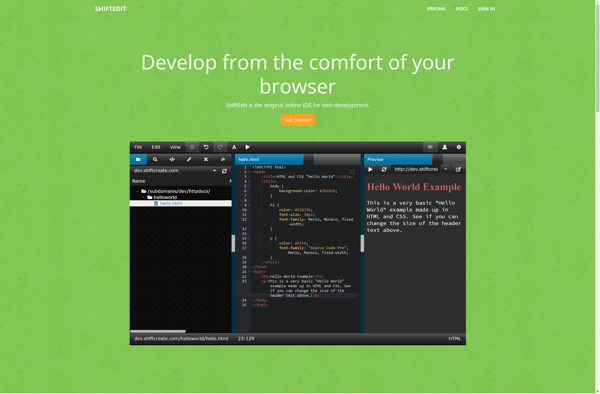
PHP Code Editor
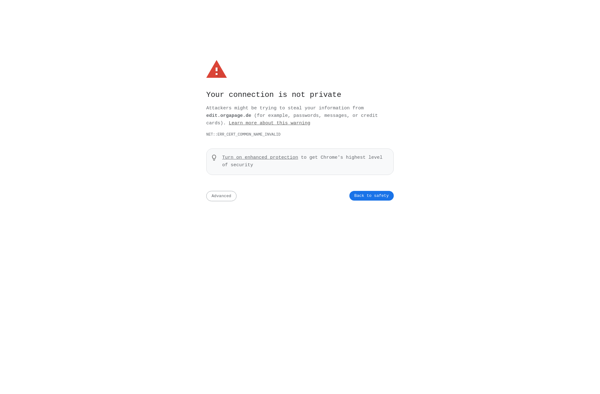
Neutron IDE
GoInCloud
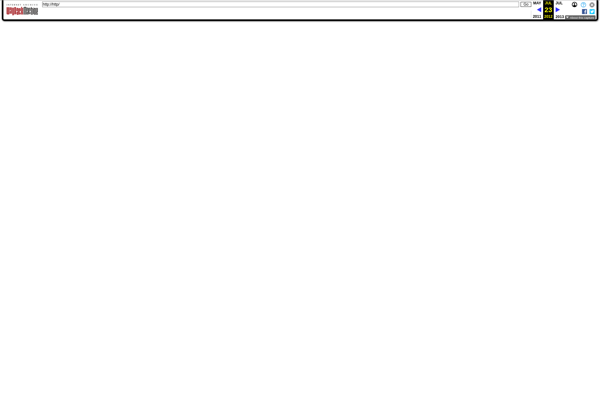
NeptunIDE