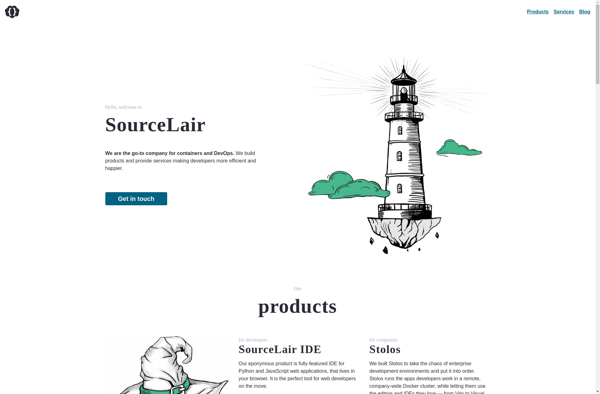Nitrous.io
Nitrous.io: Cloud-Based Integrated Development Environment
Cloud-based IDE with support for popular languages, terminal, text editor, preview pane, and team collaboration features.
What is Nitrous.io?
Nitrous.io is a cloud-based integrated development environment (IDE) designed for web developers and teams. It provides a full coding workspace that runs on the cloud, accessible via any modern web browser.
Some key features of Nitrous.io include:
- Support for popular languages and frameworks like JavaScript, Node.js, Ruby, Ruby on Rails, Python, Django, PHP, Go, Java, and more
- Built-in terminal with root access for managing packages/dependencies
- Intelligent code completion and syntax highlighting
- Real-time collaboration and sharing options for teams
- Integrated preview/testing tools with support for Node, Rails, Django, WordPress
- Secure cloud hosting and automatic provisioning of development boxes
- Version control integration with GitHub and Bitbucket
- Extensive customization options for language versions, environment variables, etc
With Nitrous.io, developers can spin up ready-to-code development environments for their projects in minutes. Everything runs in the cloud, so there is no need to configure local devices. Developers can access their workspaces from any computer or mobile device with a browser. It facilitates efficient collaboration in teams with tools like automated sharing, cloud backup, terminals in the browser, etc.
Overall, Nitrous.io aims to provide a fast, flexible, and collaborative cloud-based IDE for web developers and teams.
Nitrous.io Features
Features
- In-browser IDE
- Support for popular languages like JavaScript, Ruby, Python, PHP, etc
- Built-in terminal
- Text editor with syntax highlighting
- Preview pane
- Collaboration tools for teams
- Drag-and-drop workflow
Pricing
- Freemium
- Subscription-Based
Pros
Cons
Official Links
Reviews & Ratings
Login to ReviewThe Best Nitrous.io Alternatives
Top Development and Cloud Ide and other similar apps like Nitrous.io
Here are some alternatives to Nitrous.io:
Suggest an alternative ❐Codeanywhere
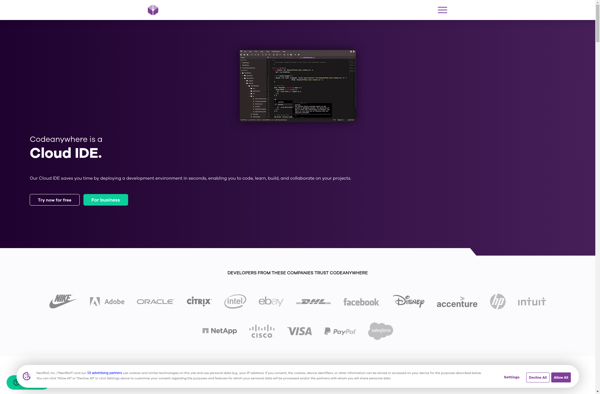
Icecoder

AWS Cloud9
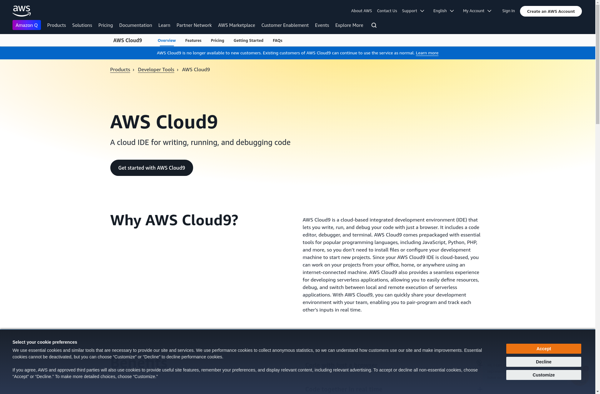
Koding
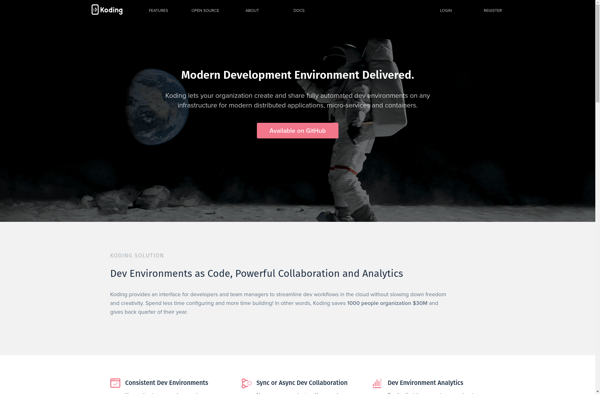
Ideone
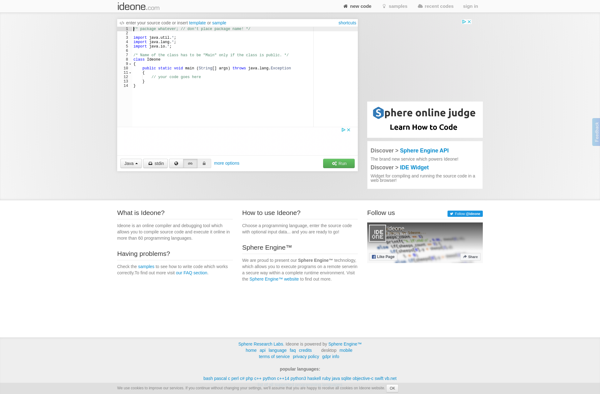
CodeTasty IDE
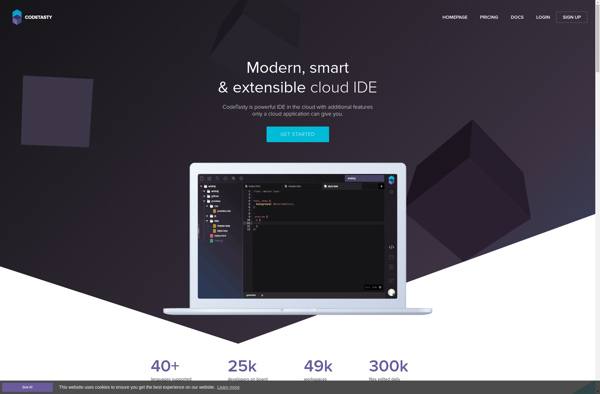
Codebox.io
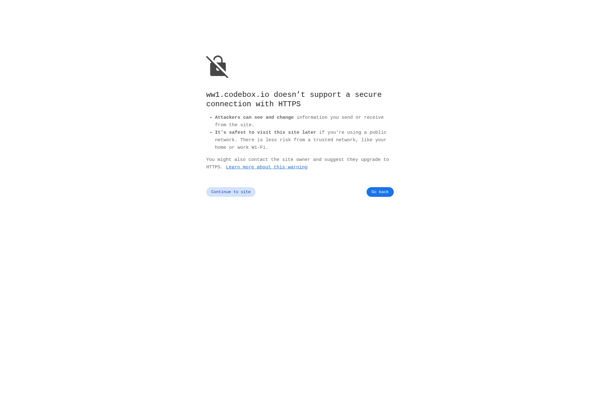
Codio
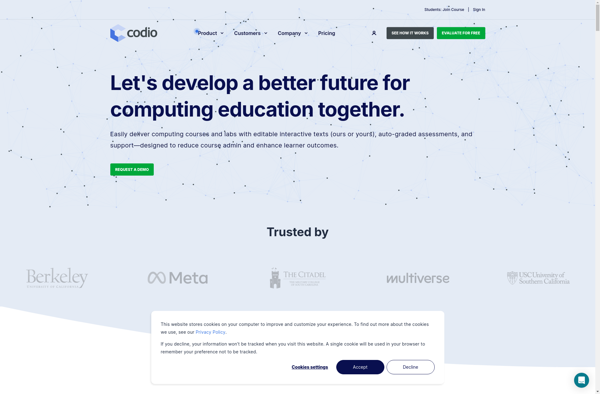
ShiftEdit
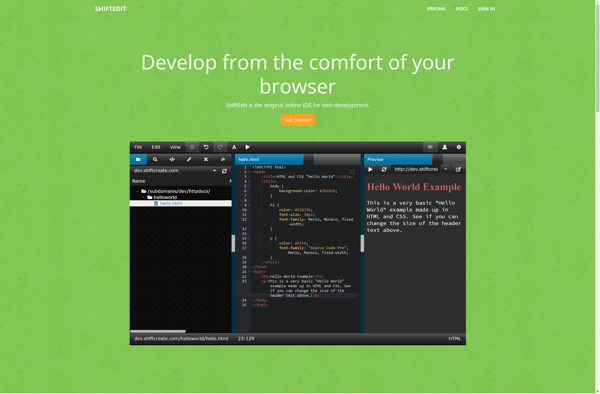
Codiad

SourceLair