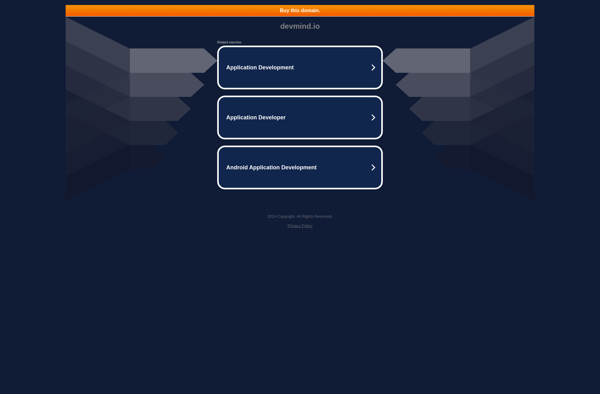SourceLair
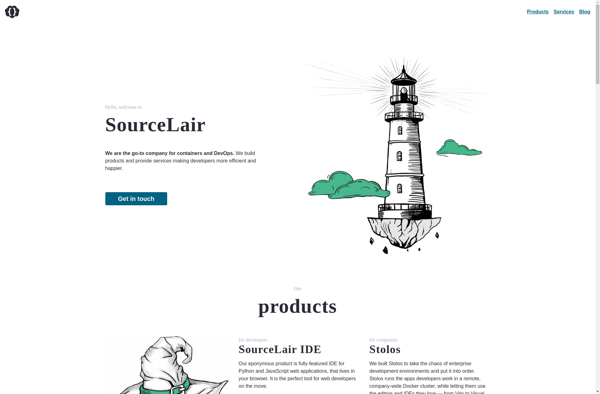
SourceLair: Web Development Integrated Environment
A web-based integrated development environment for efficient web application development, including editing, testing, and deployment from a browser
What is SourceLair?
SourceLair is a cloud-based integrated development environment (IDE) designed specifically for web development. It provides a complete toolchain for building, testing and deploying web applications entirely from the browser, without needing to install anything on your local machine.
Some key features of SourceLair include:
- Code Editor - Supports syntax highlighting for HTML, CSS, JavaScript and more. Includes code completion and other editor assists.
- Live Preview - See changes made to HTML and CSS files reflected live in an integrated browser preview.
- Debugger - Debug JavaScript code directly in the browser using the built-in debugging tools.
- Hosting and Deployment - SourceLair provides hosting and one-click deployment of web applications to a global CDN.
- Collaboration - Real-time collaborative editing and shared workspaces for teams.
- Customizable Workspace - Configure your perfect workflow with panes, tabs and adjustable layout.
In summary, SourceLair combines a full-featured cloud IDE optimized for web projects with integrated hosting and deployment tools. It aims to provide developers a quick and simple way to take web applications from idea to live deployment entirely from the browser.
SourceLair Features
Features
- Browser-based IDE
- Support for multiple languages like JavaScript, TypeScript, CSS, HTML, Markdown
- Code completion and linting
- Git integration
- Live preview for front-end code
- Team collaboration features
- Integrated terminal
- Plugin ecosystem
Pricing
- Freemium
- Subscription-Based
Pros
Cons
Official Links
Reviews & Ratings
Login to ReviewThe Best SourceLair Alternatives
Top Development and Web Development and other similar apps like SourceLair
Here are some alternatives to SourceLair:
Suggest an alternative ❐Sublime Text

Apache NetBeans

Geany

WebStorm
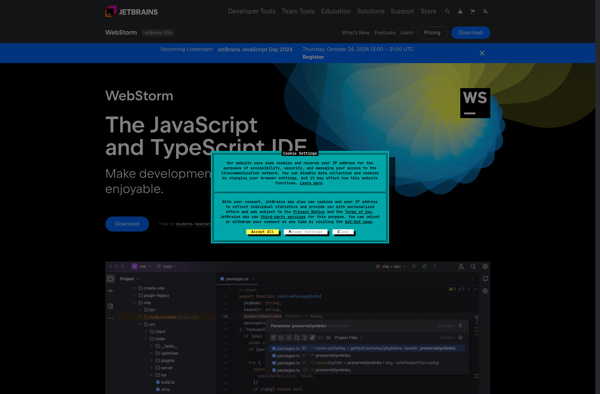
Eclipse

PSPad
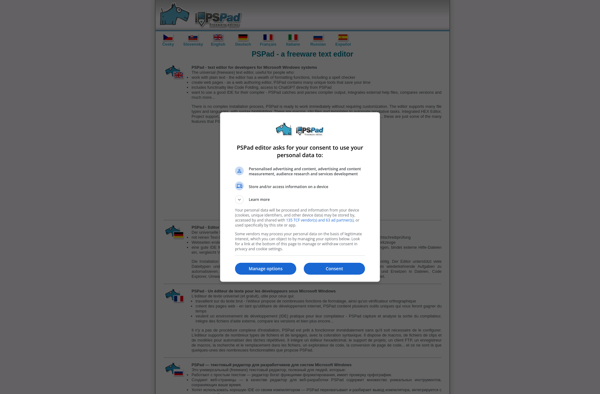
UltraEdit
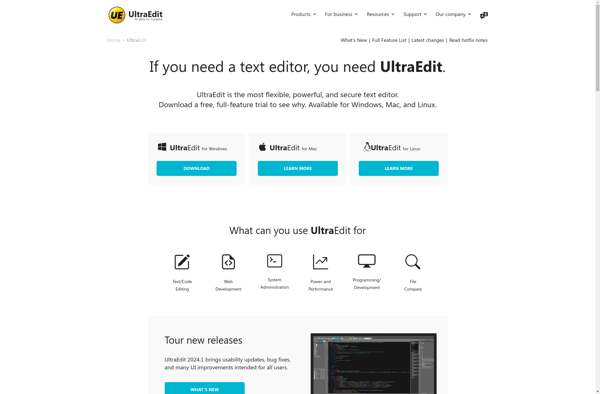
AWS Cloud9
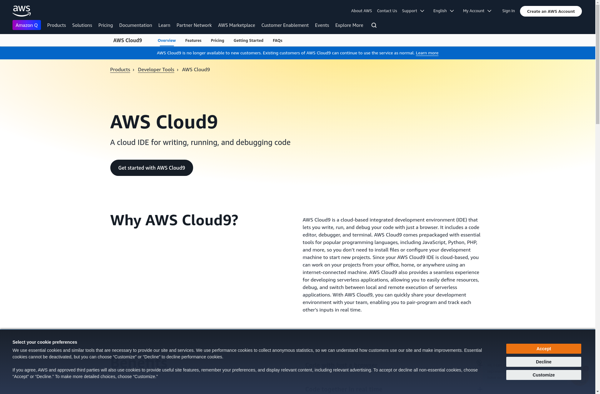
Qt Creator

Bluefish Editor

Aptana Studio

Nitrous.io
Kodiak PHP
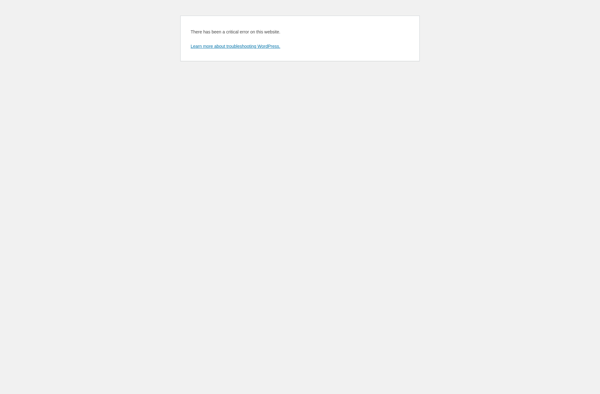
Kodiak JavaScript
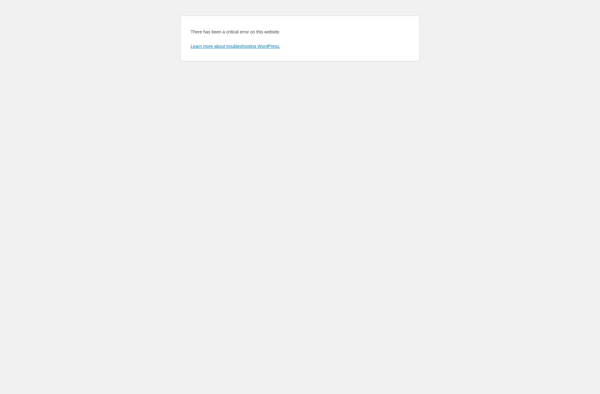
Devmind.io