CodePicnic
CodePicnic is a collaborative coding platform that allows developers to write, execute, and debug code in real time with teammates. It has built-in support for over 40 languages and features like video chat, code sharing, Kanban boards, and GitHub integration.
CodePicnic: Collaborative Coding Platform
Collaborate with teammates in real-time on writing, executing, and debugging code using CodePicnic's features like video chat, code sharing, Kanban boards, and GitHub integration.
What is CodePicnic?
CodePicnic is an online integrated development environment (IDE) designed for collaborative coding and programming. It allows developers to write, run, and debug code in real time with other teammates.
Some key features of CodePicnic include:
- Supports over 40 programming languages out of the box including JavaScript, Python, Java, C++, and more
- Built-in video chat and messaging for easy communication while coding
- Live code sharing and editing - see teammates code in real time
- Kanban boards for task and project management
- Integrates with GitHub for version control and code storage
- Browser-based with flexible access from any device
With its focus on real-time collaboration and team workflow, CodePicnic aims to provide a complete platform for software teams to code, test, and deploy applications all from one intuitive online IDE accessible from anywhere.
CodePicnic Features
Features
- Collaborative coding platform
- Write, execute and debug code in real time
- Built-in support for over 40 languages
- Video chat
- Code sharing
- Kanban boards
- GitHub integration
Pricing
- Freemium
- Subscription-Based
Pros
Real-time collaboration
Support for many languages
Video chat for communication
Code sharing for teamwork
Kanban boards for project management
GitHub integration
Cons
May not support some advanced IDE features
Video chat quality depends on internet connection
GitHub integration could be deeper
Steep learning curve for advanced features
Official Links
Reviews & Ratings
Login to ReviewThe Best CodePicnic Alternatives
Top Development and Collaborative Coding and other similar apps like CodePicnic
Here are some alternatives to CodePicnic:
Suggest an alternative ❐AWS Cloud9
AWS Cloud9 is a cloud-based integrated development environment (IDE) service that provides developers a web-based code editor, debugger, and terminal to build, run, test, debug and review software within an internet browser. Key features of Cloud9 include:Code editor with syntax highlighting, code completion, and code foldingReal-time collaborative coding and sharingRun...
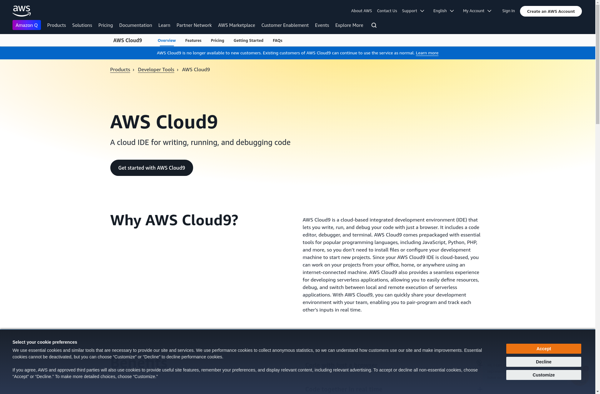
Ideone
Ideone is an online compiler, debugging and collaboration tool that allows users to compile, run, and test code snippets and full programs online in over 60 programming languages. It was created in 2007 by Filip Stanek and provides a simple web interface and REST APIs for compiling and testing code.Some...
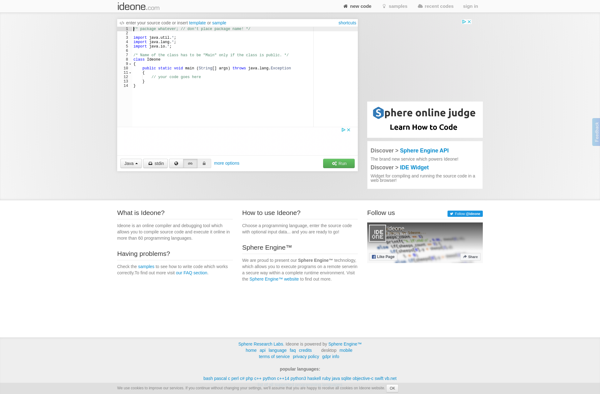
SLAppForge
SLAppForge is a low-code application development platform that empowers users to quickly build custom web and mobile apps without coding. It features an intuitive drag-and-drop interface where users can select from a wide range of pre-built components including forms, charts, workflows, UI elements, and more to assemble full-fledged applications.Some key...
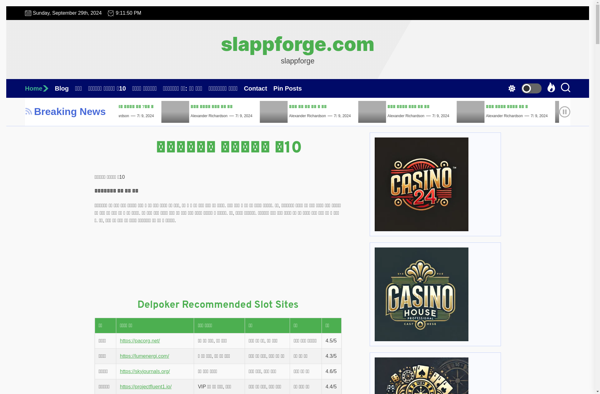
Runnable
Runnable is a cloud platform designed for developers to quickly try out code and application ideas without having to configure local environments. It allows spinning up on-demand containers to run code snippets or prototype apps, while providing networking, storage, databases, and other infrastructure automatically.Some key features of Runnable include:Instantly deploy...