Jota Text Editor
Jota Text Editor is a simple, lightweight text editor for Android. It supports basic text editing features like find/replace, auto-complete, multiple cursors, etc. Useful for quickly editing files and documents on an Android device.

Jota Text Editor: Simple Text Editing for Android
Jota Text Editor is a lightweight text editor for Android, offering basic features like find/replace, auto-complete, and multiple cursors for quick file editing on the go.
What is Jota Text Editor?
Jota Text Editor is a feature-rich text and code editor application for Android devices. Developed by MobiTex, Jota aims to provide a fast, intuitive and powerful text editing experience on mobile.
Some key features of Jota Text Editor include:
- Syntax highlighting for over 30 programming/markup languages including Java, HTML, CSS, PHP, JavaScript, SQL etc.
- Find/Replace with advanced regex search support
- Multi-cursor and block editing modes
- Over 50 themes to customize editor's look and feel
- Auto-complete for fast coding
- Code folding to collapse blocks of code
- Line numbers, current line highlighting etc.
- Support for encoding UTF-8, UTF-16 etc. text formats
- Side-by-side split view for comparing files
- Cloud storage support to edit files from Google Drive, Dropbox etc.
- Export edited files as PDF with custom header/footer
With its easy-to-use interface, flexible editing capabilities and broad format support, Jota Text Editor aims to provide a capable text and code editing solution for Android users on the go.
Jota Text Editor Features
Features
- Basic text editing features like cut/copy/paste
- Multiple tabs for editing multiple files
- Syntax highlighting for common programming languages
- Search and replace across files
- Auto-complete and auto-indent
- Support for opening/saving files on internal/external storage
- Customizable themes/fonts
- No ads or unnecessary permissions
Pricing
- Free
Pros
Lightweight and fast
Easy to use interface
Supports common text editing features
Completely free with no ads or in-app purchases
Works offline
Cons
Limited formatting options compared to office suites
No advanced features like track changes or collaboration
Lacks some programming-focused features like bracket matching
Not frequently updated
Reviews & Ratings
Login to ReviewThe Best Jota Text Editor Alternatives
Top Office & Productivity and Text Editors and other similar apps like Jota Text Editor
Here are some alternatives to Jota Text Editor:
Suggest an alternative ❐Notepad++
Notepad++ is a popular open-source text and source code editor for Windows. It supports a wide variety of programming languages and markup languages with syntax highlighting, code folding, macro abilities and more. Some key features of Notepad++ include:Syntax highlighting for over 100 programming languages like C++, Java, HTML, XML and...

Codeanywhere
Codeanywhere is a cloud-based integrated development environment (IDE) designed for web developers and programmers. It provides a full-featured online code editor that runs directly in the web browser, allowing developers to code, test and deploy web applications from any device with an internet connection.Some key features of Codeanywhere include:Browser-based IDE...
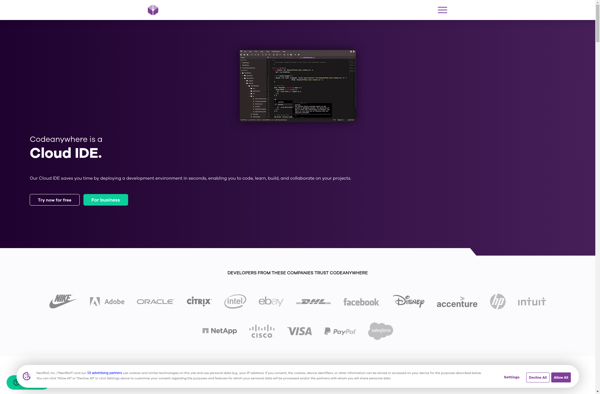
Kate
Kate is a free and open-source text editor that provides advanced features for programmers and developers. It is available on Linux, UNIX, Windows and macOS platforms.Some key features of Kate include:Syntax highlighting for over 200 file formats including C, C++, Java, HTML, XML, PHP, JavaScript, Perl and moreCode folding and...

Pluma
Pluma is a lightweight open source text and code editor that is included with the GNOME desktop environment. It provides a simple yet functional interface for basic text editing needs and coding tasks.Some key features of Pluma include:Syntax highlighting for many programming languages like Python, JSON, HTML/CSS, etc.Line numbers and...
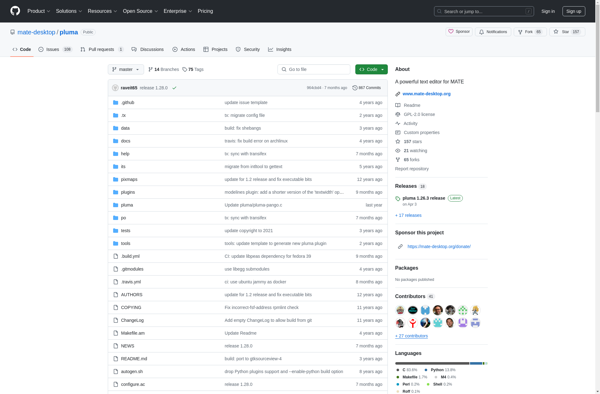
Graviton Editor
Graviton Editor is a free and open source code and text editor that offers a feature-rich development environment for programmers and writers. Built with web technologies, it runs as a desktop app on Windows, Mac and Linux platforms. For developers, Graviton Editor provides syntax highlighting and auto-completion support for over...
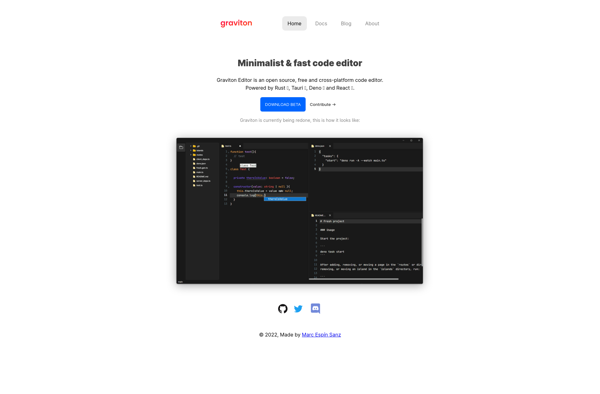
Textastic
Textastic is a feature-rich text and code editor application designed specifically for iOS devices like the iPhone and iPad. It allows you to easily edit text documents, code, markup, and programming languages on your mobile device.Some key features of Textastic include:Supports syntax highlighting for many languages including HTML, CSS, JavaScript,...

Notepad3
Notepad3 is a text editor for Windows that aims to provide better functionality and stability than Notepad++. It is built on the Scintilla text editing component and offers features like:Multi-document interface to edit multiple files in tabsSyntax highlighting for over 80 programming and markup languagesSearch and replace across multiple documentsCode...

Turbo Editor
Turbo Editor is a free text editor application for Windows designed to provide basic yet essential editing capabilities. Some key features of Turbo Editor include:Fast load times - Opens instantly and handles large files with easeMinimal interface - Clean layout focuses on text editing rather than unnecessary menus and buttonsSyntax...
Judge0 IDE
Judge0 IDE is a versatile online integrated development environment (IDE) that allows developers to write, compile, run, and debug code in over 40 programming languages. It provides a code editor with syntax highlighting and other helpful features to improve productivity.Some highlights of Judge0 IDE include:Supports major languages like C, C++,...
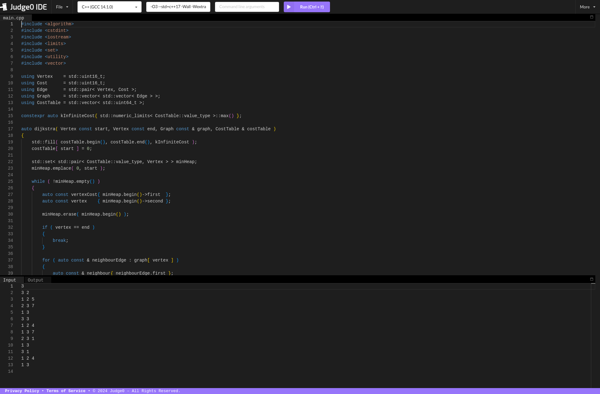
920 Text Editor
920 Text Editor is a free text and code editor for Windows that focuses on being lightweight, customizable, and having advanced functionality without unnecessary complexity. Some key features of 920 Text Editor include:Syntax highlighting for over 100 programming languages and markup languagesCustom themes and styles for adjusting colors, fonts, margins,...
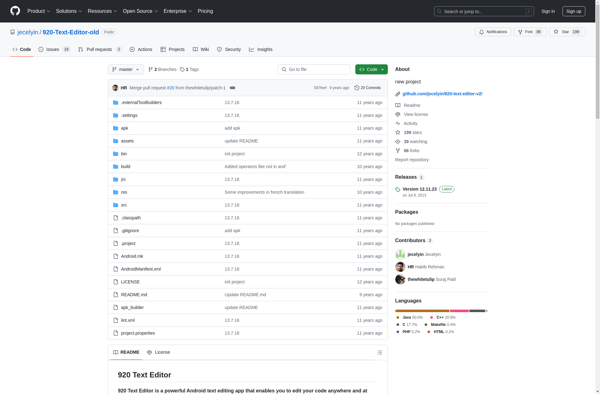
Coastline
Coastline is a cloud-based customer service software designed to help companies deliver exceptional support across multiple channels. It consolidates all customer conversations from channels like email, live chat, social media, and more into one unified workspace.Key features of Coastline include:Unified inbox bringing together interactions from email, live chat, social media,...
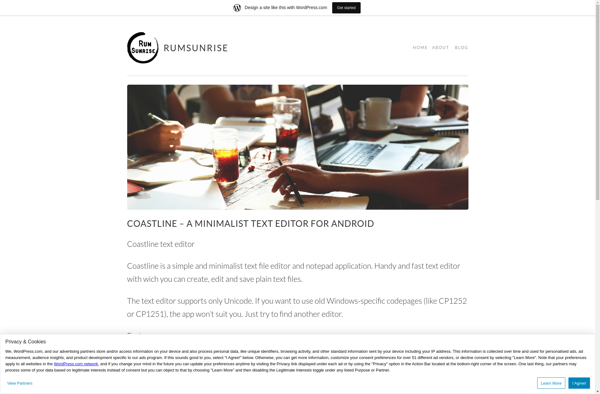
SilverEdit
SilverEdit is a free and open source plain text editor for Windows. It has a clean and minimal interface focused on fast text editing using just the keyboard. Some of the key features include:Keyboard-focused interface with shortcuts for common editing actionsFast loading even for large filesSearch and replace across multiple...
TouchDevelop
TouchDevelop is a free programming environment and language created by Microsoft Research. It enables anyone to develop mobile apps directly on mobile devices like smartphones and tablets.Some key things to know about TouchDevelop:It uses a tile-based visual programming interface that lets you drag and connect blocks of code logic to...
Minutes Text Notes
Minutes Text Notes is a free, open-source note-taking application available for Windows, Mac, and Linux operating systems. With its simple and intuitive interface, Minutes makes it easy to jot down notes, thoughts, to-do lists, and more.Key features of Minutes Text Notes include:Quick note taking - Easily create text notes with...