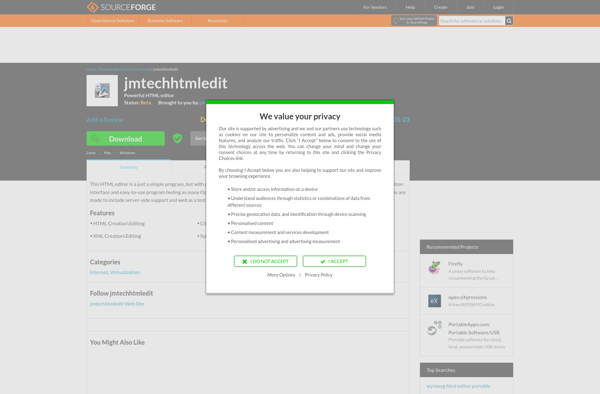Pluma
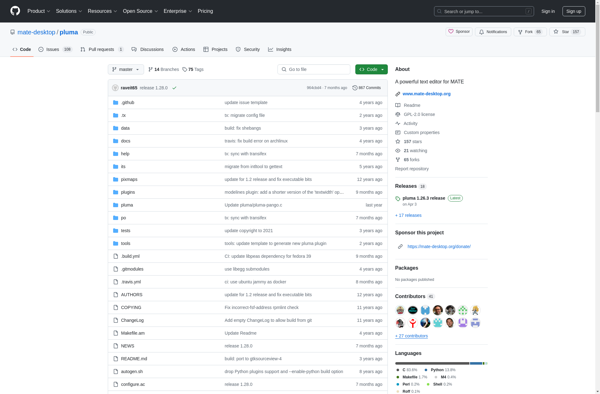
Pluma: Lightweight Text Editors
Pluma is a lightweight text editor for GNOME. It has a simple interface with basic editing features like syntax highlighting, line numbers, and find/replace. Pluma is designed for simplicity and ease of use.
What is Pluma?
Pluma is a lightweight open source text and code editor that is included with the GNOME desktop environment. It provides a simple yet functional interface for basic text editing needs and coding tasks.
Some key features of Pluma include:
- Syntax highlighting for many programming languages like Python, JSON, HTML/CSS, etc.
- Line numbers and matching brackets for easier code orientation
- Find/replace tools
- Plugin support for added functionality
- Multi-language support
- On GNOME, it has deep integration features like drag-and-drop support from file managers
Although not as fully-featured as more complex code editors like VS Code or Sublime Text, Pluma excels at simplicity and ease of use. Its straightforward interface and responsiveness make it a good choice for basic everyday text editing, taking notes, or editing configs and scripts. It's included by default with many Linux distributions that use the GNOME desktop making it easily accessible to Linux users.
Pluma Features
Features
- Lightweight text editor
- Syntax highlighting
- Line numbers
- Find/replace
- Plugin support
- Multiple document interface
- Encoding detection
- Print preview
Pricing
- Open Source
Pros
Cons
Official Links
Reviews & Ratings
Login to ReviewThe Best Pluma Alternatives
Top Office & Productivity and Text Editors and other similar apps like Pluma
Here are some alternatives to Pluma:
Suggest an alternative ❐Visual Studio Code

Sublime Text

VSCodium

Notepad++

Geany

Eclipse

GNU nano

Kate

GNU Emacs

YuranPad
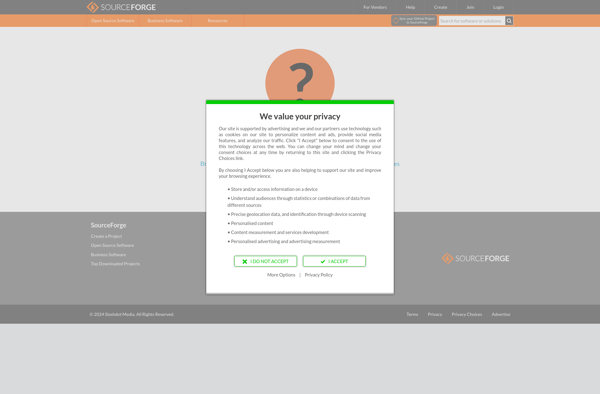
Jota Text Editor

Pulsar Editor
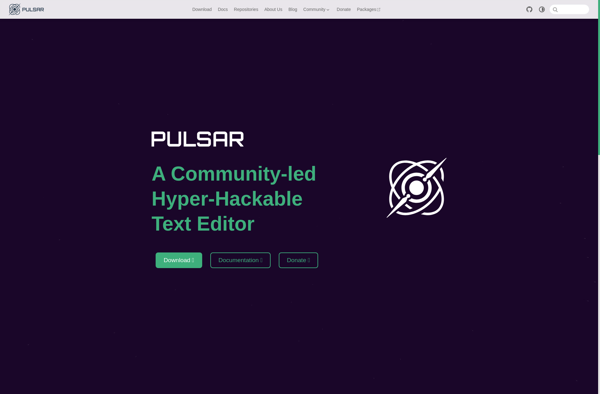
Kaxaml
FeatherPad
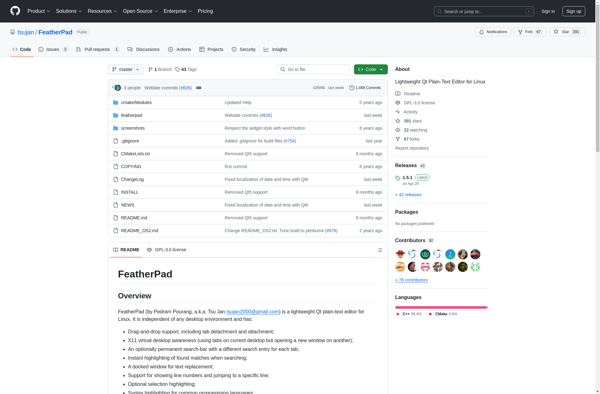
Taco HTML Edit
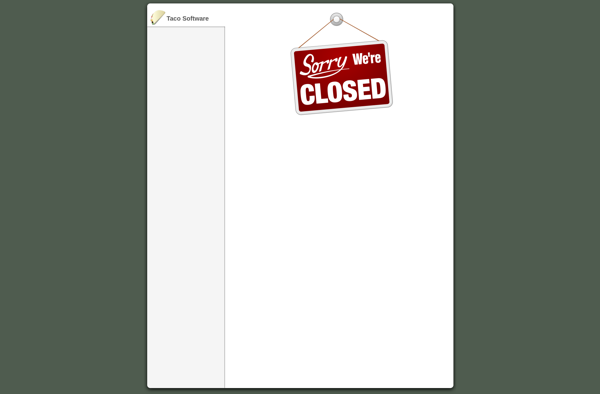
Online Notepad
920 Text Editor
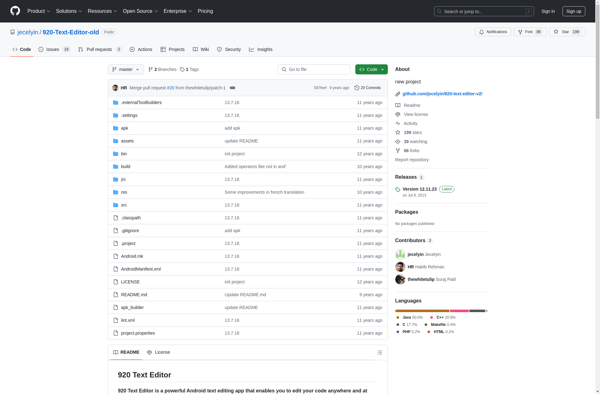
TeraPad

Edile
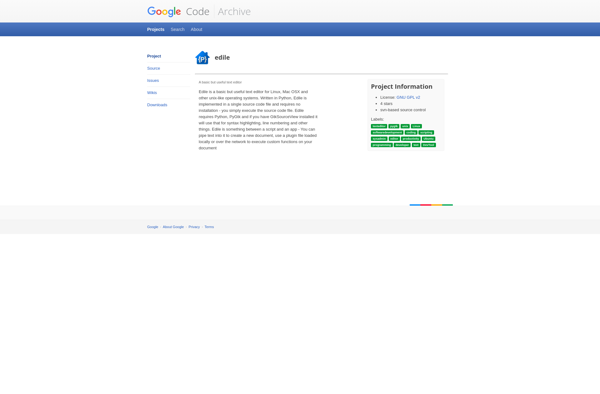
Araneae
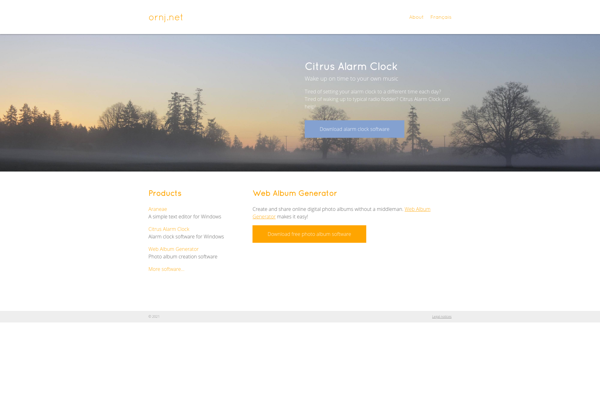
JMTech 121 HTML Editor