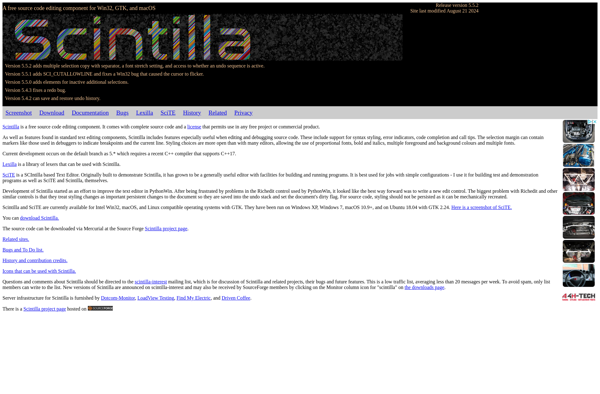FeatherPad
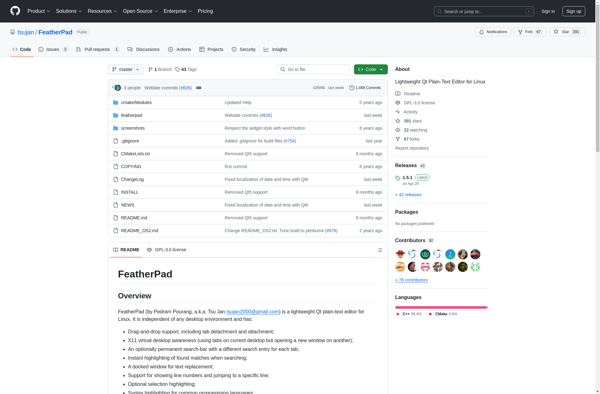
FeatherPad: Lightweight Text Editor for Linux
FeatherPad is a lightweight text editor for Linux. It has basic editing features like syntax highlighting and search/replace, but aims to provide a simple, easy-to-use interface without unnecessary bells and whistles. Good for quick edits of configs, notes, etc.
What is FeatherPad?
FeatherPad is a lightweight graphical text editor designed for Linux systems. It aims to provide a simple, easy-to-use interface for basic text editing needs without unnecessary complexity.
Some of the key features of FeatherPad include:
- Minimalist GTK-based interface
- Syntax highlighting for many programming languages and markup formats
- Search and replace functionality
- Configurable font family, style, and size
- Tabs for working with multiple documents
- Session management - open files and tabs restored on startup
- Available on most Linux distributions via package manager
Unlike more full-featured editors like VS Code and Sublime Text, FeatherPad does away with a lot of advanced functionality in order to provide a lightweight, fast text editor. It consumes minimal system resources, making it well-suited for lower-powered machines.
FeatherPad is commonly used for tasks like taking quick notes, editing configuration files and scripts, making temporary changes to source code, and other basic text editing operations where advanced features would just add unnecessary bloat. Its simplicity makes it a popular choice on Linux desktop environments focused on being lightweight like Xfce.
FeatherPad Features
Features
- Lightweight and fast
- Syntax highlighting for many languages
- Search and replace
- Code folding
- Tabs and sessions support
- Customizable interface and themes
- Plugin support
Pricing
- Open Source
- Free
Pros
Cons
Official Links
Reviews & Ratings
Login to ReviewThe Best FeatherPad Alternatives
Top Office & Productivity and Text Editors and other similar apps like FeatherPad
Leafpad
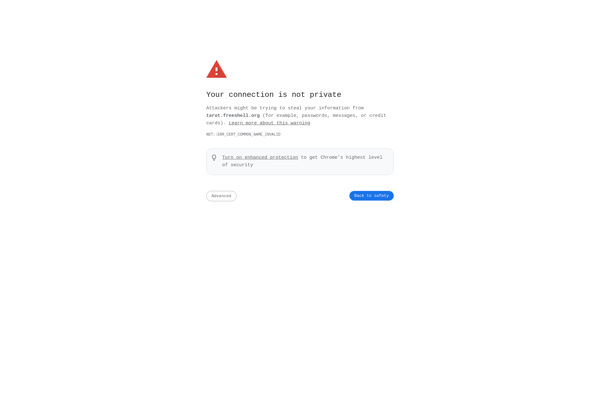
Pluma
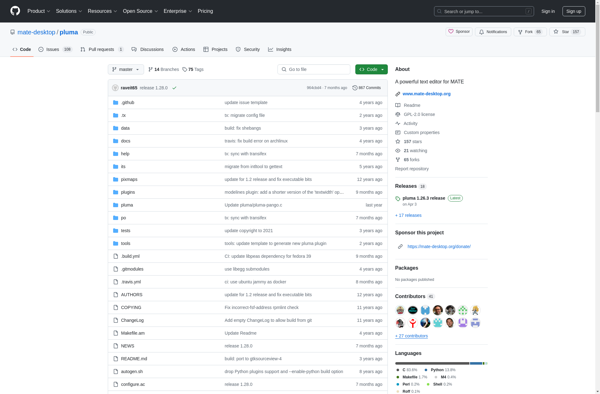
Mousepad
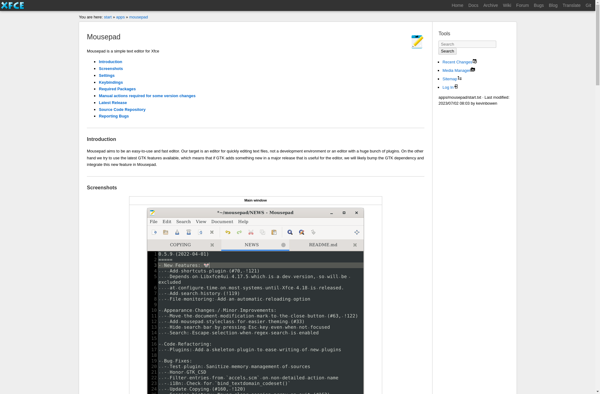
SciTE