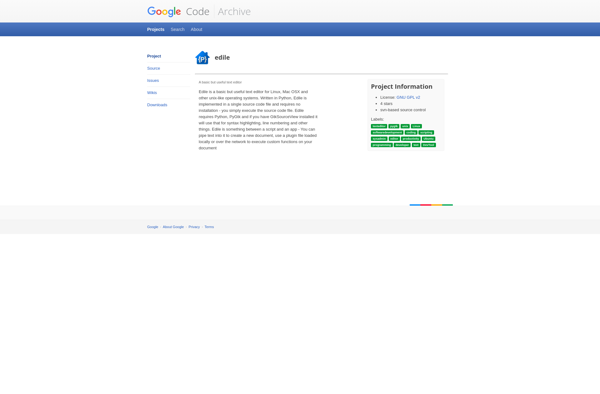Leafpad
Leafpad is a simple, lightweight text editor for Linux. It has basic editing features like search and replace, drag and drop text, spellcheck, printing support, and more. It aims to provide a simple interface for quick text editing tasks.
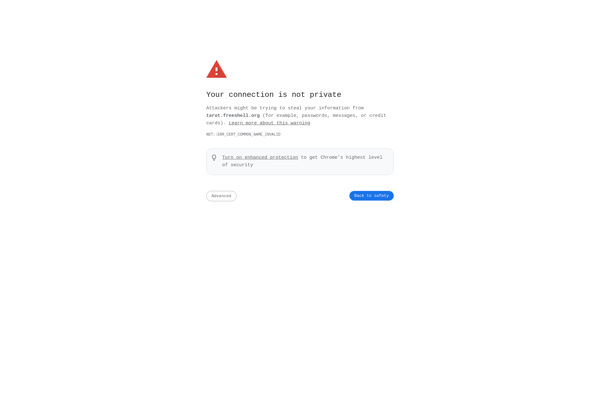
Leafpad: Simple Text Editors
A lightweight text editor for Linux with basic editing features like search and replace, drag and drop text, spellcheck, printing support, and more.
What is Leafpad?
Leafpad is an open-source text editor for Linux operating systems. It provides a simple and easy-to-use interface for basic text editing, formatting, and printing.
Some of the key features of Leafpad include:
- Lightweight and fast - uses little system memory and loads documents quickly
- Supports text formatting like bold, italics, underlining, text color, etc.
- Find and replace text functionality
- Drag and drop support for moving text
- Spell checking
- Print preview and print support
- Configurable tabs, font options, word wrap, etc.
- Supports files in plain text, HTML, XHTML, and XML formats
- Available in many languages
- Easy to use, intuitive interface ideal for new Linux users
While it lacks some advanced features of text editors like Vim or Emacs, Leafpad excels at basic text editing. Its simplicity makes it a great choice for quick notes, config files editing, writing short documents, and other lightweight tasks in Linux.
Leafpad Features
Features
- Simple and lightweight interface
- Supports plain text editing
- Basic editing features like cut, copy, paste, find, replace
- Drag and drop text support
- Spellchecking
- Printing support
- Tabs for editing multiple files
- Syntax highlighting for code
- Configurable fonts and colors
Pricing
- Free
- Open Source
Pros
Very fast and responsive
Low memory and resource usage
Easy to use
Supports multiple languages
Available on most Linux distros by default
Cons
Limited features compared to advanced text editors
No collaborative editing features
Minimal customization options
No version control integration
Official Links
Reviews & Ratings
Login to ReviewThe Best Leafpad Alternatives
Top Office & Productivity and Text Editors and other similar apps like Leafpad
Here are some alternatives to Leafpad:
Suggest an alternative ❐Visual Studio Code
Visual Studio Code is a source code editor developed by Microsoft that includes support for debugging, embedded Git control, syntax highlighting, intelligent code completion, snippets, and code refactoring. It's free, open-source, and available for Windows, Linux, and macOS.As a lightweight but powerful code editor, VS Code gives developers a fast...

Neovim
Neovim is a hyperextensible Vim-based text editor developed since 2014. It is a rewrite and refactoring of Vim to allow for greater plugin/extension development. Neovim offers the core functionality of Vim - the keybindings, editing modes, configuration options that users are familiar with - just with a more streamlined codebase...

Sublime Text
Sublime Text is a sophisticated text editor for code, markup, and prose. It has a clean, intuitive, and unobtrusive user interface with excellent performance. Sublime Text is highly customizable and extensible with Python plugins. Key features include:Fast, lightweight, and responsive user interfaceCross-platform availability for Linux, Windows, and macOSPowerful search and...

VSCodium
VSCodium is an open source, community-driven alternative to Microsoft's popular Visual Studio Code editor. It is based on the same codebase as Visual Studio Code, but stripped of any Microsoft branding, telemetry or tracking. Just like VS Code, VSCodium is a free, cross-platform source code editor with support for debugging,...

Notepad++
Notepad++ is a popular open-source text and source code editor for Windows. It supports a wide variety of programming languages and markup languages with syntax highlighting, code folding, macro abilities and more. Some key features of Notepad++ include:Syntax highlighting for over 100 programming languages like C++, Java, HTML, XML and...

GNU nano
GNU nano is a popular open source text editor for Unix-like operating systems. It is designed to be simple and intuitive to use, making it a good choice for beginners or casual users who just need to make quick text edits.Some key features of nano include:Easy to navigate UI with...

Kate
Kate is a free and open-source text editor that provides advanced features for programmers and developers. It is available on Linux, UNIX, Windows and macOS platforms.Some key features of Kate include:Syntax highlighting for over 200 file formats including C, C++, Java, HTML, XML, PHP, JavaScript, Perl and moreCode folding and...

GNU Emacs
GNU Emacs is a powerful, customizable, open source text editor and more. At its core is an interpreter for Emacs Lisp, a dialect of the Lisp programming language with extensions to support text editing. This extensibility allows Emacs to provide far more than your average text editor.Beyond text editing, Emacs...

YuranPad
YuranPad is a powerful yet easy-to-use online text editor and note-taking application. As a web-based app, YuranPad can be accessed from any device with a browser - there's no software to download or install.One of the standout features of YuranPad is real-time collaboration. Multiple users across different locations can edit...
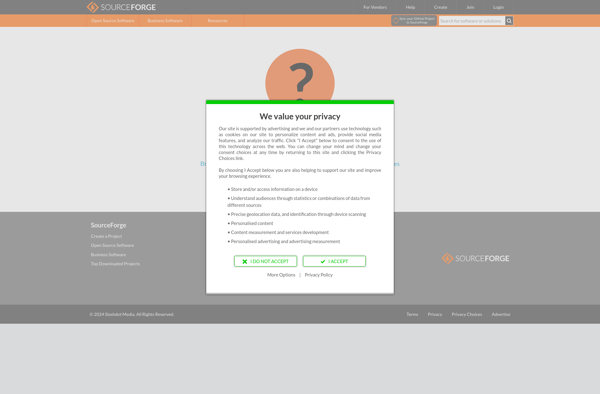
Lite XL
Lite XL is an open-source, lightweight text editor and IDE aimed at software developers. It provides a minimalist and customizable interface along with features you'd expect in a code editor, like:Syntax highlighting for over 100 languagesCode completion and lintingSplit window editingPlugin support for extending functionalityProject-based workspace for managing filesIntegrated terminalGit...
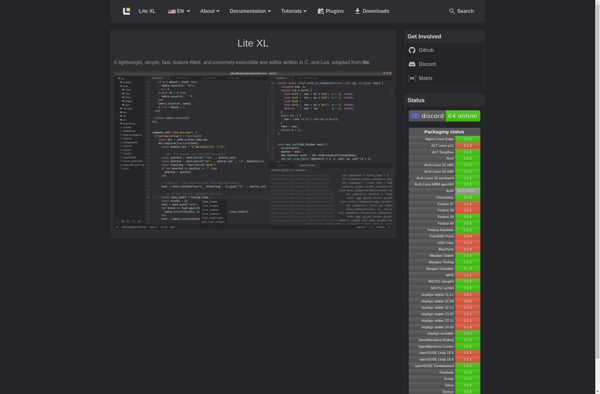
Pulsar Editor
Pulsar Editor is a free, open source, lightweight text and code editor available for Windows, Mac, and Linux. Despite its simplicity, Pulsar packs robust features for programmers and writers alike.Syntax highlighting for over 20 programming and markup languages helps developers easily scan code. The minimal UI keeps the focus on...
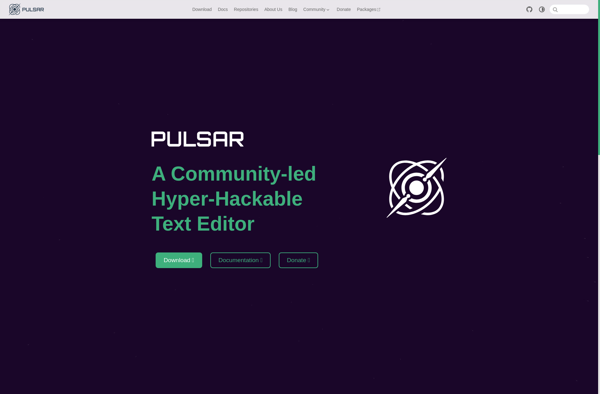
FeatherPad
FeatherPad is a lightweight graphical text editor designed for Linux systems. It aims to provide a simple, easy-to-use interface for basic text editing needs without unnecessary complexity.Some of the key features of FeatherPad include:Minimalist GTK-based interfaceSyntax highlighting for many programming languages and markup formatsSearch and replace functionalityConfigurable font family, style,...
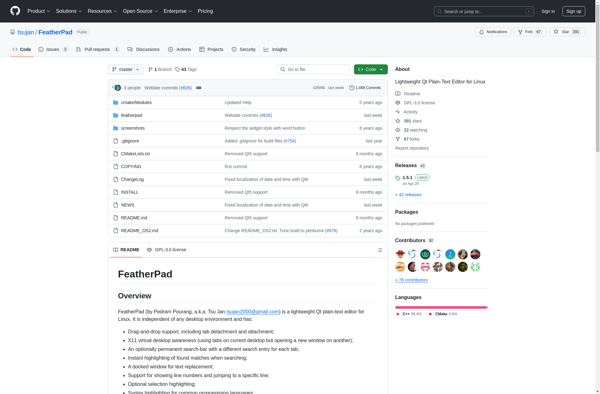
NotepadX
NotepadX is a free and open-source text editor for Windows that aims to provide many of the advanced features found in premium code editors while remaining lightweight and easy to use.It builds on the Scintilla text editing component to provide syntax highlighting, code folding, auto-completion, macros, and other programming-focused features...
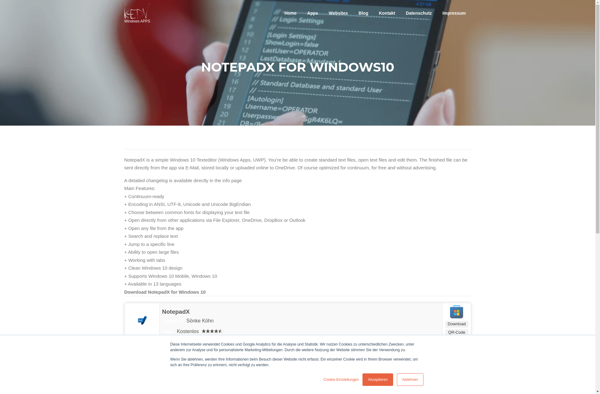
Coastline
Coastline is a cloud-based customer service software designed to help companies deliver exceptional support across multiple channels. It consolidates all customer conversations from channels like email, live chat, social media, and more into one unified workspace.Key features of Coastline include:Unified inbox bringing together interactions from email, live chat, social media,...
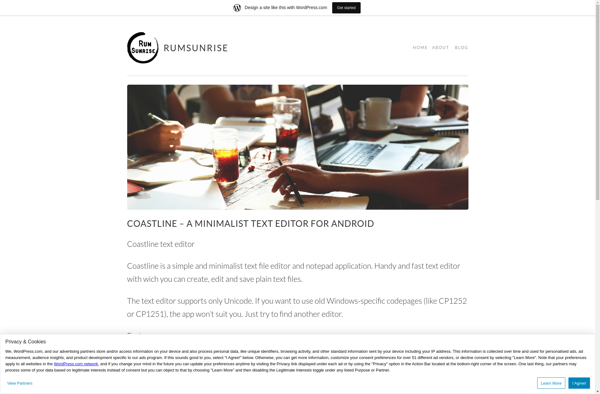
Zebra Pad
Zebra Pad is an Android-based enterprise tablet created by Zebra Technologies. It is designed for business use cases that require mobility and data capture capabilities.Some key features of Zebra Pad include:Rugged design - Built to withstand dust, shocks, extreme temperatures, etc. making it suitable for field workBarcode scanning - Integrated...
Edile
Edile is an open-source content management system (CMS) and blogging platform built on the Python web framework Django. It is designed to make it easy for anyone to create a full-featured website or blog.Some key features of Edile include:Intuitive admin interface for managing content, users, settings etc.Built-in blogging functionality including...