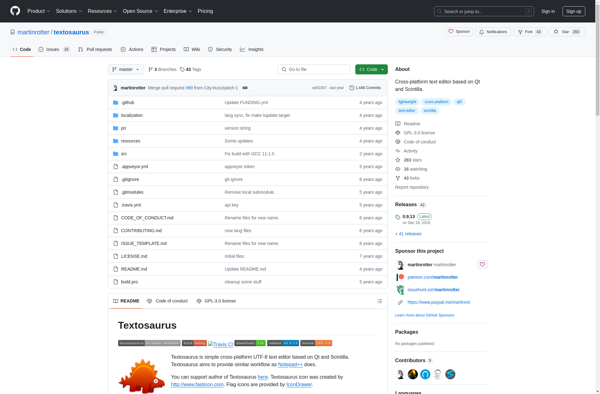Lite XL
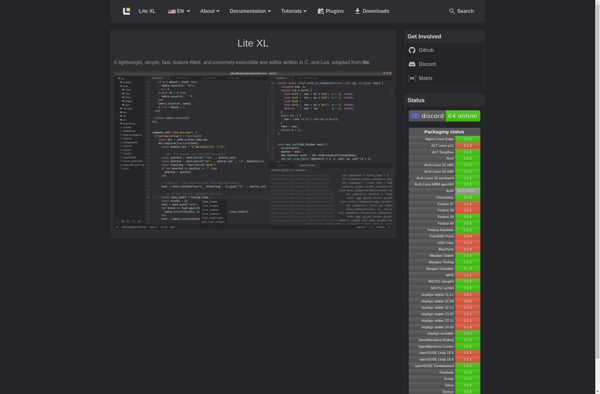
Lite XL: Lightweight Text Editor & IDE
A lightweight, customizable text editor and IDE for software developers with syntax highlighting, code completion, and project management features, all in an open-source, cross-platform solution.
What is Lite XL?
Lite XL is an open-source, lightweight text editor and IDE aimed at software developers. It provides a minimalist and customizable interface along with features you'd expect in a code editor, like:
- Syntax highlighting for over 100 languages
- Code completion and linting
- Split window editing
- Plugin support for extending functionality
- Project-based workspace for managing files
- Integrated terminal
- Git integration
As an extensible editor, Lite XL allows customizing the interface and keybindings to suit your preferences. It supports themes and includes a selection by default. Being lightweight and not dependent on heavy runtimes, it is quick to load up and responsive during use.
Lite XL runs natively on Linux, macOS, and Windows. The core is written in Lua and built on top of GUI libraries like GTK and Qt. It can handle large files and projects efficiently while having a small memory and CPU footprint. Overall, Lite XL offers a fast, customizable, and lightweight code editing experience.
Lite XL Features
Features
- Lightweight and fast
- Syntax highlighting
- Code completion
- Project management
- Plugin support
- Customizable interface
- Cross-platform
Pricing
- Open Source
- Free
Pros
Cons
Official Links
Reviews & Ratings
Login to ReviewThe Best Lite XL Alternatives
Top Development and Text Editors and other similar apps like Lite XL
Here are some alternatives to Lite XL:
Suggest an alternative ❐Visual Studio Code

Neovim

Sublime Text

VSCodium

Notepad++

Geany

WebStorm
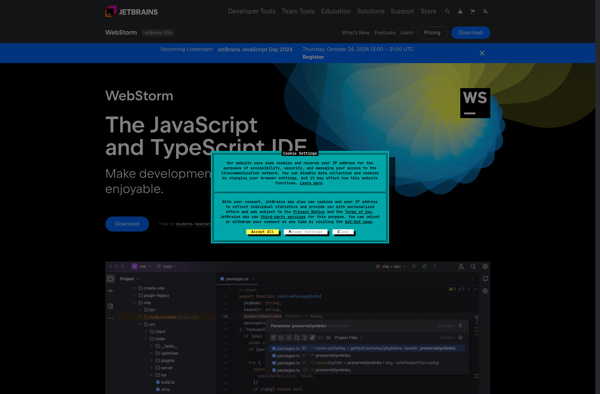
GNU nano

TextWrangler
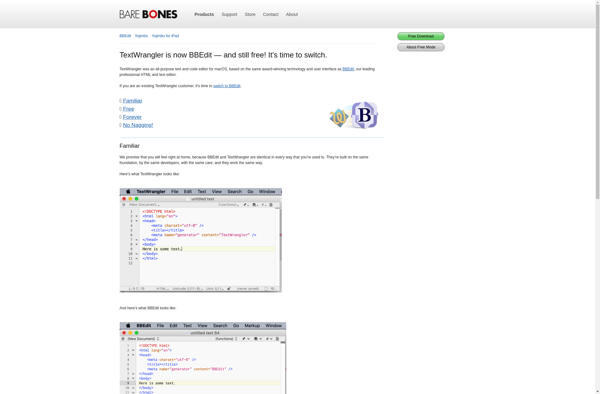
TextMate
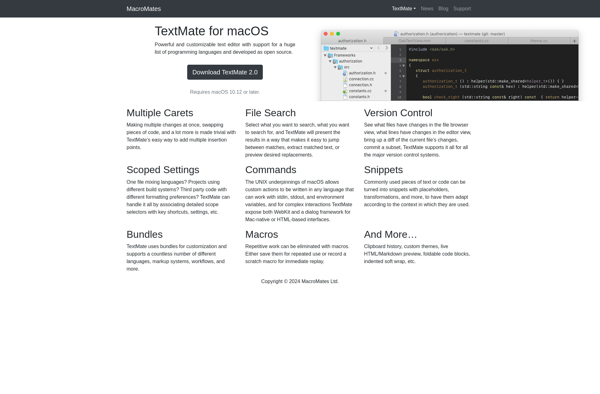
Kate

Leafpad
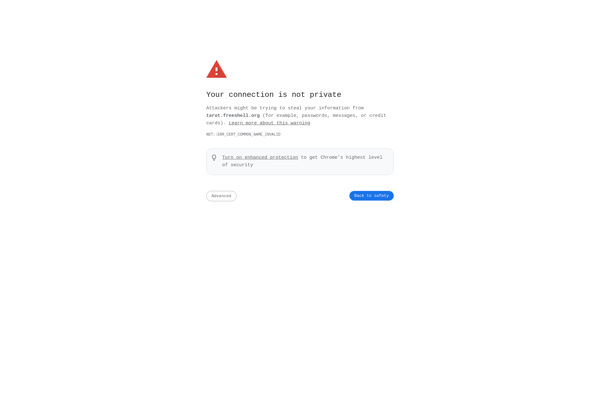
GNU Emacs

Runestone
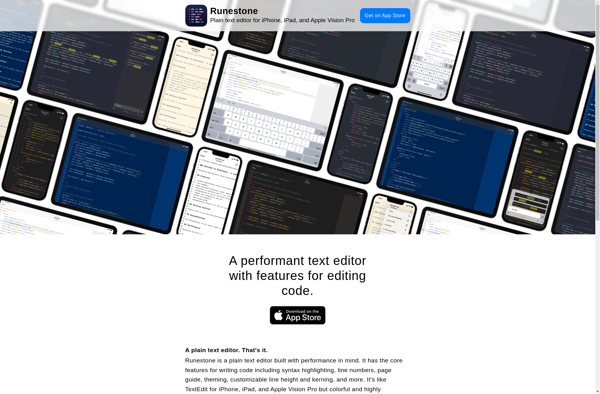
Qt Creator

Pulsar Editor
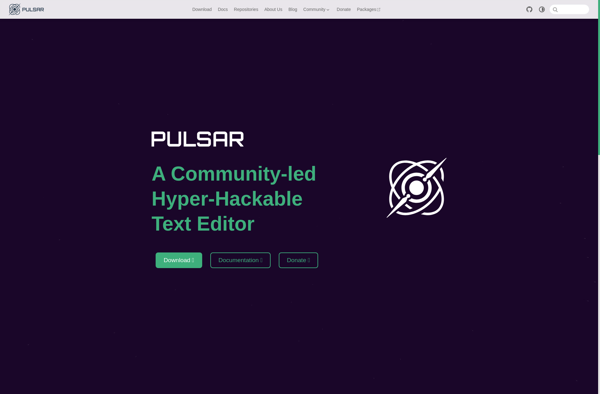
JEdit

Codenvy
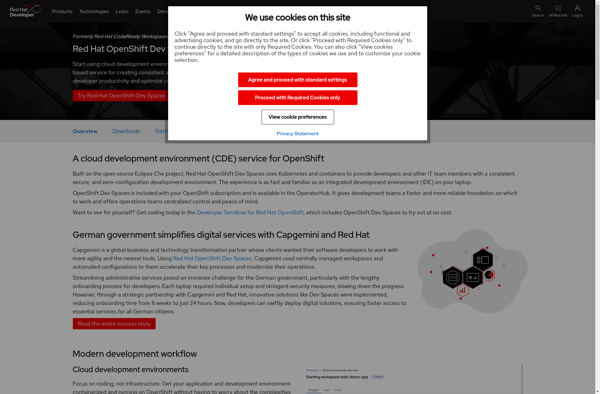
Textosaurus