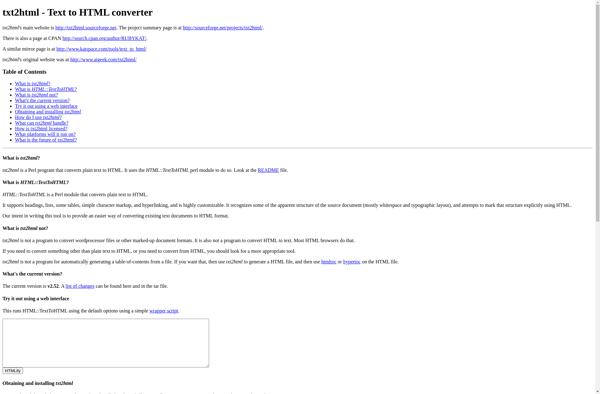TextMate
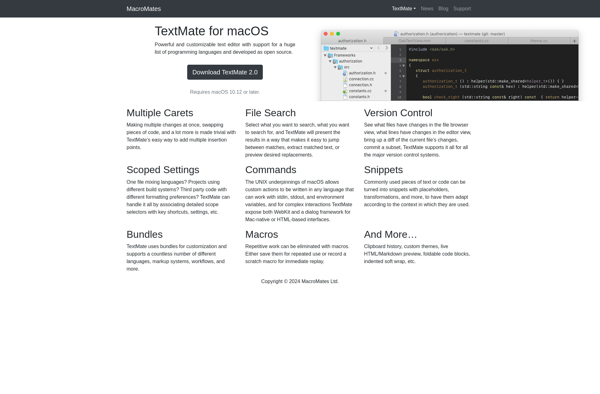
TextMate: Advanced Text Editor for Developers and Web Designers
TextMate is a popular text editor for macOS, offering syntax highlighting, project management, and a wide range of text editing tools, aiming to provide advanced functionality while maintaining high performance.
What is TextMate?
TextMate is a versatile plain text and source code editor for macOS. Originally released in 2004, TextMate quickly earned popularity among developers and web designers for its combination of advanced text editing features, speed, and an extensive library of bundles and themes.
Some key features of TextMate include:
- Support for a wide variety of programming and markup languages via syntax highlighting, snippets, macros and other aids
- Powerful project search and multi-file search and replace
- Ability to run commands and build systems directly from within TextMate
- Extensibility via bundles and themes shared by the TextMate community
- An intuitive graphical interface as well as scriptability via shell commands
- Multi-caret and multi-selection editing for quickly changing multiple parts of a document
While initially a commercial application, TextMate 2 adopted an open source license in 2012, enabling ongoing development by community contributors as well as the original developer. It retains its reputation as a fast, flexible and feature-packed editor for developers and writers.
TextMate Features
Features
- Syntax highlighting
- Code folding
- Snippets
- Project management
- Customizable themes
- Plugin support
- Regex search and replace
- Multiple cursors
- Git integration
Pricing
- Open Source
Pros
Cons
Official Links
Reviews & Ratings
Login to ReviewThe Best TextMate Alternatives
Top Development and Text Editors and other similar apps like TextMate
Here are some alternatives to TextMate:
Suggest an alternative ❐Visual Studio Code

Neovim

Sublime Text

PhpStorm
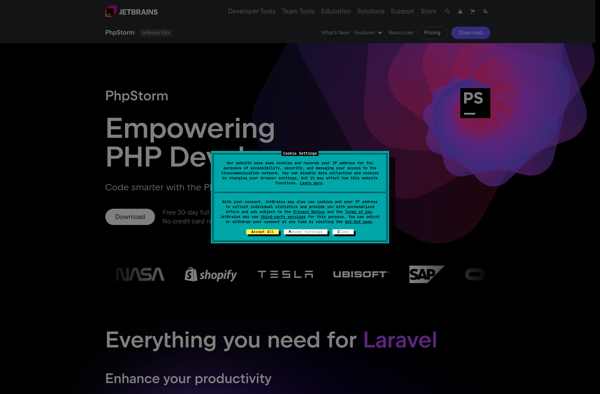
VSCodium

Notepad++

Eclipse

TextEdit

Kate

GNU Emacs

CodeRunner
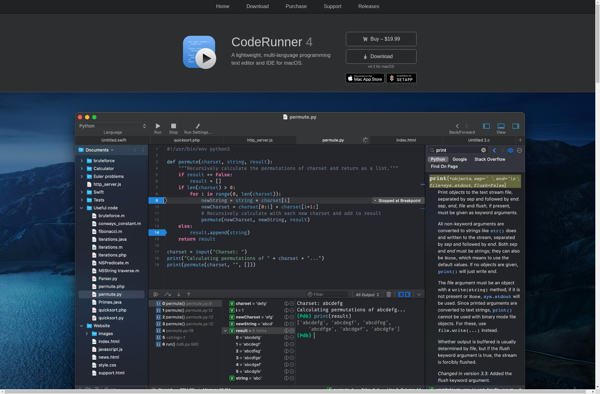
RubyMine
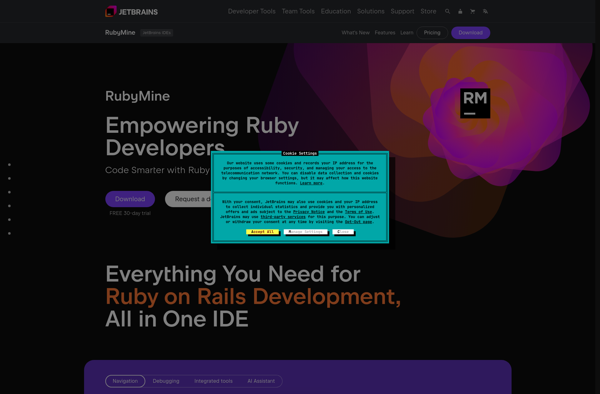
CodeLobster PHP Edition

SubEthaEdit

VbsEdit
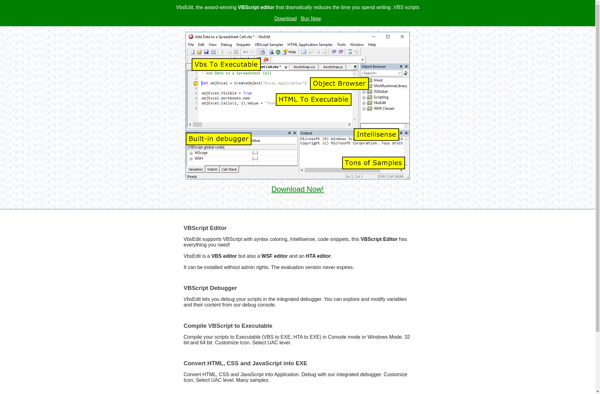
Qt Creator

Textastic

PhpDesigner
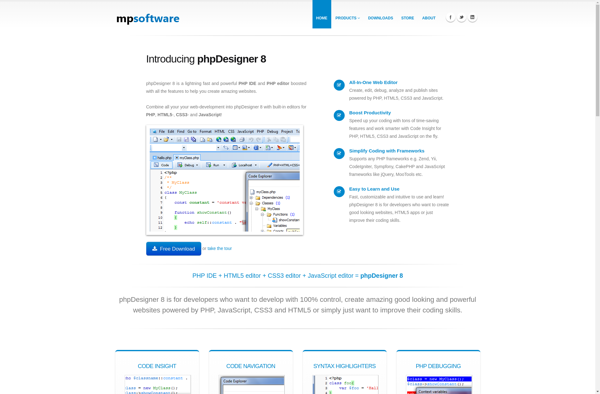
CodeLobster IDE

Lite XL
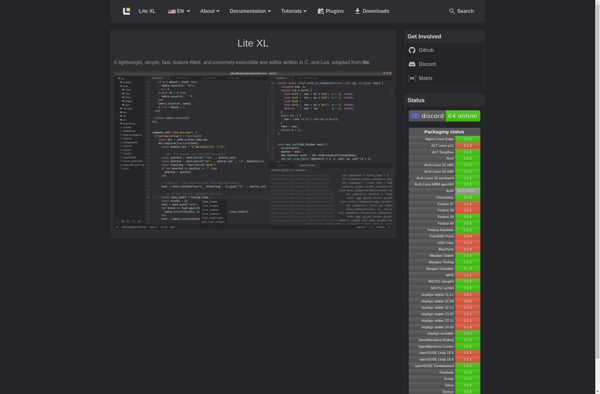
CSSEdit

Pulsar Editor
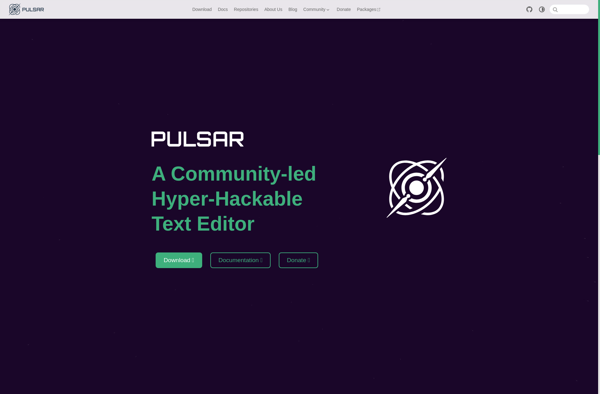
SkEdit
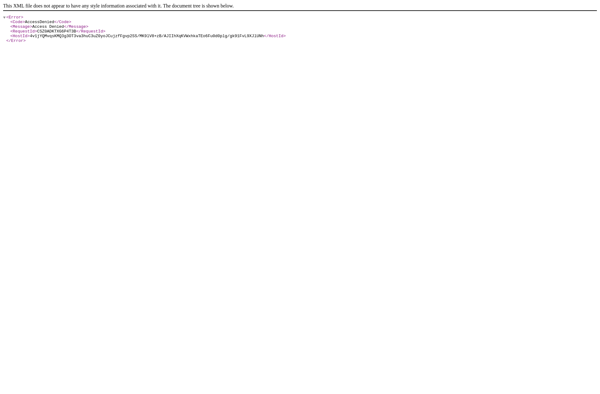
TabNote

FoldingText
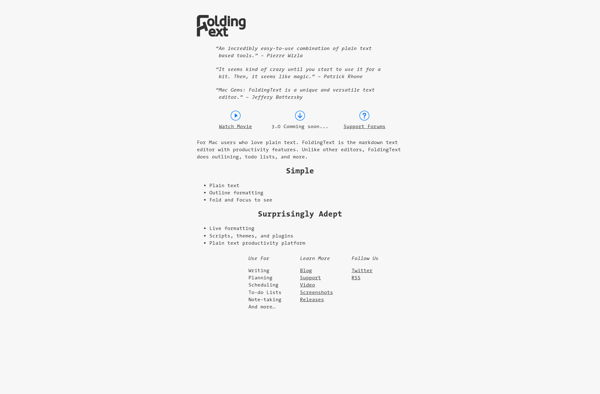
Batch RegEx
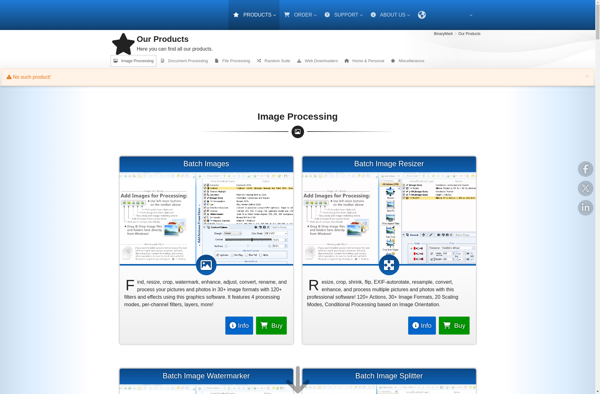
Alternate TextBrowser

SlickEdit
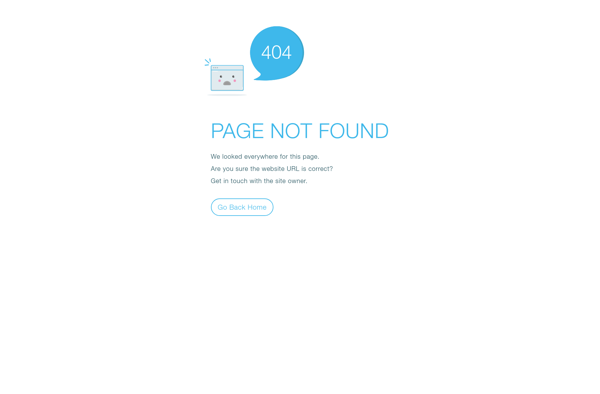
Colon IDE
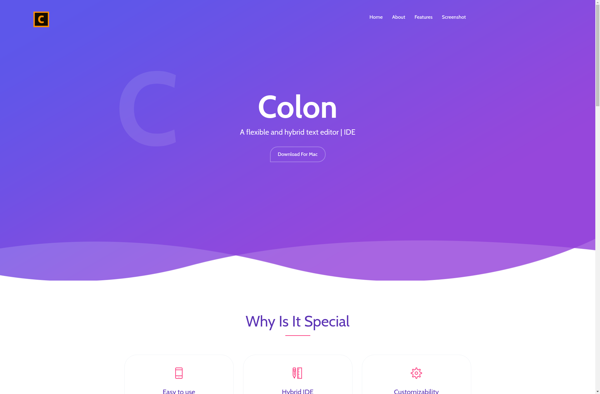
NotepadX
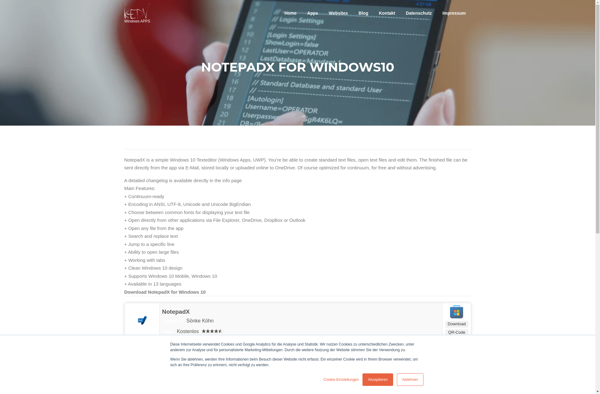
Simple CSS
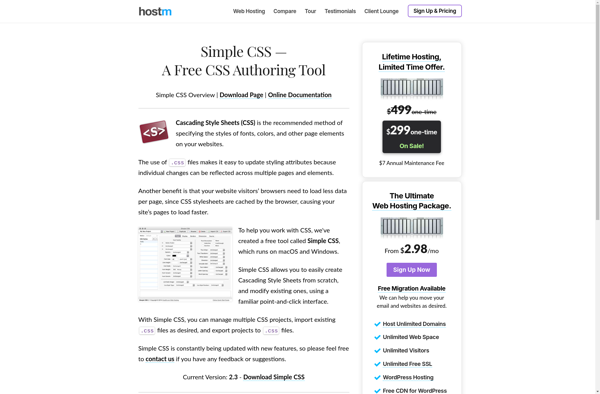
GetDiz

Acme
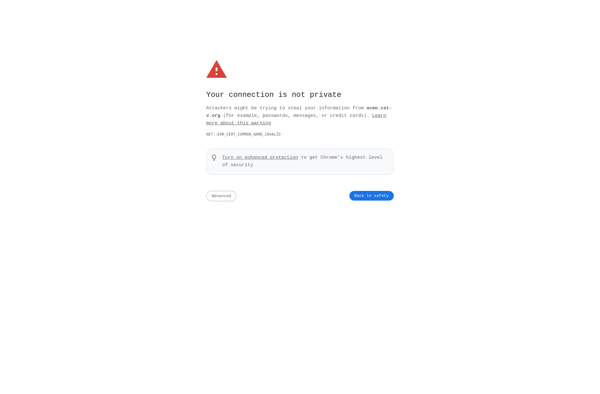
E - TextEditor

JdTextEdit
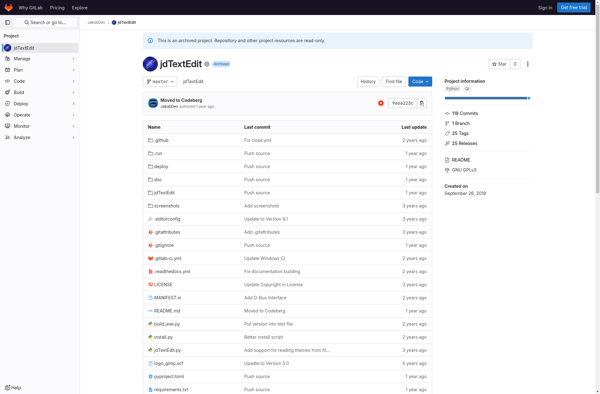
ChrunchApp
FCorp My Code

BDV Notepad

Neon Notepad
Android java editor
Tincta
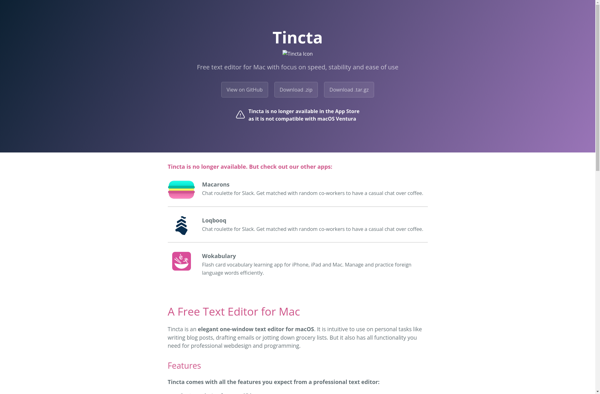
Fraise
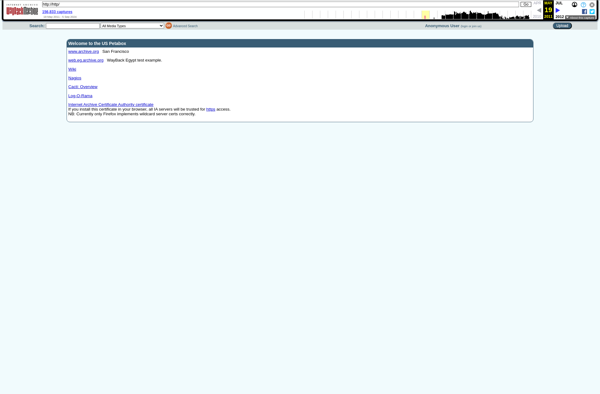
JuffEd
Chrome Dev Editor
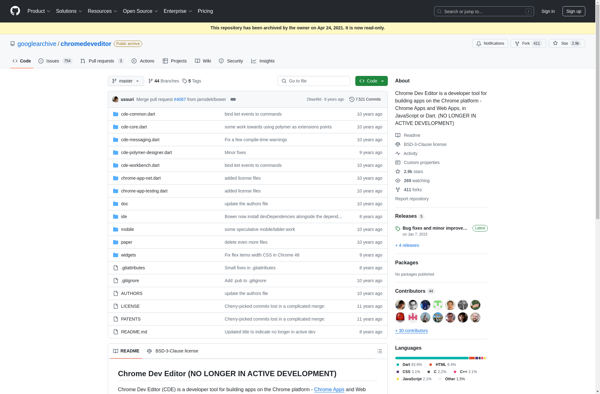
Redcar
EverEdit
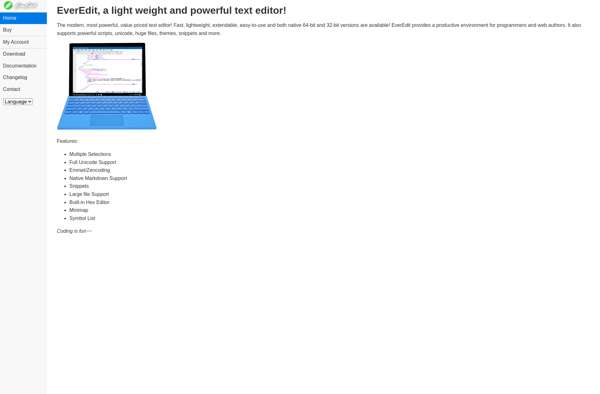
Txt2html