Chrome Dev Editor
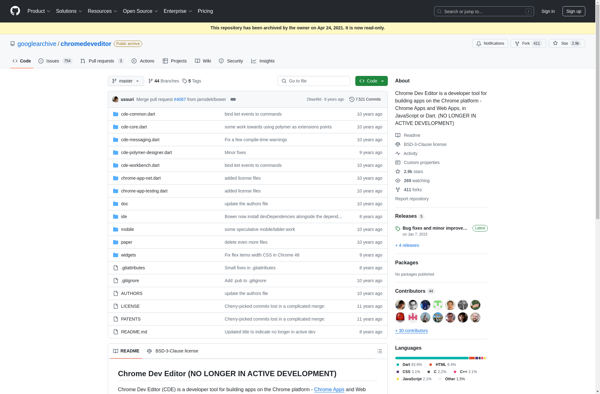
Chrome Dev Editor: Powerful Source Code Editor & Web Authoring Tool
Chrome Dev Editor is a lightweight, yet powerful source code editor and web authoring tool built by Google for the Chrome browser. It has support for HTML, CSS, and JavaScript with features like autocomplete, linting, and live previews.
What is Chrome Dev Editor?
Chrome Dev Editor is a free source code editor made by Google for creating and editing web applications. It has built-in support for HTML, CSS, and JavaScript with features like:
- Syntax highlighting
- Autocomplete
- Linting and error checking
- Live previews and device emulation
- Local file editing
- Git version control integration
- Plugin ecosystem for extensibility
As an editor tailored for the web, Chrome Dev Editor facilitates rapid front-end web development. Its seamless Chrome integration enables convenient testing and debugging right from the editor using its various device and orientation emulators. The live editing also allows you to instantly view changes without manually refreshing the browser.
Overall, Chrome Dev Editor brings together the convenience of an in-browser editor optimized for building websites alongside the power and flexibility of the Chrome platform. Its focus on web languages and integration with browser testing makes Chrome Dev Editor an excellent choice for front-end web development.
Chrome Dev Editor Features
Features
- In-browser code editor
- Support for HTML, CSS, JavaScript
- Live previews
- Autocomplete
- Linting
- Keyboard shortcuts
- Sync settings across devices
- Plugin ecosystem
Pricing
- Free
- Open Source
Pros
Cons
Reviews & Ratings
Login to ReviewThe Best Chrome Dev Editor Alternatives
Top Development and Code Editors and other similar apps like Chrome Dev Editor
Here are some alternatives to Chrome Dev Editor:
Suggest an alternative ❐Sublime Text

Notepad++

Geany

WebStorm
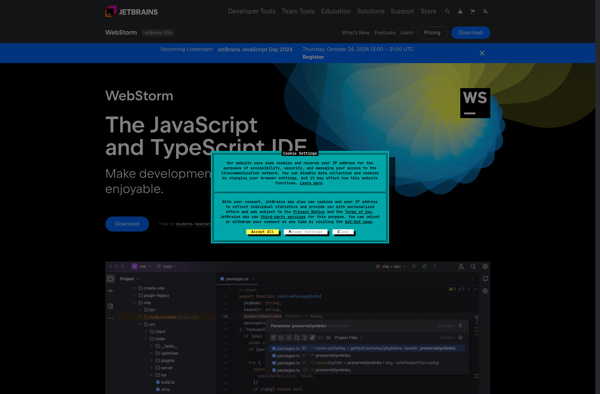
PSPad
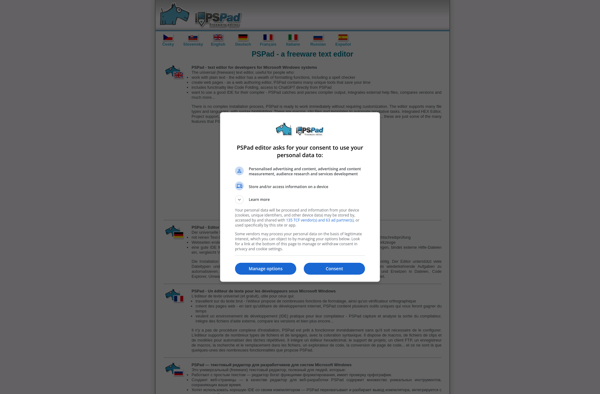
TextMate
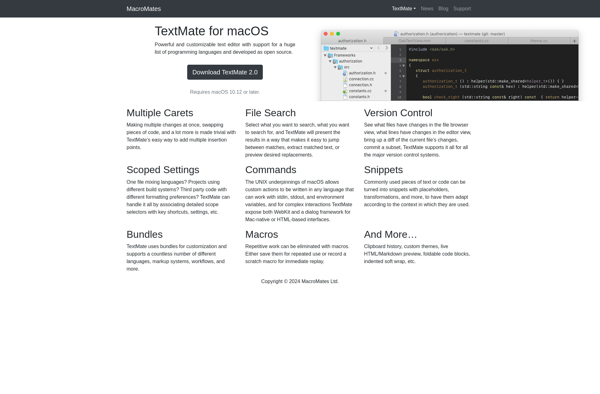
Icecoder

Google Chrome Developer Tools
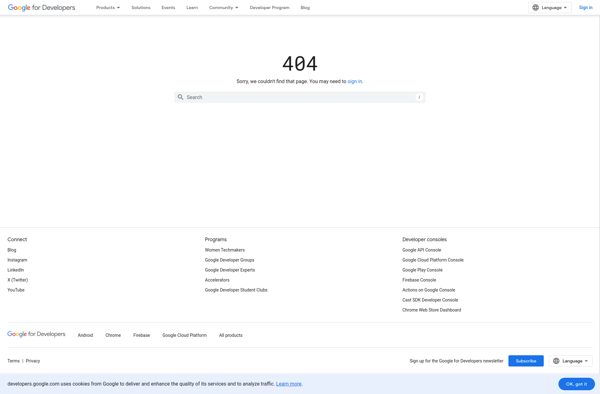
AWS Cloud9
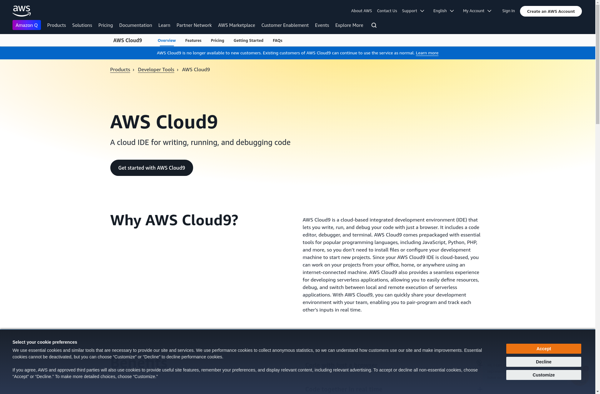
Bluefish Editor

Aptana Studio
