SlickEdit
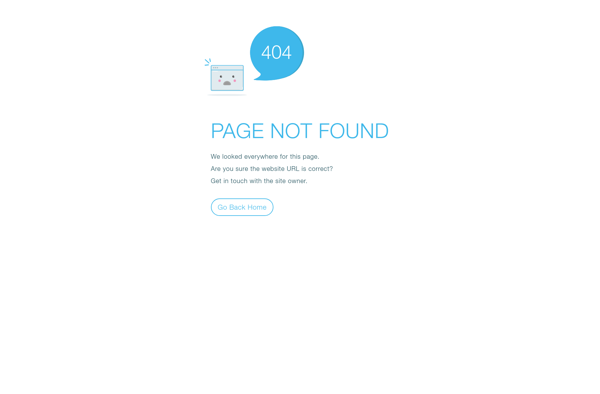
SlickEdit: Advanced Code Editor
A cross-platform code editor offering syntax highlighting, code completion, refactoring, and more for developers, with features like debugger integration and project management.
What is SlickEdit?
SlickEdit is a powerful, cross-platform code editor and development environment aimed at experienced programmers. First released in 1997, SlickEdit provides advanced editing and debugging features for over 40 programming languages and allows developers to be more productive.
Key features of SlickEdit include:
- Syntax highlighting and code folding for improved code readability
- Context-sensitive code completion speeds up coding
- Powerful search and replace across files or projects
- Integrated debugger for debugging applications
- Project management tools for working with multiple files
- Extendable through macros and plugins
- Available across Windows, Linux, and Mac operating systems
SlickEdit appeals most to developers who want advanced coding capabilities without the overhead of a full-fledged IDE. It is highly customizable and gives developers lots of control over their editing environment. The extensive language support also makes SlickEdit useful for web developers working with many languages.
SlickEdit Features
Features
- Syntax highlighting
- Code completion
- Code refactoring
- Debugger integration
- Project management
- Multi-language support
- Customizable interface
- Code navigation
- Code templates
- Version control integration
Pricing
- Subscription-Based
- Custom Pricing
Pros
Cons
Reviews & Ratings
Login to ReviewThe Best SlickEdit Alternatives
Top Development and Code Editors and other similar apps like SlickEdit
Here are some alternatives to SlickEdit:
Suggest an alternative ❐Visual Studio Code

VSCodium

Notepad++

Geany

TextMate
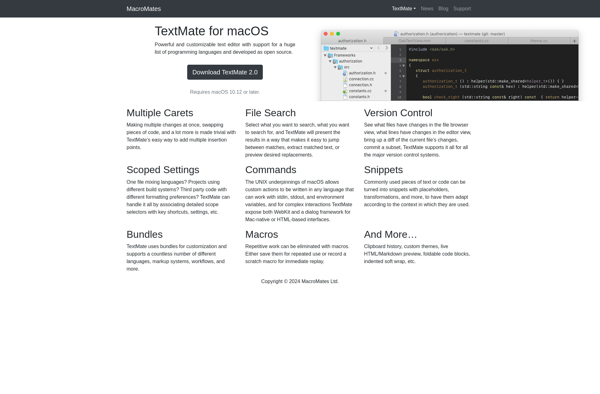
GNU Emacs

Notepad3

Aptana Studio

CudaText
