Redcar
Redcar: Cross-Platform Open Source Text Editor
A free and powerful text editor for writing, programming, and project management with syntax highlighting and more.
What is Redcar?
Redcar is an open source text editor and IDE written in the Ruby programming language. It is designed for programmers and aims to create a fast and usable environment for coding.
Some key features of Redcar include:
- Syntax highlighting for over 50 programming languages
- Project management tools for handling multiple files and directories
- Plugin architecture to extend functionality
- Keybindings customization
- Integrated terminal window
- Snippets and autocomplete
- Multi-cursor and split window editing
Redcar runs natively on Linux, macOS, and Windows. It is highly customizable and aims to provide all essential tools for programmers within a clean and intuitive interface. While more lightweight than full-featured IDEs like Eclipse, it still offers many conveniences for coding with Ruby, Python, C/C++, HTML/CSS, and other languages.
Redcar is free, open source software released under the MIT License. It is coded in Ruby and C and relies on a number of third party libraries such Qt and Scintilla. Development is managed through GitHub.
Redcar Features
Features
- Syntax highlighting
- Project management
- Keyboard shortcuts
- Plugin support
- Tabbed interface
- Code completion
Pricing
- Open Source
Pros
Cons
Official Links
Reviews & Ratings
Login to ReviewThe Best Redcar Alternatives
Top Development and Text Editors and other similar apps like Redcar
Here are some alternatives to Redcar:
Suggest an alternative ❐Visual Studio Code

VSCodium

GNU nano

TextWrangler
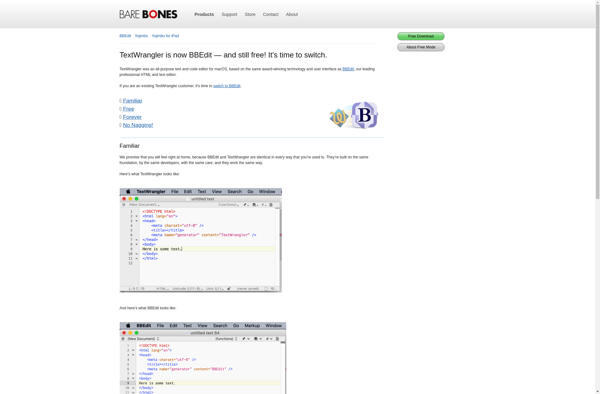
TextMate
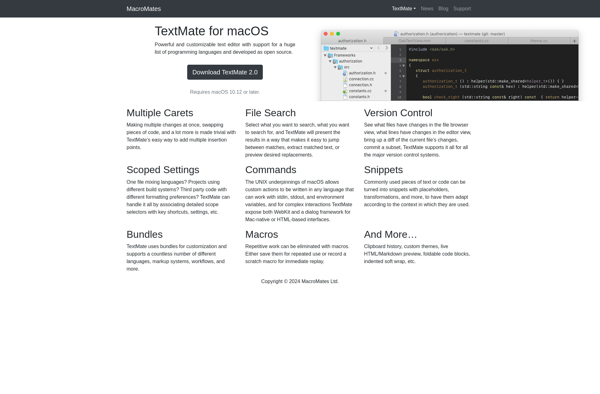
Kate

Pluma
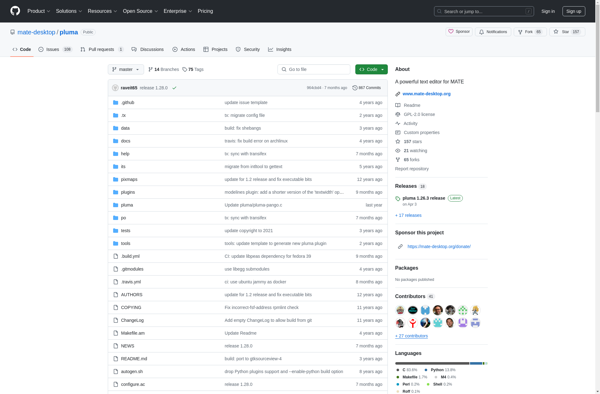
SciTE
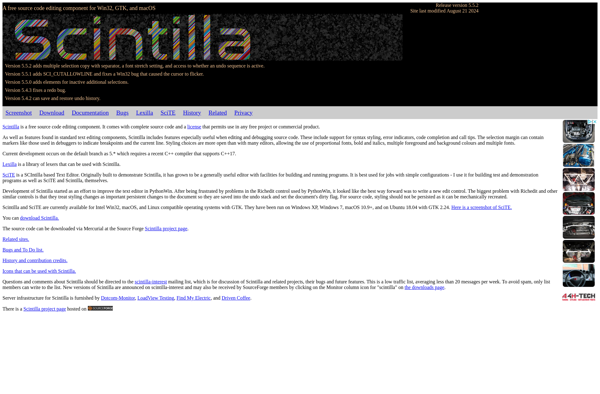
Graviton Editor
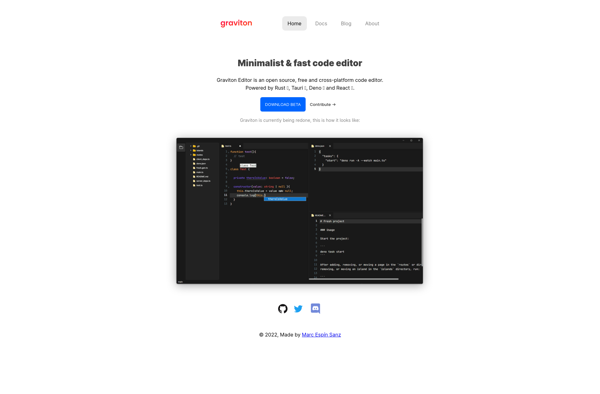
CudaText
