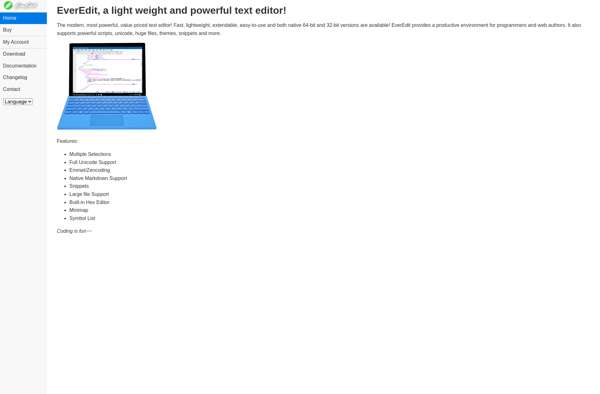TextWrangler
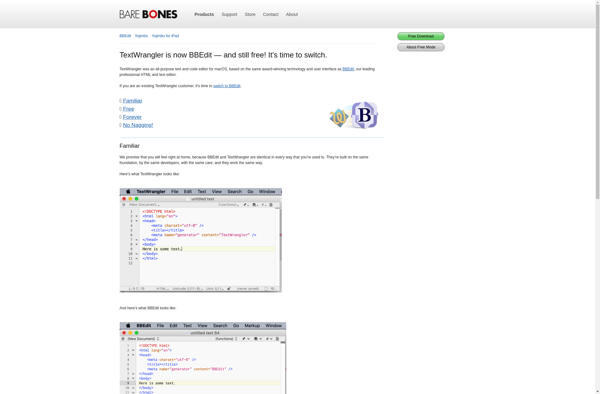
TextWrangler: Free Text and Code Editor for macOS
A free text and code editor for macOS featuring syntax highlighting, search and replace, automatic indentation, and support for editing multiple files and documents.
What is TextWrangler?
TextWrangler is a free text and code editor application for macOS. Originally developed by Bare Bones Software, it is now maintained by BBEdit.
Some key features of TextWrangler include:
- Support for editing text, HTML, CSS, JavaScript, and other code
- Syntax highlighting for many programming and markup languages
- Powerful search and replace with regular expression support
- Automatic indentation to format code
- Ability to work with multiple files and documents in tabs
- Integration with BBEdit for more advanced features (purchased separately)
Although no longer actively developed, TextWrangler remains a capable and lightweight option for basic text and web editing tasks on Macs. Its straightforward interface makes it beginner-friendly for new coders and writers.
While missing more advanced capabilities of paid alternatives like BBEdit or Sublime Text, TextWrangler is still a good option for students, beginners, and casual users who want a capable Mac text editor for free.
TextWrangler Features
Features
- Syntax highlighting for over 100 file types
- Search and replace across multiple files
- Automatic indentation
- Split window editing
- Plugin support for extending functionality
- Supports editing large files
Pricing
- Free
- Open Source
Pros
Cons
Reviews & Ratings
Login to ReviewThe Best TextWrangler Alternatives
Top Development and Text Editors and other similar apps like TextWrangler
Here are some alternatives to TextWrangler:
Suggest an alternative ❐Visual Studio Code

Neovim

Sublime Text

VSCodium

Notepad++

Xxdiff
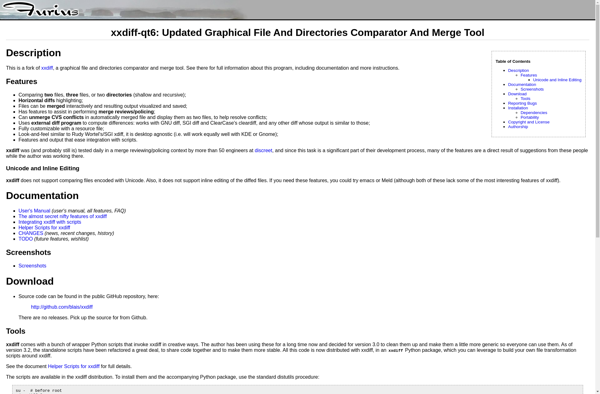
EditPad Pro
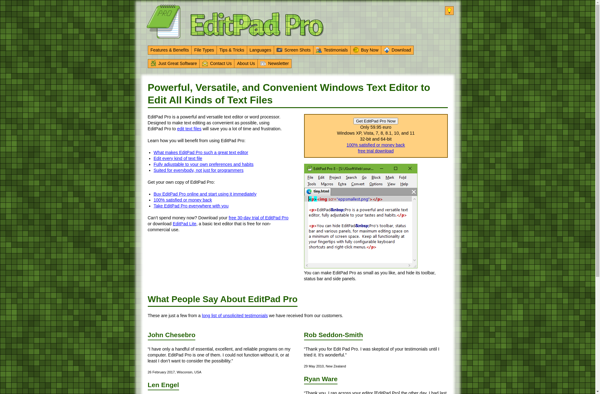
Lapce

YuranPad
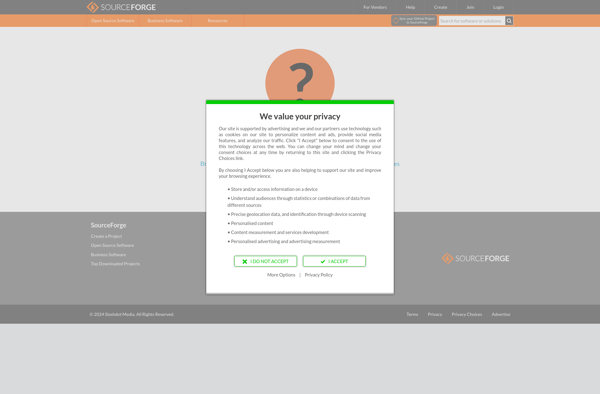
Notepad3

Lite XL
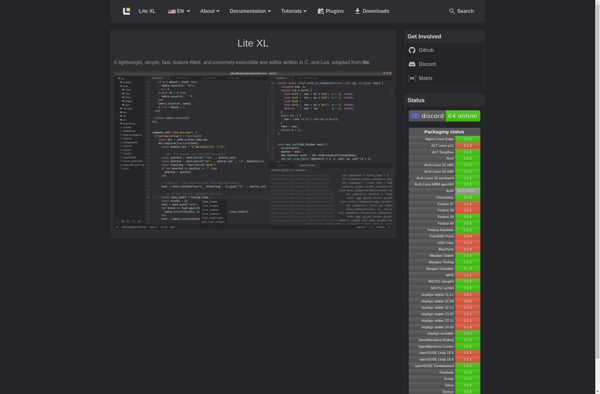
CudaText

Pulsar Editor
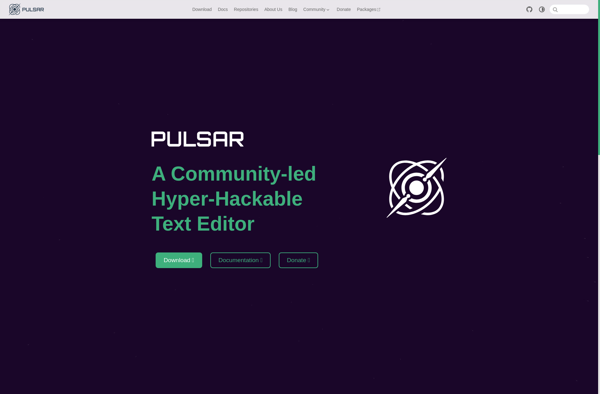
TeraPad

Erbele
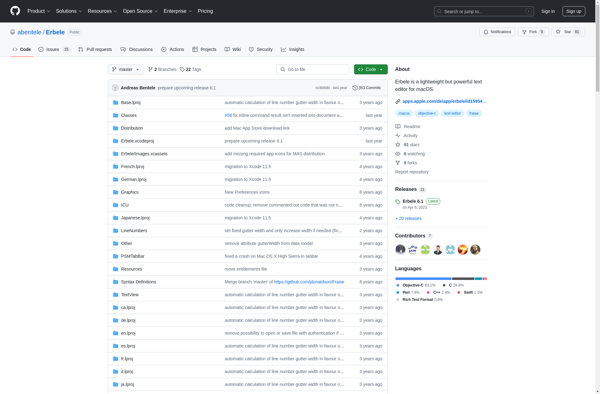
Textplorer
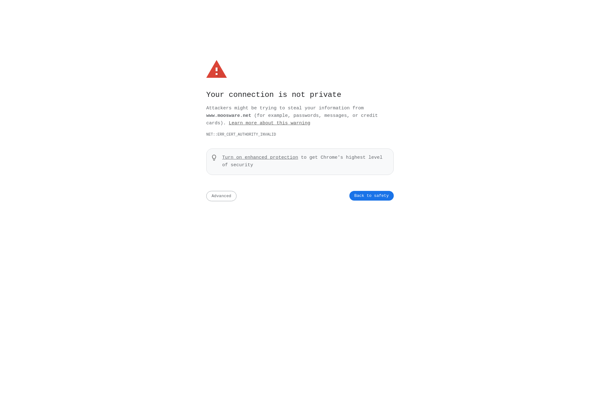
Tincta
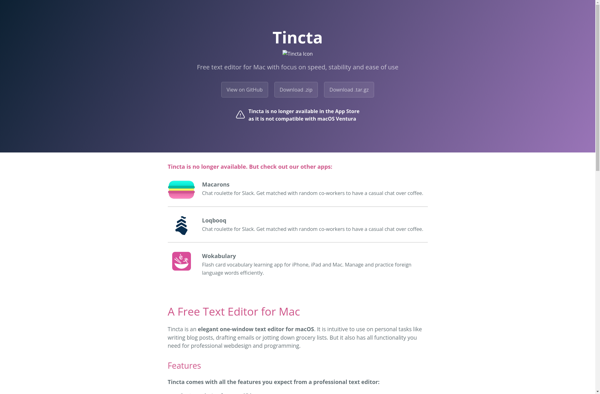
Fraise
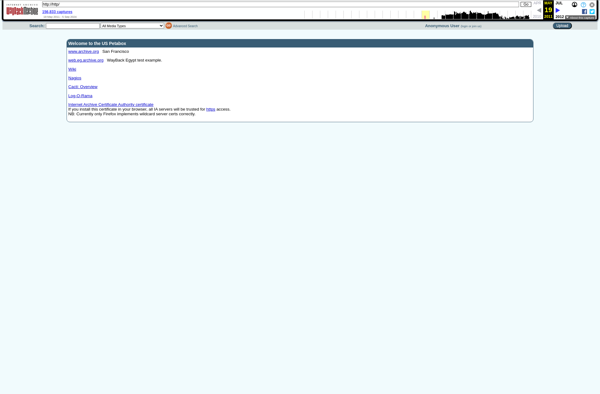
Redcar
EverEdit