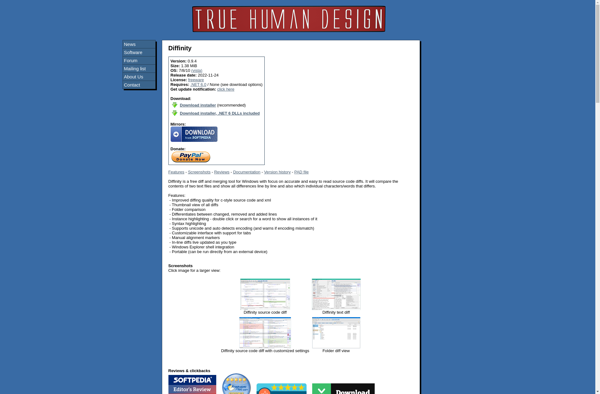Xxdiff
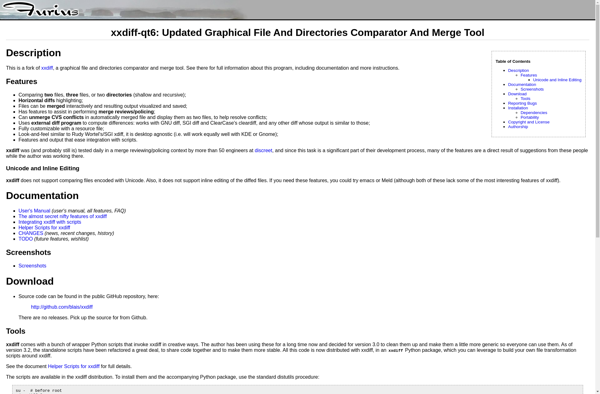
xxdiff: Open Source File Comparison Tool
Visual file and directory comparison tool for Linux/Unix systems, highlighting differences in color between two files or directories.
What is Xxdiff?
xxdiff is an open source visual file and directory comparison tool for Linux/Unix operating systems. It allows you to compare two files or directories side-by-side and see the differences highlighted in color. This makes it easy to see at a glance what lines have changed, been added, or removed.
Some key features of xxdiff include:
- Comparing text files like source code, configuration files, etc. It supports diff of files up to 4GB.
- Directory comparison to see differences in file names, permissions, sizes, etc.
- Flexibility in how the diff files are displayed - side by side, unified diff, etc.
- Intuitive user interface with controls for navigating through diffs.
- Integration with version control systems like CVS and GIT for comparing revisions.
- Portable across Linux/Unix platforms like Linux, Solaris, macOS.
- Support for outputting diff data to HTML format for web publishing or emailing.
With its visual presentation of differences and lightweight interface, xxdiff can serve as an efficient diff tool for developers, system administrators, testers, writers, and anyone needing to quickly spot changes between versions of files or directories. The color coding of changes allows users to zero in on relevant parts for review. Its widespread availability across Linux/Unix platforms also make it an attractive option.
Xxdiff Features
Features
- Visual side-by-side comparison of files or directories
- Color-coded highlighting of differences
- Support for comparing text files, images, PDFs, and binaries
- Ability to merge changes between versions
- Navigation through diffs
- Command line and graphical user interface
Pricing
- Open Source
Pros
Cons
Official Links
Reviews & Ratings
Login to ReviewThe Best Xxdiff Alternatives
Top Development and Version Control and other similar apps like Xxdiff
Here are some alternatives to Xxdiff:
Suggest an alternative ❐Beyond Compare
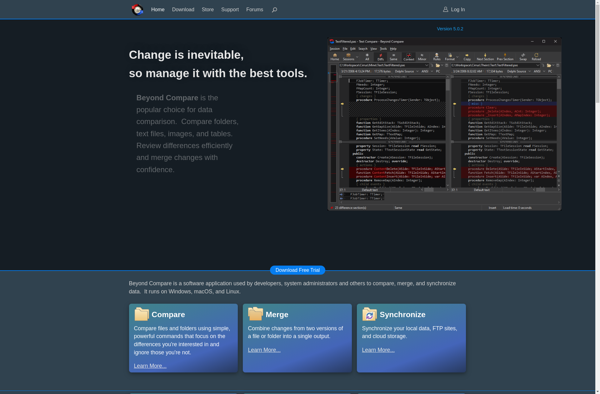
WinMerge
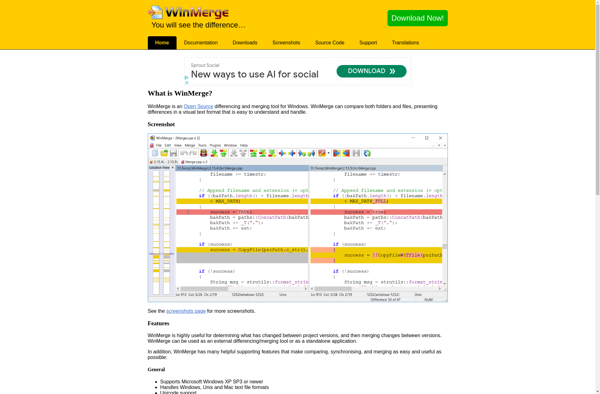
Meld

KDiff3
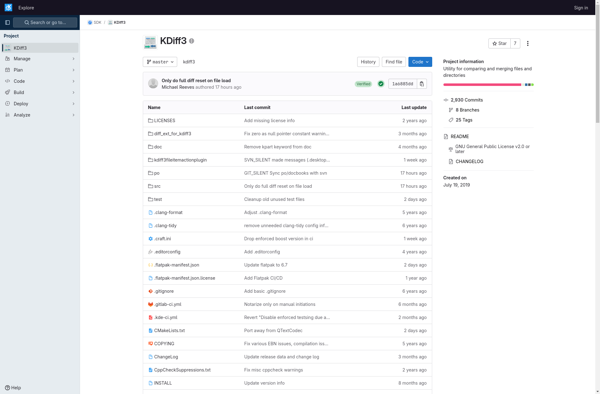
TextWrangler
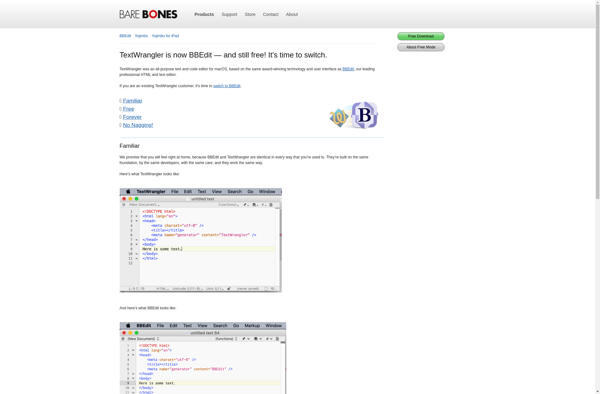
Araxis Merge
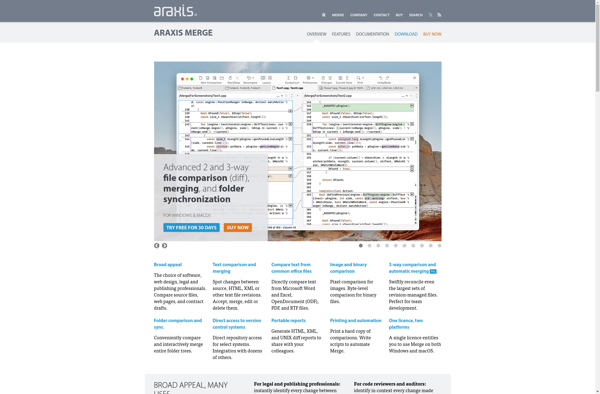
P4Merge
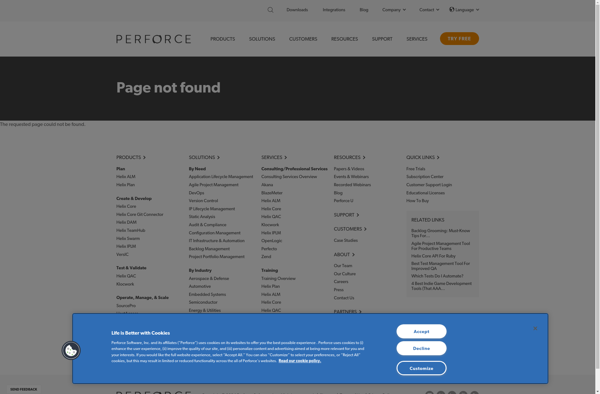
GNU Diff Utilities
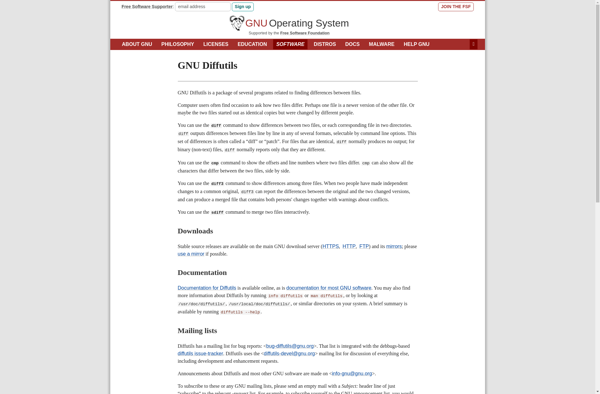
Diffinity