EditPad Pro
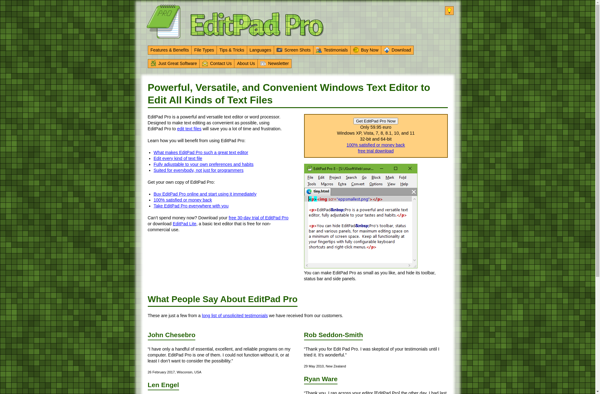
EditPad Pro: Text Editor & Code Editor for Windowss
EditPad Pro offers syntax highlighting, macros, clip library, file comparison, and more features for programmers, writers, and text-based tasks on Windows.
What is EditPad Pro?
EditPad Pro is a versatile text editor and code editor for Windows. Some of its key features include:
- Syntax highlighting for over 100 programming languages and file types
- Powerful search and replace with regular expressions
- Macros to automate repetitive tasks
- Clip library for frequently used text snippets
- Multi-file search to find text across projects
- File comparison to see differences between files
- Column mode for text alignment and editing
- Customizable interface with themes and layout options
EditPad Pro is an excellent choice for programmers who want advanced coding features like syntax highlighting, macros, and regex search/replace. It's also good for writers who need tools like word count, document comparison, and clip library organization.
With its versatility and advanced feature set for working with text-based documents, EditPad Pro is a top-rated text editor and code editor for anyone who works extensively with text, code, XML, HTML, or other file formats.
EditPad Pro Features
Features
- Syntax highlighting for over 100 file types
- Powerful search and replace with regex support
- Compare files and folders
- Record and run macros
- Clip library for frequently used text
- Multiple selections and column editing
- UTF-8 support
Pricing
- One-time Purchase
- Subscription-Based
Pros
Cons
Official Links
Reviews & Ratings
Login to ReviewThe Best EditPad Pro Alternatives
Top Development and Text Editors and other similar apps like EditPad Pro
Here are some alternatives to EditPad Pro:
Suggest an alternative ❐Sublime Text

Zed Code Editor
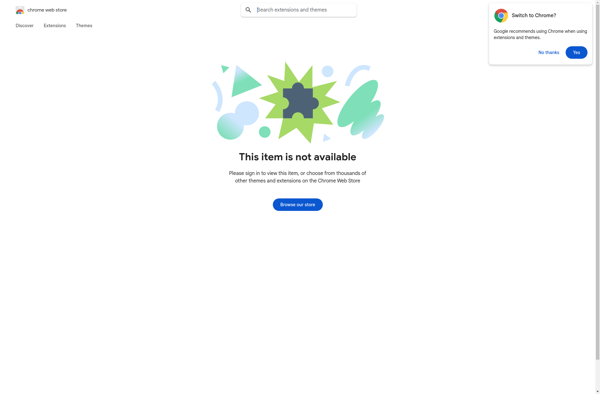
Notepad++

BBEdit
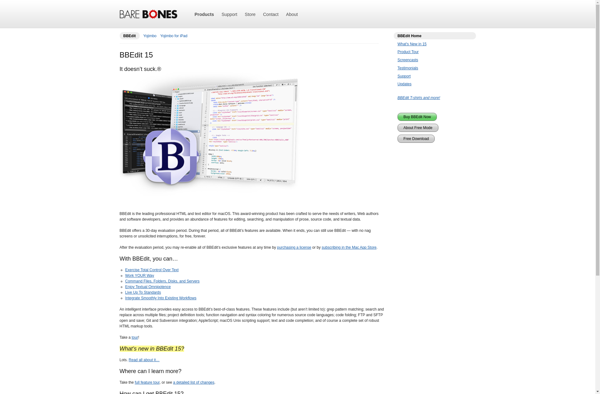
TextWrangler
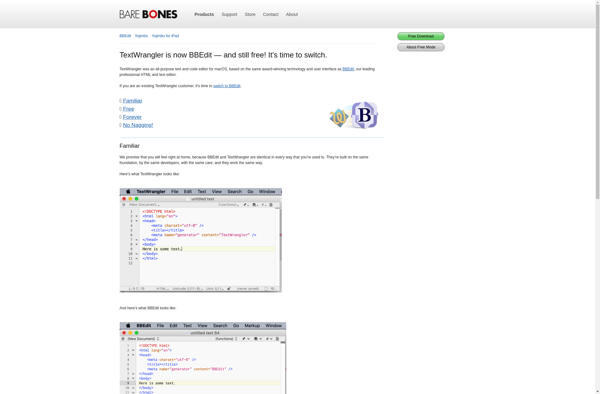
UltraEdit
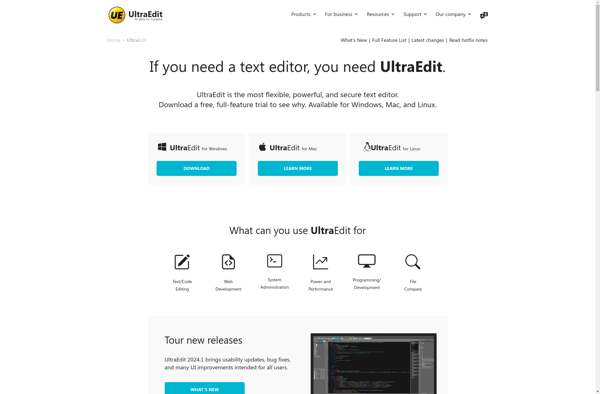
EditPad Lite
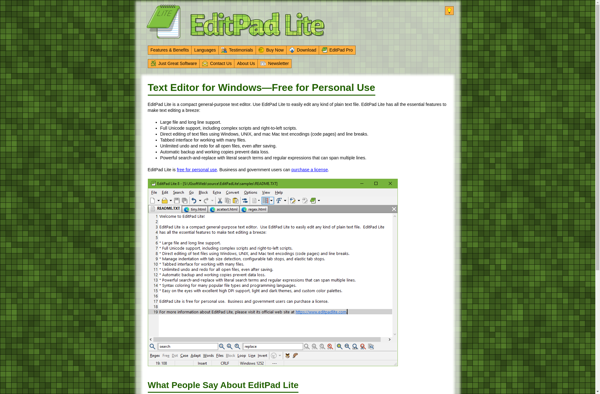
SynWrite
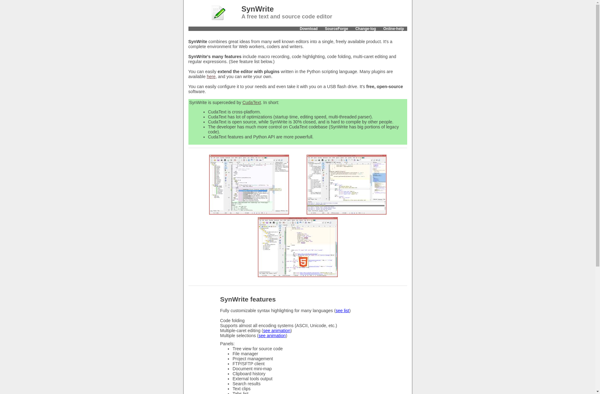
Notepad3

Bluefish Editor

Text Editor Pro
