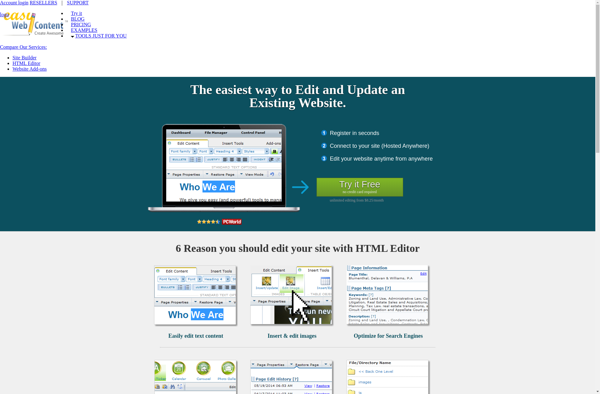SynWrite
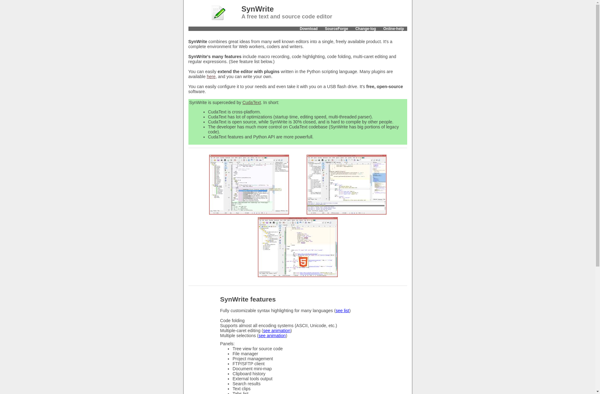
SynWrite: Lightweight Text Editor and Code Editor for Windowss
A balanced text editor with syntax highlighting, code folding, auto-completion, macros, and other coding features for Windows users.
What is SynWrite?
SynWrite is a free text editor and lightweight development environment for Windows. It is designed to provide useful features for coders and programmers while still being fast and lightweight.
Some of the key features of SynWrite include:
- Syntax highlighting for over 80 languages and formats
- Code folding and outlining for quick navigation
- Auto-completion of keywords, variables, functions etc.
- Support for macros and user-defined tools
- MultiCarets for quick editing at multiple points
- Project and workspace management
- Plug-in architecture to extend functionality
Although lightweight, SynWrite still aims to provide all the basic and even some more advanced features expected from a capable code editor. It can handle large files and projects efficiently. The interface is intuitive and customizable.
SynWrite is free, open source software for Windows XP and above. It occupies very little system memory and aims to balance functionality while staying compact and fast to load. If you're looking for a coding editor without the bloat of full IDEs, SynWrite is a great option to consider.
SynWrite Features
Features
- Syntax highlighting
- Code folding
- Auto-completion
- Macros
- Plugin support
- Multiple caret editing
- Code snippets
- Project management
- Customizable interface
Pricing
- Free
- Open Source
Pros
Cons
Official Links
Reviews & Ratings
Login to ReviewThe Best SynWrite Alternatives
Top Development and Text Editors and other similar apps like SynWrite
Here are some alternatives to SynWrite:
Suggest an alternative ❐Visual Studio Code

Sublime Text

VSCodium

Notepad++

Geany

GNU nano

Kate

GNU Emacs

EditPad Pro
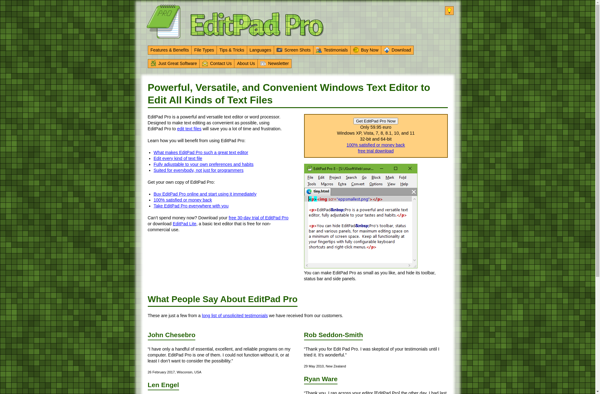
Notepadqq
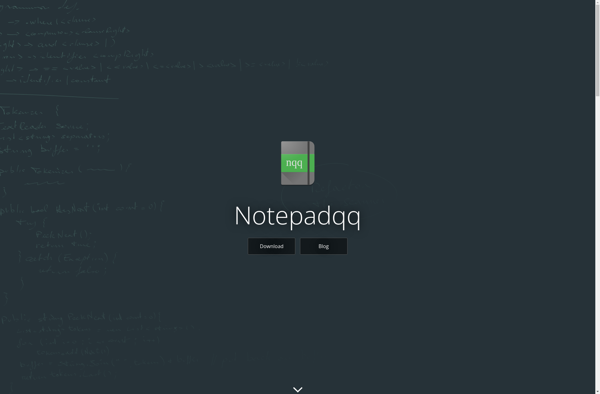
Plist Editor
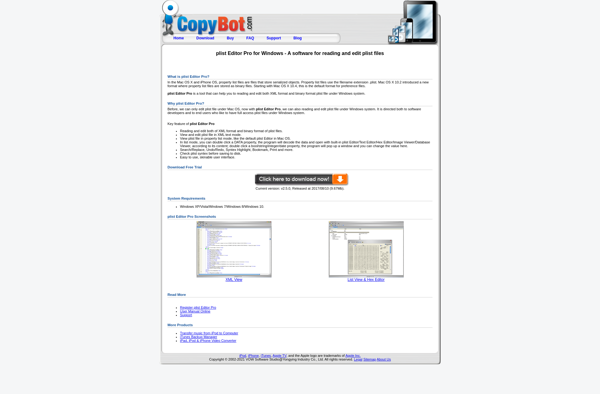
XML Notepad
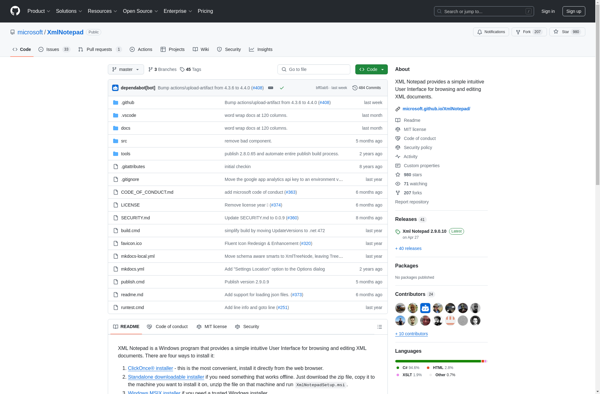
XML Copy Editor
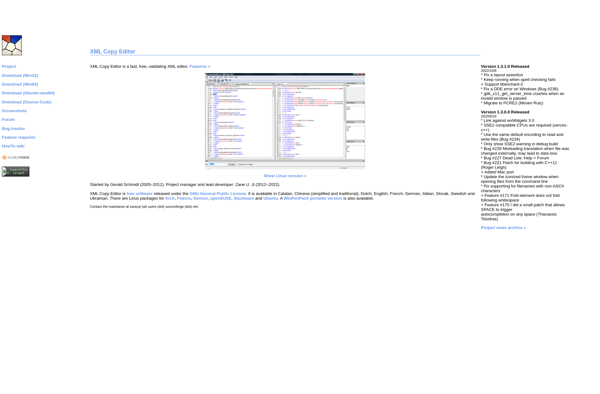
CudaText

Edit HTML Online
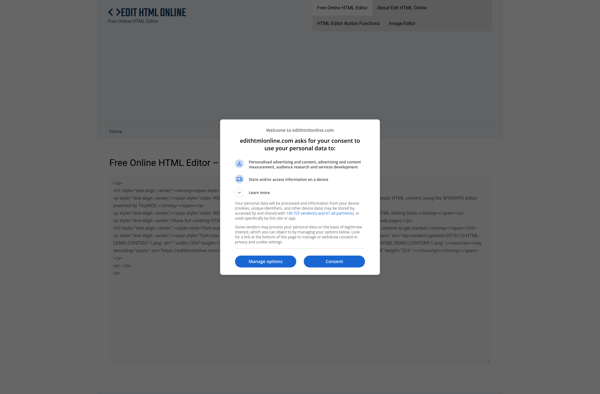
EditiX
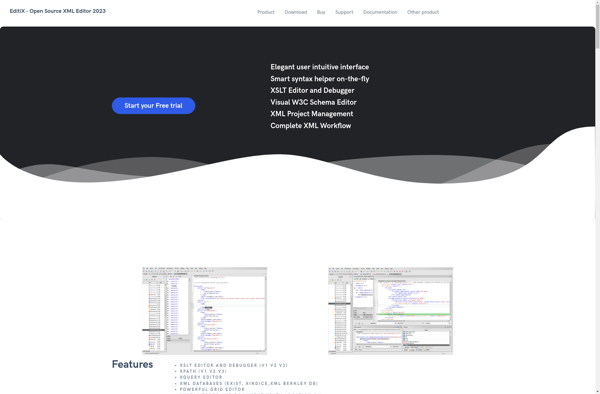
Rapid PHP

920 Text Editor
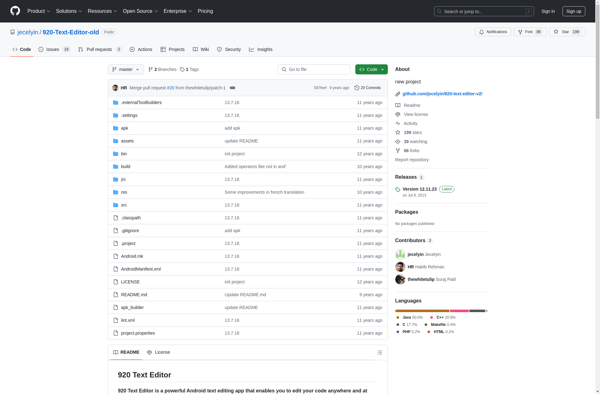
Simple CSS
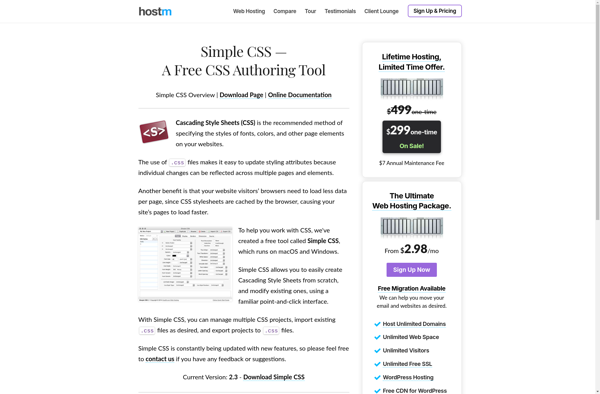
SilverEdit
EditRocket
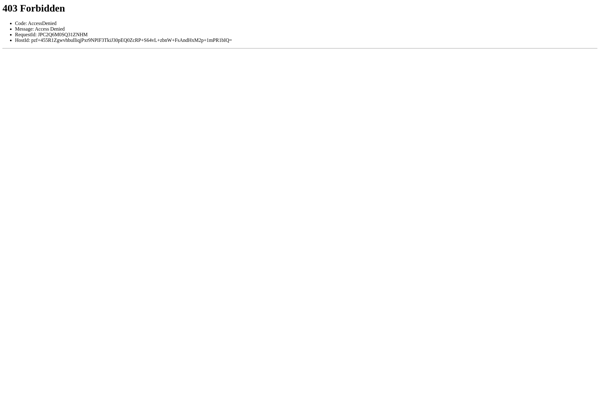
ChrunchApp
HTML5 Notepad
Vrode Script Editor
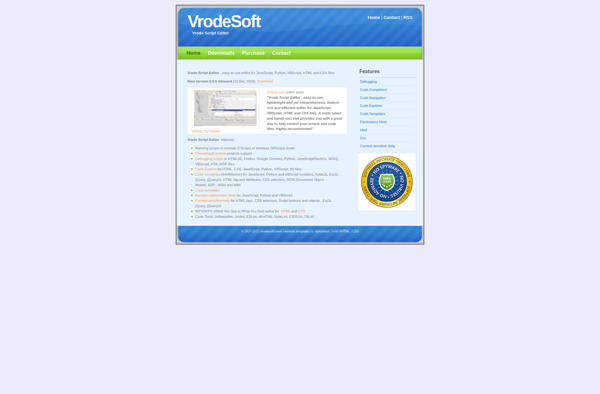
DtPad
JMTech 121 HTML Editor
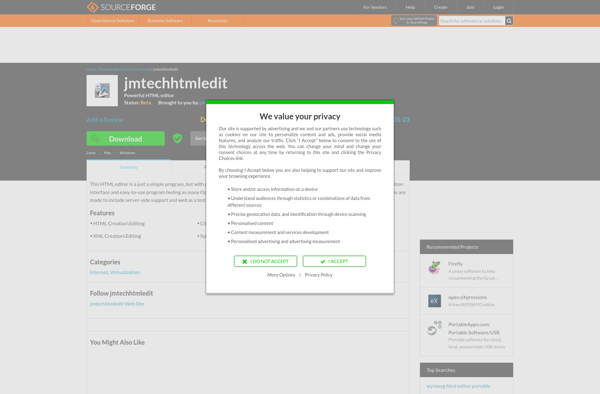
JuffEd
Easy WebContent HTML Editor