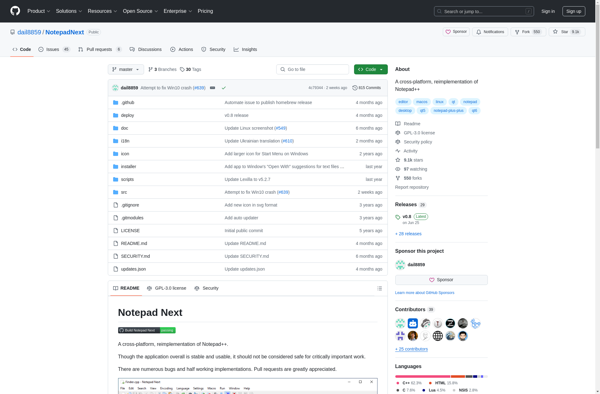Notepadqq
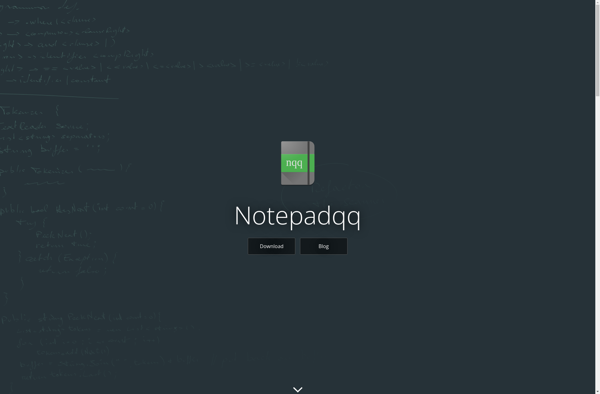
Notepadqq: Free Text Editor for Windows
Free and open source text editor with minimal interface and customizable options, supporting syntax highlighting, theming, tab management, and plugins.
What is Notepadqq?
Notepadqq is a free and open-source text editor for Windows that aims to provide functionality similar to Notepad++. It has a simple, minimalist interface but includes many useful features for programmers and developers.
Some key features of Notepadqq include:
- Syntax highlighting for over 100 languages
- Support for opening large files quickly
- Tabbed editing for working with multiple documents
- Customizable interface with different color schemes/themes
- Extensibility through plugins to add new features
- Search/replace with regular expression support
- Navigation pane for easily jumping around in documents
While not as full-featured as something like Visual Studio Code, Notepadqq provides a lightweight and fast text editor for Windows with capabilities that go beyond regular Notepad. It can handle most programming languages and markup formats. The interface stays out of the way so you can focus on coding. If you're looking for a capable, free alternative to programs like Notepad++, Notepadqq is worth considering.
Notepadqq Features
Features
- Syntax highlighting
- Tabbed interface
- Search and replace
- Multi-caret editing
- Code folding
- Plugin support
Pricing
- Open Source
Pros
Cons
Official Links
Reviews & Ratings
Login to ReviewThe Best Notepadqq Alternatives
Top Office & Productivity and Text Editors and other similar apps like Notepadqq
Here are some alternatives to Notepadqq:
Suggest an alternative ❐Sublime Text

Notepad++

PSPad
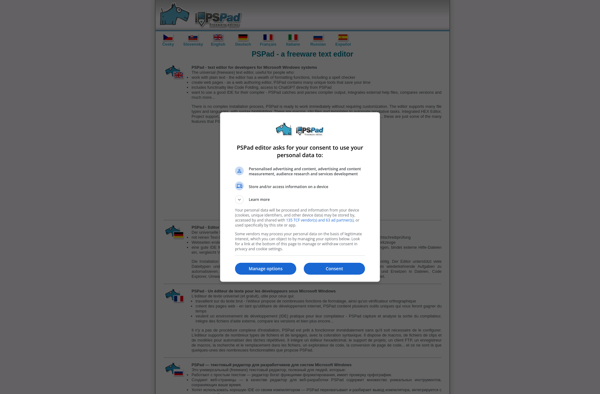
SynWrite
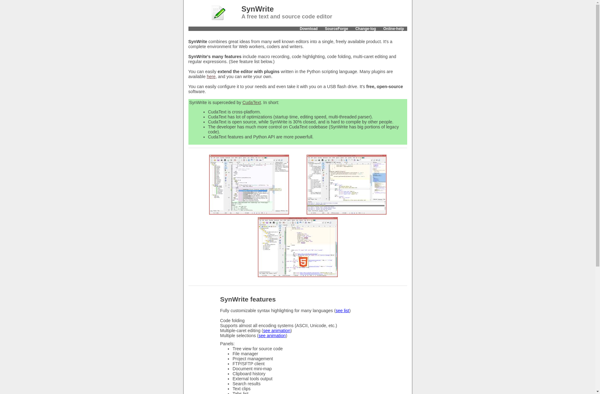
Notepad3

Bluefish Editor

Notepas

Devpad
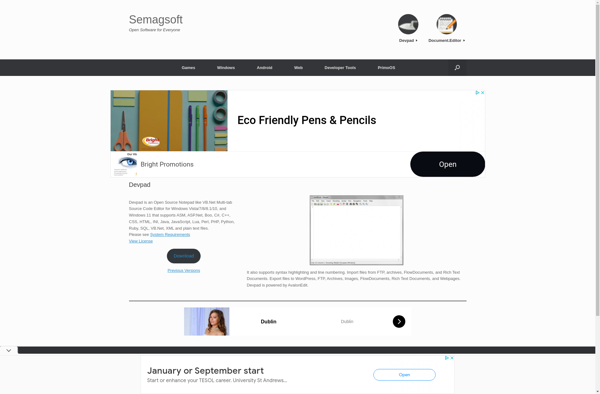
Notepad Next