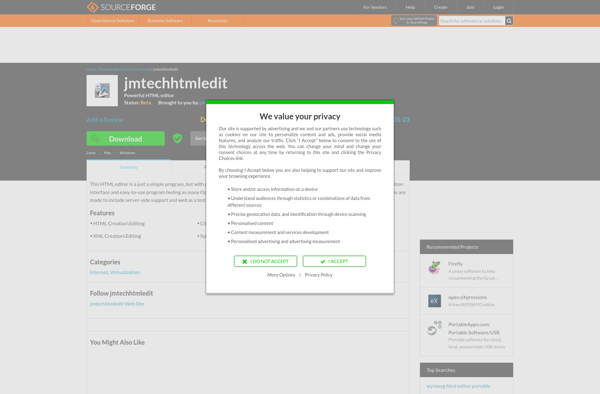Notepas

Notepas: Simple Text Editor
Notepas is a simple open-source text editor and note taking application for Windows, providing basic text editing and formatting features in a minimalistic interface.
What is Notepas?
Notepas is a free, open-source text editor and note taking app developed for Windows. It provides a simple, no-frills interface for creating and editing text documents.
Some of the key features of Notepas include:
- Minimalistic and lightweight design
- Support for opening, editing, and saving plain text documents
- Basic text formatting options like font, size, color, bold, italics etc.
- Find and replace functionality
- Customizable interface themes
- Portable app that can run off a USB drive
- Actively developed and maintained on GitHub
Notepas is aimed at users who need a easy-to-use text editor for taking notes, writing documents, or just quick edits without unnecessary features. It can be a good alternative for software like Notepad and Wordpad on Windows.
Being open-source, Notepas is completely free to use. Its simple interface allows beginners to get started quickly while also giving more advanced functionality for power users. Overall, it strikes a nice balance between simplicity and utility.
Notepas Features
Features
- Simple text editing
- Basic formatting like bold, italics, underline
- Tabs for multiple documents
- Search and replace
- Customizable interface
- Lightweight and fast
Pricing
- Open Source
Pros
Cons
Official Links
Reviews & Ratings
Login to ReviewThe Best Notepas Alternatives
Top Office & Productivity and Note Taking and other similar apps like Notepas
Here are some alternatives to Notepas:
Suggest an alternative ❐Sublime Text

Notepad++

Geany

GNU nano

UltraEdit
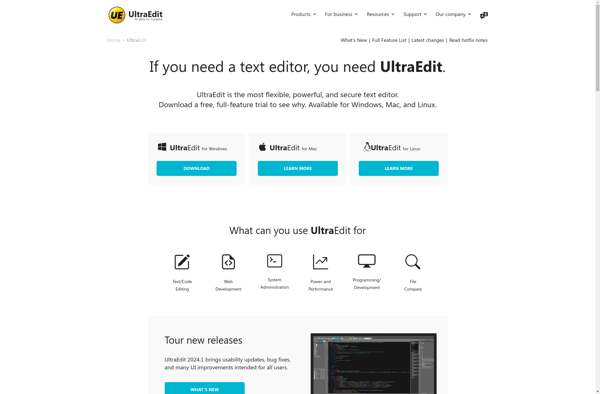
Kate

SciTE
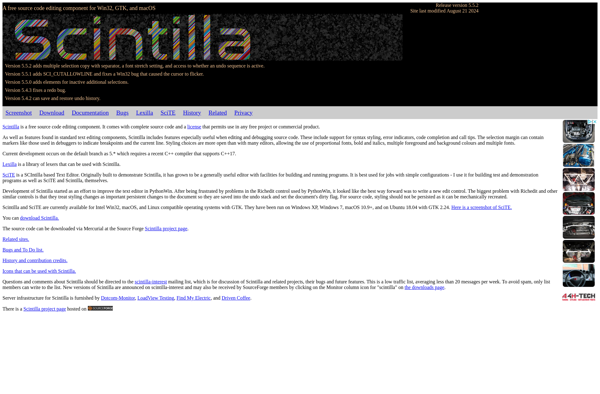
Notepadqq
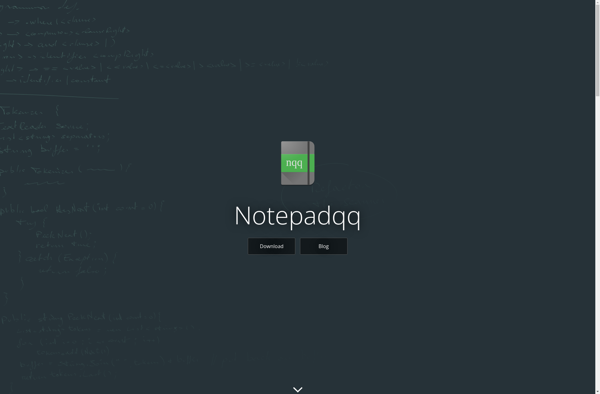
Notepad3

Bluefish Editor

Aptana Studio

Online Notepad
HTML5 Notepad
JMTech 121 HTML Editor