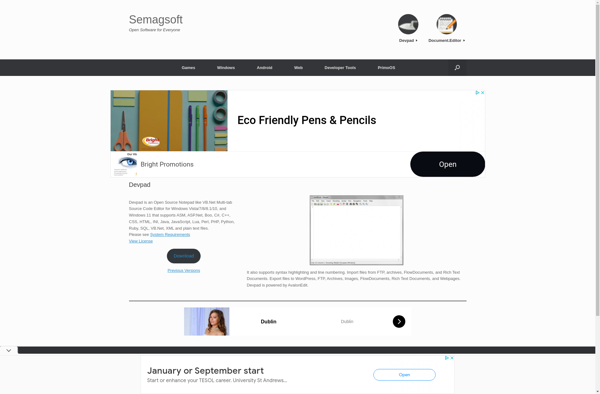JMTech 121 HTML Editor
JMTech 121 HTML Editor is a lightweight Windows-based HTML editor. It has a clean interface for writing, editing, and previewing HTML documents. Useful for web developers and bloggers.
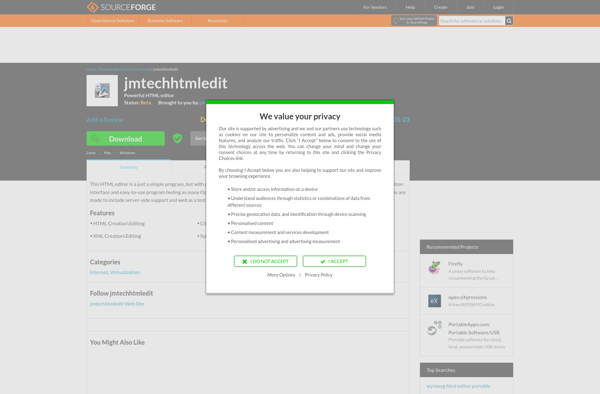
JMTech 121 HTML Editor: Lightweight Web Development Tool
A lightweight Windows-based HTML editor with a clean interface for writing, editing, and previewing HTML documents, suitable for web developers and bloggers.
What is JMTech 121 HTML Editor?
JMTech 121 HTML Editor is a user-friendly HTML editor for Windows. It provides a simple yet powerful interface for authoring HTML documents.
Key features include:
- Clean, intuitive interface for writing and editing HTML code
- Live preview to see changes as you type
- Support for HTML5 and CSS3
- Advanced code highlighting and validation
- Convenient project and file management tools
- Export to PDF and other formats
- Extendable with plugins
- Light-weight program with low memory usage
JMTech 121 HTML Editor is great for web developers, bloggers, and anyone looking for an easy way to create web pages. It balances simplicity with powerful features to enhance productivity. The live preview helps you visualize the end results. Overall, it's a fast, reliable HTML editor for Windows users.
JMTech 121 HTML Editor Features
Features
- WYSIWYG editor
- Code view
- HTML, CSS, JavaScript syntax highlighting
- Image insertion
- Table creation
- Preview mode
- Export to PDF
- Spell check
Pricing
- One-time Purchase
Pros
Lightweight and fast
Easy to use interface
Good for basic HTML editing
Affordable price
Cons
Limited features compared to advanced editors
No collaborative editing
Only available for Windows
Reviews & Ratings
Login to ReviewThe Best JMTech 121 HTML Editor Alternatives
Top Development and Html Editors and other similar apps like JMTech 121 HTML Editor
Here are some alternatives to JMTech 121 HTML Editor:
Suggest an alternative ❐Notepad++
Notepad++ is a popular open-source text and source code editor for Windows. It supports a wide variety of programming languages and markup languages with syntax highlighting, code folding, macro abilities and more. Some key features of Notepad++ include:Syntax highlighting for over 100 programming languages like C++, Java, HTML, XML and...

TextEdit
TextEdit is a basic text editing application developed by Apple Inc. and included for free with every Mac computer. As it comes pre-installed, TextEdit is one of the most widely used text editors on the macOS operating system.Despite being simple and lightweight, TextEdit provides users with a surprising amount of...

UltraEdit
UltraEdit is a feature-rich text and code editor that runs on Windows, macOS, and Linux operating systems. First released in 1994 by IDM Computer Solutions, UltraEdit has become one of the most popular text editors used by developers, programmers, web designers, and power users.Some key features of UltraEdit include:Syntax highlighting...
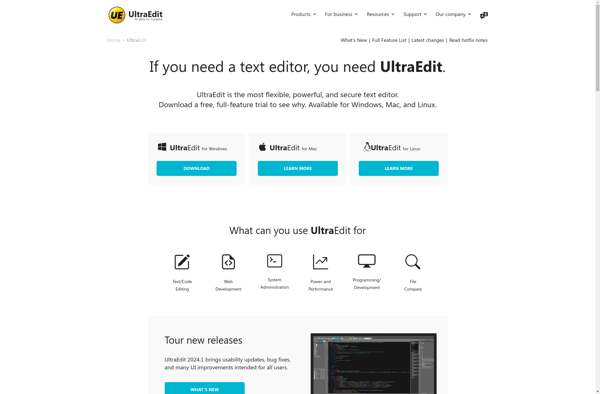
Pluma
Pluma is a lightweight open source text and code editor that is included with the GNOME desktop environment. It provides a simple yet functional interface for basic text editing needs and coding tasks.Some key features of Pluma include:Syntax highlighting for many programming languages like Python, JSON, HTML/CSS, etc.Line numbers and...
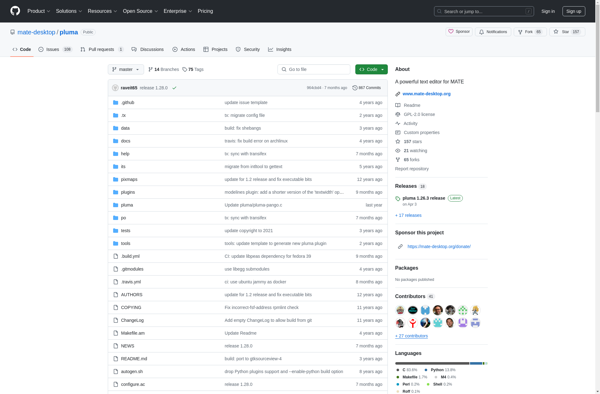
SynWrite
SynWrite is a free text editor and lightweight development environment for Windows. It is designed to provide useful features for coders and programmers while still being fast and lightweight.Some of the key features of SynWrite include:Syntax highlighting for over 80 languages and formatsCode folding and outlining for quick navigationAuto-completion of...
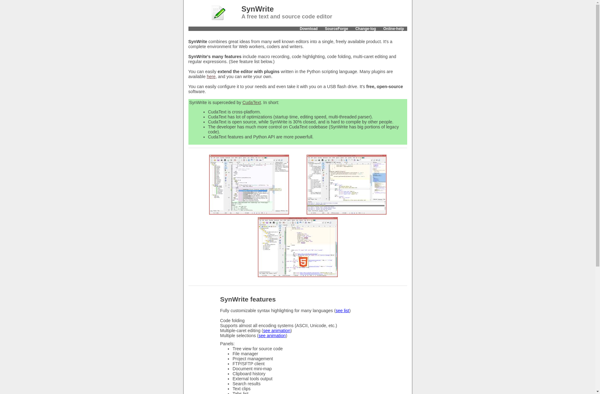
Komodo IDE
Komodo IDE is a feature-rich integrated development environment (IDE) for dynamic programming languages and web development. It supports languages like Python, Perl, PHP, Ruby, JavaScript, CSS, and HTML.Some key features of Komodo IDE include:Code editing with syntax highlighting, autocomplete, live preview, and moreDebugging tools like breakpoints, watches, stack inspector, and...
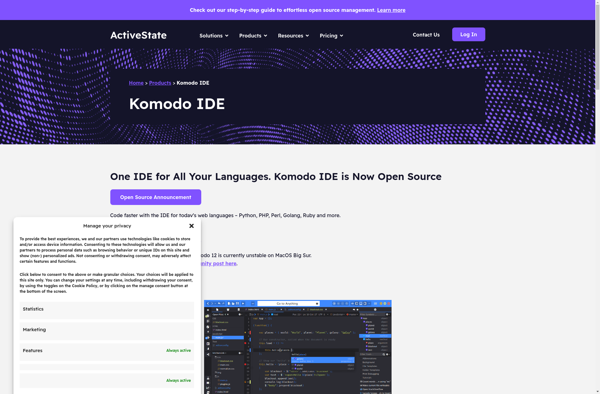
Notepad3
Notepad3 is a text editor for Windows that aims to provide better functionality and stability than Notepad++. It is built on the Scintilla text editing component and offers features like:Multi-document interface to edit multiple files in tabsSyntax highlighting for over 80 programming and markup languagesSearch and replace across multiple documentsCode...

Notepas
Notepas is a free, open-source text editor and note taking app developed for Windows. It provides a simple, no-frills interface for creating and editing text documents.Some of the key features of Notepas include:Minimalistic and lightweight designSupport for opening, editing, and saving plain text documentsBasic text formatting options like font, size,...

Devpad
Devpad is a free and open source code editor and integrated development environment (IDE) designed specifically for web development. It includes features like:Syntax highlighting and auto-complete for HTML, CSS, JavaScript, TypeScript, PHP, and moreIntelligent code linting and validation to catch errors and improve code qualityBuilt-in terminal and Git support for...