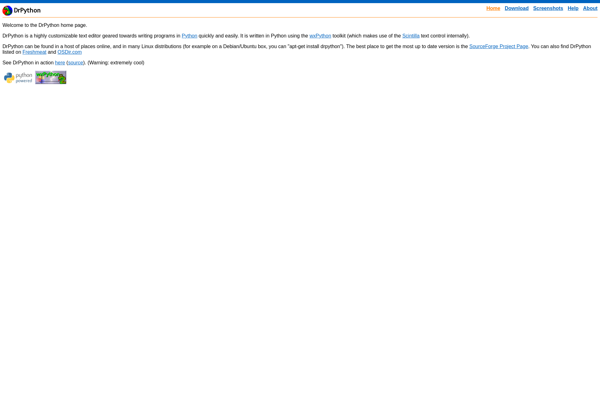Komodo IDE
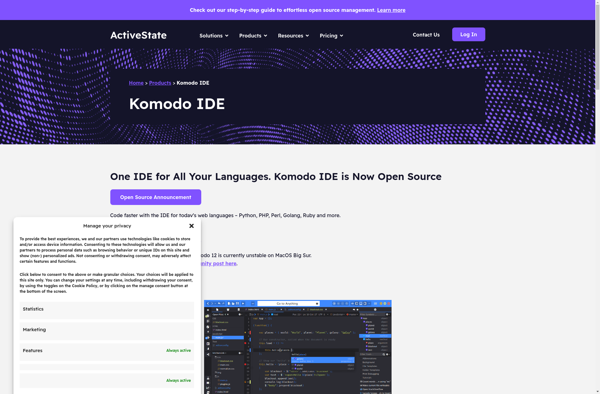
Komodo IDE: Cross-platform IDE for Dynamic Programming Languages
Komodo IDE is a cross-platform integrated development environment (IDE) for dynamic programming languages like Python, Perl, PHP, Ruby, and web languages like JavaScript, CSS, and HTML. It provides code editing, debugging, project management, and other tools for web development.
What is Komodo IDE?
Komodo IDE is a feature-rich integrated development environment (IDE) for dynamic programming languages and web development. It supports languages like Python, Perl, PHP, Ruby, JavaScript, CSS, and HTML.
Some key features of Komodo IDE include:
- Code editing with syntax highlighting, autocomplete, live preview, and more
- Debugging tools like breakpoints, watches, stack inspector, and debugging console
- Project management with file browsers, version control support, and project templates
- Customizable workspace with tabbed editing, split views, and customizable toolbars
- Add-ons and plug-in support to extend functionality
- Cross-platform - works on Linux, Mac OS X, and Windows
Komodo IDE aims to provide a complete set of development tools for dynamic language and web developers in a single extensible IDE. With its rich feature set and extensions, it can boost developer productivity when working on Python, PHP, Perl, Ruby, JavaScript, and web projects.
Komodo IDE Features
Features
- Code editing with syntax highlighting
- Debugging tools
- Project management
- Version control integration
- Code snippets
- Code completion
- Customizable interface
Pricing
- Free
- Subscription-Based
Pros
Cons
Official Links
Reviews & Ratings
Login to ReviewThe Best Komodo IDE Alternatives
Top Development and Ide and other similar apps like Komodo IDE
Here are some alternatives to Komodo IDE:
Suggest an alternative ❐Sublime Text

PhpStorm
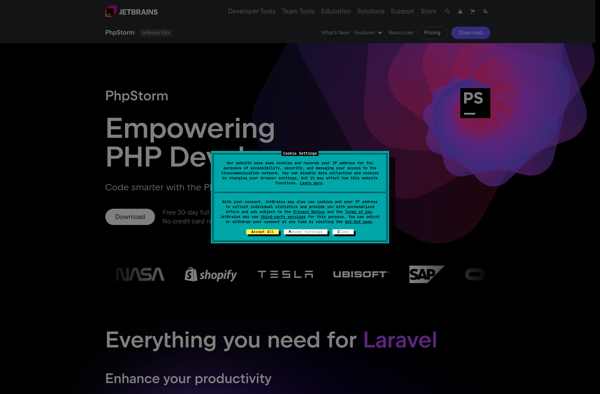
VSCodium

Microsoft Visual Studio

Apache NetBeans

PyCharm
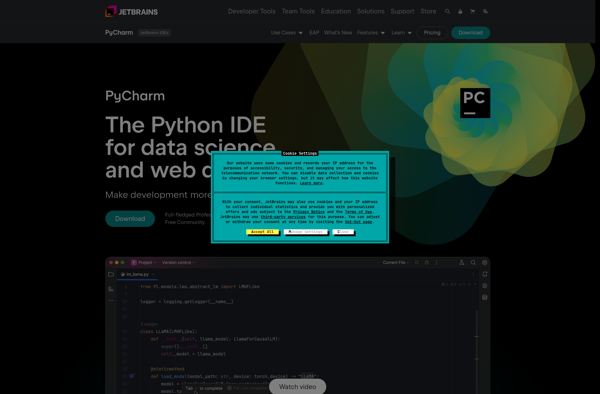
Code::Blocks
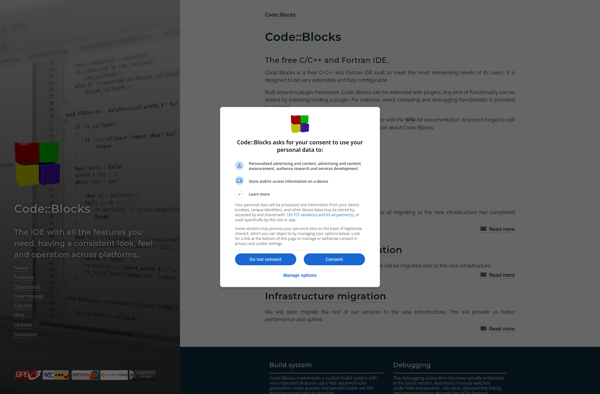
Eclipse

Qt Creator

Lapce

Bluefish Editor

Aptana Studio

QPython 3L
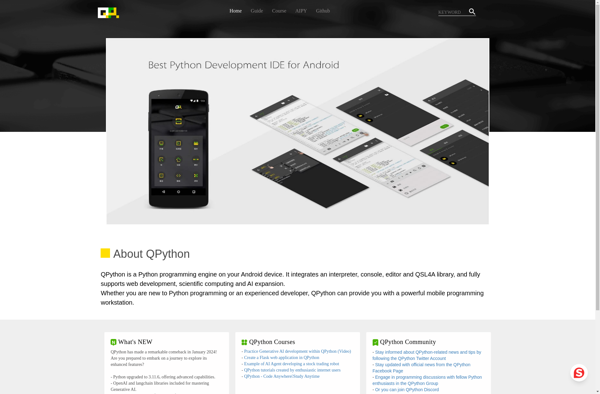
Embarcadero Dev-C++
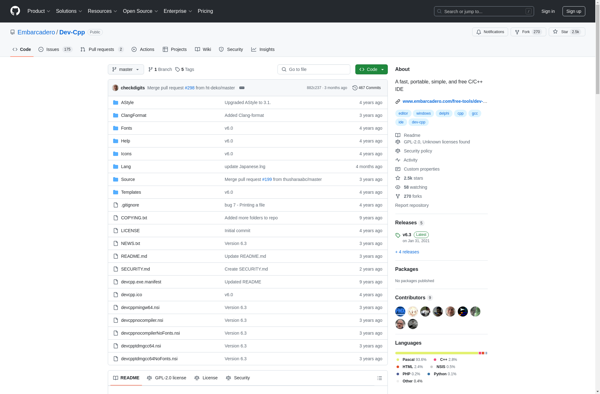
C4droid
CppCode

PHPEdit
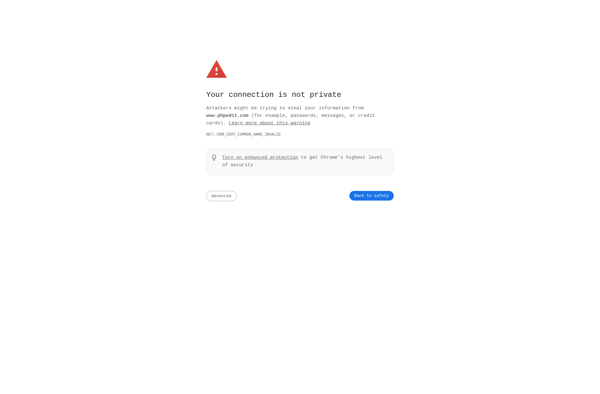
JMTech 121 HTML Editor
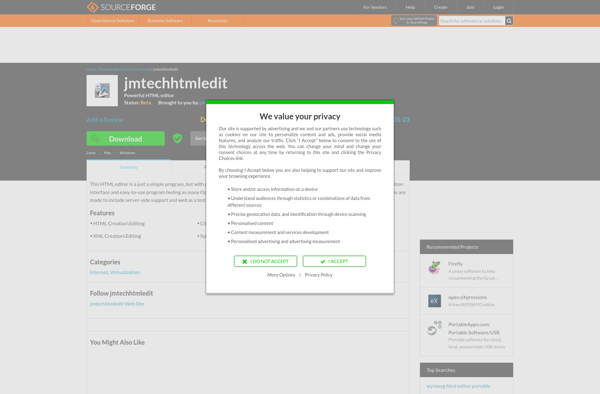
DrPython