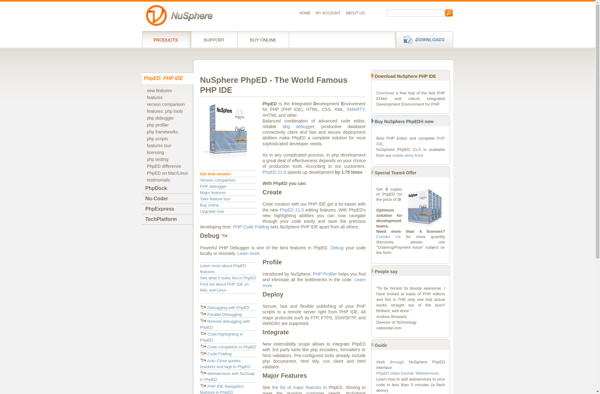PHPEdit
PHPEdit is a PHP code editor and debugger for Windows. It provides syntax highlighting, code folding, auto-completion, and other features to help PHP developers write and debug code more efficiently.
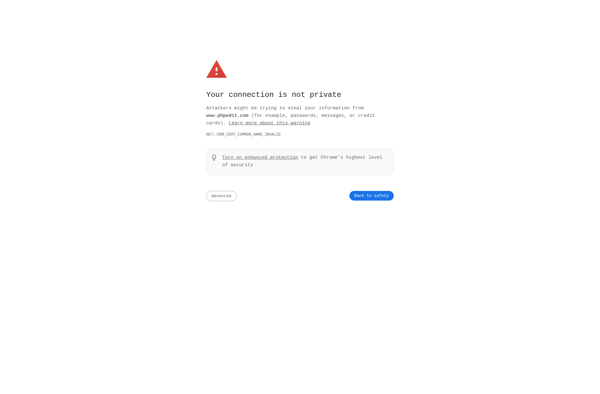
PHPEdit: A Powerful PHP Code Editor and Debugger for Windows
PHPEdit is a PHP code editor and debugger for Windows. It provides syntax highlighting, code folding, auto-completion, and other features to help PHP developers write and debug code more efficiently.
What is PHPEdit?
PHPEdit is a feature-rich integrated development environment (IDE) designed specifically for PHP development on Windows. It includes the following key features:
- Syntax highlighting - Visual cues like color coding and indent guides to make PHP code easier to read and write
- Code folding - The ability to collapse blocks of code like functions to simplify navigation
- Auto-completion - Intelligent suggestions for properties, methods, variables etc. as you type to boost productivity
- Error checking - Real-time error detection and warnings for common coding mistakes
- Debugging - Step debugging allows executing code line-by-line to pinpoint issues
- Customizable interface - Tailor PHPEdit's panels and menus to match your workflow
- Projects & site management - Conveniently access all files related to a project or manage remote sites
- Extensions - Plug-ins to add new features like Git integration, database tools, GitHub client and more
With its comprehensive toolset tailored specifically for PHP, PHPEdit aims to provide the most efficient and feature-packed PHP coding experience on Windows platforms.
PHPEdit Features
Features
- Syntax highlighting
- Code folding
- Auto-completion
- Debugging
- Project management
- FTP/SFTP support
- Version control integration
- Code snippets
- Customizable interface
Pricing
- One-time Purchase
- Subscription-Based
Pros
Lightweight and fast
Affordable pricing
Good for beginner and intermediate PHP developers
Lots of useful editing features
Easy to use interface
Cons
Lacks more advanced features
Debugging could be improved
Not ideal for large projects
Windows only
Official Links
Reviews & Ratings
Login to ReviewThe Best PHPEdit Alternatives
Top Development and Php Editors and other similar apps like PHPEdit
Here are some alternatives to PHPEdit:
Suggest an alternative ❐PhpStorm
PhpStorm is a feature-rich integrated development environment (IDE) made specifically for PHP development by JetBrains. It has extensive support and features for modern PHP frameworks like Laravel, Symfony, Zend etc. and popular CMS platforms like WordPress, Drupal, Magento.Key features of PhpStorm include:Intelligent PHP code completion, navigation and refactoring toolsBuilt-in debugger...
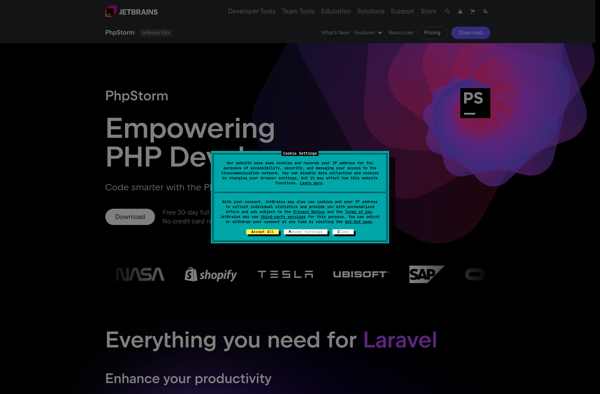
Apache NetBeans
<p>Apache NetBeans is a free and open source integrated development environment focused primarily on developing Java applications. It runs on most operating systems including Windows, Linux and macOS. Key features include:</p><ul><li>Support for developing Java SE, Java ME, Java EE/Jakarta EE and JavaFX applications</li><li>Integrated development tools for HTML5, PHP, JavaScript and...

Eclipse
Eclipse is a multi-language software development environment comprising an integrated development environment (IDE) and an extensible plug-in system. It is written mostly in Java and can be used to develop applications in Java and other programming languages including C/C++, Python, PHP, and more.Some key features of Eclipse include:Code editors with...

RadPHP
RadPHP is an open-source PHP framework designed to enable rapid application development. Here are some key features of RadPHP:MVC architecture - Separates business logic (controllers) from presentation (views) for easier management.ActiveRecord ORM - Object-relational mapping to access databases in an object-oriented way.Templating engine - Use templates for view files to...
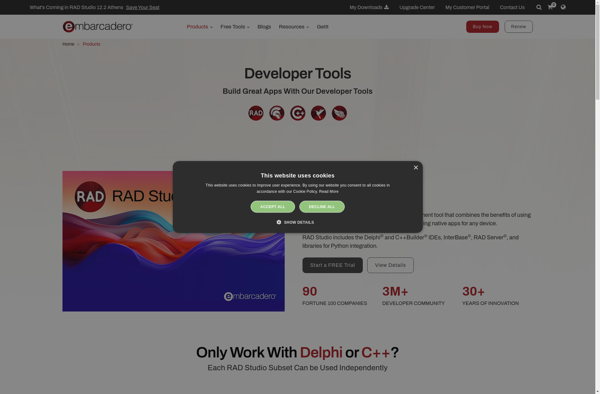
Komodo IDE
Komodo IDE is a feature-rich integrated development environment (IDE) for dynamic programming languages and web development. It supports languages like Python, Perl, PHP, Ruby, JavaScript, CSS, and HTML.Some key features of Komodo IDE include:Code editing with syntax highlighting, autocomplete, live preview, and moreDebugging tools like breakpoints, watches, stack inspector, and...
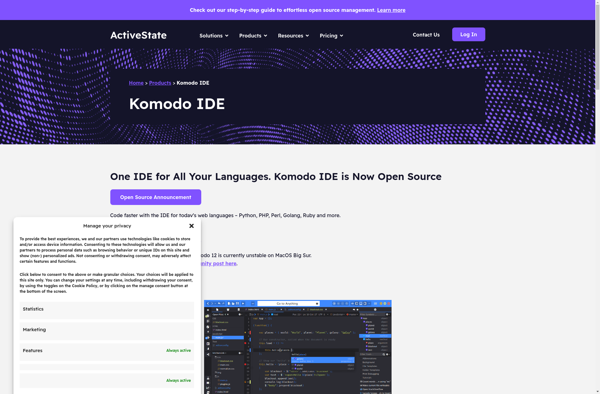
CodeLobster IDE
CodeLobster is a feature-packed integrated development environment (IDE) designed for programming in C, C++, Java, JavaScript, PHP, HTML, CSS, and more. It is completely free to download and use, even for commercial projects.Some key features of CodeLobster IDE include:Intelligent code completion that suggests variables, functions, methods, and more as you...

Zeus IDE
Zeus IDE is a free, lightweight integrated development environment (IDE) used for writing and testing code in various programming languages. It provides developers with useful features and tools to improve productivity when coding, such as:Syntax highlighting for languages like HTML, CSS, JavaScript, PHP, Python, Perl, and moreSmart code completion and...
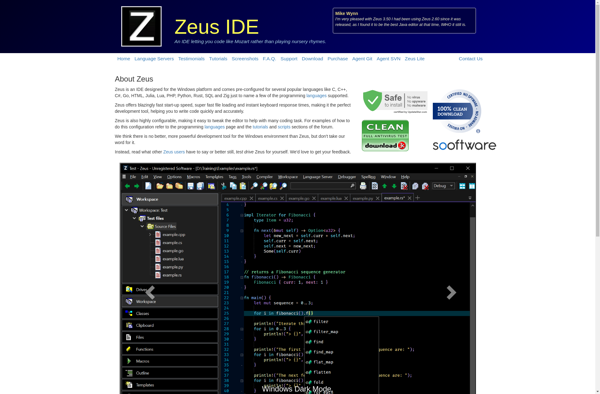
Zend Studio
Zend Studio is a commercial IDE from Zend Technologies for developing PHP applications. It includes features such as:Code editor with syntax highlighting, auto-completion, error checking, refactoring, and more for PHP, HTML, CSS, and JavaScriptDebugging capabilities like breakpoints, watches, call stacks, and debugging profilesBuilt-in testing tools including unit testing, mock testing,...
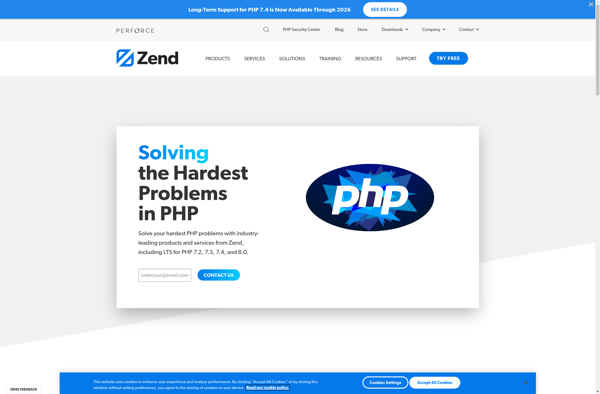
Java-Editor
Java-Editor is a feature-rich, open-source code editor designed specifically for Java development. It provides a lightweight and fast environment for writing, editing, and debugging Java code.Key features of Java-Editor include:Syntax highlighting - Code is colorized to improve readability and quickly identify errors.Intelligent auto-completion - Code suggestions and shortcuts to boost...
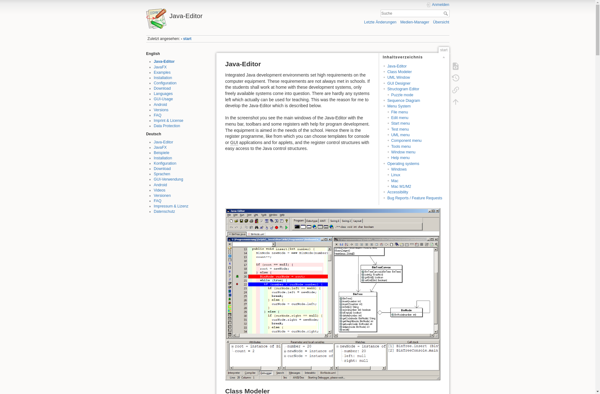
HAPedit
HAPedit is a feature-rich, free and open source hex editor for Windows. It enables users to view and edit the raw binary contents of files in either hexadecimal or ASCII format. HAPedit includes a wide range of tools for analyzing and manipulating binary data:- Flexible parsing rules allow structuring binary...
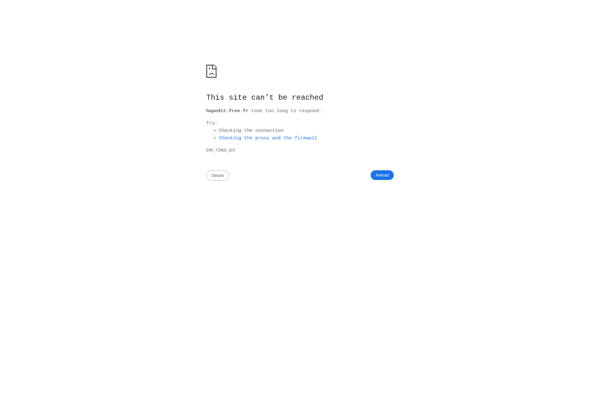
Aksi IDE
Aksi IDE is an free and open-source integrated development environment that is oriented towards web development. It offers full support for JavaScript, NodeJS, React, HTML, and CSS. The code editor is lightweight and blazingly fast, offering features like intelligent code completion, real-time error checking, debugger, git integration, built-in terminal access,...
GoInCloud
GoInCloud is a cloud infrastructure management platform designed to make it easy for businesses to deploy and manage their cloud environments. With GoInCloud, users can provision virtual machines, servers, databases, load balancers and other infrastructure components in the cloud through an intuitive web-based dashboard.Some key features of GoInCloud include:Simplified deployment...
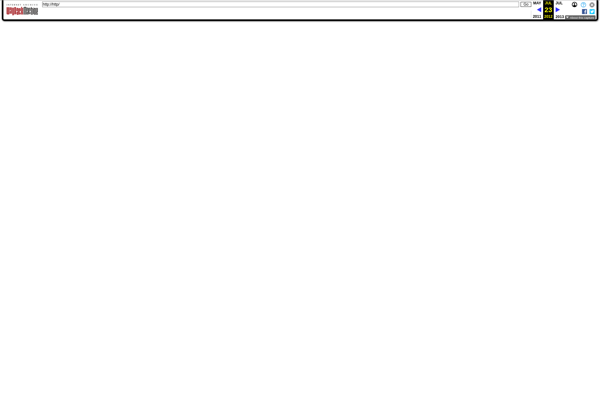
NuSphere PhpEd
NuSphere PhpEd is a integrated development environment (IDE) specifically designed for PHP development. It provides a wide range of features and tools to enhance productivity when writing PHP code, including:Syntax highlighting for PHP, HTML, JavaScript and CSSCode folding to collapse blocks of codeProject management with a file explorer paneIntegrated debugging...