HAPedit
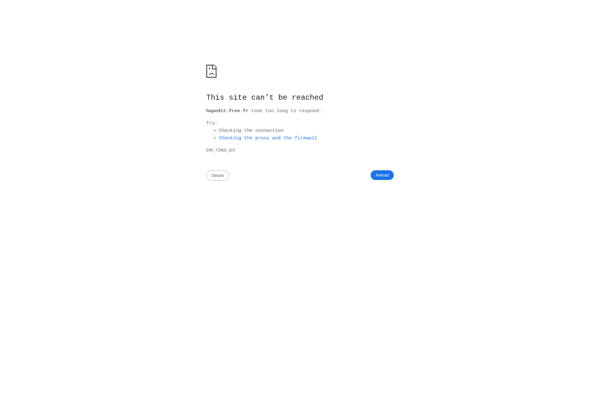
HAPedit: Free Hex Editor for Windows
A free, open source hex editor for Windows allowing users to view and edit binary files in hexadecimal format with features like data visualization, parsing rules, search and replace, checksums, inspection, and export.
What is HAPedit?
HAPedit is a feature-rich, free and open source hex editor for Windows. It enables users to view and edit the raw binary contents of files in either hexadecimal or ASCII format. HAPedit includes a wide range of tools for analyzing and manipulating binary data:
- Flexible parsing rules allow structuring binary files for easier navigation and editing
- Visualization modes like histogram, bitmap, and terminal facilitate understanding unfamiliar data
- Strong search and replace capabilities with regex and wildcards
- Checksum generation for verifying data integrity
- Inspection tools for tracking offsets, jumping to locations, exporting data
With its intuitive interface, small footprint, and active development community, HAPedit suits programmers, IT professionals, and hobbyists needing to dissect, tweak, or repair binary files. It can parse complex file formats or scramble data for testing, edit game save files, uncover hidden information, and perform other low-level tasks out of reach of normal text editors.
HAPedit Features
Features
- Binary data visualization
- Flexible parsing rules
- Search and replace
- Checksums
- Data inspection
- Export
Pricing
- Free
- Open Source
Pros
Cons
Official Links
Reviews & Ratings
Login to ReviewThe Best HAPedit Alternatives
Top Development and Hex Editor and other similar apps like HAPedit
Here are some alternatives to HAPedit:
Suggest an alternative ❐Visual Studio Code

Sublime Text

IntelliJ IDEA
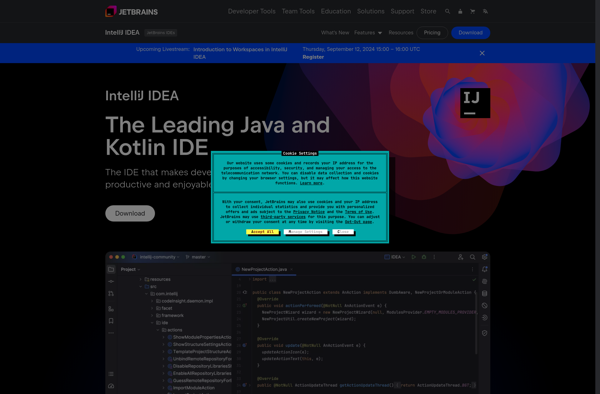
PhpStorm
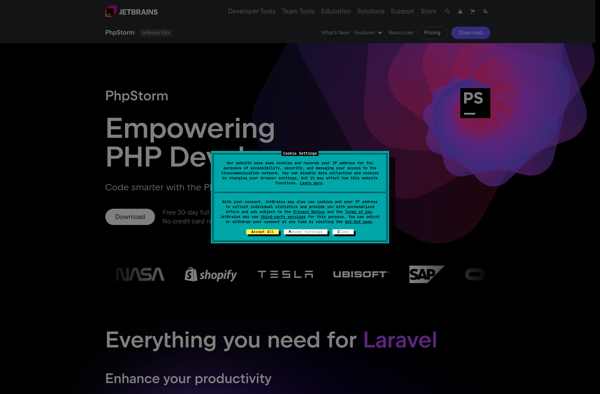
VSCodium

Notepad++

Adobe Dreamweaver

Apache NetBeans

Geany

Eclipse

RadPHP
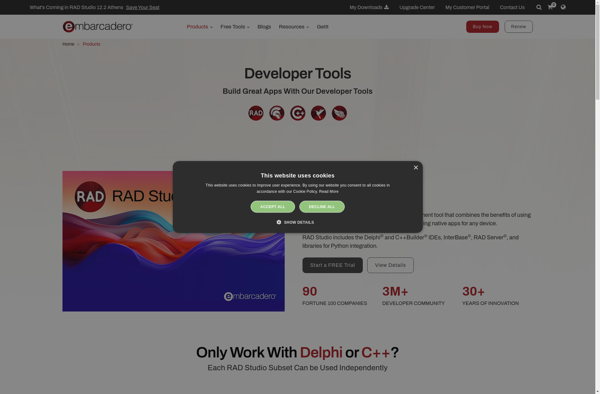
Dev-PHP IDE

ShiftEdit
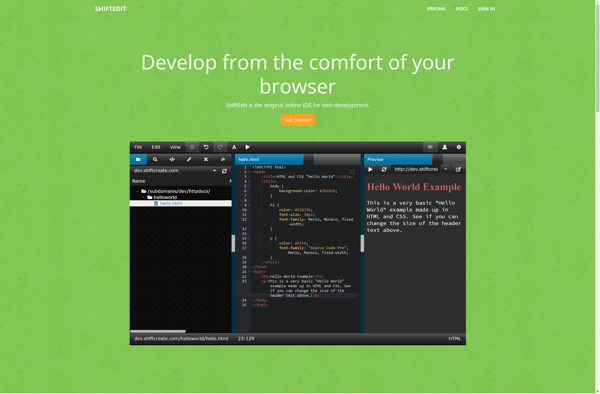
PHPEdit
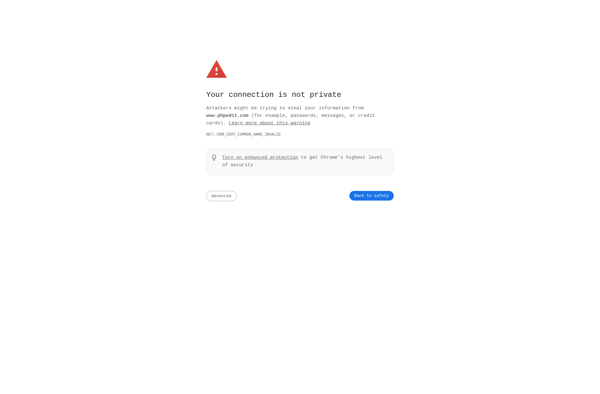
Adobe Edge Code
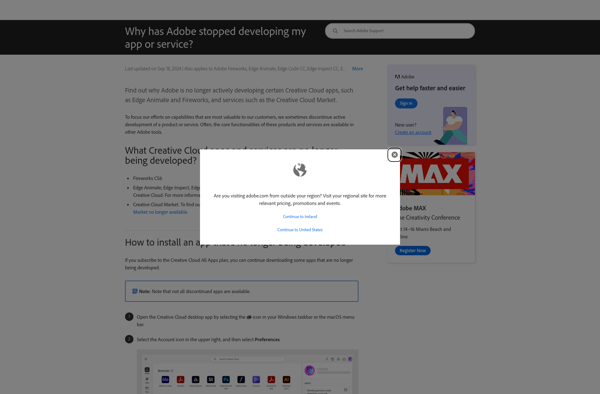
Aksi IDE