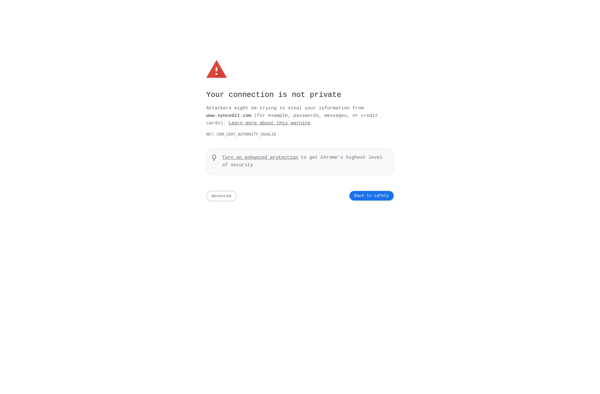Code::Blocks
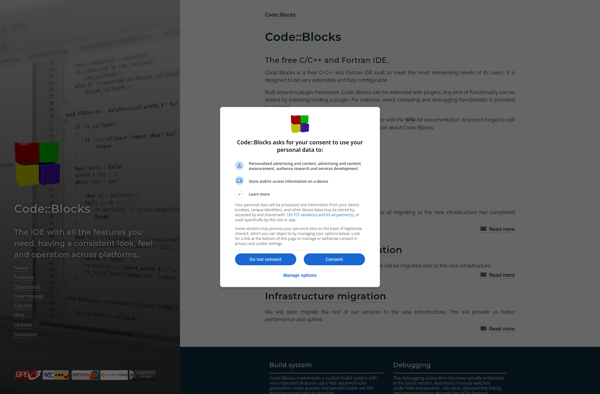
Code::Blocks: Free, Open-Source IDE for C, C++ and Fortran Development
Discover the ultimate free, open-source cross-platform IDE for C, C++ and Fortran development on Linux, Mac and Windows, supported by GCC, Clang and Visual C++.
What is Code::Blocks?
Code::Blocks is a free, open-source, cross-platform integrated development environment (IDE) that supports multiple compilers including GCC, Clang, and Visual C++. It features a plug-in architecture that makes it easily extensible and configurable for many programming languages. Code::Blocks simplifies the build process and helps manage projects of any size.
Code::Blocks is designed specifically for C, C++, and Fortran development. It offers support for debugging, code insights, code completion, project management, application wizard, and a flexible build system. The graphical user interface (GUI) has a modern, intuitive layout that maximizes screen real estate for the editor. Customizable syntax highlighting editor helps in writing better code.
Some key features of Code::Blocks:
- Supports Windows, Mac OS X, and Linux operating systems
- GUI is based on wxWidgets toolkit and offers multiple themes
- Manages workspaces containing multiple projects
- Integrated debugging system with support for GDB
- Customizable and extensible using plugins and scripts
- Auto-completion of code as user types
- Project migration wizards to convert projects from other IDEs
- Active and welcoming open-source community behind development and support
With over 3 million downloads worldwide, Code::Blocks is proven as a feature-rich, reliable, and easy-to-use IDE for C/C++ development.
Code::Blocks Features
Features
- Supports multiple compilers like GCC, Clang, Visual C++
- Extensible and configurable via plugins
- Project management and build system
- Code editor with syntax highlighting and autocompletion
- Debugger integration
- GUI for project configuration and management
Pricing
- Open Source
Pros
Cons
Official Links
Reviews & Ratings
Login to ReviewThe Best Code::Blocks Alternatives
Top Development and Ide and other similar apps like Code::Blocks
Here are some alternatives to Code::Blocks:
Suggest an alternative ❐RAD Studio
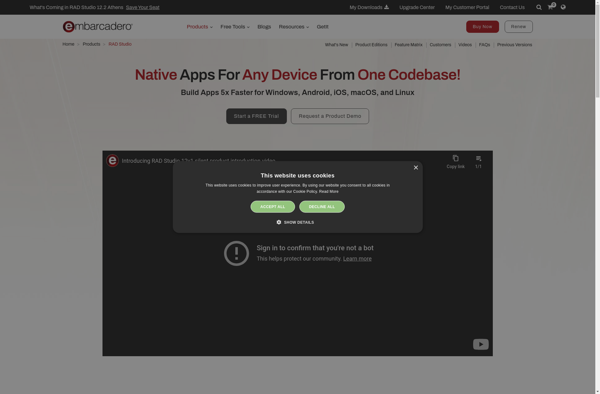
Xcode
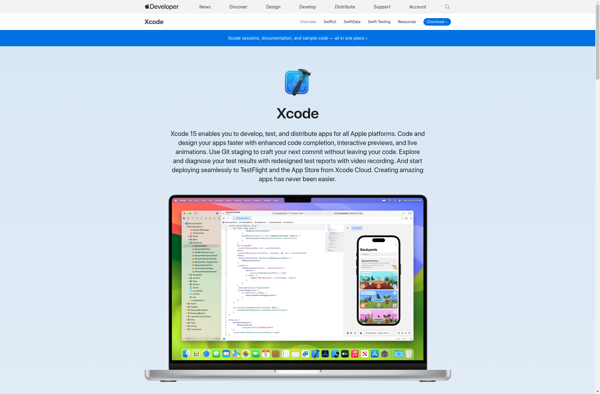
CLion
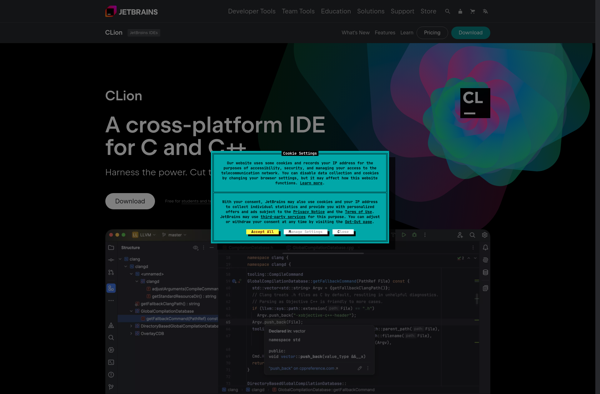
Microsoft Small Basic
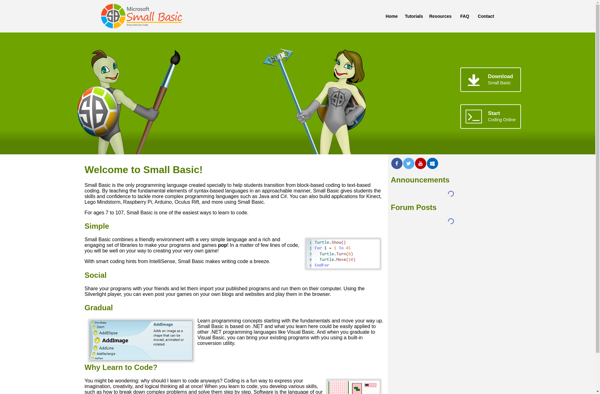
Anjuta
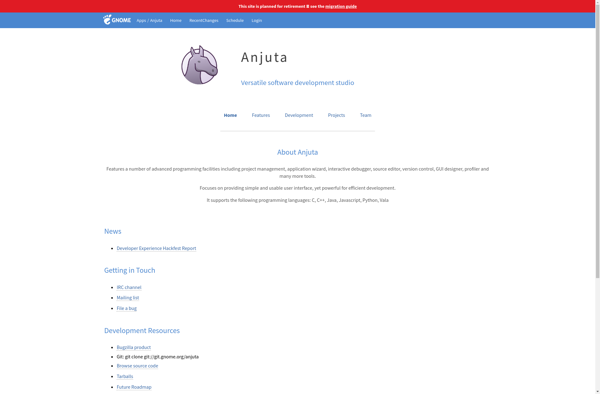
CppDroid
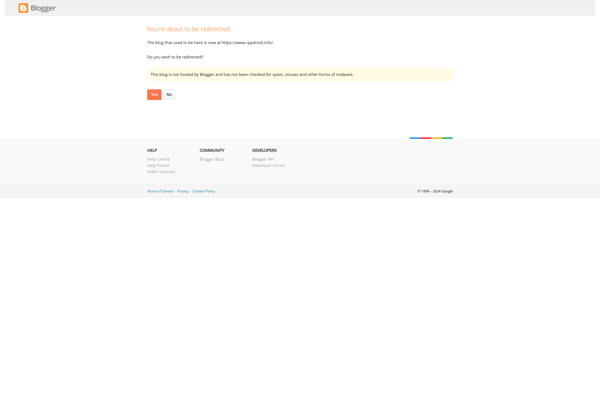
Xamarin Studio
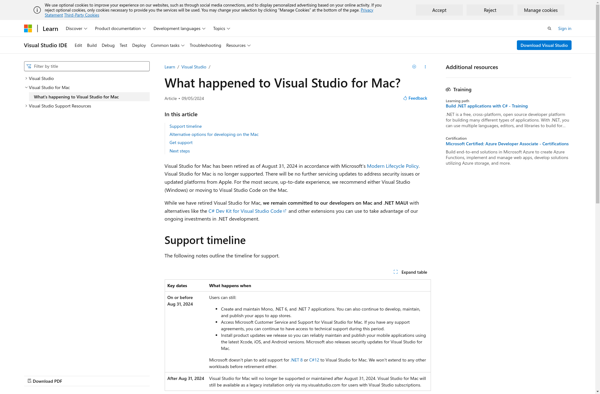
Pelles C
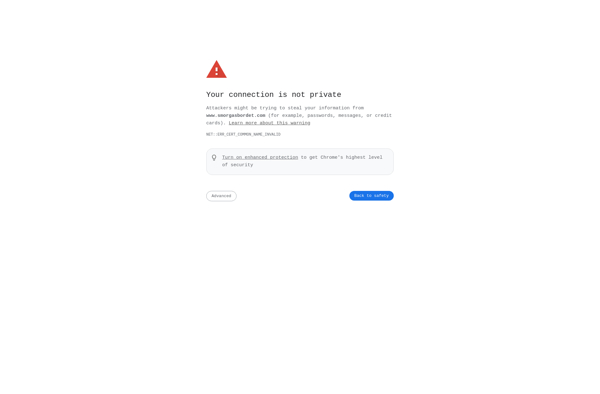
OpenBeans
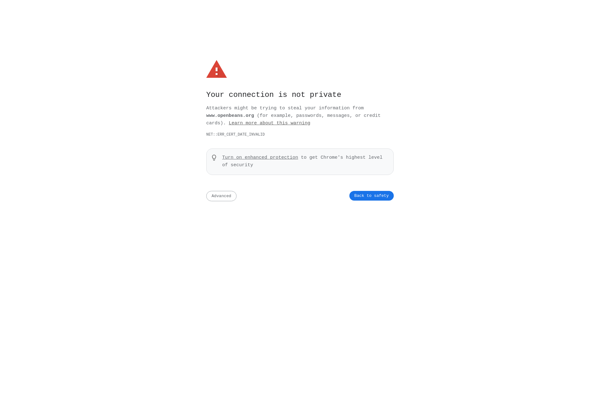
Qt Creator

Cevelop

Corezoid Process Engine
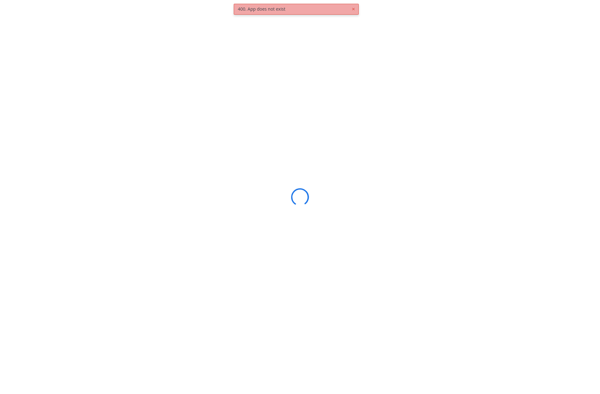
MaxBlox
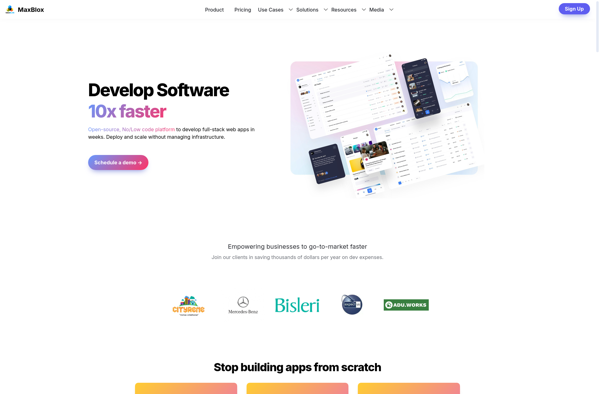
AvalonStudio
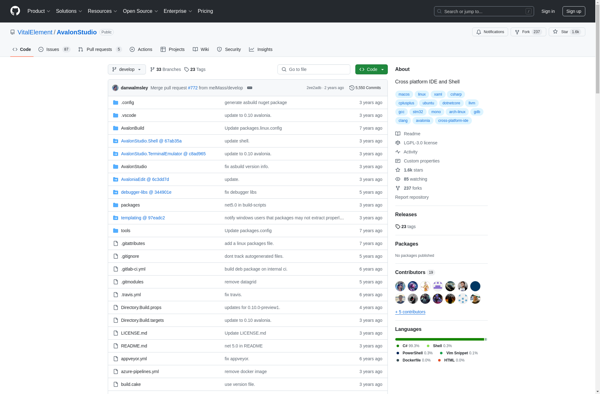
JetBrains Rider
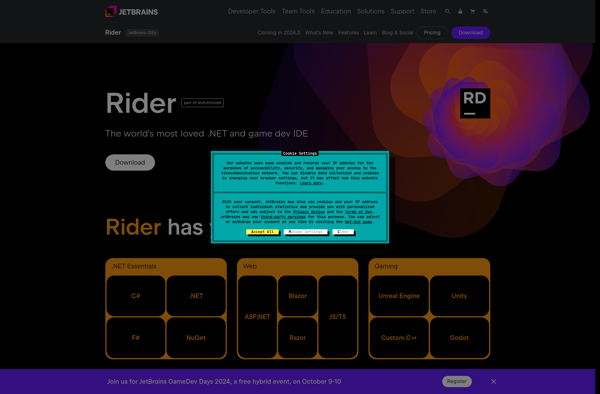
MPLAB X IDE
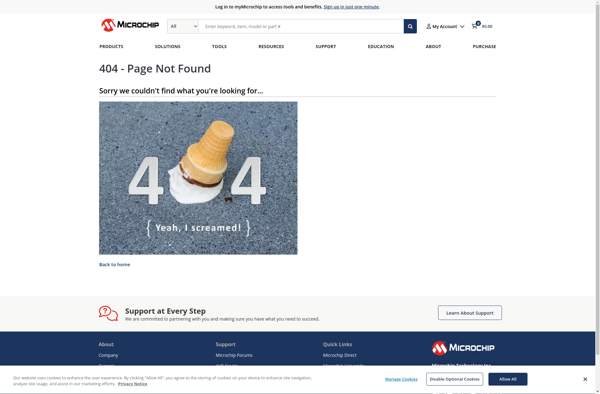
Orwell Dev-C++
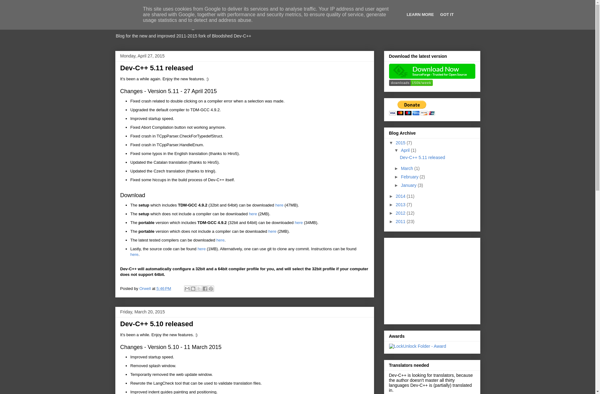
Komodo IDE
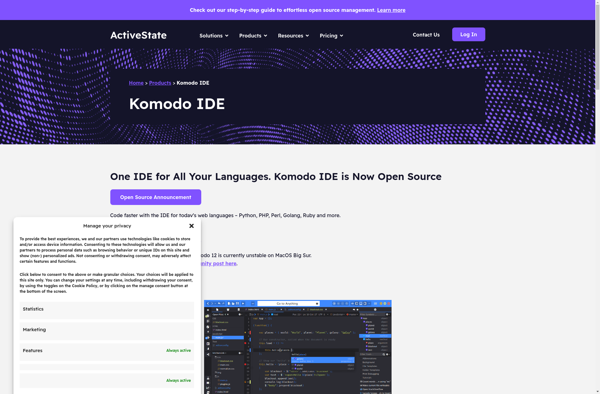
Komodo Edit
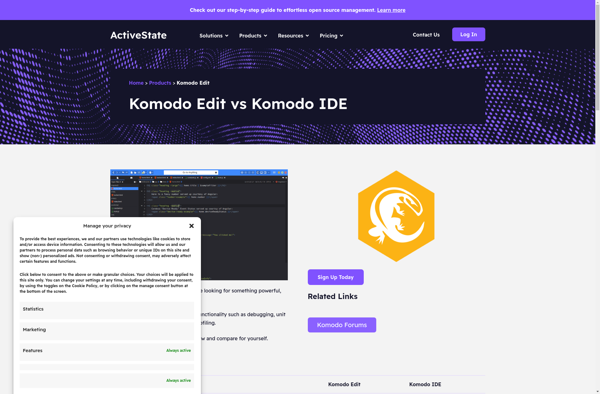
Apple Developer
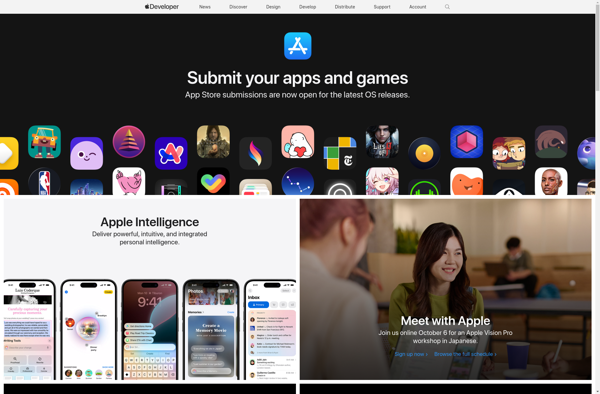
KDevelop
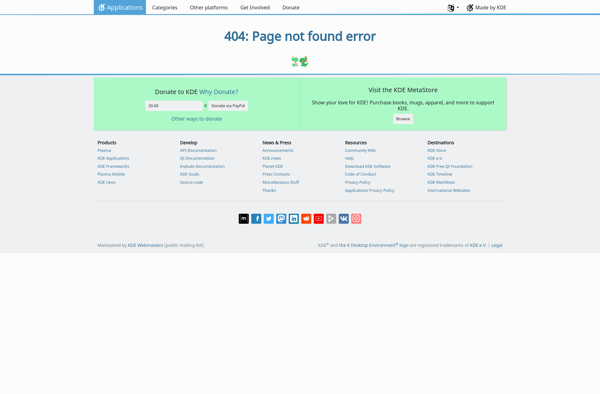
Embarcadero Dev-C++
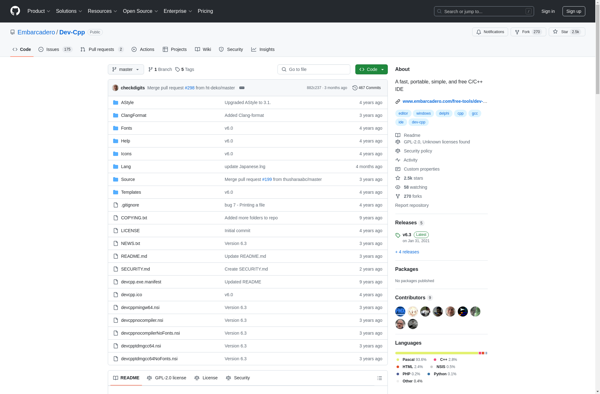
C4droid
CodeLite
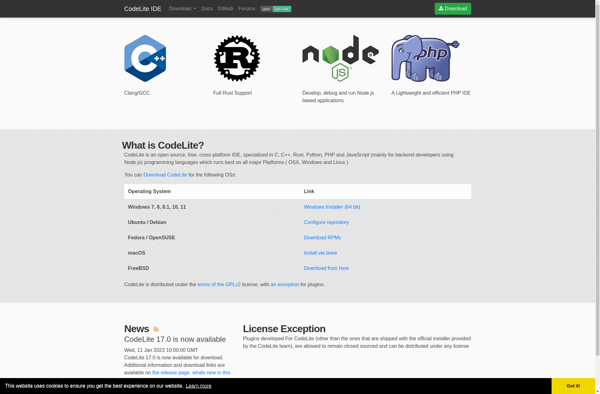
Easy code
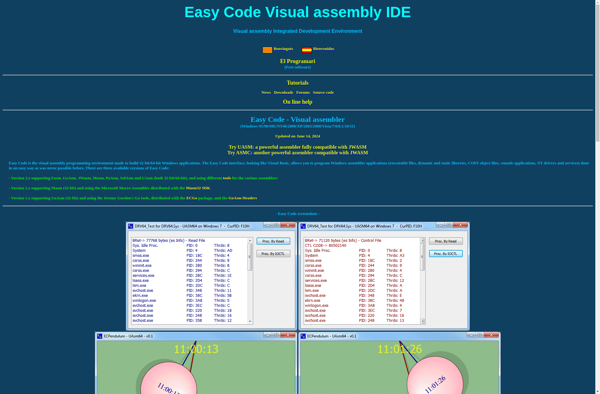
B4X
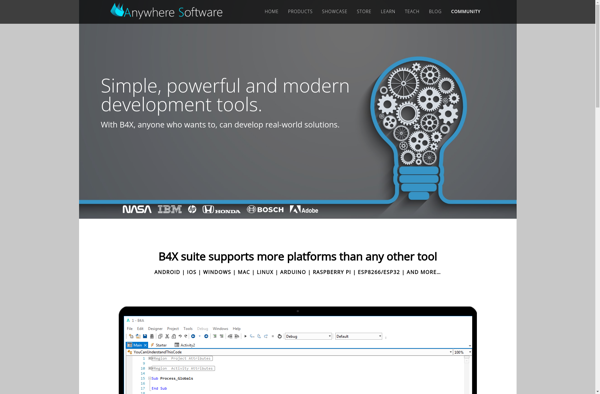
Quincy
MASM Builder
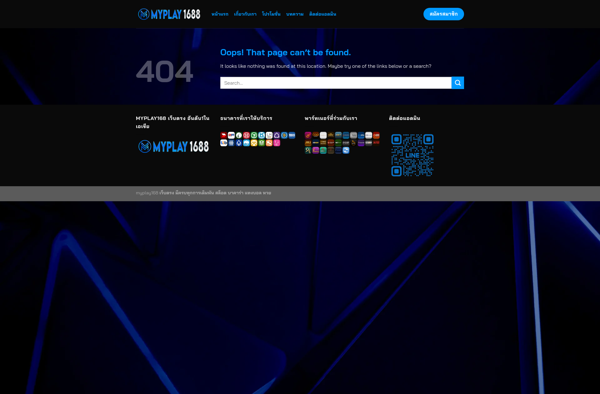
CppCode

Programming Hub
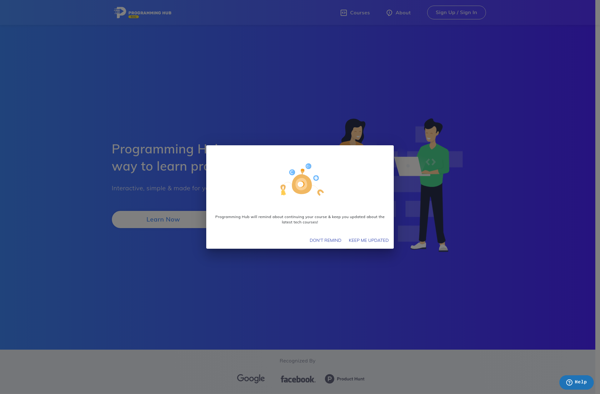
Projucer
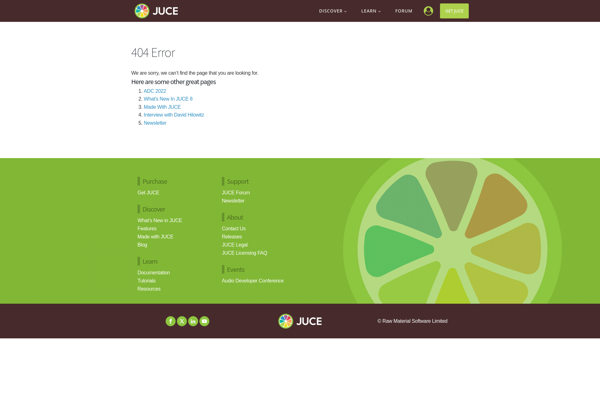
WideStudio
Zinjai
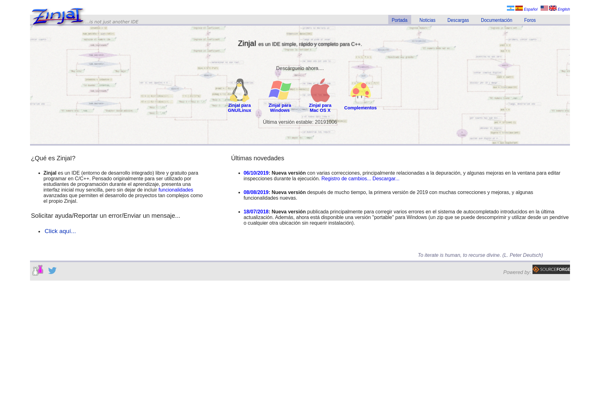
UEStudio
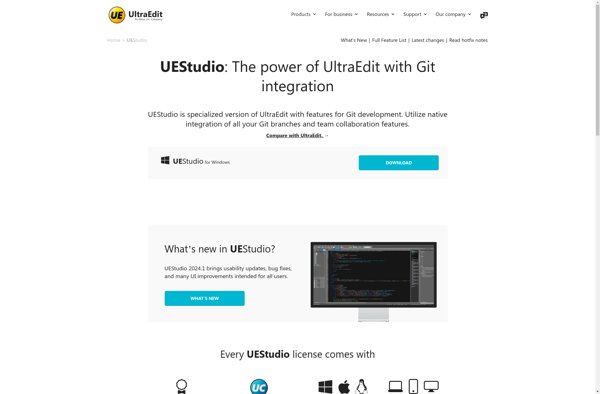
Llama IDE
Openldev
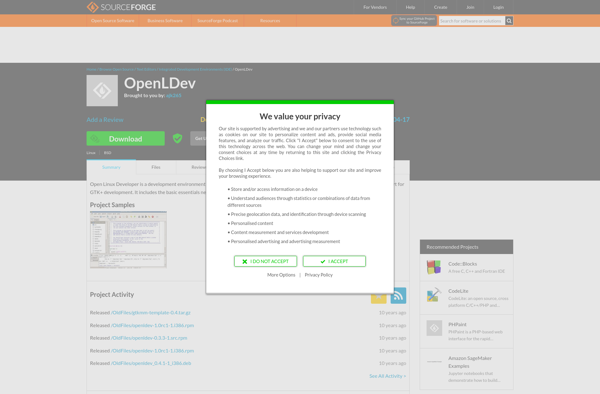
BVRDE
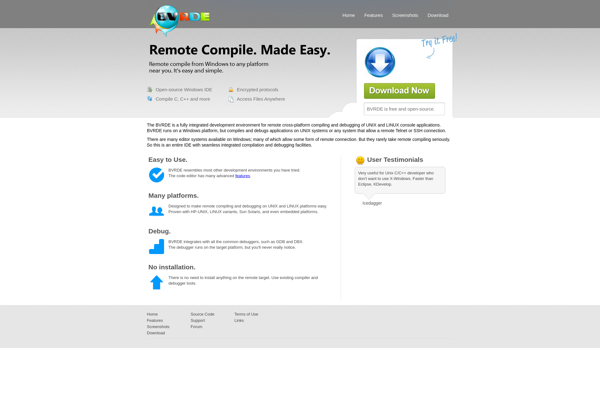
Android java editor
MIDletPascal
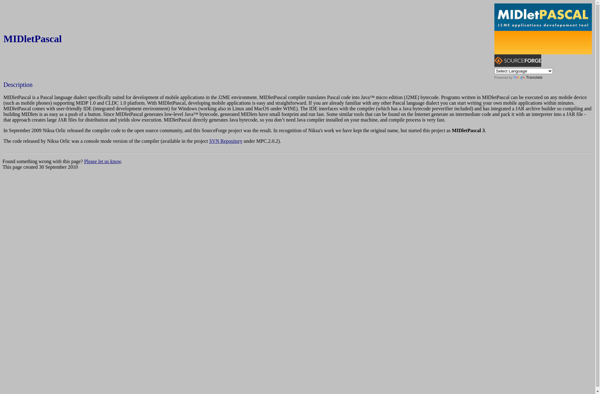
DrPython
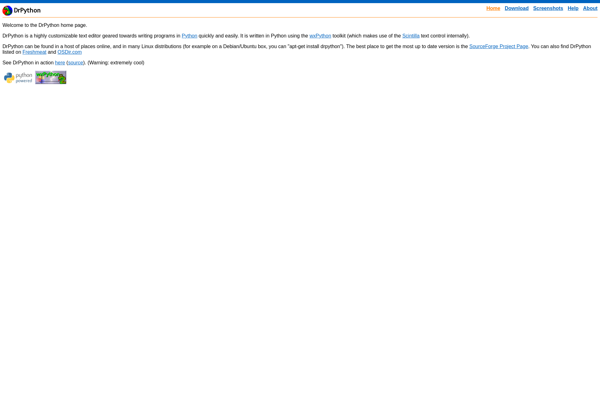
SyncJEdit