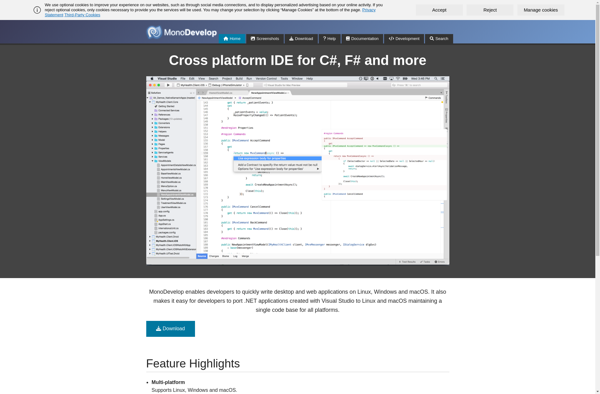Anjuta
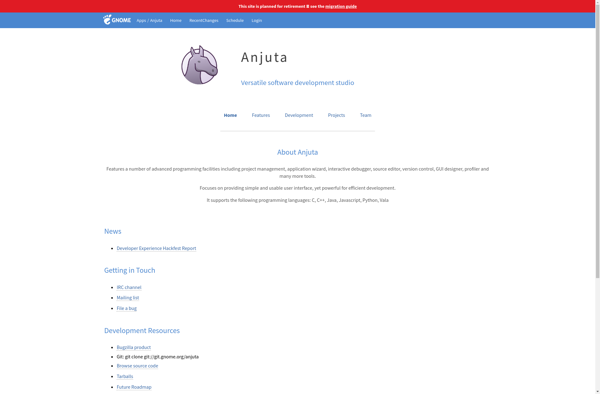
Anjuta: Open-Source IDE for C and C++ Development
An open-source integrated development environment (IDE) for C and C++ applications on Linux, featuring project management, application wizard, interactive debugger, version control support, syntax highlighting and more.
What is Anjuta?
Anjuta is a free and open-source integrated development environment (IDE) for software development on the Linux operating system. It supports the development of applications in languages such as C, C++, Java, JavaScript, Python and others.
Some key features of Anjuta include:
- Project management tools for creating and managing projects
- Support for the Gnome platform to integrate well into the Gnome desktop environment
- A powerful source code editor with features like syntax highlighting, code folding and automatic indentation
- Integration with the GDB debugger for debugging applications
- Version control system support for Subversion and Git to manage source code
- User interface designer for creating GTK+ user interfaces
- Code assistance tools like auto completion to speed up coding
- Plug-in system to extend functionality by installing additional plug-ins
Anjuta is most suitable for C/C++ development on Linux, especially for Gnome and GTK+ based applications. Its integration with Glade provides a rapid application development environment. Anjuta has an intuitive and easy to use interface making it beginner friendly while still providing advanced functionality for experienced programmers.
Anjuta Features
Features
- Project management
- Application wizard
- Interactive debugger
- Version control support
- Syntax highlighting
Pricing
- Open Source
Pros
Cons
Official Links
Reviews & Ratings
Login to ReviewThe Best Anjuta Alternatives
Top Development and Ides and other similar apps like Anjuta
Here are some alternatives to Anjuta:
Suggest an alternative ❐Notepad++

Microsoft Visual Studio

Apache NetBeans

Geany

PyCharm
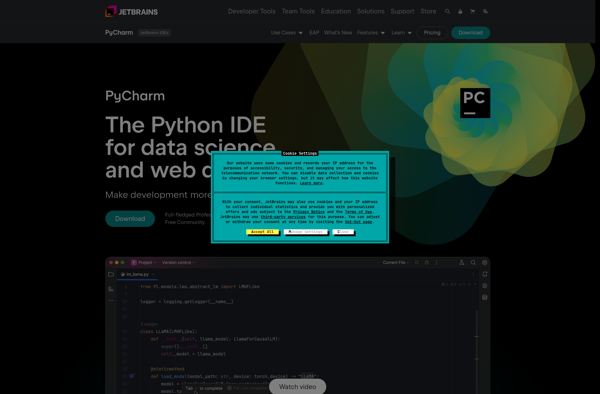
Code::Blocks
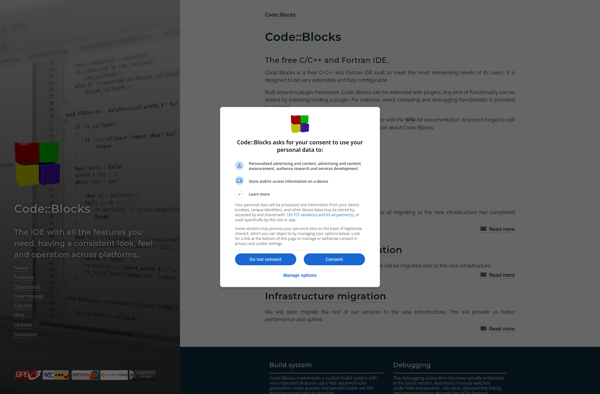
Eclipse

Xcode
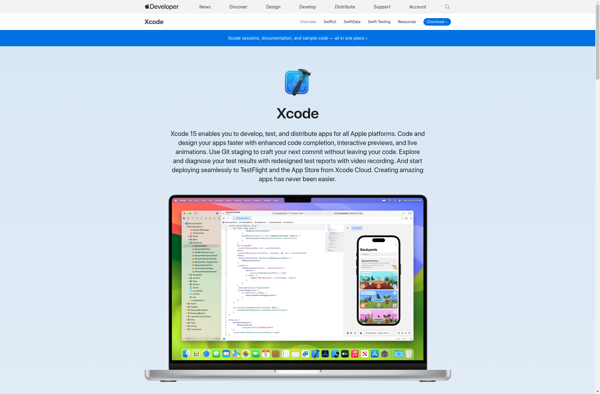
Delphi
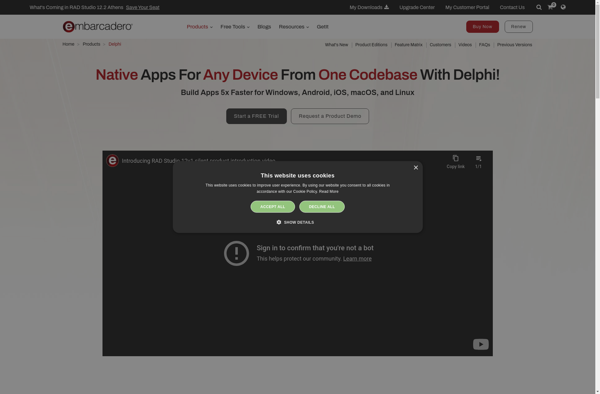
CppDroid
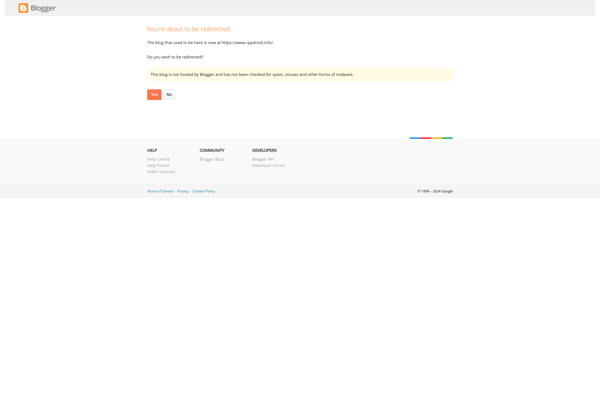
Qt Creator

Glade
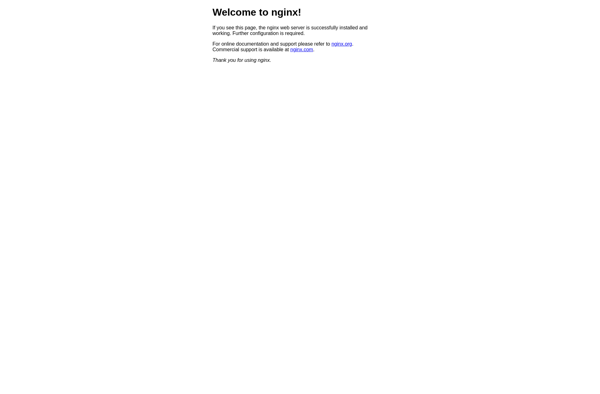
Notepad3

Bluefish Editor

C4droid
CodeLite
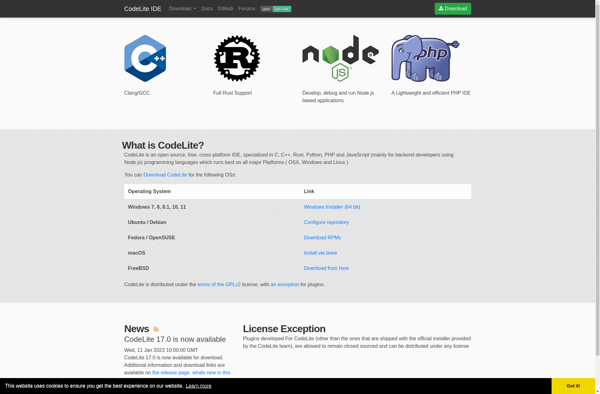
CppCode

MonoDevelop