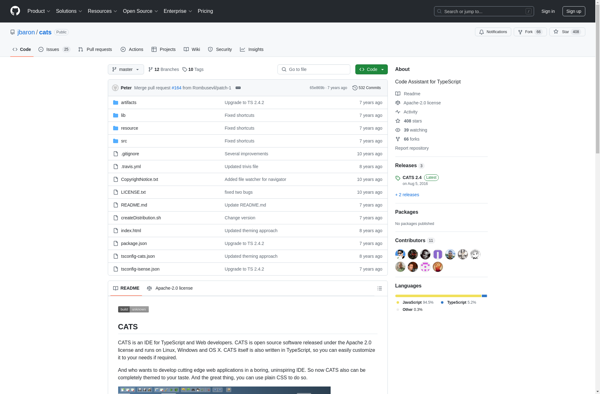MaxBlox
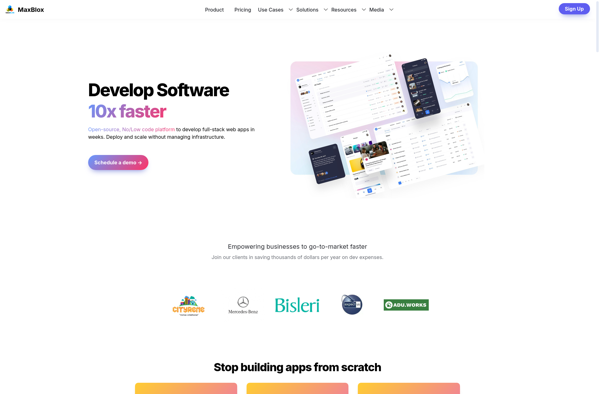
MaxBlox: Visual Programming Platform for Kids
MaxBlox is a visual programming platform similar to Scratch aimed at teaching kids programming fundamentals with colorful blocks instead of code. It allows building simple games and animations by dragging and connecting blocks.
What is MaxBlox?
MaxBlox is a visual programming platform designed to teach children the fundamentals of coding in an easy and fun way. Inspired by MIT's Scratch software, MaxBlox lets kids create interactive games, stories and animations by simply dragging and connecting colorful blocks - no coding experience required!
With MaxBlox, kids can bring their creative ideas to life. They can make characters move and talk, change backgrounds and add music and sound effects. MaxBlox's intuitive interface has different sections - there's a stage area to see the creations come together, a blocks area with commands organized by color, a media library with tons of art and sounds to use and a player to test projects.
As they explore MaxBlox, kids learn important programming concepts like sequencing, loops, conditional logic, variables and more. But because programming happens visually, they focus on creating instead of complicated syntax. MaxBlox offers step-by-step tutorials when starting out while allowing advanced kids to take projects further as they gain skills.
MaxBlox fosters computational thinking, problem-solving and design skills in an approachable way. And it also encourages kids to be creative, express themselves and collaborate with others during the learning process. With audiences, remixing and easy sharing options, MaxBlox lets kids show off their interactive stories and games!
MaxBlox Features
Features
- Visual programming interface
- Drag-and-drop blocks instead of code
- Built-in lessons and tutorials
- Supports building games and animations
- Collaborative coding environment
- Integrated with STEM curriculum
Pricing
- Freemium
Pros
Cons
Official Links
Reviews & Ratings
Login to ReviewThe Best MaxBlox Alternatives
Top Education & Reference and Programming and other similar apps like MaxBlox
Here are some alternatives to MaxBlox:
Suggest an alternative ❐Visual Studio Code

Airtable
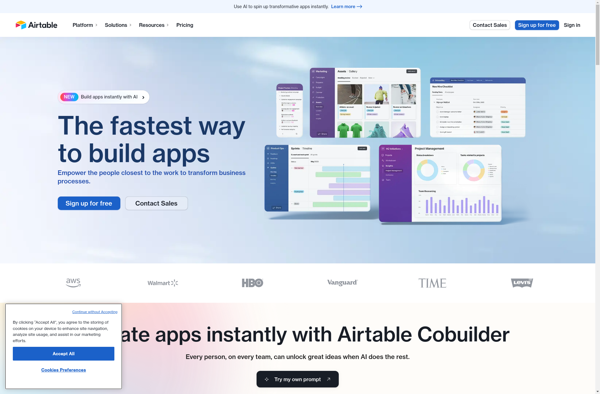
IntelliJ IDEA
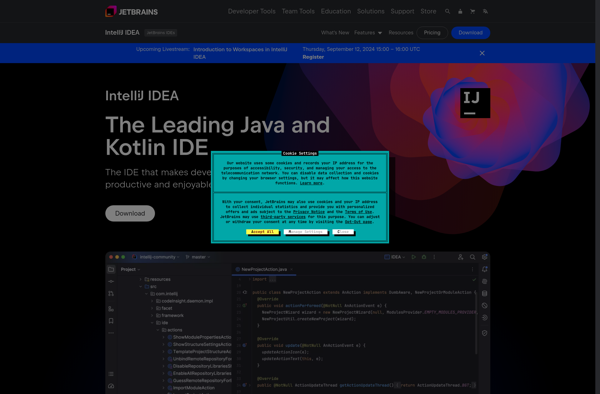
VSCodium

Microsoft Visual Studio

Android Studio
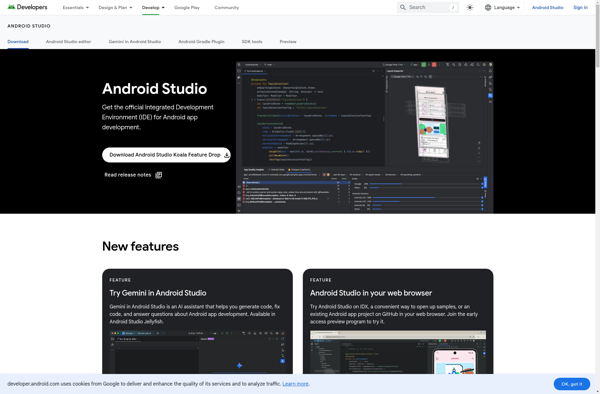
Apache NetBeans

WebStorm
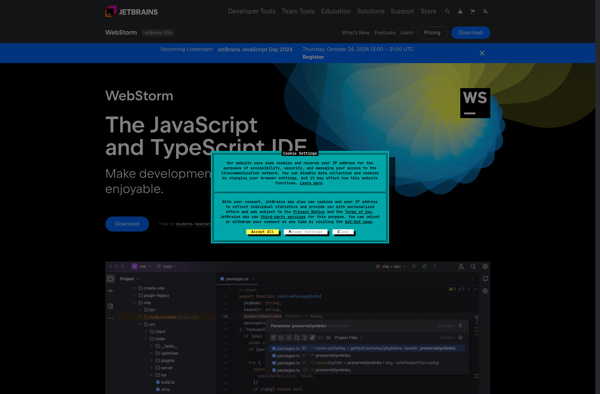
PyCharm
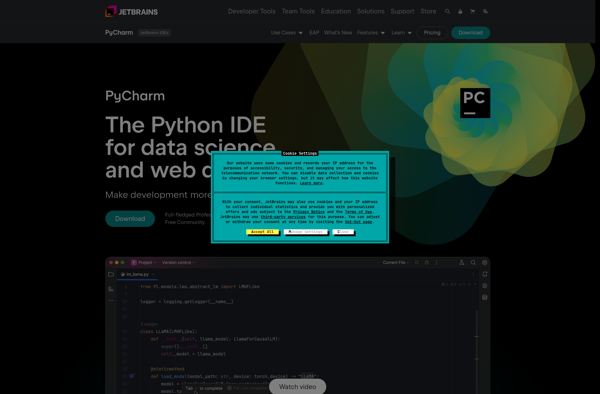
Code::Blocks
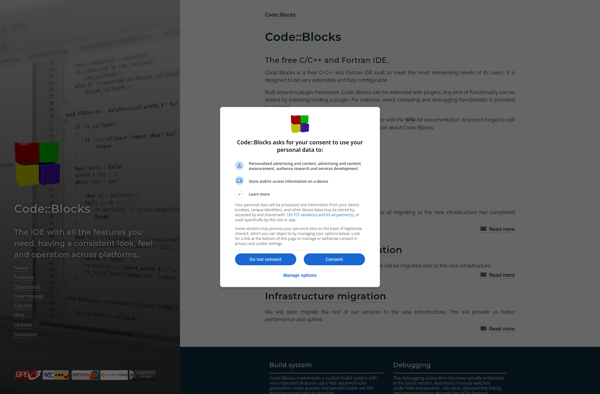
NocoDB
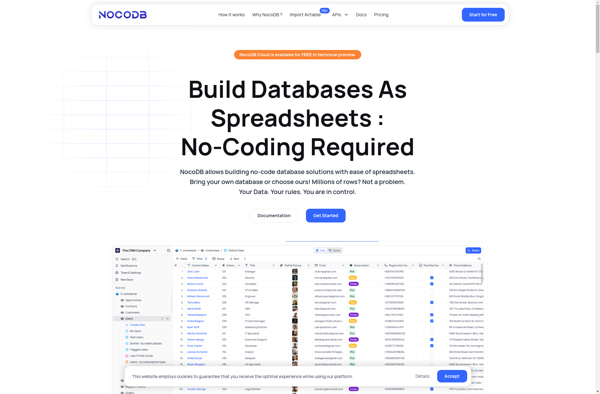
Eclipse

Korduene
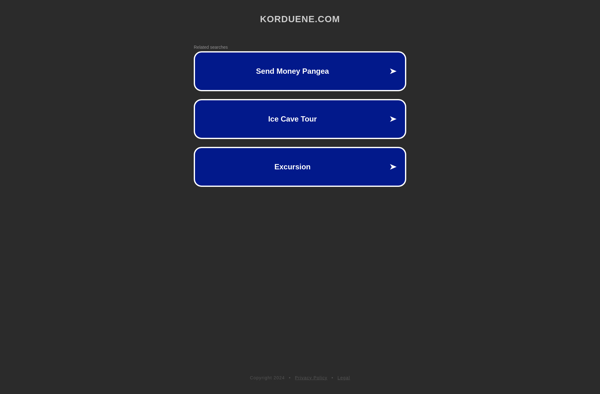
DbBee

ZAM 3D
OmniSharp
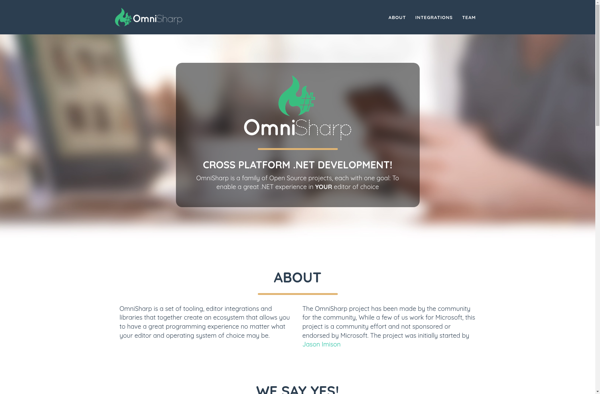
Arm DS-5 Development Studio
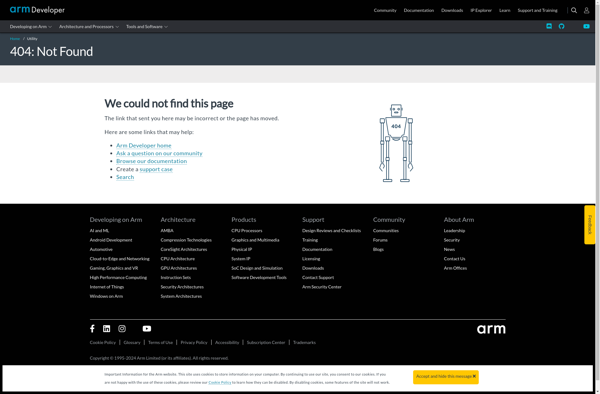
Scriptcs
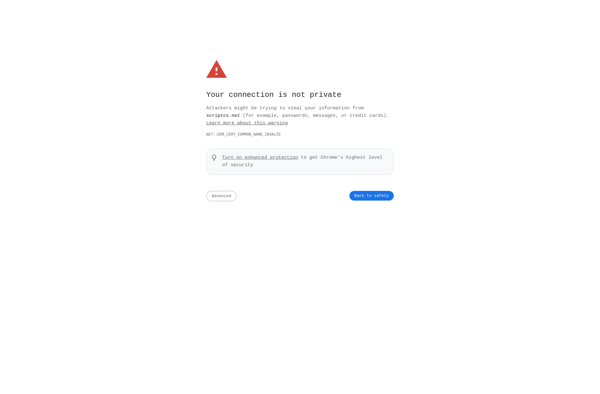
Pao
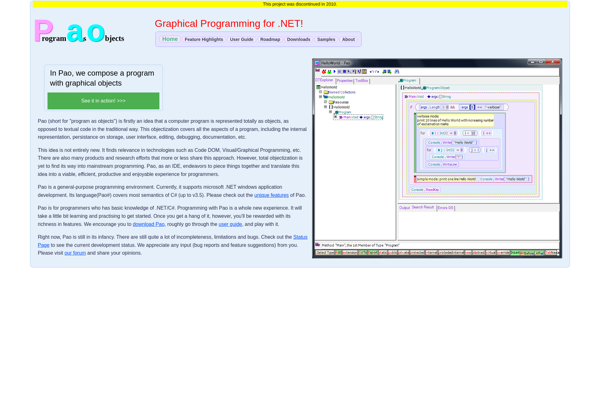
Orgzit
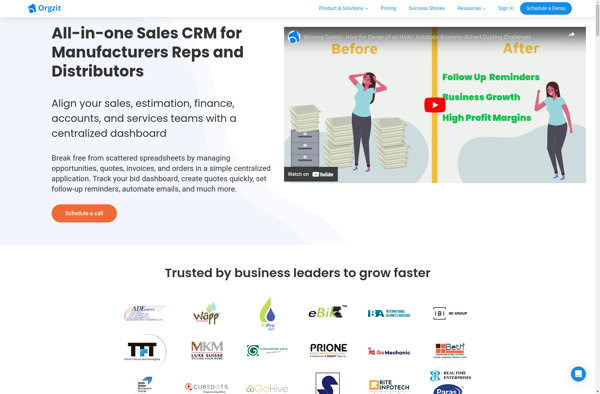
OPSLAB
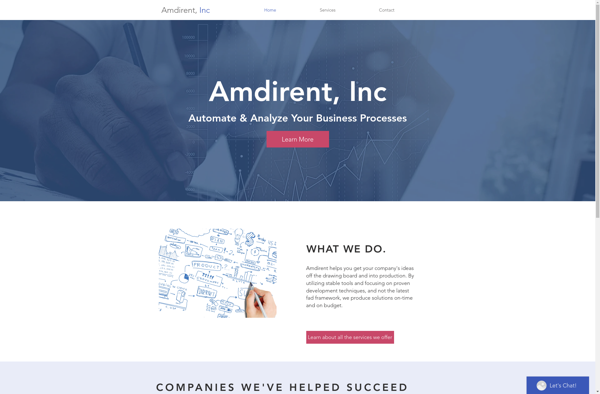
EiffelStudio

WOLF Frameworks
Code Assistant for TypeScript (CATS)