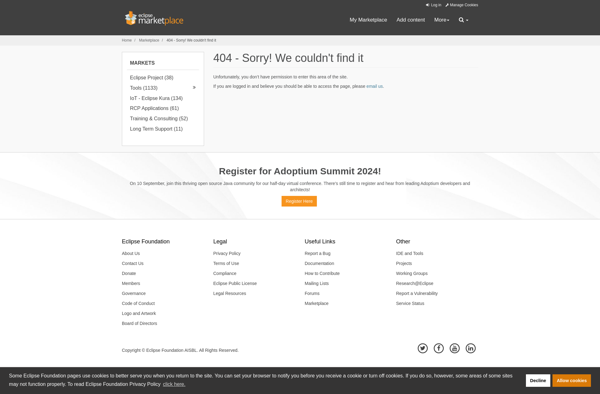Arm DS-5 Development Studio
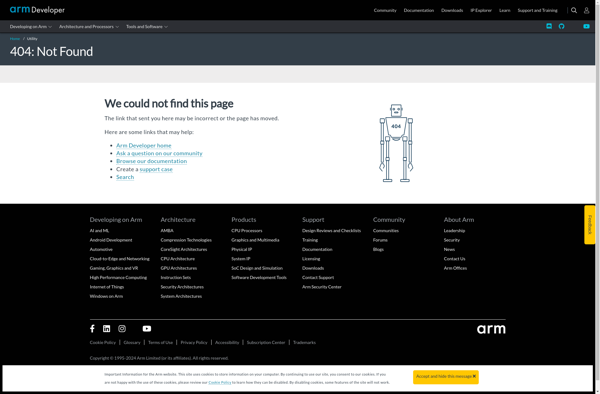
Arm DS-5 Development Studio: Integrated Environment for Arm-Based Systems
Arm DS-5 Development Studio is an integrated development environment and toolchain for Arm-based systems. It provides compilers, debuggers, simulators, and profiling tools for embedded C/C++ development.
What is Arm DS-5 Development Studio?
Arm DS-5 Development Studio is a complete embedded software development solution for Arm processor-based systems. It includes:
- Eclipse-based integrated development environment with support for embedded C, C++, and assembly language development
- GNU toolchain (GCC) with optimizing compilers and assemblers
- Debugging tools including step debuggers, SystemTrace support, and functionality for debugging multicore systems
- Simulation models and virtual platforms for Arm-based processors
- Performance analysis tools such as Streamline for system profiling
- Optimization tools including integration with Arm Performance Libraries
Key capabilities include simplified multicore debugging, visualization of software running on virtual platforms, analysis of real-time system bottlenecks, and automation of performance optimization steps. DS-5 helps engineers maximize efficiency and take full advantage of advanced Arm processor technologies.
It provides native support for developing bare-metal embedded applications without relying on large embedded operating systems. It can significantly accelerate complex tasks such as analyzing interactions across cores and peripherals in multicore SoC designs.
DS-5 supports all major Arm processor families including Cortex-A, Cortex-R, and Cortex-M series CPUs. It runs on Windows, Linux, and Mac OS host platforms.
Arm DS-5 Development Studio Features
Features
- Integrated Development Environment for Arm Cortex processors
- Supports C/C++, assembly language, and Arm and Thumb instruction sets
- Debugging capabilities like breakpoints, watchpoints, and variable monitoring
- Cycle-accurate instruction set simulators
- Static and dynamic analysis tools
- Profiling tools for performance optimization
- Supports multiple IDEs like Eclipse, Visual Studio, and command line
Pricing
- Subscription-Based
Pros
Cons
Reviews & Ratings
Login to ReviewNo reviews yet
Be the first to share your experience with Arm DS-5 Development Studio!
Login to ReviewThe Best Arm DS-5 Development Studio Alternatives
Top Development and Embedded Systems and other similar apps like Arm DS-5 Development Studio
Here are some alternatives to Arm DS-5 Development Studio:
Suggest an alternative ❐Microsoft Visual Studio

Android Studio
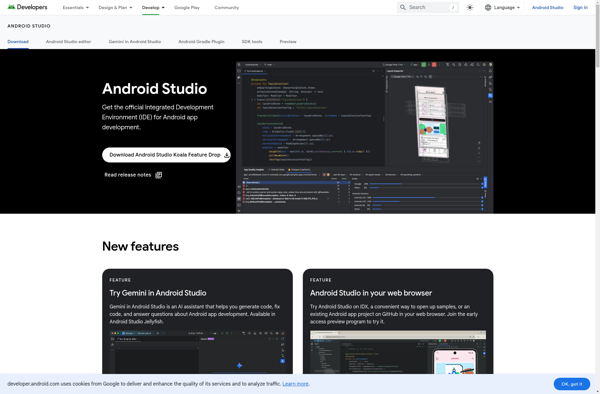
Eclipse

GNU Emacs

React Studio
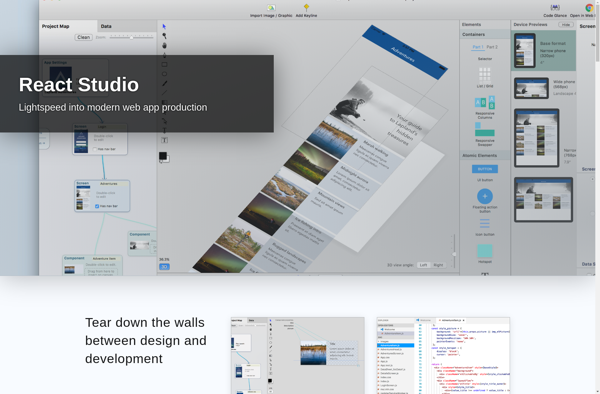
Corezoid Process Engine
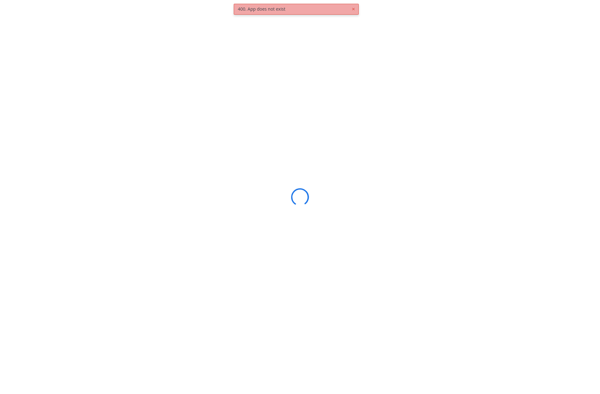
MaxBlox
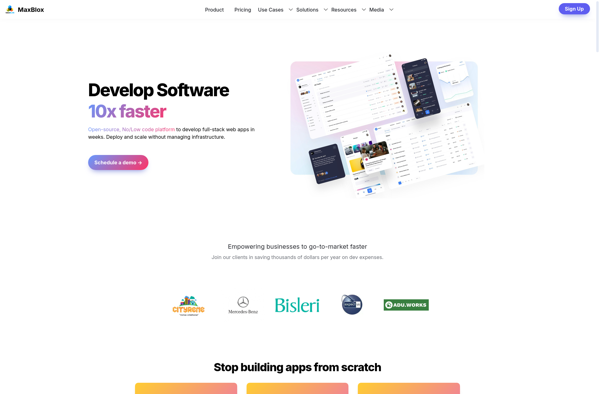
CudaText

4coder
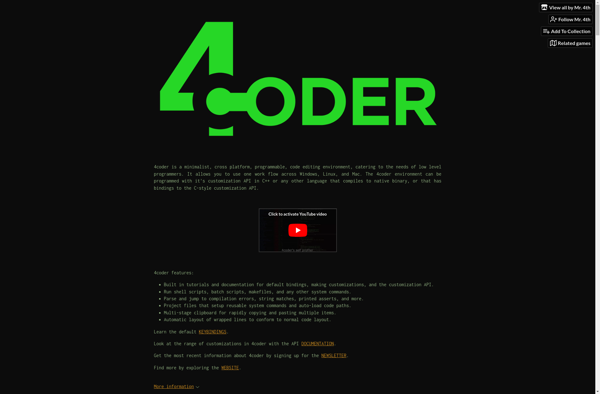
Android Development Tools for Eclipse