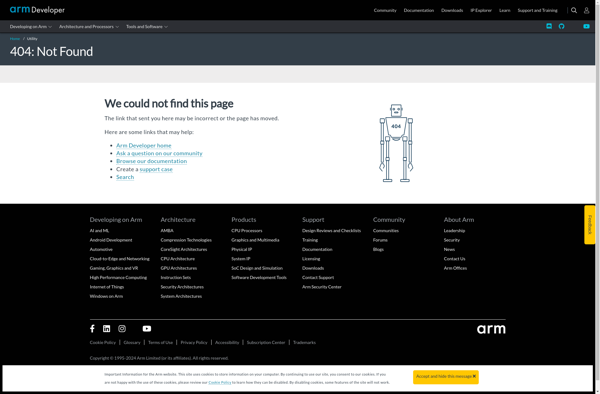Android Development Tools for Eclipse
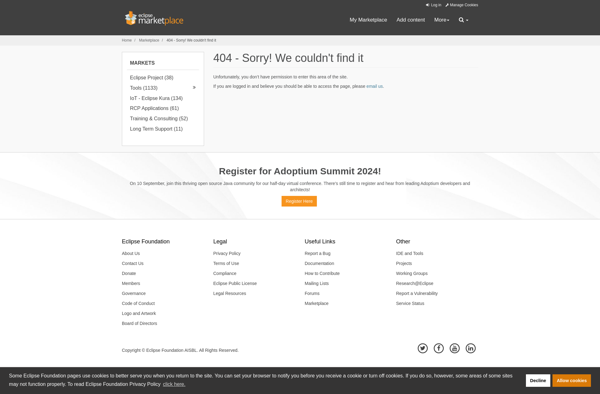
Android Development Tools (ADT)
Android Development Tools (ADT) is a plugin for the Eclipse IDE that provides a powerful, integrated environment for building Android apps. ADT extends the capabilities of Eclipse to let you quickly set up new Android projects, build an app UI, debug apps, export signed or unsigned .apk files, and more.
What is Android Development Tools for Eclipse?
The Android Development Tools (ADT) plugin is an integrated development environment (IDE) for developing Android apps on Eclipse. ADT provides a wide range of features and tools that streamline the entire workflow of building, testing, and debugging Android apps.
Some key features of ADT include:
- Project creation wizards to easily set up new Android projects with all required configs and boilerplate code
- XML editor, layout renderer and UI builders to visually design app layouts and UIs
- Integrated support for building, running and debugging apps on emulators or connected Android devices
- Seamless export to signed or unsigned Android application packages (.apk files)
- Code templates, samples and libraries to accelerate development
- Tools for performance profiling to optimize apps
- Built-in framework for unit and instrumentation testing
- Git and SVN integration for version control and team collaboration
By combining a flexible IDE with dedicated Android development tools, ADT provides developers a streamlined environment to build, test and publish high-quality Android apps faster.
Android Development Tools for Eclipse Features
Features
- Code editing, debugging, and testing tools
- Drag-and-drop GUI builder
- Android Virtual Device (AVD) manager
- APK packaging and signing
- Integration with Android SDK tools
Pricing
- Free
- Open Source
Pros
Cons
Reviews & Ratings
Login to ReviewNo reviews yet
Be the first to share your experience with Android Development Tools for Eclipse!
Login to ReviewThe Best Android Development Tools for Eclipse Alternatives
Top Development and Mobile Development and other similar apps like Android Development Tools for Eclipse
Here are some alternatives to Android Development Tools for Eclipse:
Suggest an alternative ❐AppsGeyser
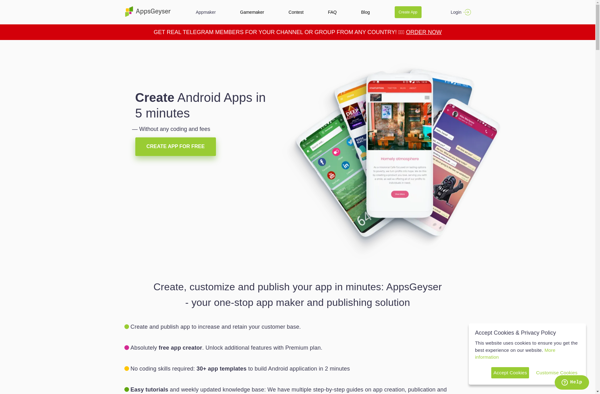
Microsoft Visual Studio

Android Studio
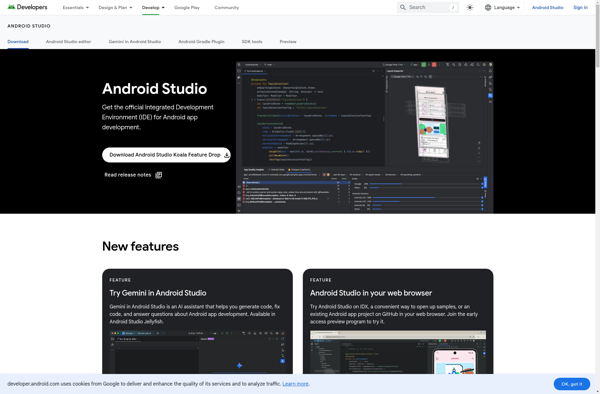
MIT App Inventor
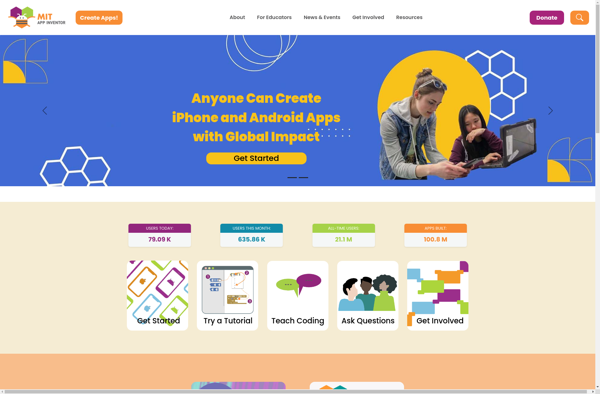
RAD Studio
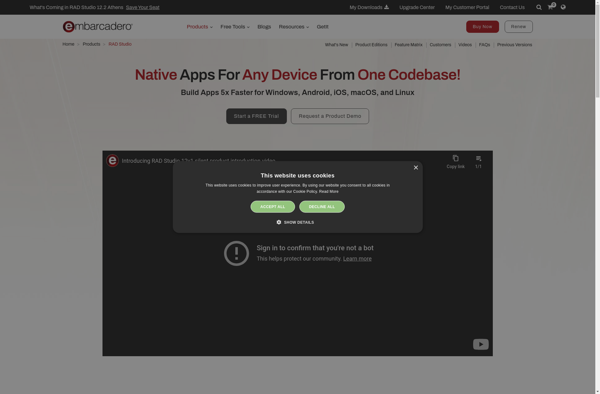
Thunkable
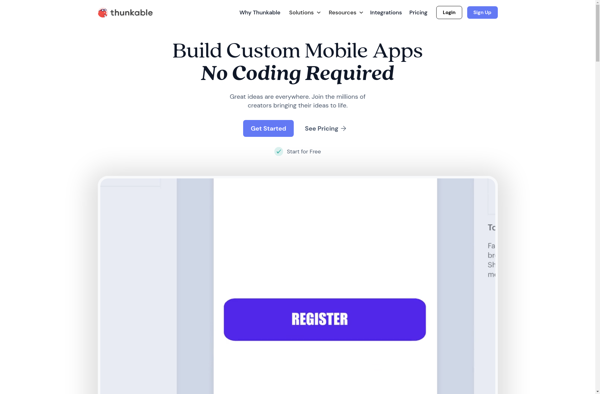
Pocket Code

Basic4Android
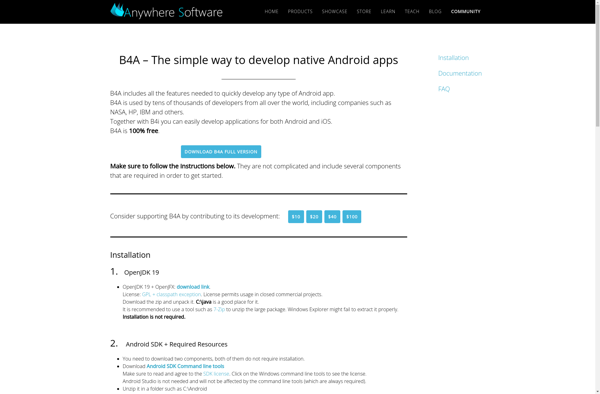
B4X
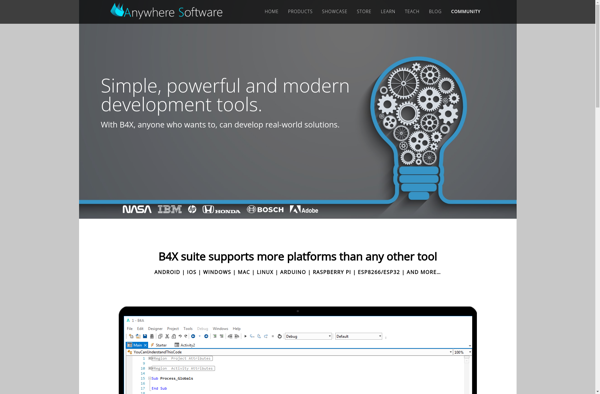
Appcelerator Titanium
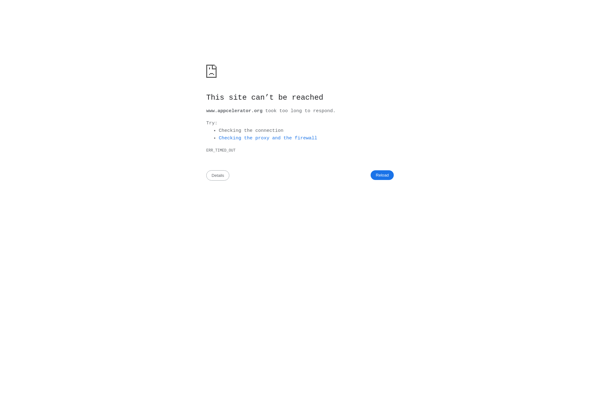
Apache Cordova

Arm DS-5 Development Studio