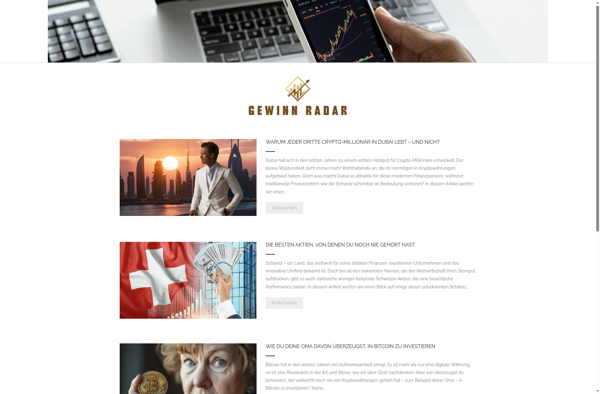RAD Studio
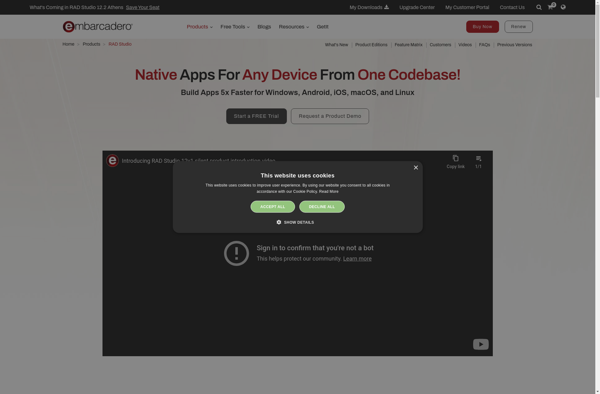
RAD Studio: Integrated Development Environment
Rapidly develop desktop, mobile, and web applications with RAD Studio, featuring a GUI designer, code editor, compilers, debuggers, and software frameworks.
What is RAD Studio?
RAD Studio is a complete software development suite created and maintained by Embarcadero Technologies. First released in 1995 under the name Delphi, RAD Studio enables rapid application development for desktop, web, mobile, and console apps using Embarcadero's advanced Delphi, C++Builder, HTML5 Builder tools.
At the core of RAD Studio is its integrated development environment (IDE). The IDE includes a visual GUI designer for quickly building user interfaces, a powerful code editor supporting multiple languages, compilers that generate optimized native code for a variety of platforms, and robust debugging tools for tracking down issues.
Key languages and frameworks supported include:
- Delphi Object Pascal - Rapidly build native Windows VCL applications for desktop and enterprise use
- C++ - Develop high performance Windows and cross-platform apps with C++Builder using native compilers
- HTML5 - Build single-source cross-platform web and mobile apps using JavaScript and HTML5 with HTML5 Builder
- .NET - Target Windows and .NET with Delphi's advanced support for .NET and C#
The IDE is designed for high productivity and includesextensive library support, automated code refactoring, customizable templates, andintegration with source control systems. RAD Studio enables businesses to build modern desktopapplications, back-end services, mobile apps and web applications using a single powerful toolchain.
RAD Studio Features
Features
- Visual GUI designer
- Code editor with syntax highlighting
- Compilers for Delphi, C++, C#
- Debugging tools
- Cross-platform app development
- Database connectivity
- REST client library
- FireMonkey framework
Pricing
- Subscription-Based
- Custom Pricing
Pros
Cons
Reviews & Ratings
Login to ReviewThe Best RAD Studio Alternatives
Top Development and Ides and other similar apps like RAD Studio
Here are some alternatives to RAD Studio:
Suggest an alternative ❐Microsoft Visual Studio

Android Studio
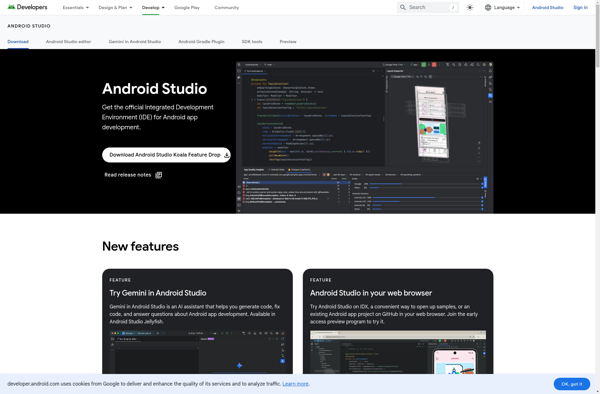
Code::Blocks
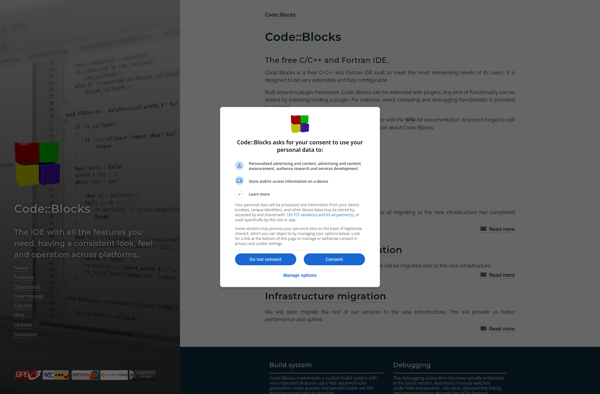
SharpDevelop
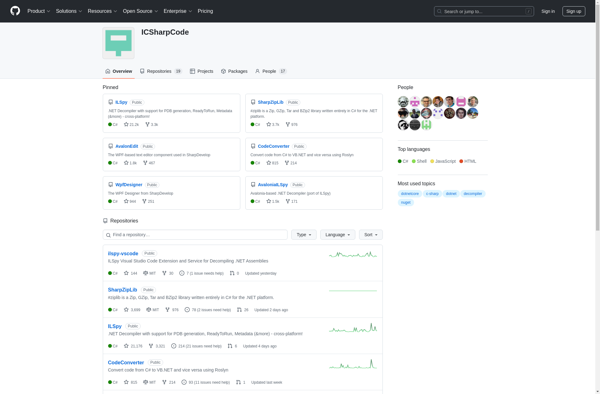
Lazarus
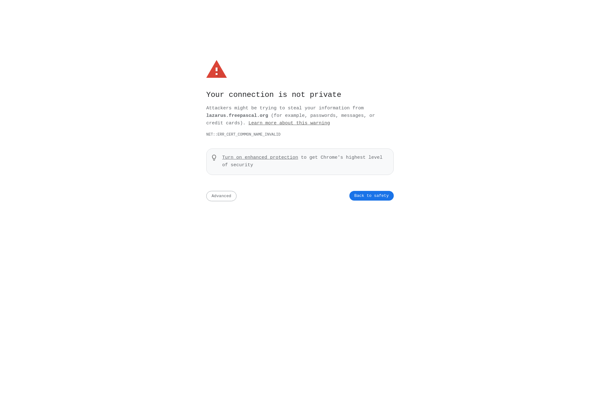
Bloodshed Dev-C++

Xcode
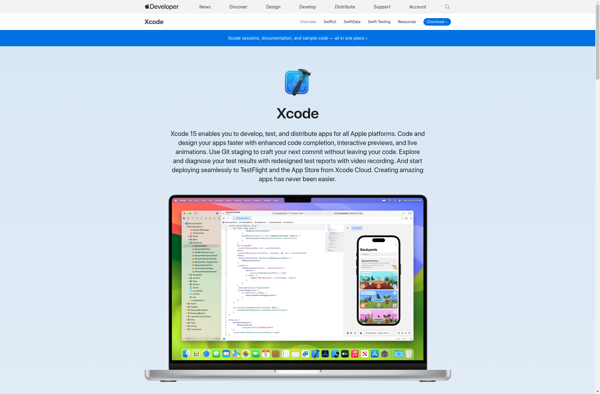
Delphi
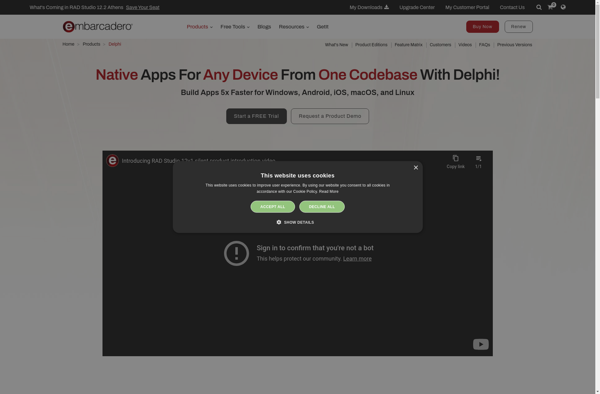
Qt Creator

Orwell Dev-C++
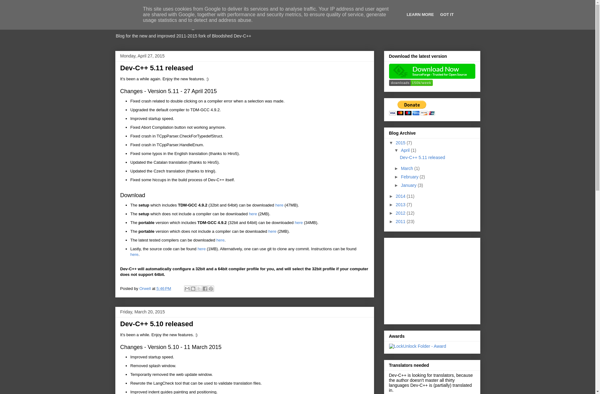
Gluon Scene Builder
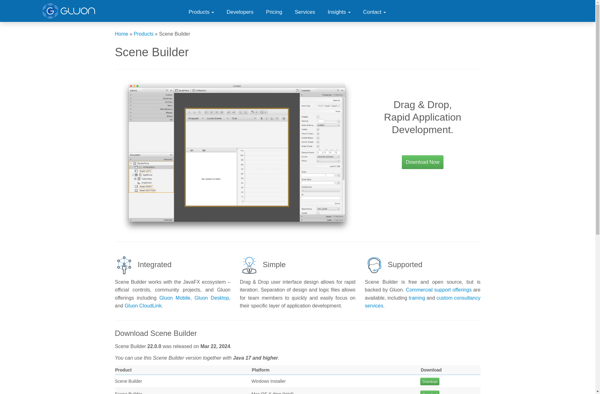
KDevelop
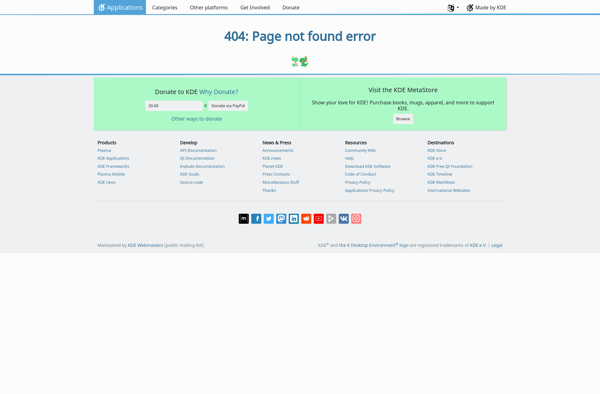
CodeLite
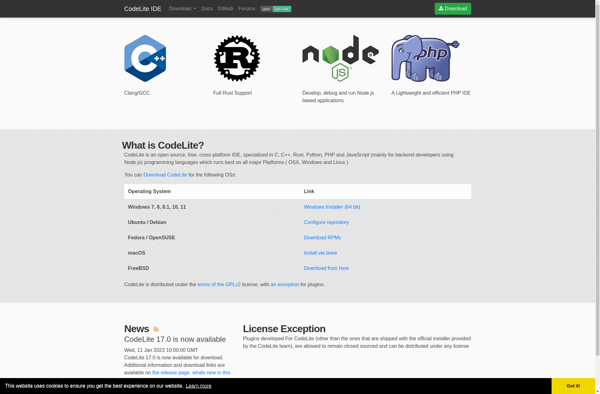
PascalABC.NET

CodeTyphon
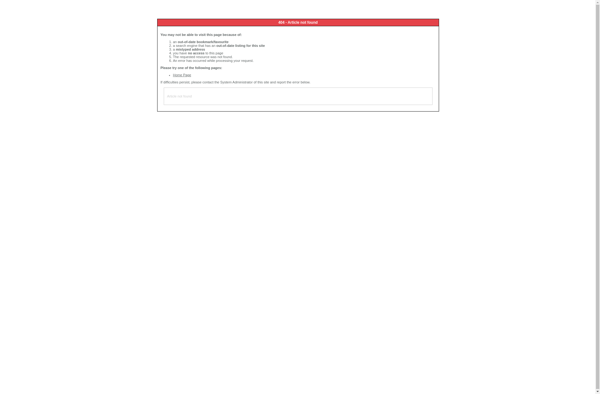
MonoDevelop
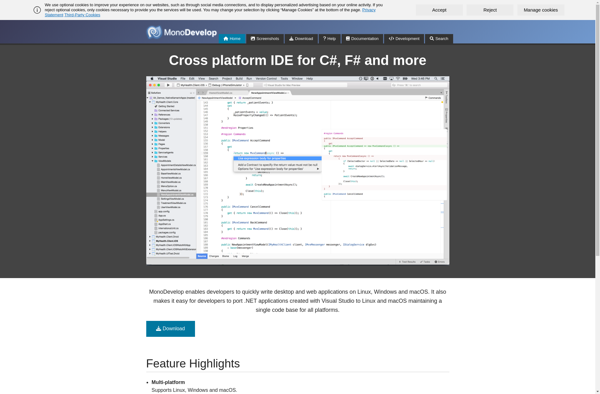
Android Development Tools for Eclipse
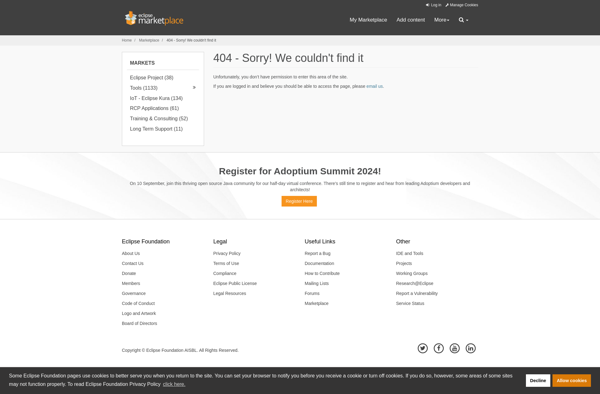
Universal Data Access Components

Appmethod

NBAndroid