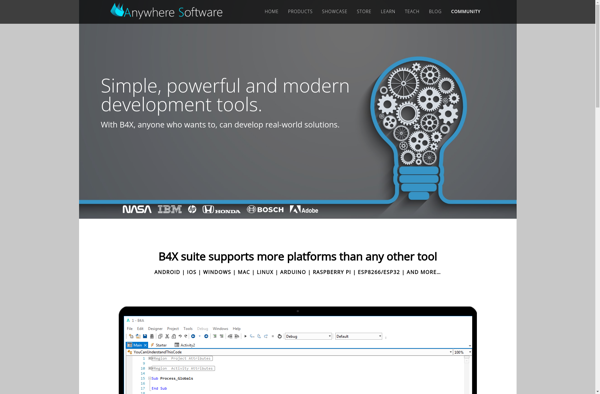Gluon Scene Builder
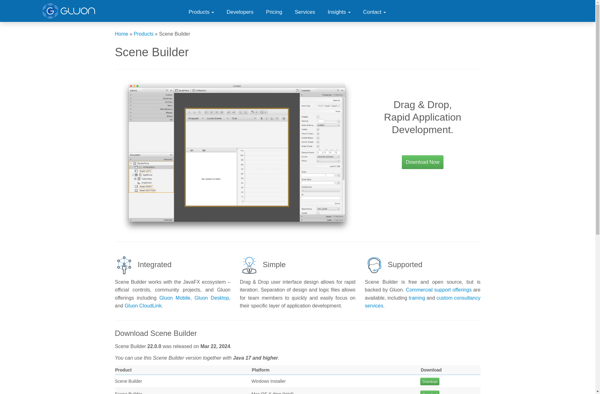
Gluon Scene Builder: Intuitive UI Designer for JavaFX
Drag-and-drop visual layout of JavaFX UI components, quickly construct the scene graph and generate FXML code.
What is Gluon Scene Builder?
Gluon Scene Builder is a visual layout tool that lets JavaFX developers quickly design JavaFX application user interfaces without coding. It allows you to drag and drop UI controls from the library to design the layout, set properties and event handlers via visual editors, preview the UI, and generates the corresponding FXML code.
Key features include:
- Intuitive drag-and-drop interface to visually design JavaFX application layouts and workflows
- Extensive library of built-in JavaFX UI controls, containers and charts
- Setting of UI component properties and event handlers via dedicated editors
- Real-time preview to visualize the UI as it is being designed
- Generates clean FXML code that can be included directly in JavaFX applications
- Support for FXML code editing and custom UI component development
- Free and open source tool with an active development community
Scene Builder simplifies and accelerates JavaFX application development by taking care of the UI design aspect. Developers can focus on the business logic and behavior while easily creating rich UIs via drag-and-drop and visual configuration instead of manually coding everything.
Gluon Scene Builder Features
Features
- Drag-and-drop interface design
- Live preview and runtime debugging
- FXML code generation
- Support for JavaFX UI controls
- Custom CSS styling
- 3D support
- Charting and visualization
Pricing
- Free
- Open Source
Pros
Cons
Official Links
Reviews & Ratings
Login to ReviewThe Best Gluon Scene Builder Alternatives
Top Development and Ui Design and other similar apps like Gluon Scene Builder
Here are some alternatives to Gluon Scene Builder:
Suggest an alternative ❐Android Studio
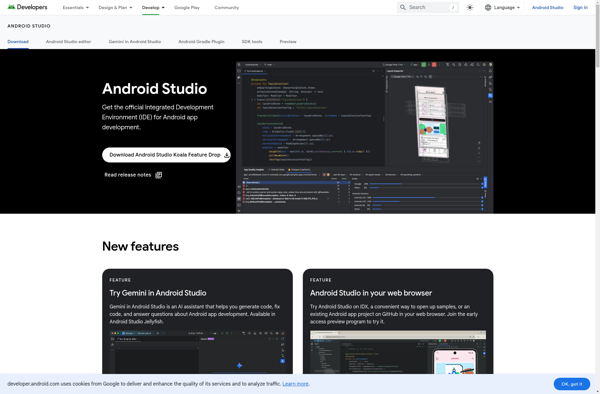
Xojo
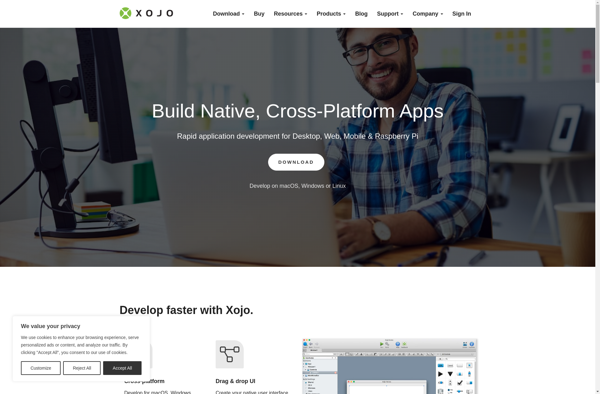
RAD Studio
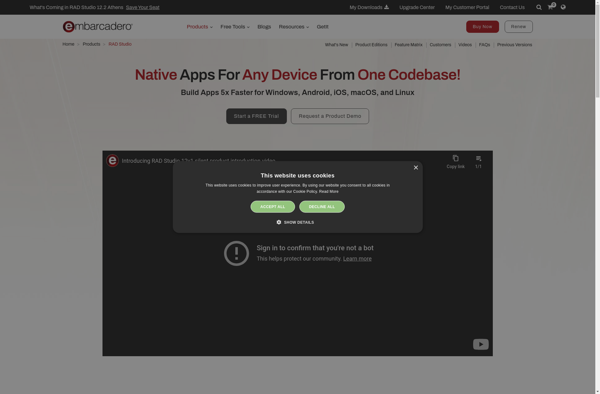
React Studio
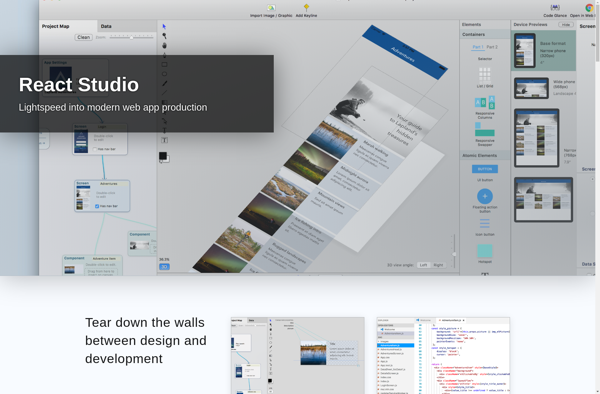
B4X