Orwell Dev-C++
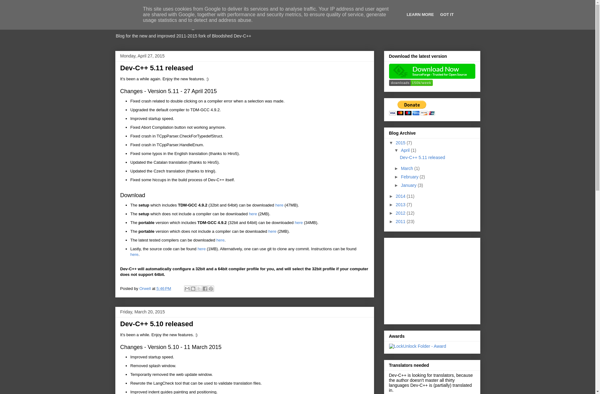
Orwell Dev-C++: Open-Source C & C++ IDE
Orwell Dev-C++ is an open-source integrated development environment (IDE) for C and C++ programming. It is fast, lightweight, customizable, and supports multiple compilers like GCC, Mingw or TDM-GCC. Useful for developing desktop and console applications on Windows.
What is Orwell Dev-C++?
Orwell Dev-C++ is an open-source, cross-platform, multi-language integrated development environment (IDE) used to develop applications in languages like C, C++, etc. It is based on the Bloodshed Dev-C++ project and provides new features, bug fixes, along with better stability.
Some key features of Orwell Dev-C++ include:
- Support for multiple compilers like GCC, Mingw and TDM-GCC
- Syntax highlighting and auto-completion of code
- Integrated debugger to debug programs easily
- Project and workspace management tools
- Customizable interface, editor styles and themes
- Class browsing and code navigation features
- Supports developing Windows desktop and console applications
- Lightweight and fast performance compared to other IDEs
Orwell Dev-C++ is useful for programmers looking for a free, customizable and lightweight IDE to develop C/C++ applications on Windows platform. It provides all essential features needed for coding, compiling and debugging programs without unnecessary bloatware. The intuitive UI, flexibility in choice of compilers and responsive support makes it popular amongst developers.
Orwell Dev-C++ Features
Features
- Code editor with syntax highlighting and code folding
- Project management
- Debugging tools
- Integration with GCC and GDB compilers/debuggers
- Code completion
- Class browser
- Resource editor
Pricing
- Free
- Open Source
Pros
Cons
Official Links
Reviews & Ratings
Login to ReviewThe Best Orwell Dev-C++ Alternatives
Top Development and Ides and other similar apps like Orwell Dev-C++
Here are some alternatives to Orwell Dev-C++:
Suggest an alternative ❐Visual Studio Code

VSCodium

Microsoft Visual Studio

Geany

Code::Blocks
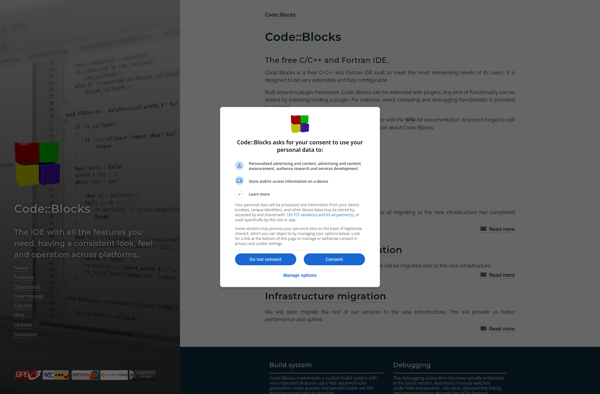
Eclipse

RAD Studio
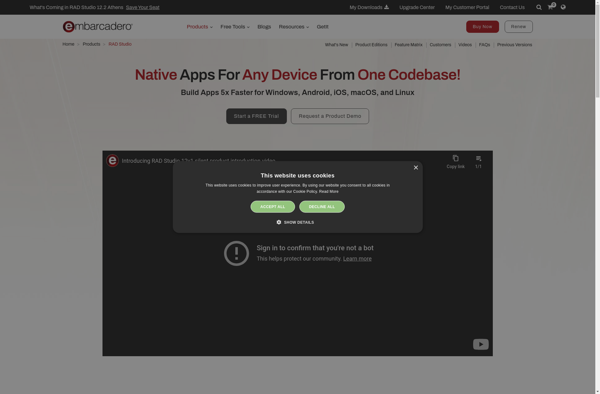
Bloodshed Dev-C++

GNU Emacs

CppDroid
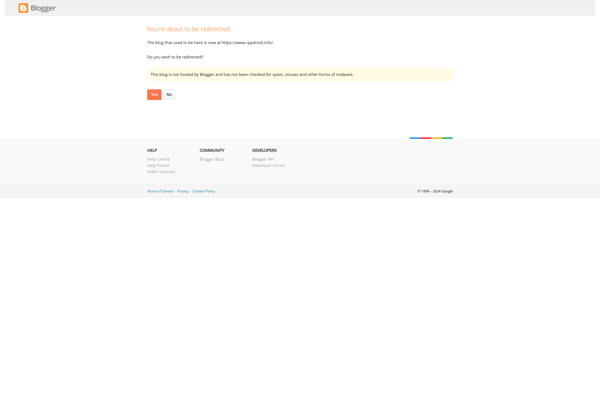
Qt Creator

Lapce

CudaText

Embarcadero Dev-C++
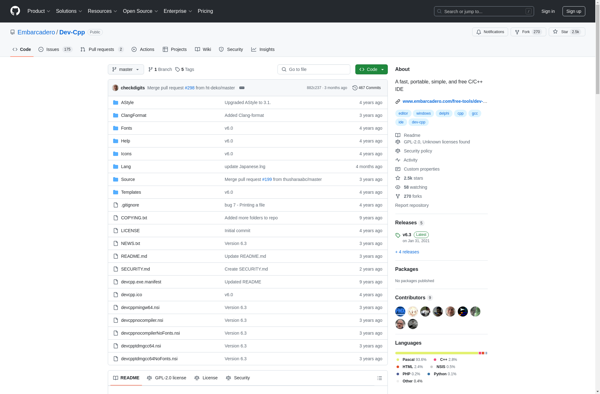
C4droid
CodeLite
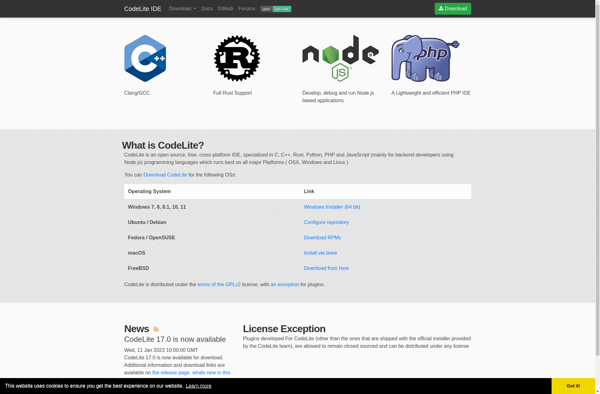
Cxxdroid
CppCode
