Cxxdroid
Cxxdroid: Compile and Run C/C++ Code on Android
Open-source Android app allowing direct compilation and execution of C/C++ code, with a simple editor and GCC-based compiler for native executable creation.
What is Cxxdroid?
Cxxdroid is an open-source Android application that enables you to write, compile, and run C/C++ code directly on your Android device. It provides an integrated development environment (IDE) optimized for mobile devices.
Some key features of Cxxdroid include:
- Syntax-highlighted text editor for writing C/C++ code
- Support for both C and C++ languages
- GCC-based compiler to build native binaries
- Build output with warnings and errors
- Execute and debug binaries from within the app
- Sample projects and code snippets
- Supports standard C/C++ libraries like iostream, stdio, etc.
Cxxdroid allows programmers to test small C/C++ programs like algorithms and data structure implementations without need for a desktop computer. It can be handy for learning, experimenting with code, and testing ideas quickly on your phone or tablet. While it has limitations for larger projects, it serves well for basic C/C++ coding and execution on Android.
Cxxdroid Features
Features
- Code editor with syntax highlighting
- GCC-based compiler
- Create native executables
- Run C/C++ programs on Android device
- Support for C and C++ languages
Pricing
- Open Source
- Free
Pros
Cons
Reviews & Ratings
Login to ReviewThe Best Cxxdroid Alternatives
Top Development and Mobile Development and other similar apps like Cxxdroid
Here are some alternatives to Cxxdroid:
Suggest an alternative ❐Apache NetBeans

Eclipse

Pydroid 3
CppDroid
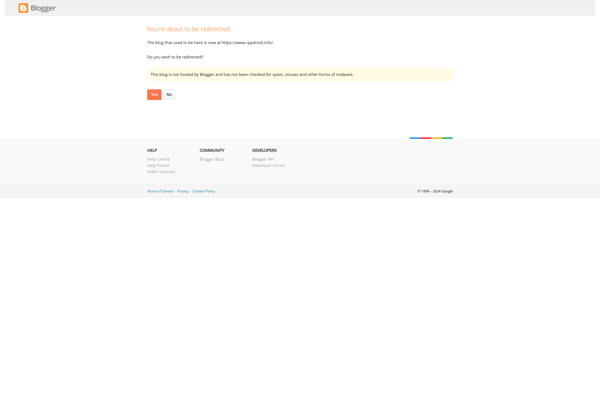
Qt Creator

NOMone Desktop - Linux and VR

Orwell Dev-C++
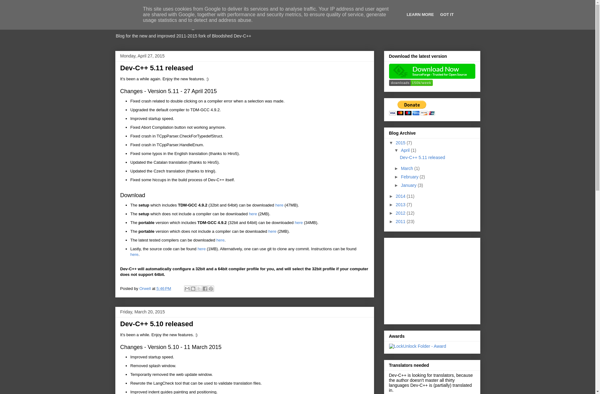
Embarcadero Dev-C++
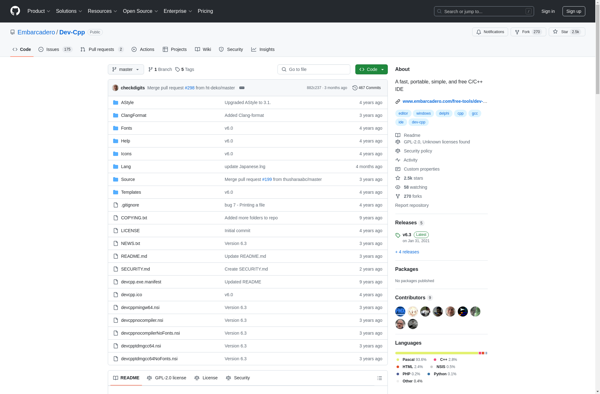
C4droid
CppCode
