Pocket Code

Pocket Code: A Visual Programming Language for Beginners
Pocket Code is a visual programming language and app that allows beginners to get started with coding games, animations, and more. It uses a block-based interface to teach core programming concepts.
What is Pocket Code?
Pocket Code is a free visual programming language and app designed to introduce beginners, especially children and students, to coding. It uses a block-based interface that allows users to create programs by snapping together colorful blocks of code, making it more accessible than traditional text-based languages.
With Pocket Code, users can learn to code games, animations, simulations, and more for Android devices as well as the web. Key features include:
- Block-based coding interface to teach core programming concepts like loops, conditionals, variables, functions
- Graphics, animation, and multimedia capabilities
- Library of sprites, backgrounds, sounds, characters to use in projects
- Support for sensors and device features like camera, GPS, accelerometer
- Community of users to share and remix projects
- Export and run projects on Android devices or as web apps
- Available as an app or via web browser
- Ideal for children and beginners getting started with coding
Overall, Pocket Code allows newcomers to coding to start building fun, interactive apps and games while learning transferable programming skills. Its visual interface and block-based editor makes it easier for novices to get started compared to text-based languages.
Pocket Code Features
Features
- Visual programming language
- Block-based coding interface
- Create games, animations, music, and more
- For beginners to learn coding basics
- Works on Android and iOS devices
- Share projects with online community
Pricing
- Free
Pros
Cons
Official Links
Reviews & Ratings
Login to ReviewThe Best Pocket Code Alternatives
Top Education & Reference and Programming & Coding and other similar apps like Pocket Code
Here are some alternatives to Pocket Code:
Suggest an alternative ❐Tasker
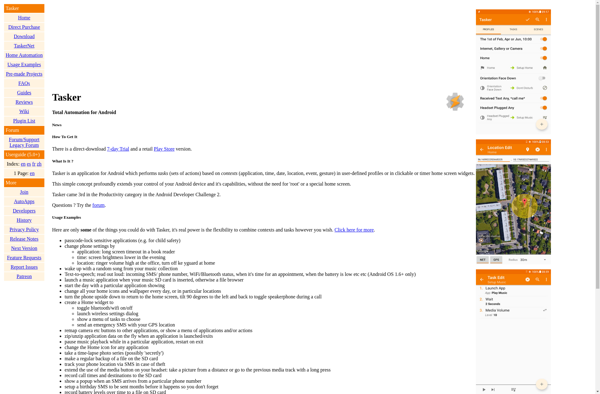
Scratch
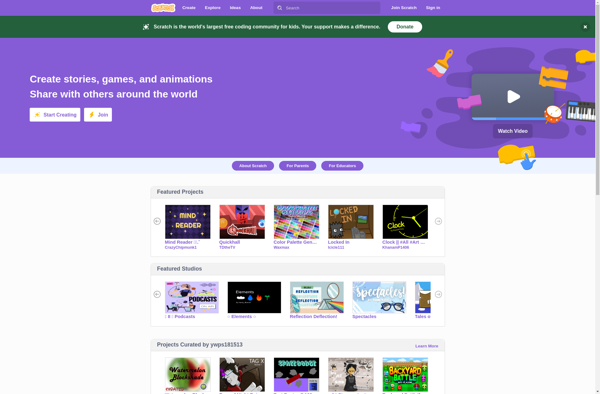
Android Studio
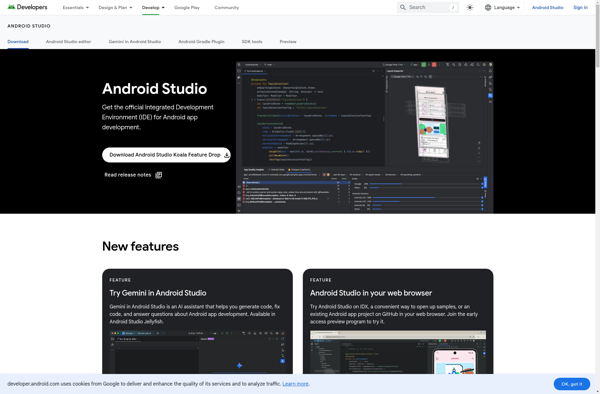
MIT App Inventor
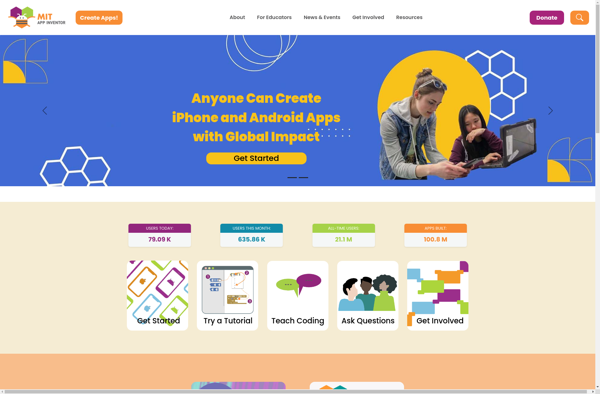
Sketchware

Blockly
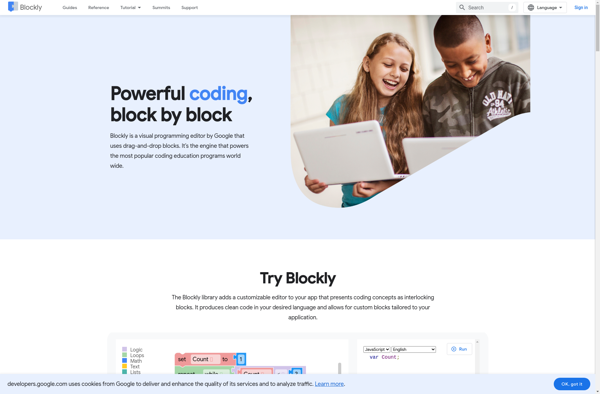
Thunkable
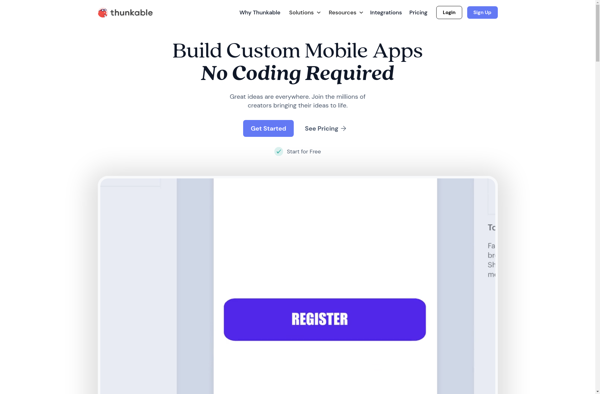
AIDE - Android IDE
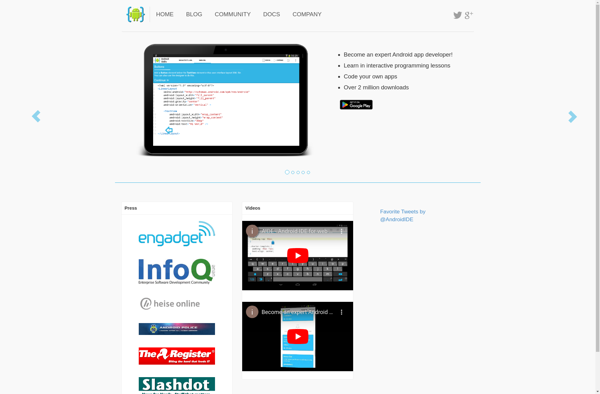
Sketchware Pro
Autonomous
Swiftic
APDE - Android Processing IDE
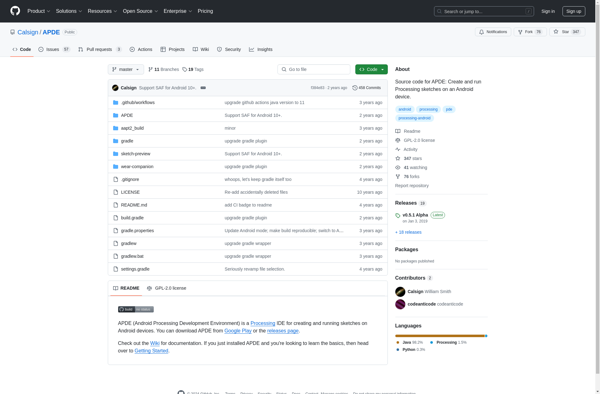
Casagbic
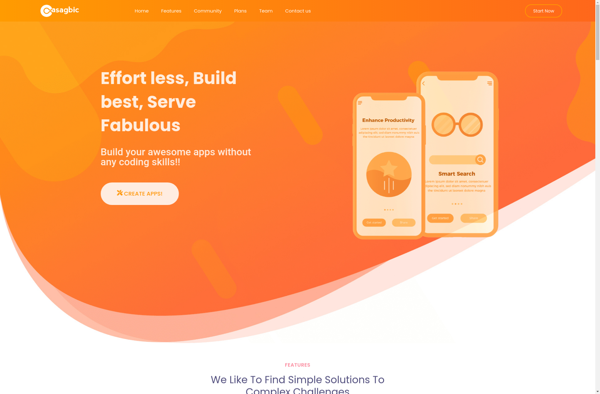
Android Development Tools for Eclipse
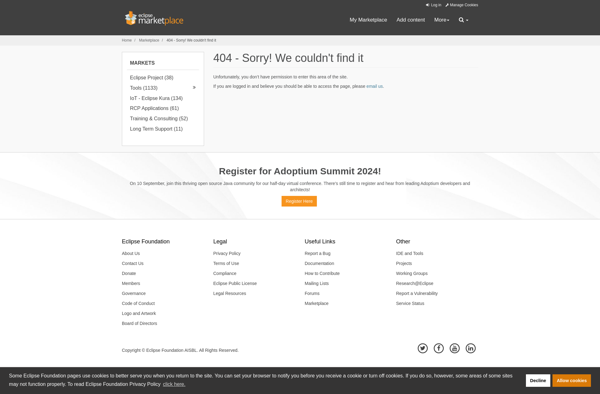
Hackety Hack!
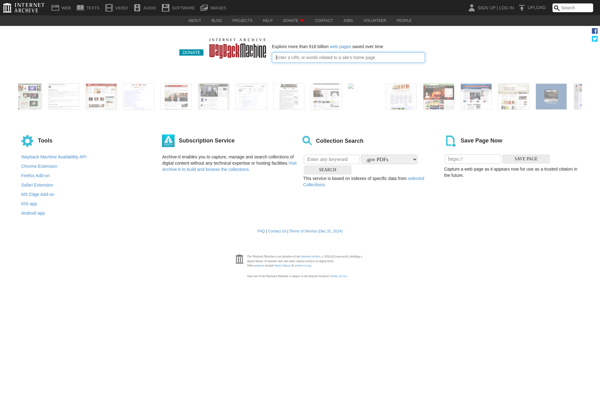
NBAndroid
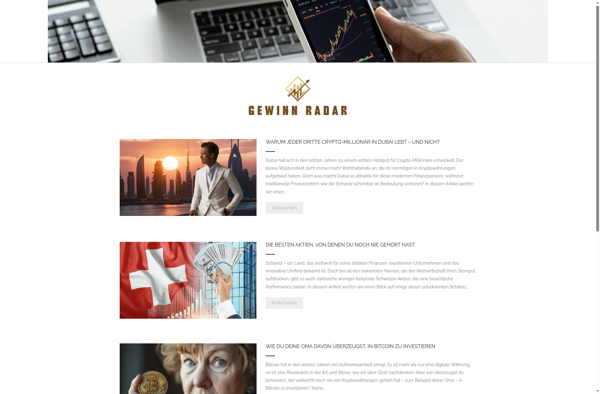
UCBLogo
