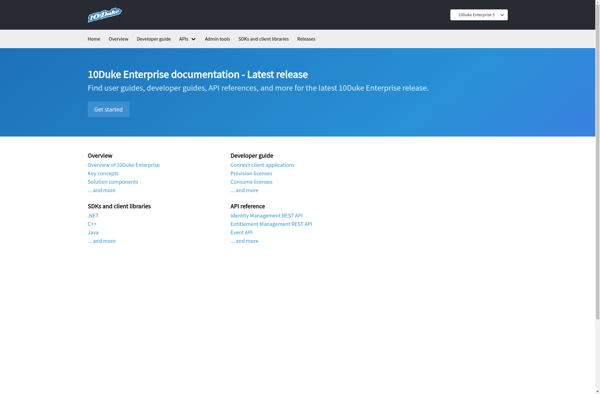APDE - Android Processing IDE
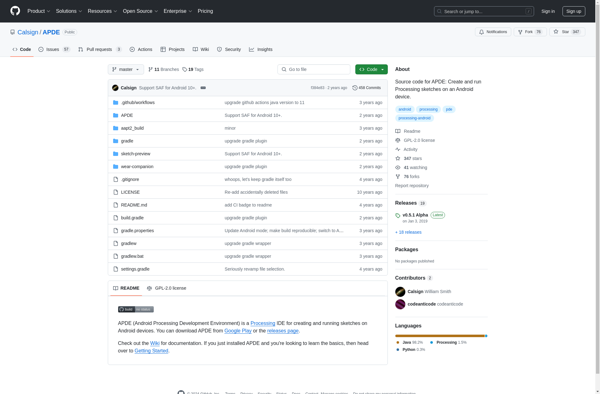
APDE: Android Processing IDE
APDE is an integrated development environment for building Processing sketches to run on Android devices. It provides an editor, debugger, resource manager and more in a simple interface.
What is APDE - Android Processing IDE?
APDE (Android Processing Development Environment) is an open-source integrated development environment designed specifically for writing Processing sketches that can be run on Android devices.
It provides the following key features:
- Code editor with syntax highlighting, auto-complete, and error checking for Processing Java code
- Debugger for stepping through code, breakpoints, and monitoring variables
- Resource manager for added images, fonts, sounds, XML and JSON files
- APK packager to build and install Android packages from Processing sketches
- Emulator integration displays sketches on an Android virtual device
- Supports exporting signed release APKs for publishing sketches on Google Play
- Simple user interface with everything needed for Processing Android development
Some of the advantages of APDE over other Processing IDE options:
- Focused specifically on building sketches targeting Android
- Smaller and more lightweight compared to the main Processing IDE
- Easy to install and set up across Windows, Mac OS X, and Linux
Overall, APDE aims to provide a streamlined and user-friendly environment for developing Processing sketches for Android with a faster edit-build-run cycle compared to standard development flows.
APDE - Android Processing IDE Features
Features
- Code editor with syntax highlighting
- Debugger
- Resource manager
- Emulator
- Build APK package
- Run on connected devices
Pricing
- Open Source
Pros
Cons
Official Links
Reviews & Ratings
Login to ReviewNo reviews yet
Be the first to share your experience with APDE - Android Processing IDE!
Login to ReviewThe Best APDE - Android Processing IDE Alternatives
Top Development and Mobile Development and other similar apps like APDE - Android Processing IDE
Here are some alternatives to APDE - Android Processing IDE:
Suggest an alternative ❐DroidScript
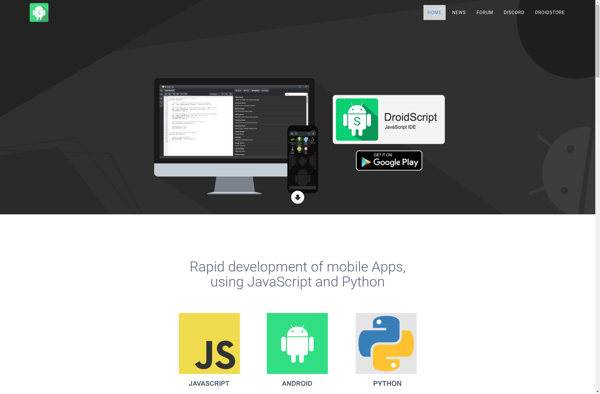
Pocket Code

Terminal IDE
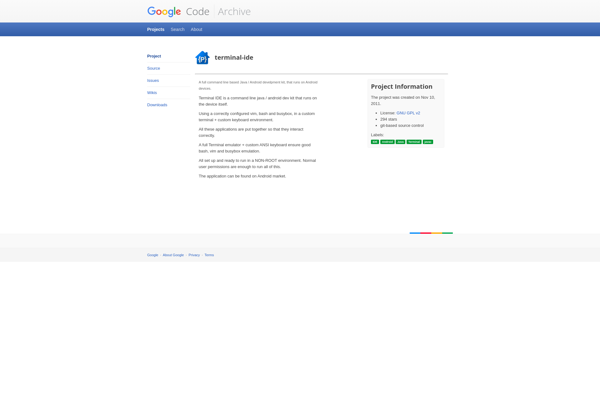
10Duke SDK