Terminal IDE
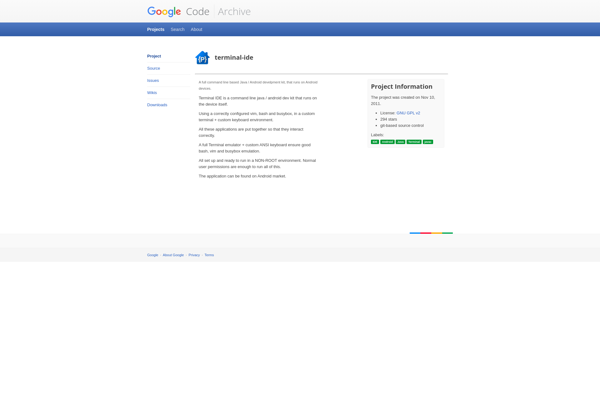
Terminal IDE: Text-Based Code Development Environment
A terminal IDE is a text-based integrated development environment that runs in a terminal or command line interface. It provides features like code editing, debugging, build tools, and git integration without a graphical user interface.
What is Terminal IDE?
A terminal IDE (integrated development environment) is a text-based code editor and set of developer tools that are accessible through a terminal or command line interface (CLI) instead of through a graphical user interface (GUI). Terminal IDEs provide many common features found in GUI-based IDEs but in a lightweight, keyboard-driven interface that runs directly in the terminal.
Key features of terminal IDEs often include:
- Code editing with syntax highlighting and other coding aids
- Project/folder management and file browsing
- Version control system integration (e.g. Git)
- Debugging and build tool integration
- Customizable themes and configuration
- Extensions or plugins for added functionality
Examples of popular terminal IDEs include Visual Studio Code with the integrated terminal, Vim/Neovim, Emacs, Micro, and Atom. Many developers who work primarily on remote servers over SSH appreciate being able to code directly in the terminal without needing GUI access. The keyboard-driven workflows and lightweight nature of terminal IDEs can also appeal to some developers working locally.
Terminal IDEs require some adjustment from GUI-based IDEs but can enable very efficient coding and customization for developers who embrace keyboard-driven workflows. They are especially popular among developers working with web technologies and programming languages like JavaScript, Python, Go, Rust, and Java.
Terminal IDE Features
Features
- Text-based interface
- Code editing
- Debugging
- Build tools
- Git integration
- Keyboard shortcuts
- Customizable layout
- Plugin support
Pricing
- Free
- Open Source
Pros
Cons
Official Links
Reviews & Ratings
Login to ReviewThe Best Terminal IDE Alternatives
Top Development and Ides and other similar apps like Terminal IDE
Here are some alternatives to Terminal IDE:
Suggest an alternative ❐AIDE - Android IDE
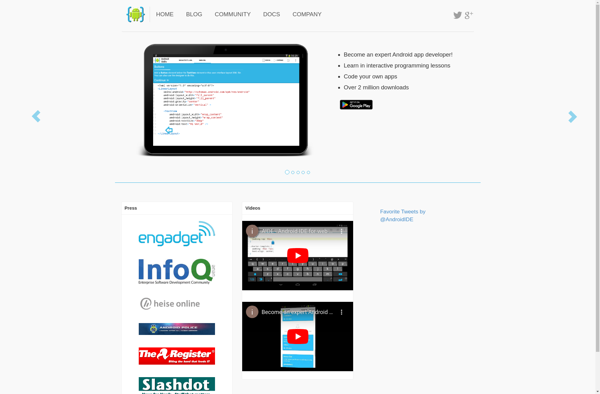
CppDroid
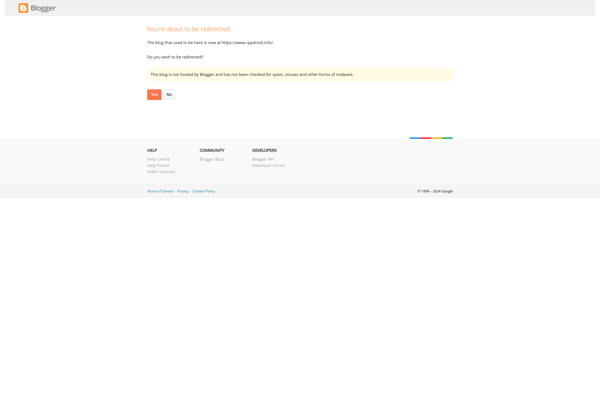
C4droid
APDE - Android Processing IDE
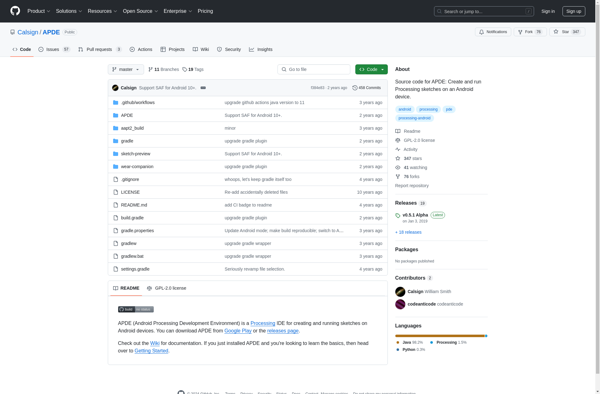
CppCode
