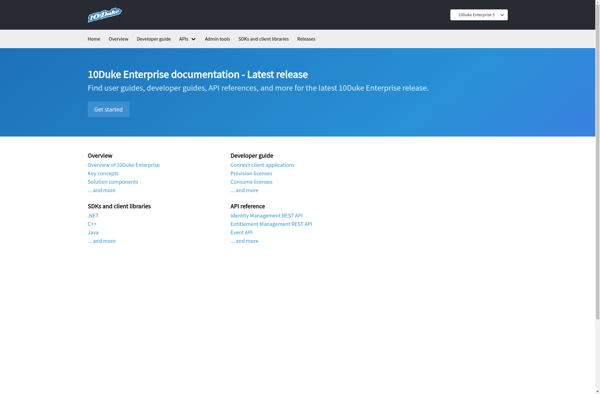AIDE - Android IDE
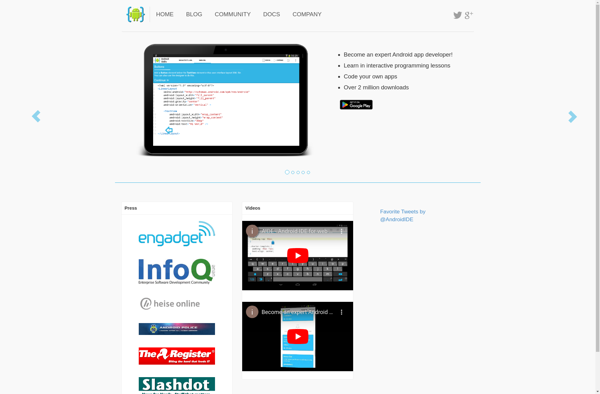
AIDE: Android IDE
AIDE is an integrated development environment for developing Android apps. It allows you to write, compile, and debug Android apps on your Android device without needing a computer.
What is AIDE - Android IDE?
AIDE (Android IDE) is a full-featured integrated development environment (IDE) for developing Android apps directly on Android devices. With AIDE, you can:
- Write Android apps in Java or other languages using a feature-rich editor with code completion, error checking, refactoring tools, etc.
- Compile and build Android APK files to test on your device or export
- Debug Android apps with breakpoints, variable inspection, etc.
- Use version control with Git integration
- Design UIs with a visual layout editor
- Import and use various Android SDK components and Google APIs
AIDE is targeted at programmers and developers looking to create Android applications completely on an Android device. It provides all the major features expected of a desktop IDE, but available on a mobile device. The interface and editors are optimized for smaller screens. AIDE is useful for learning Android development, building simple apps, or even more advanced development using the capabilities of newer Android phones and tablets.
AIDE - Android IDE Features
Features
- Code editor with syntax highlighting
- Real-time error checking
- App debugging
- Git integration
- UI designer
- APK builder
Pricing
- Free
- Open Source
Pros
Cons
Official Links
Reviews & Ratings
Login to ReviewThe Best AIDE - Android IDE Alternatives
Top Development and Mobile App Development and other similar apps like AIDE - Android IDE
Here are some alternatives to AIDE - Android IDE:
Suggest an alternative ❐DroidScript
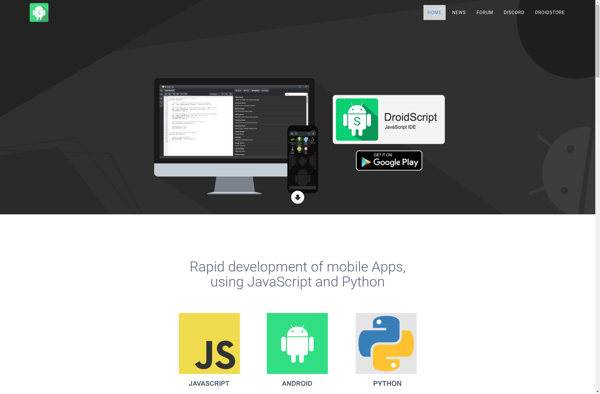
Pocket Code

Terminal IDE
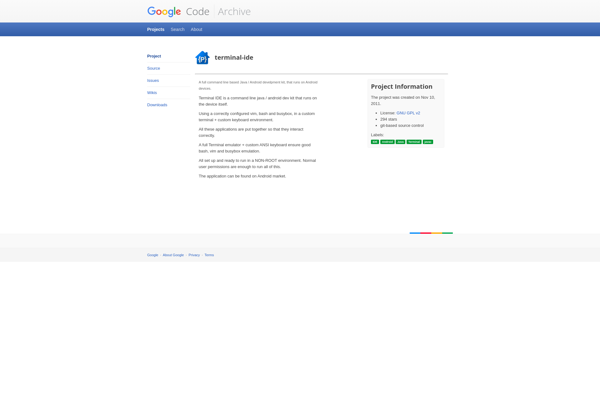
10Duke SDK