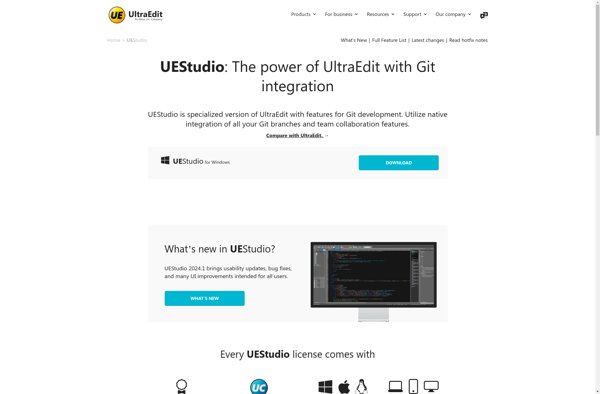Pao
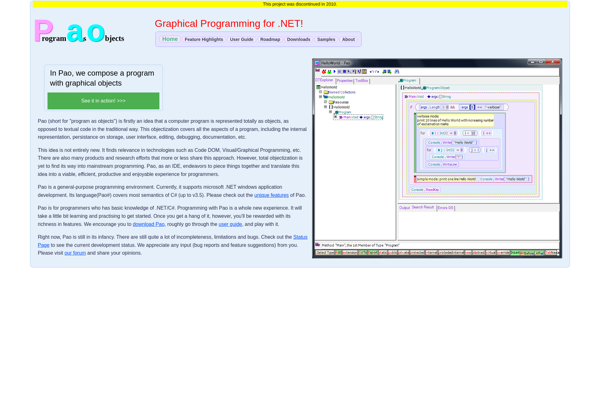
Pao: Open-Source Personal Knowledge Management and Collaboration Tool
Pao is an open-source personal knowledge management and collaboration tool. It allows users to organize personal notes, bookmarks, tasks and documents in a flexible workspace.
What is Pao?
Pao is an open-source personal knowledge base and collaboration tool for organizing information. It provides users with a flexible workspace to manage personal notes, bookmarks, tasks, and documents.
Some key features of Pao include:
- Hierarchical note-taking with support for text formatting, images, tags and links
- Bookmark manager with automatic link capturing and archiving
- Personal task manager with due dates and reminders
- Document storage and organization
- Flexible views and filtering to browse information
- Powerful search to instantly find everything
- Secure encryption to protect private data
- Open API and integrations with other apps
Pao helps individuals organize both their personal and professional information in one unified workspace. It aims to combine the flexibility of a wiki system for note-taking with the structure and features of traditional PIM (personal information management) software. The focus is on easy organization and quick retrieval of information to improve knowledge work.
As an open-source project, Pao stresses data ownership, privacy and custom integrations. It provides a private digital space for individuals to manage knowledge over a lifetime.
Pao Features
Features
- Organize personal notes
- Manage bookmarks
- Manage tasks
- Manage documents
- Flexible workspace
Pricing
- Open Source
- Free
Pros
Cons
Official Links
Reviews & Ratings
Login to ReviewThe Best Pao Alternatives
Top Office & Productivity and Note Taking & Organization and other similar apps like Pao
Here are some alternatives to Pao:
Suggest an alternative ❐Microsoft Visual Studio

SharpDevelop
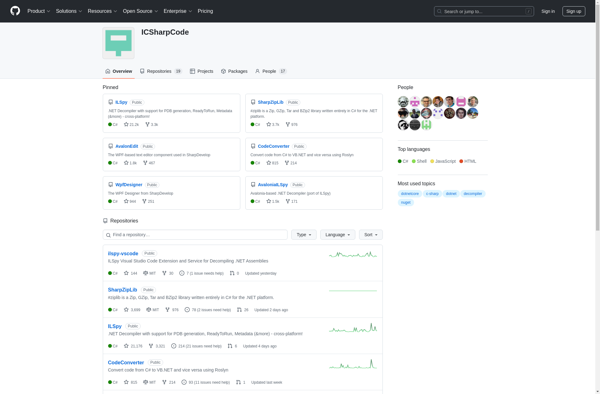
Microsoft Small Basic
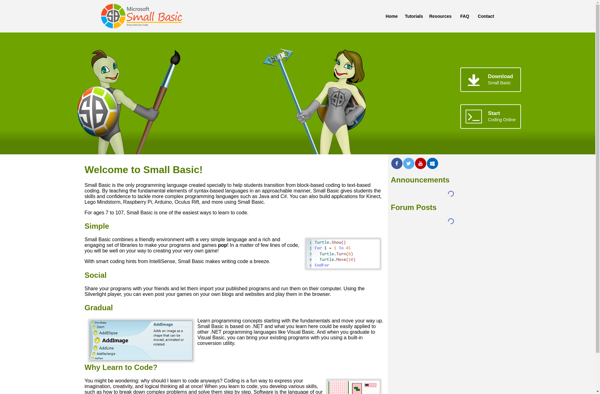
Pelles C
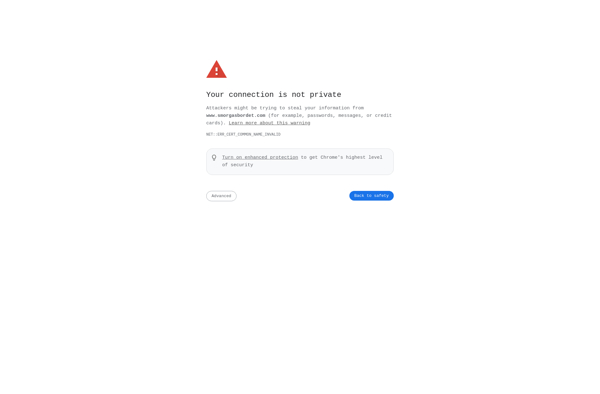
Cevelop

React Studio
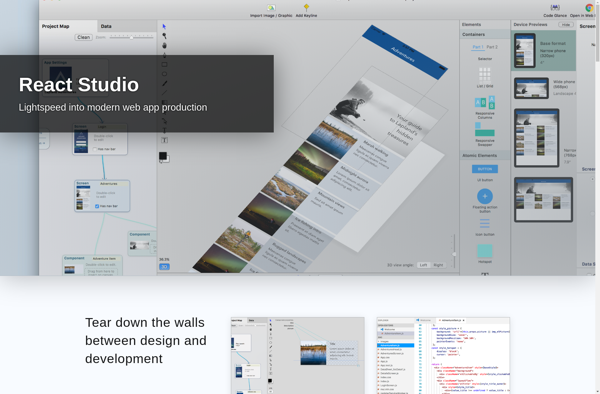
MaxBlox
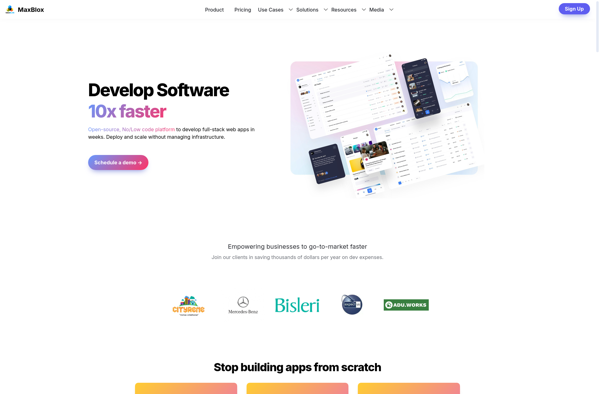
Easy code
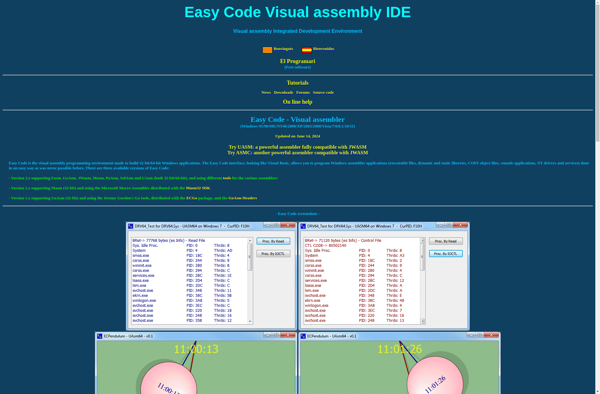
B4X
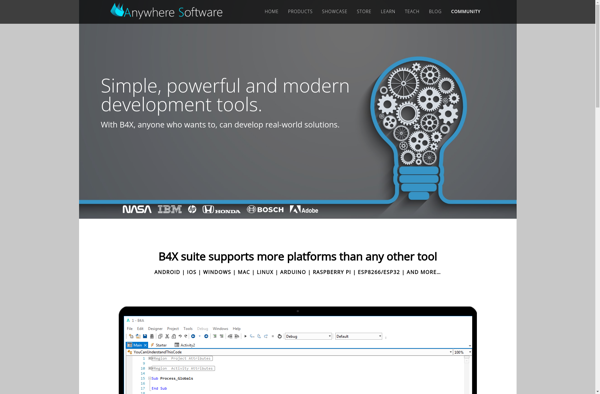
MASM Builder
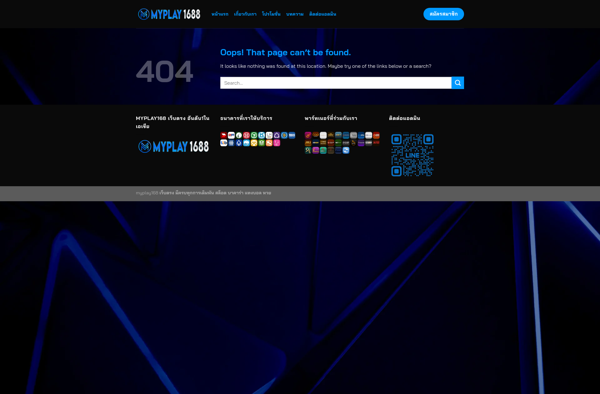
UEStudio