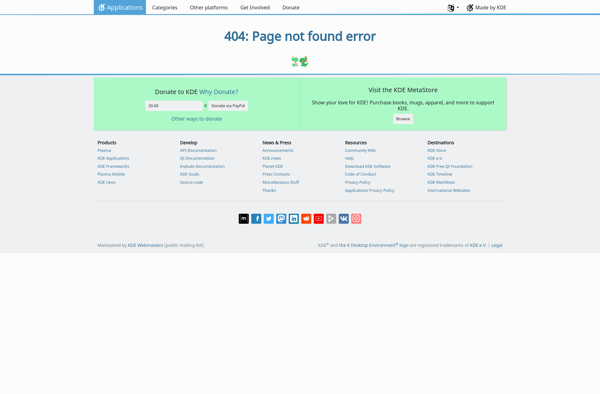Projucer
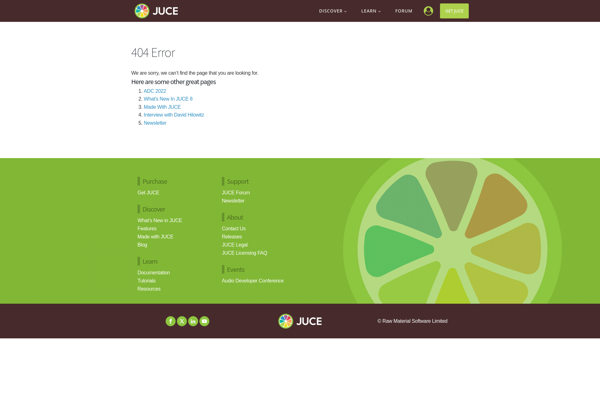
Projucer: Open-Source GUI Application Designer
Open-source application for designing GUI applications with JUCE, generating platform-specific project code, and visualizing UI components
What is Projucer?
Projucer is an open-source application developed by Raw Material Software for designing GUI applications built with JUCE, a popular C++ framework for audio plugins and cross-platform desktop apps. It allows you to visually design UI components via a drag-and-drop editor and generate platform-specific project code for Windows, macOS, Linux, iOS and Android.
Some key features of Projucer include:
- Drag-and-drop GUI designer for quickly mocking up interfaces
- Support for designing common controls like buttons, sliders, text boxes, etc.
- Live preview to visualize how the interface will look
- Ability to define component properties via an inspector panel
- Exporters to generate IDE project files for Visual Studio, Xcode, Linux Makefiles, etc.
- Single codebase approach for creating cross-platform applications
- Integration with Juce modules for audio, graphics, network, etc.
- WYSIWYG approach - edit GUI visually instead of coding
Overall, Projucer simplifies the process of designing and building Juce-based GUI applications. Its visual designer streamlines interface creation compared to hand-coding, while seamlessly integrating with JUCE's features for creating desktop, mobile and audio apps. If building cross-platform apps with JUCE, Projucer is an essential tool to consider.
Projucer Features
Features
- Visual GUI designer
- Code generation for multiple platforms
- Integration with JUCE framework
- Live preview mode
- Export to multiple formats like Xcode, Visual Studio, Linux Makefiles
- Supports C++, C# and Java
Pricing
- Open Source
Pros
Cons
Reviews & Ratings
Login to ReviewThe Best Projucer Alternatives
Top Development and Gui Application Development and other similar apps like Projucer
Here are some alternatives to Projucer:
Suggest an alternative ❐Microsoft Visual Studio

Apache NetBeans

Geany

PyCharm
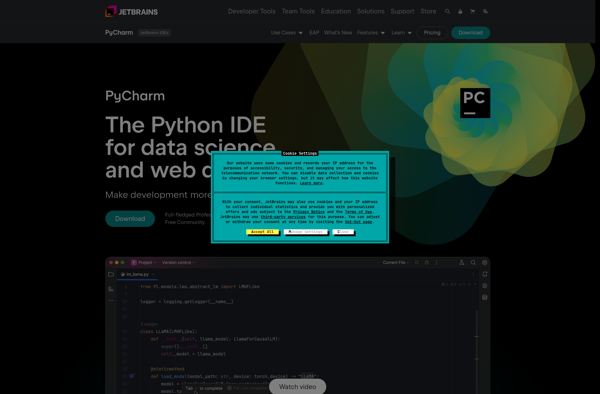
Code::Blocks
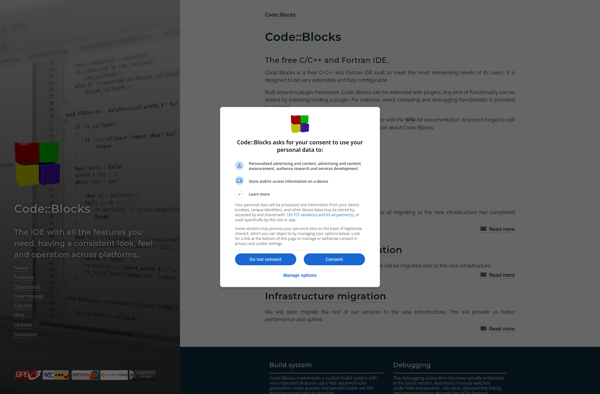
Eclipse

Bloodshed Dev-C++

Xcode
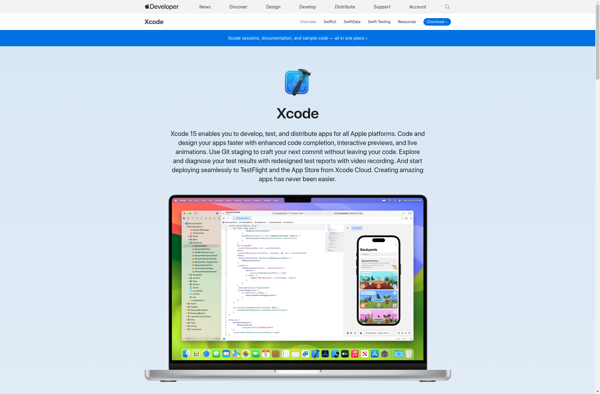
Qt Creator

Graviton Editor
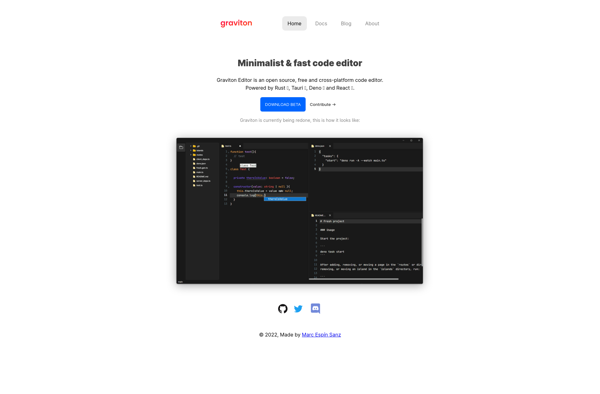
Aptana Studio

KDevelop