Android java editor
Android Java Editor: Develop & Deploy Android Apps
Android Java Editor is a powerful tool for creating and managing Java-based Android applications. With its intuitive interface and robust feature set, it helps developers write cleaner code, catch errors early, and deploy their apps quickly.
What is Android java editor?
Android Studio is the official integrated development environment (IDE) for Android app development, created by Google. It is based on JetBrains' IntelliJ IDEA software and specially designed for Android development.
Some key features of Android Studio include:
- Code editing tools - Intelligent code completion, code templates, refactoring tools, etc.
- Emulator - Allows testing apps without a physical device.
- Debugging tools - Network traffic monitoring, memory usage, CPU usage monitoring.
- Instant Run - Apply code changes without rebuilding the app.
- GitHub integration - Easy version control and code collaboration.
- Rich layout editor - Drag-and-drop interface building with real-time preview.
- Lint tools - Detect performance, security, version compatibility and other issues.
- C++ and NDK support - For high performance gaming and media apps development.
It provides everything needed for end-to-end Android development in a fast and feature-rich environment. The rich set of tools it offers improves productivity for creating high quality apps efficiently.
Android java editor Features
Features
- Code editor
- Debugging tools
- Android emulator
- Gradle-based build support
- Instant Run to push changes to running apps
- Template-based wizards to create common app components
- Rich layout editor
- Intelligent code editor
- Flexible Gradle-based build system
Pricing
- Free
- Open Source
Pros
Cons
Official Links
Reviews & Ratings
Login to ReviewThe Best Android java editor Alternatives
Top Development and Mobile App Development and other similar apps like Android java editor
Here are some alternatives to Android java editor:
Suggest an alternative ❐IntelliJ IDEA
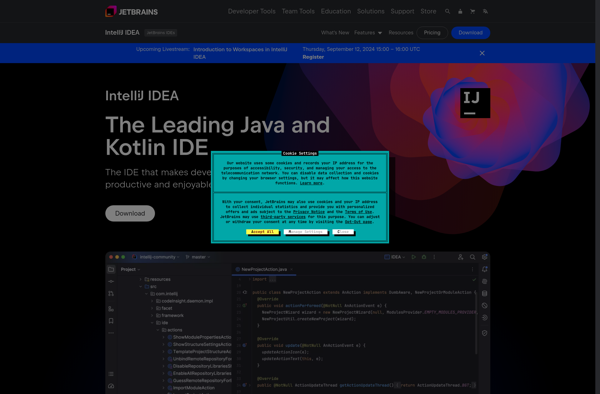
Microsoft Visual Studio

Android Studio
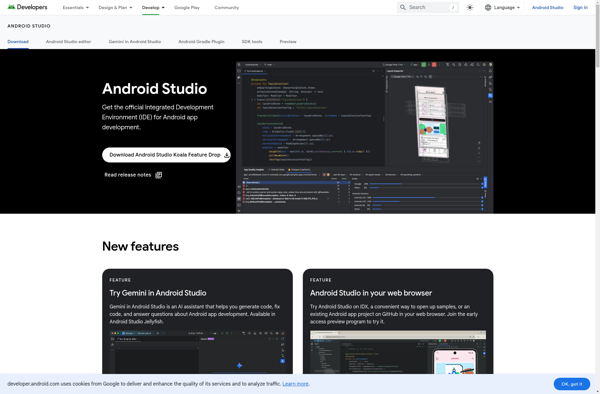
Apache NetBeans

Geany

Code::Blocks
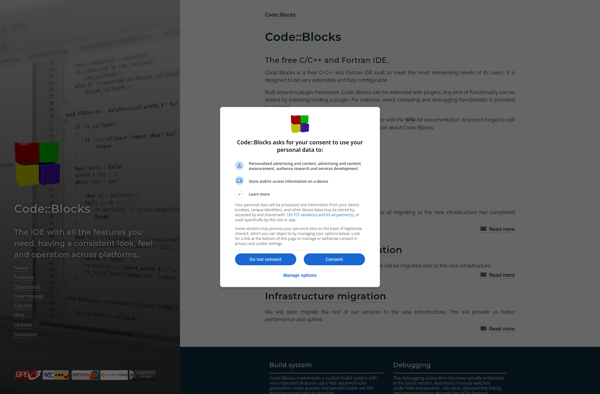
Eclipse

GNU nano

TextMate
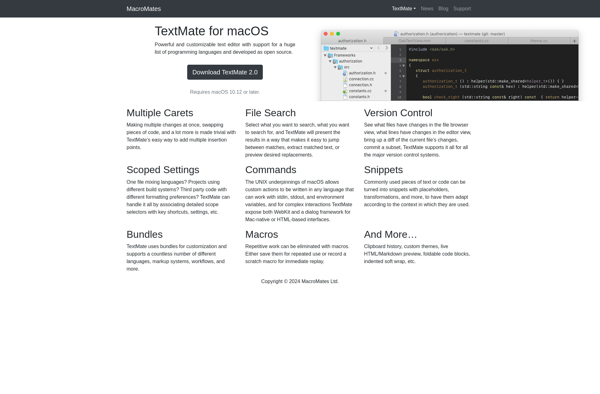
GNU Emacs

Qt Creator

Aptana Studio
