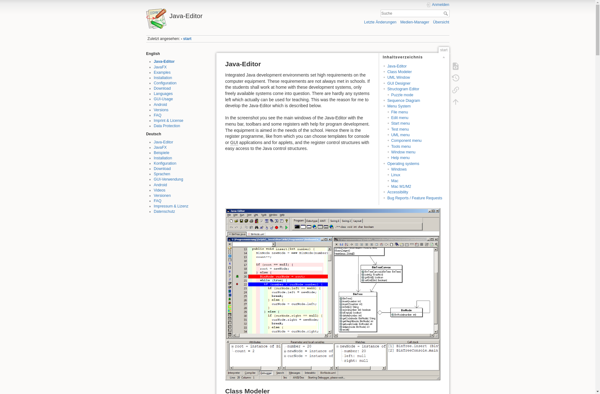SyncJEdit
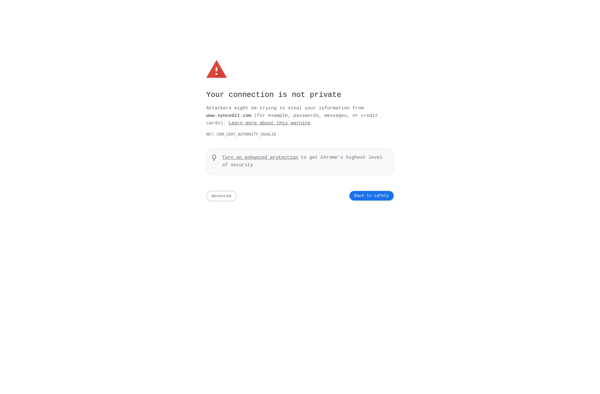
SyncJEdit: Real-time Collaborative Text Editor
A real-time collaborative text editor allowing multiple users to edit the same document simultaneously, built on top of open-source JEdit and using Operational Transformation algorithms for synchronization.
What is SyncJEdit?
SyncJEdit is a plugin for the JEdit text editor that enables real-time collaboration and synchronization between multiple users editing the same document. It allows several users to edit a document simultaneously while preserving document consistency and providing users with feedback on each other's edits as they happen.
SyncJEdit works by using Operational Transformation (OT), an algorithm commonly used in collaborative editors to handle concurrency control. OT ensures edits from different users don't conflict by transforming them to apply changes in the correct order. This allows users to see each other's edits character-by-character as they type.
Some key features of SyncJEdit include:
- Real-time text synchronization
- Cursor position synchronization - see where others are editing
- Highlighting of text as others edit
- Chat window for communication between users
- Edit session management
- Integration with JEdit's existing editing features
SyncJEdit is a useful tool for teams that need to collaborate on code, documentation, writing projects, and other documents in real time while using a familiar plaintext editing interface. Its decentralized architecture and integration with the extensible JEdit editor makes it easy to set up and customize for different collaboration workflows.
SyncJEdit Features
Features
- Real-time collaborative editing
- Allows multiple users to edit the same document at the same time
- Built on top of open-source JEdit editor
- Uses Operational Transformation algorithms to sync edits between users
- Chat and notifications to collaborate with other users
- Version control and history
- Plugin architecture to extend functionality
Pricing
- Open Source
Pros
Cons
Official Links
Reviews & Ratings
Login to ReviewThe Best SyncJEdit Alternatives
Top Development and Collaborative Editing and other similar apps like SyncJEdit
Here are some alternatives to SyncJEdit:
Suggest an alternative ❐IntelliJ IDEA
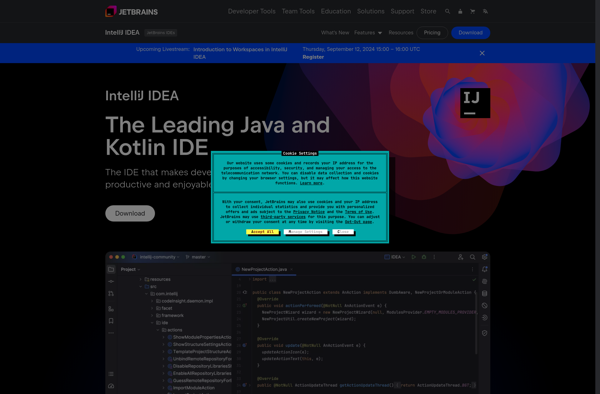
Apache NetBeans

Code::Blocks
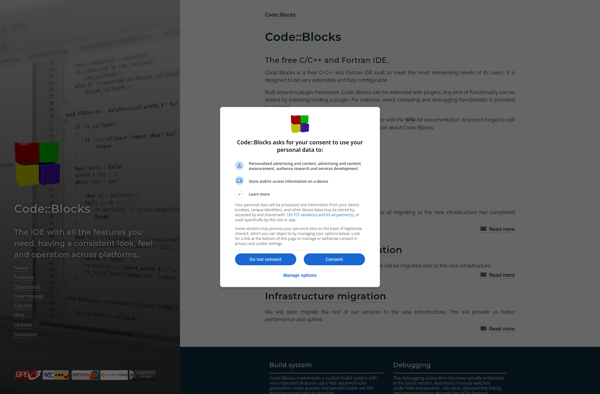
Eclipse

BlueJ
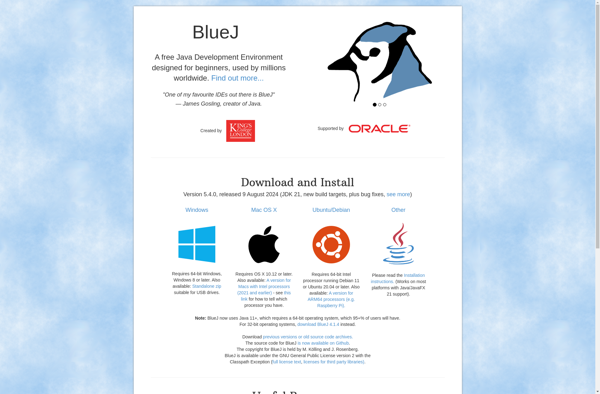
JCreator
AvalonStudio
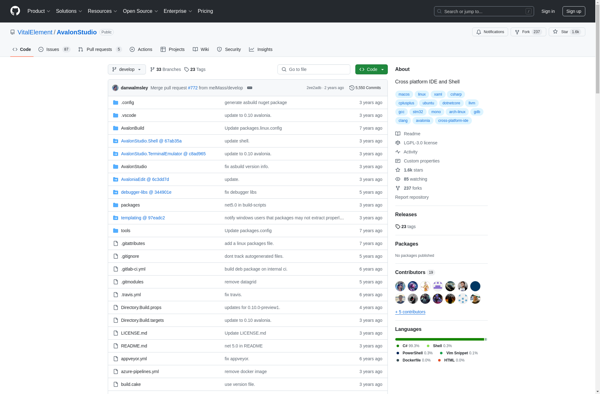
JGRASP
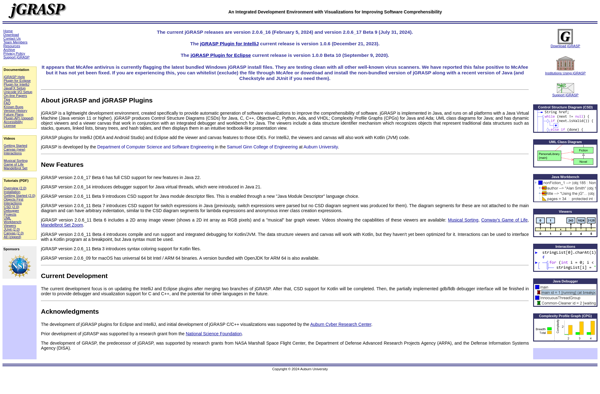
JCppEdit

Java-Editor