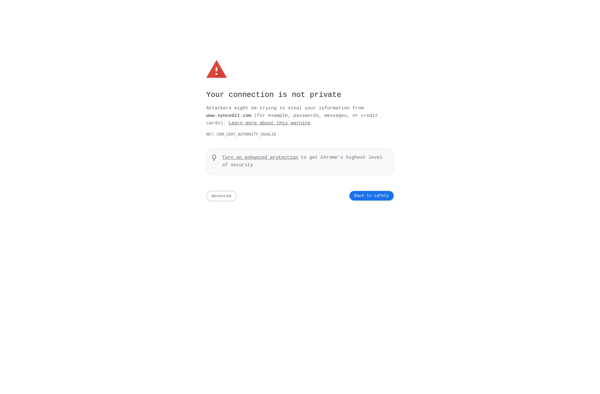JGRASP
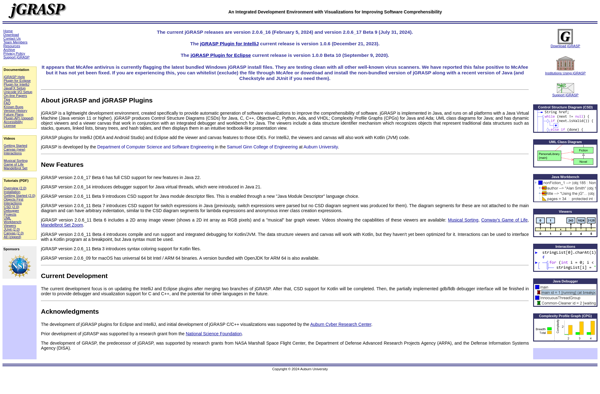
jGRASP: Integrated Java IDE
jGRASP is an integrated development environment for Java that provides visualizations of code and data structures to help students learn. It includes an editor, debugger, compiler, and other tools.
What is JGRASP?
jGRASP is an integrated development environment (IDE) designed specifically for introductory computer science students learning Java or other object-oriented languages. It provides a variety of visualizations, such as a Control Structure Diagram and UML class diagram, to help students understand complex software more easily.
Key features of jGRASP include:
- Code editor with syntax highlighting and auto-indentation to simplify coding
- Compiler and debugger to find and fix errors in code
- Control structure diagrams to visualize control flow of methods and classes
- UML class diagrams to visualize class relationships
- Object viewers to inspect objects and data structures at runtime
- Workspace tabs for organizing multiple open projects
- Customizable themes and fonts
jGRASP helps beginning programmers visualizeboth the control flow and the data structures in their code. This aids students inlearning essential concepts in object-oriented programming. The visualizations make the structure and execution of a program apparent and lower the barrier to understanding complex software. jGRASP runs on Windows, Mac and Linux systems.
JGRASP Features
Features
- Visualizations for code and data structures
- Integrated debugger
- Compiler
- Editor with syntax highlighting
- Object viewer
- UML diagram creator
- Works with Java, C++, Ada, VHDL, and more
Pricing
- Open Source
Pros
Cons
Official Links
Reviews & Ratings
Login to ReviewThe Best JGRASP Alternatives
Top Development and Ides and other similar apps like JGRASP
Here are some alternatives to JGRASP:
Suggest an alternative ❐IntelliJ IDEA
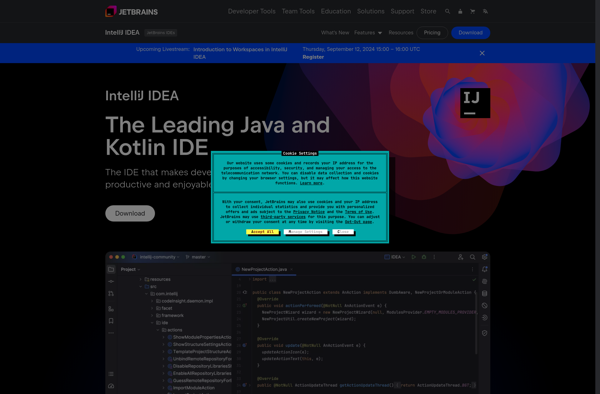
Apache NetBeans

Eclipse

OpenBeans
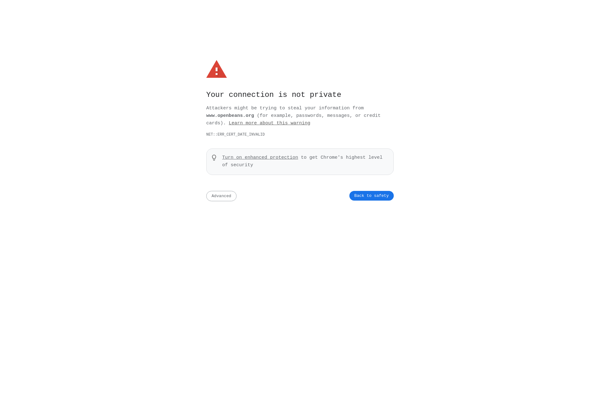
Qt Creator

Corezoid Process Engine
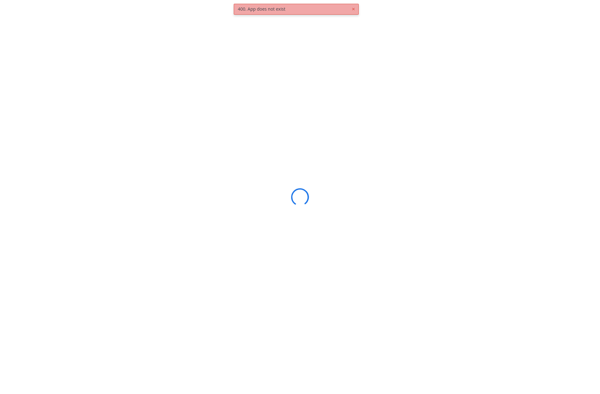
Embitz
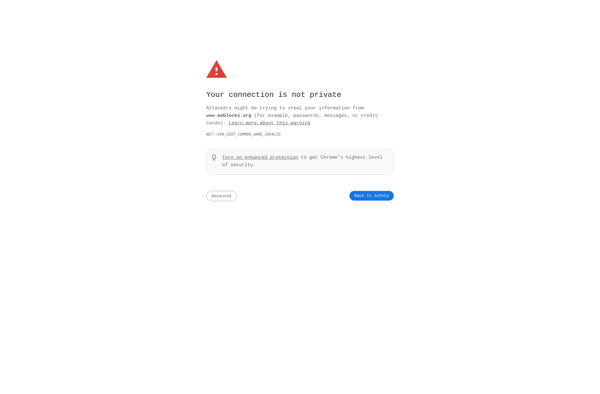
Java-Editor
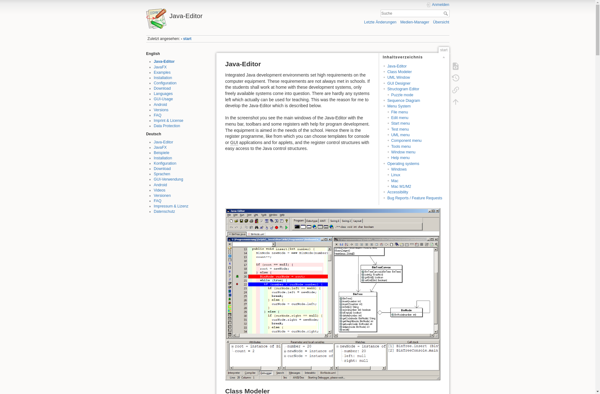
SyncJEdit