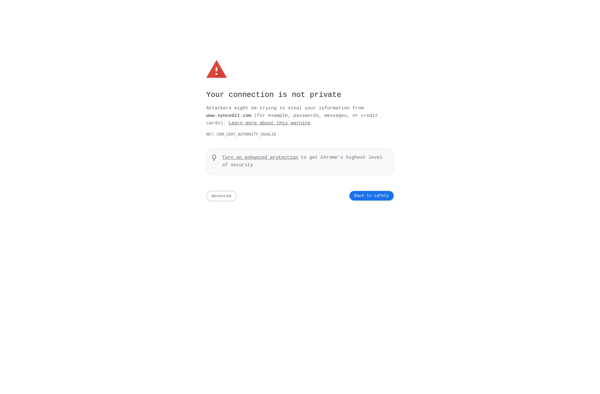AvalonStudio
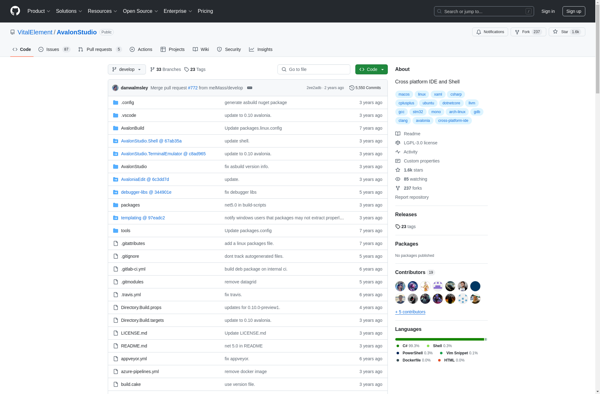
AvalonStudio: Cross-Platform Modern C++ IDE
AvalonStudio is a cross-platform IDE and shell designed for modern C++ development. It aims to provide a lightweight, responsive and easy to use environment for developers.
What is AvalonStudio?
AvalonStudio is a free and open source integrated development environment and shell focused on modern C++ development across Linux, macOS and Windows.
Key features include:
- Intelligent code completion and analysis
- Integrated debugging
- Project management tools
- Customizable user interface
- Plugin architecture to extend functionality
It is built with flexibility and ease-of-use in mind to provide a lightweight and responsive environment for developers. AvalonStudio supports the latest C++ standards and integrates directly into platform build environments.
The project aims to compete with paid solutions by providing a free and open source alternative focused specifically on excellent C++ support rather than a generic IDE. It is developed mainly by a community of open source contributors.
AvalonStudio Features
Features
- Cross-platform support
- Intelligent code completion
- Integrated debugger
- Project management
- Customizable UI
- Plugin support
Pricing
- Open Source
Pros
Cons
Reviews & Ratings
Login to ReviewThe Best AvalonStudio Alternatives
Top Development and Ide and other similar apps like AvalonStudio
Here are some alternatives to AvalonStudio:
Suggest an alternative ❐Visual Studio Code

Microsoft Visual Studio

Apache NetBeans

Code::Blocks
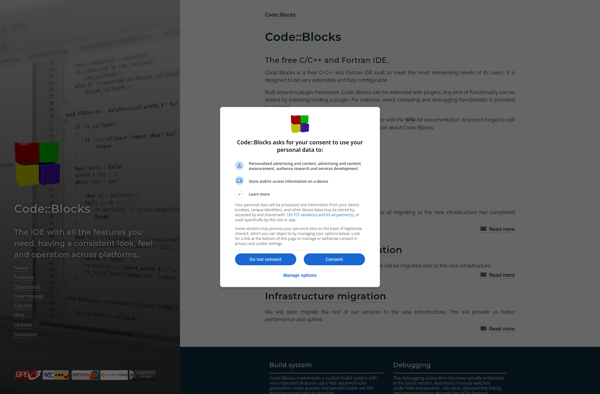
Eclipse

UltraEdit
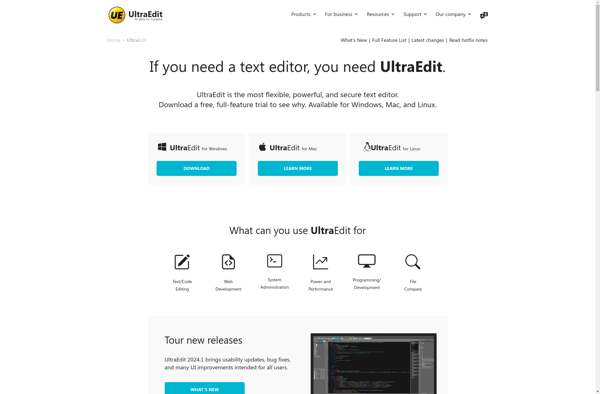
Bloodshed Dev-C++

CLion
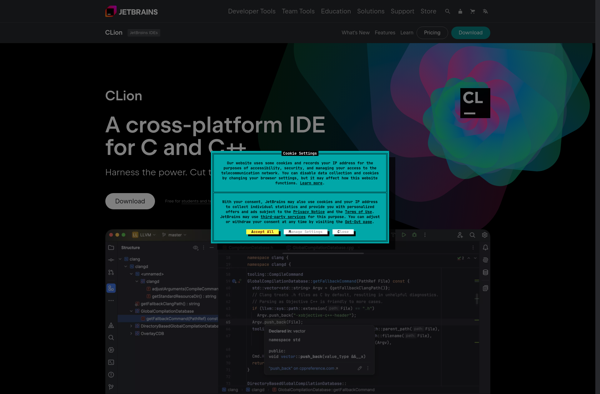
Qt Creator

React Studio
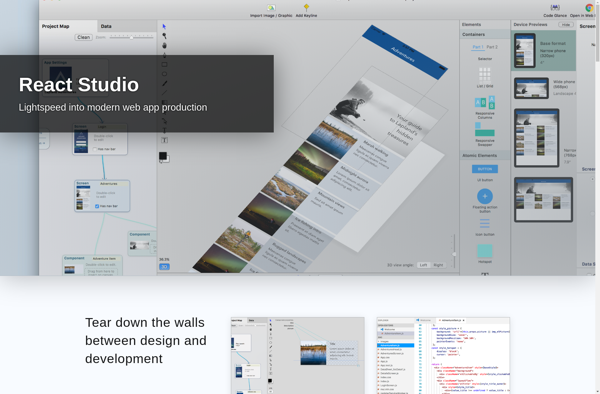
JetBrains Rider
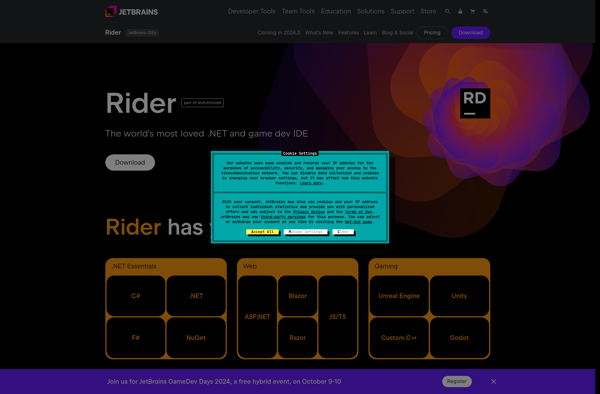
MPLAB X IDE
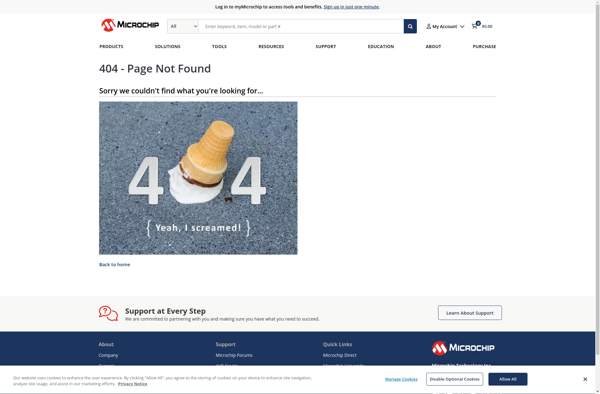
KDevelop
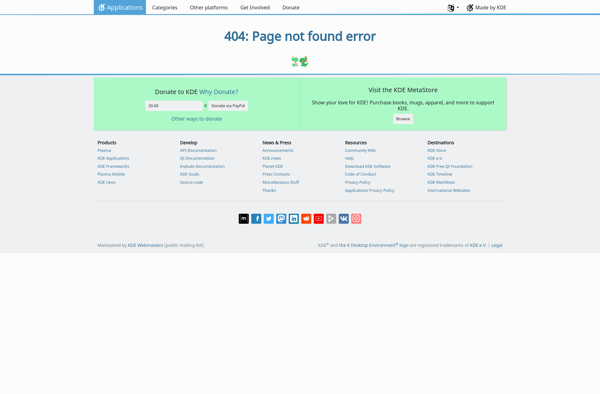
CodeLite
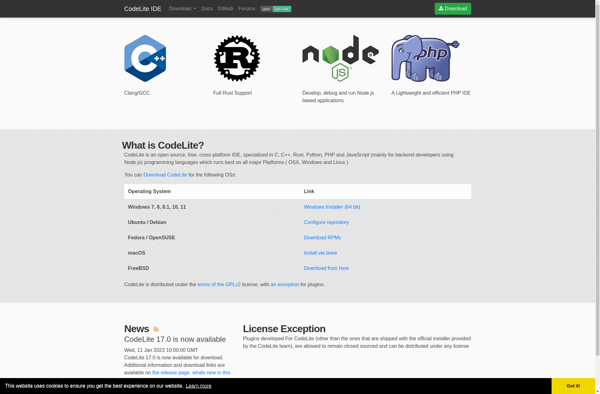
MIDletPascal
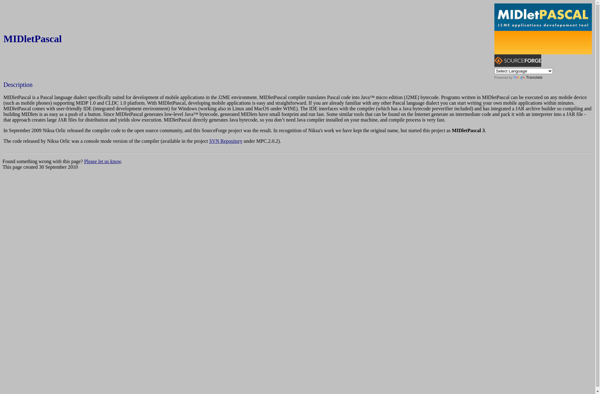
DrPython
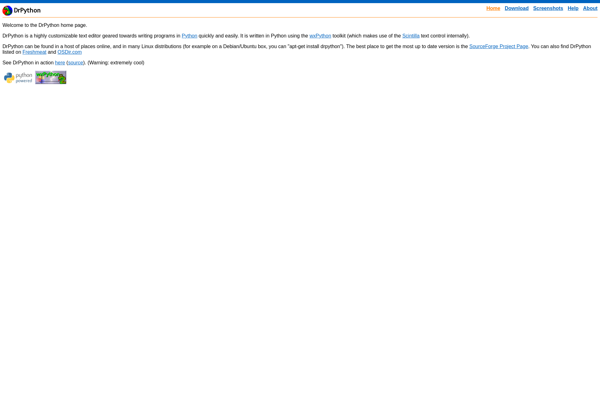
SyncJEdit