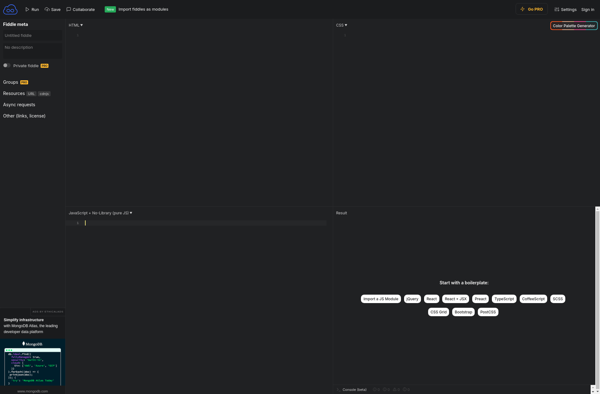Llama IDE
Llama IDE: Free, Open-Source Programming Environment
Llama IDE offers features like syntax highlighting, code completion, debugging tools, Git integration, plugins, and customization for programming languages like Python, JavaScript, and more.
What is Llama IDE?
Llama IDE is a free and open-source integrated development environment (IDE) designed for web development and programming languages like Python, JavaScript, TypeScript, and more. It provides a variety of features to improve coding productivity and efficiency.
Some key features of Llama IDE include:
- Syntax highlighting for many programming languages
- Intelligent code completion and error checking
- Built-in terminal and debugging tools
- Git version control integration
- Extendable through plugins
- Theming and customization options
Llama IDE aims to combine the flexibility of lightweight text editors with the more advanced capabilities of full-featured IDEs. It can handle both small and large codebases effectively. The interface is intuitive and easy to use even for beginners.
As an open-source project, Llama IDE is completely free to use. It runs on Windows, Mac, and Linux operating systems. The community behind Llama IDE is active in adding new features and fixes. Overall, it is a good option for those looking for an advanced cross-platform IDE without the typical resource overhead.
Llama IDE Features
Features
- Syntax highlighting
- Code completion
- Debugging tools
- Git integration
- Plugins
- Customization
Pricing
- Open Source
- Free
Pros
Cons
Official Links
Reviews & Ratings
Login to ReviewThe Best Llama IDE Alternatives
Top Development and Integrated Development Environments and other similar apps like Llama IDE
Here are some alternatives to Llama IDE:
Suggest an alternative ❐Visual Studio Code

IntelliJ IDEA
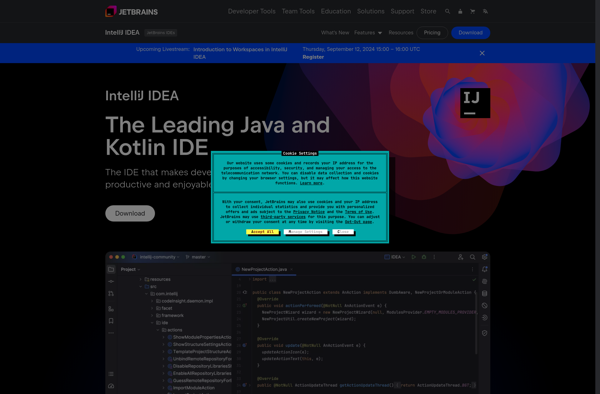
VSCodium

Microsoft Visual Studio

Android Studio
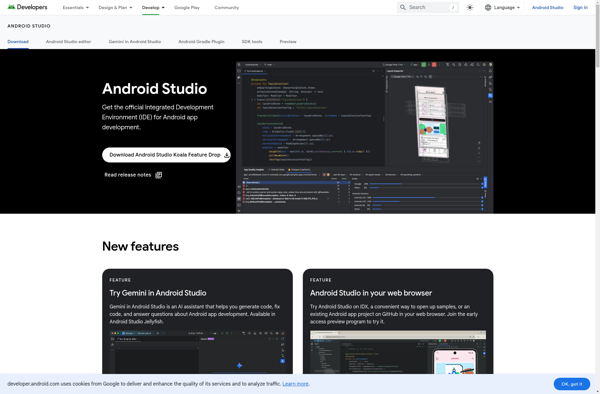
Apache NetBeans

WebStorm
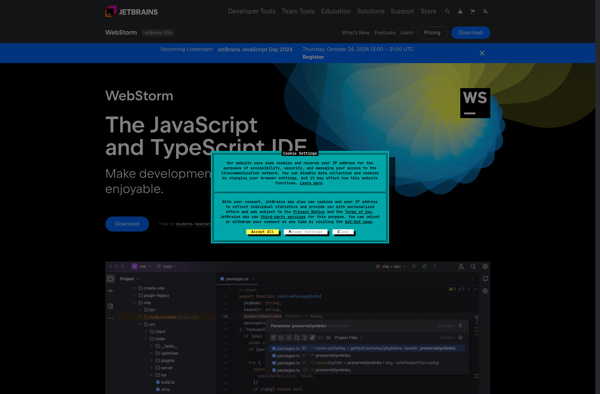
PyCharm
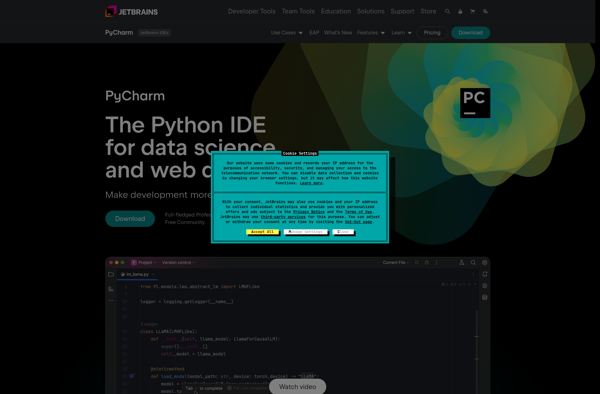
Code::Blocks
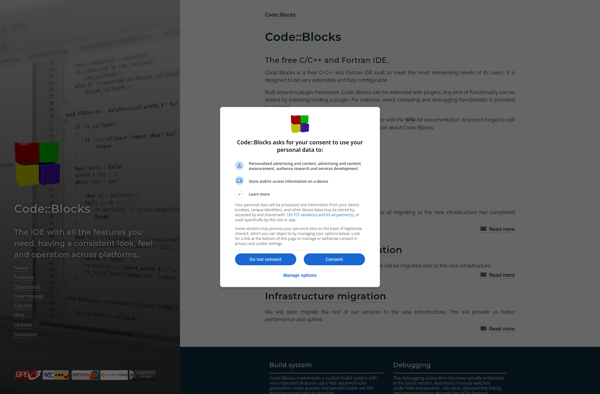
Eclipse

RStudio
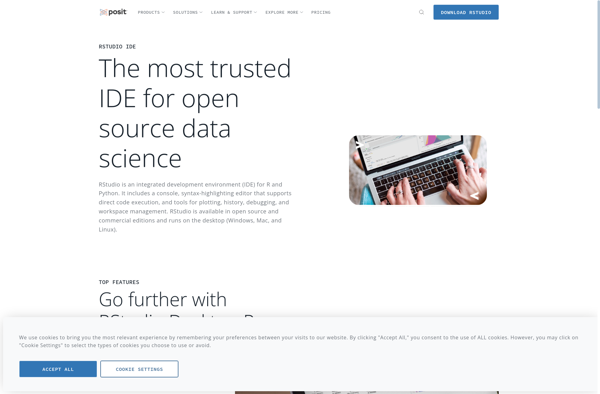
JsFiddle