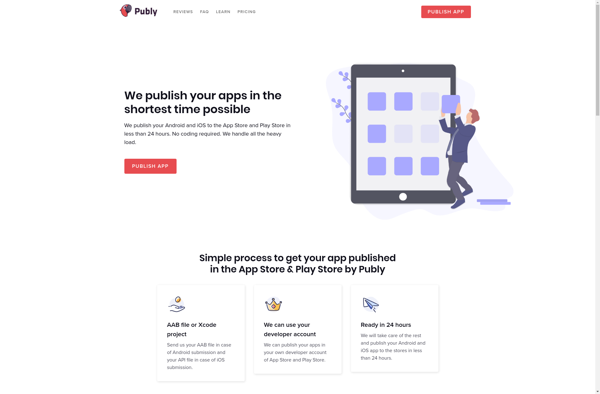Apple Developer
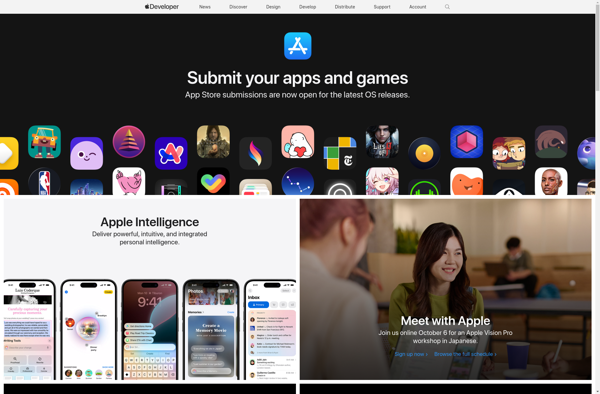
Apple Developer: Build, Test, Distribute
Access developer tools, APIs, pre-release software, technical support, and app distribution for building Apple apps and web apps.
What is Apple Developer?
Apple Developer is a software and services platform from Apple that enables developers to build, test, and distribute apps and web experiences for Apple platforms. It provides access to a range of developer tools, application programming interfaces (APIs), and services to build high-quality apps for iOS, iPadOS, macOS, watchOS, and tvOS.
Some key features and benefits of Apple Developer include:
- Access to Xcode - Apple's integrated development environment (IDE) with tools to build, debug, and optimize apps
- Ability to test apps on actual devices with the iOS/iPadOS Simulator
- Access to extensive documentation, sample code, and API references to aid app development
- Pre-release software downloads like beta seeds to test app compatibility
- Analytics and app store optimization tools to track downloads, revenue, ratings etc.
- Technical support options and exclusive content for developers
- Facilitates enrollment in the Apple Developer Program for distributing apps on the App Store
- Option to distribute enterprise or ad-hoc builds of apps to testers
Overall, Apple Developer brings together the full suite of resources needed for designing, developing, and managing the life cycle of apps on Apple's ecosystem of platforms. With a standard or paid Apple Developer membership, developers can leverage these tools and services to build innovative and engaging app experiences.
Apple Developer Features
Features
- Xcode IDE
- SDKs for iOS, iPadOS, macOS, tvOS, watchOS
- Swift and Objective-C support
- Interface Builder
- iOS Simulator
- Instruments performance testing
- TestFlight beta testing
- App Store distribution
Pricing
- Free
- Subscription-Based
Pros
Cons
Official Links
Reviews & Ratings
Login to ReviewThe Best Apple Developer Alternatives
Top Development and Mobile App Development and other similar apps like Apple Developer
Here are some alternatives to Apple Developer:
Suggest an alternative ❐IntelliJ IDEA
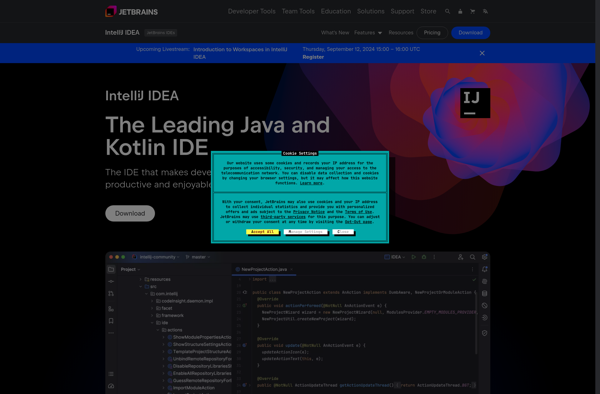
Microsoft Visual Studio

Apache NetBeans

WebStorm
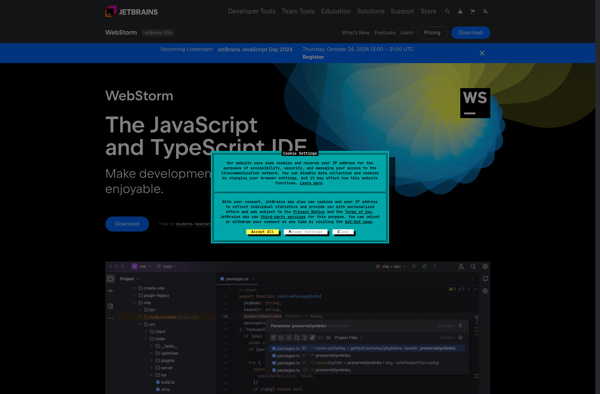
Code::Blocks
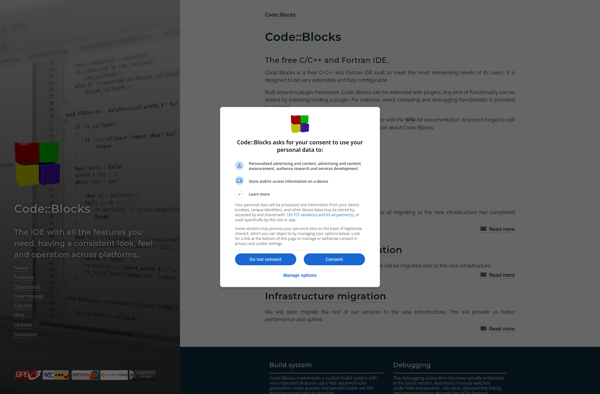
Eclipse

Cydia Impactor

Lazarus
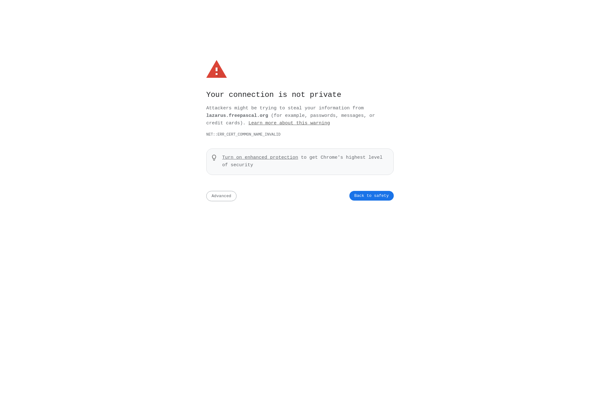
Bloodshed Dev-C++

Xcode
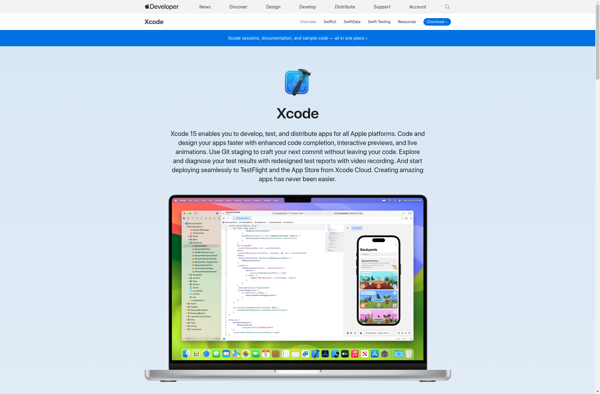
Qt Creator

React Studio
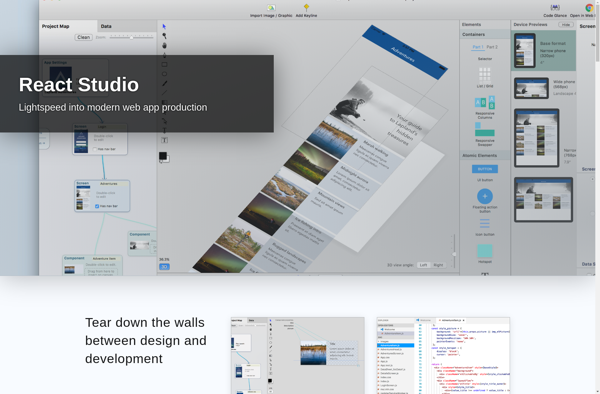
Aptana Studio

KDevelop
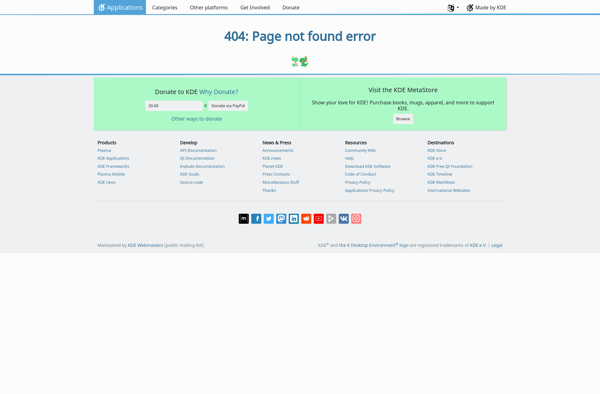
AppCode
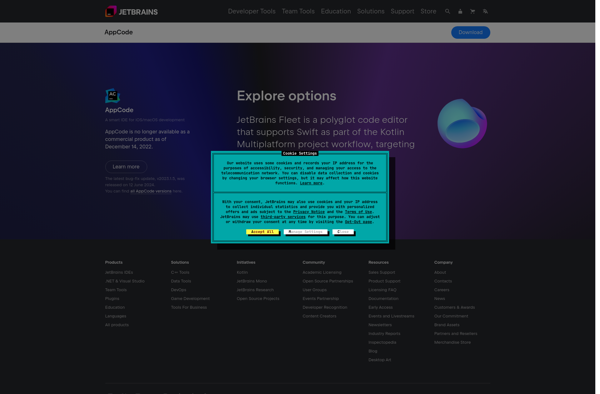
RubyMotion
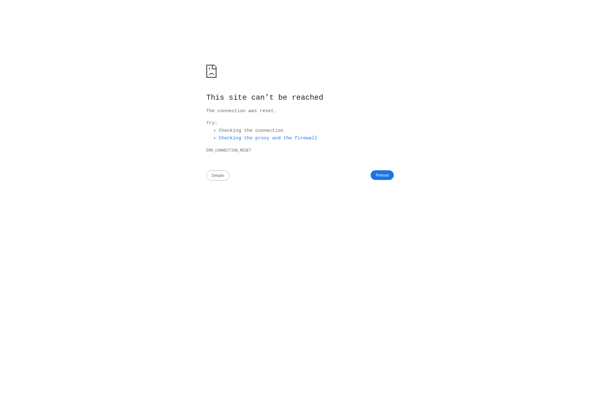
Publy