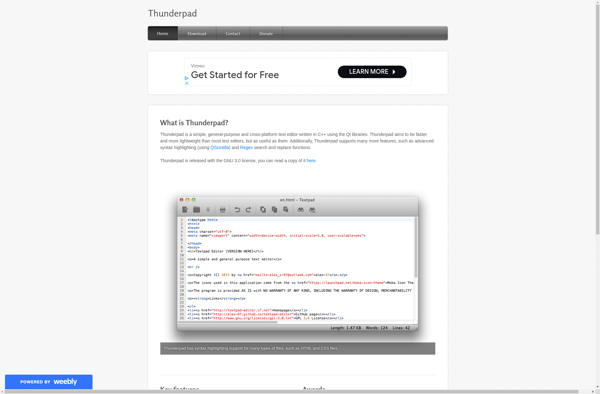HTML5 Notepad
HTML5 Notepad: Simple Web-Based Text Editor
HTML5 Notepad is a simple, lightweight web-based text editor that runs in the browser. It allows for basic text editing and formatting with HTML and CSS support.
What is HTML5 Notepad?
HTML5 Notepad is a free online text editor that allows you to easily create and edit text documents right in your web browser. It is built using HTML5 technology to work directly within the browser, requiring no downloads or installations.
Key features of HTML5 Notepad include:
- Real-time text editing with common formatting options like bold, italics, headings, lists, etc.
- HTML and CSS support for syntax highlighting and applying custom styling
- Options to change font, text size, text color, background color, etc.
- Ability to open and save files in the cloud or on your local device
- Share edited documents by exporting as PDF or sending download links
- Completely free to use with no login requirements
HTML5 Notepad is great for quickly taking notes, writing documents, creating blog posts, and any other basic text editing needs right within your web browser. Its simple interface and range of formatting make it a convenient online alternative to desktop text editors.
HTML5 Notepad Features
Features
- Text editing
- Formatting
- HTML/CSS support
- Syncs between devices
- Offline access
Pricing
- Free
Pros
Cons
Official Links
Reviews & Ratings
Login to ReviewThe Best HTML5 Notepad Alternatives
Top Development and Text Editors and other similar apps like HTML5 Notepad
Here are some alternatives to HTML5 Notepad:
Suggest an alternative ❐Notepad++

TextEdit

SciTE
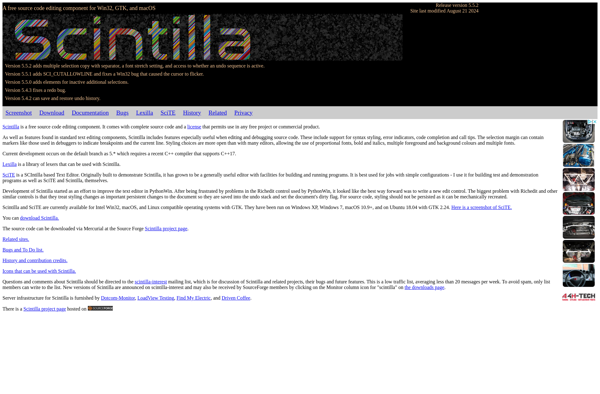
SynWrite
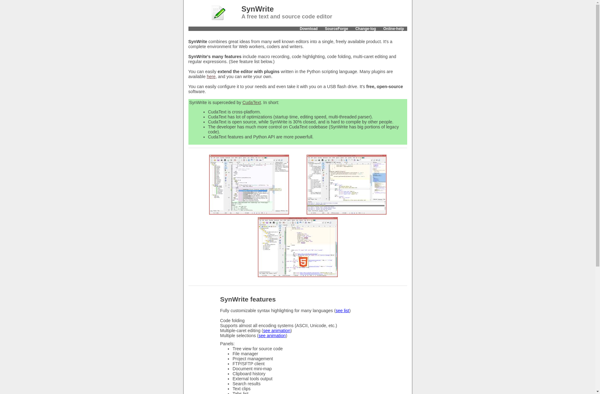
Notepad3

Text Editor Pro

BowPad

Notepas

Devpad
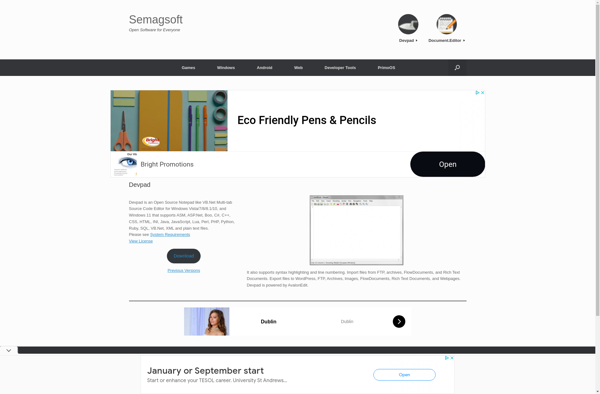
Thunderpad